mybatis - buildSqlSessionFactory()
buildSqlSessionFactory() 这个方法比较长, 干的事情也比较多. 包括一些别名, 插件, 类型处理器等的解析.
从主流程上来看, 最主要的其实是干了两件事:
1. 对 mapper.xml 文件进行解析
2. 使用 SqlSessionFactoryBuilder 创建 sqlSessionFactory
mapper.xml的扫描工作不在这个方法里, 但是放到这里来看, 会更加清晰一点.
1. mapperLocation 的解析
@Bean @ConditionalOnMissingBean public SqlSessionFactory sqlSessionFactory(DataSource dataSource) throws Exception { SqlSessionFactoryBean factory = new SqlSessionFactoryBean(); ......if (!ObjectUtils.isEmpty(this.properties.resolveMapperLocations())) { factory.setMapperLocations(this.properties.resolveMapperLocations()); } return factory.getObject(); }
在 SqlSessionFactory 的创建方法中, 执行了一个 this.properties.resolveMapperLocations() 方法.
public Resource[] resolveMapperLocations() { ResourcePatternResolver resourceResolver = new PathMatchingResourcePatternResolver(); List<Resource> resources = new ArrayList<Resource>(); if (this.mapperLocations != null) { for (String mapperLocation : this.mapperLocations) { try { Resource[] mappers = resourceResolver.getResources(mapperLocation); resources.addAll(Arrays.asList(mappers)); } catch (IOException e) { // ignore } } } return resources.toArray(new Resource[resources.size()]); }
PathMatchingResourcePatternResolver 是org.springframework.core 里面的一个类, 是 spring 提供的.
可以对 mapperLocations = classpath:mapper/**Mapper.xml 进行解析, 并拿到匹配路径下的文件资源
此例中得到的结果是 SchoolMapper.xml 和 UserMapper.xml 文件的 Resource . 并将它们放入了 mapperLocations 属性中.
2. mapper.xml 文件的解析
protected SqlSessionFactory buildSqlSessionFactory() throws IOException { ...... if (!isEmpty(this.mapperLocations)) { for (Resource mapperLocation : this.mapperLocations) { if (mapperLocation == null) { continue; } try { XMLMapperBuilder xmlMapperBuilder = new XMLMapperBuilder(mapperLocation.getInputStream(), configuration, mapperLocation.toString(), configuration.getSqlFragments()); xmlMapperBuilder.parse(); } catch (Exception e) { throw new NestedIOException("Failed to parse mapping resource: '" + mapperLocation + "'", e); } finally { ErrorContext.instance().reset(); } if (LOGGER.isDebugEnabled()) { LOGGER.debug("Parsed mapper file: '" + mapperLocation + "'"); } } } else { if (LOGGER.isDebugEnabled()) { LOGGER.debug("Property 'mapperLocations' was not specified or no matching resources found"); } } return this.sqlSessionFactoryBuilder.build(configuration); }
这里的 this.mapperLocations 就是 SchoolMapper.xml 和 UserMapper.xml 的 Resource.
这里主要关注一下 parse() 方法.
public void parse() { if (!configuration.isResourceLoaded(resource)) { configurationElement(parser.evalNode("/mapper")); configuration.addLoadedResource(resource); bindMapperForNamespace(); } parsePendingResultMaps(); parsePendingCacheRefs(); parsePendingStatements(); }
2.1 解析mapper.xml配置文件
private void configurationElement(XNode context) { try { String namespace = context.getStringAttribute("namespace"); if (namespace == null || namespace.equals("")) { throw new BuilderException("Mapper's namespace cannot be empty"); } builderAssistant.setCurrentNamespace(namespace); cacheRefElement(context.evalNode("cache-ref")); cacheElement(context.evalNode("cache")); parameterMapElement(context.evalNodes("/mapper/parameterMap")); resultMapElements(context.evalNodes("/mapper/resultMap")); sqlElement(context.evalNodes("/mapper/sql")); buildStatementFromContext(context.evalNodes("select|insert|update|delete")); } catch (Exception e) { throw new BuilderException("Error parsing Mapper XML. The XML location is '" + resource + "'. Cause: " + e, e); } }
这个方法中, 对xml中的配置进行解析, 并使用 SqlSource 进行记录. 最终封装进 Configuration 的 MappedStatement mappedStatement 属性中
如例子中的 getById方法:
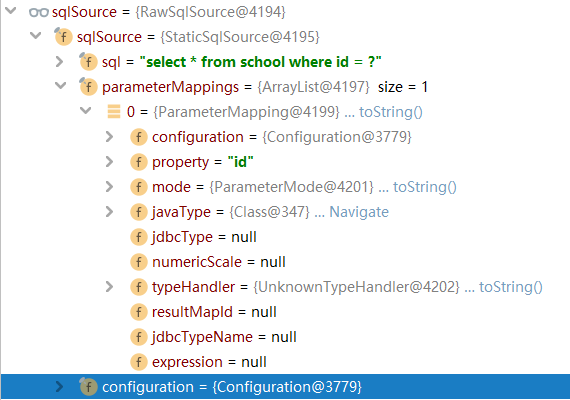
这里注意一个方法:
public void addMappedStatement(MappedStatement ms) { mappedStatements.put(ms.getId(), ms); }
这里的id是怎么来的呢?
MapperBuilderAssistant.java
public String applyCurrentNamespace(String base, boolean isReference) { if (base == null) { return null; } if (isReference) { // is it qualified with any namespace yet? if (base.contains(".")) { return base; } } else { // is it qualified with this namespace yet? if (base.startsWith(currentNamespace + ".")) { return base; } if (base.contains(".")) { throw new BuilderException("Dots are not allowed in element names, please remove it from " + base); } } return currentNamespace + "." + base; }
一番解析之后, UserMapper.xml 的getById 的 id = "com.study.demo.mybatis.mapper.SchoolMapper.getById"
2.2 绑定
private void bindMapperForNamespace() { String namespace = builderAssistant.getCurrentNamespace(); if (namespace != null) { Class<?> boundType = null; try { boundType = Resources.classForName(namespace); } catch (ClassNotFoundException e) { //ignore, bound type is not required } if (boundType != null) { if (!configuration.hasMapper(boundType)) { // Spring may not know the real resource name so we set a flag // to prevent loading again this resource from the mapper interface // look at MapperAnnotationBuilder#loadXmlResource configuration.addLoadedResource("namespace:" + namespace); configuration.addMapper(boundType); } } } }
从方法明上看, 此方法将 mapper 和 namespace 进行绑定.
在addMapper 方法中, 执行了一个重要方法: getSqlSourceFromAnnotations()
这个方法其实就是对 接口方法进行注解检测的.
此例中, 如果将 SchoolMapper.xml 中的配置删掉, 然后改写SchoolMapper.java 中的getById方法
@Select("select id, name from school where id = #{id}")
public School getById(@Param("id") Integer id);
那么就会在这里解析并赋值.
那如果我即配置了 mapper.xml 文件, 又配置了 @Select 注解的情况下, 到底是 mapper.xml 起作用还是 @Select 起作用呢?
1. 当然, 首先不可能都起作用, 这个是很明确的, 不然出现歧义的时候, 是咋个处理呢?
2. 在解析@Select 之前, 其实已经解析过 mapper.xml 了, 如果xml已经解析并且记录, 那么即使 @Select 解析失败, 那是不是起码还有一个可以使用呢?
事实上, 不能那样使用, 会报错的. 且会导致 mapper.xml 也用不上了. 程序启动也会中断, 不能继续进行.
Caused by: java.lang.IllegalArgumentException: Mapped Statements collection already contains value for com.study.demo.mybatis.mapper.SchoolMapper.getById
3. SqlSessionFactory创建
// SqlSessionFactoryBuilder.java public SqlSessionFactory build(Configuration config) { return new DefaultSqlSessionFactory(config); }
这里创建了一个默认的实现类 : DefaultSqlSessionFactory, 且持有了 Configuration 的引用.
到这里, mapper.java(还未创建实例) , mapper.xml 都已经找到了.




 浙公网安备 33010602011771号
浙公网安备 33010602011771号