vscode golang开启debug
vscode开启golangdebug
第一
要选择对golang版本,然后安装
我的是mac m1就选择如图
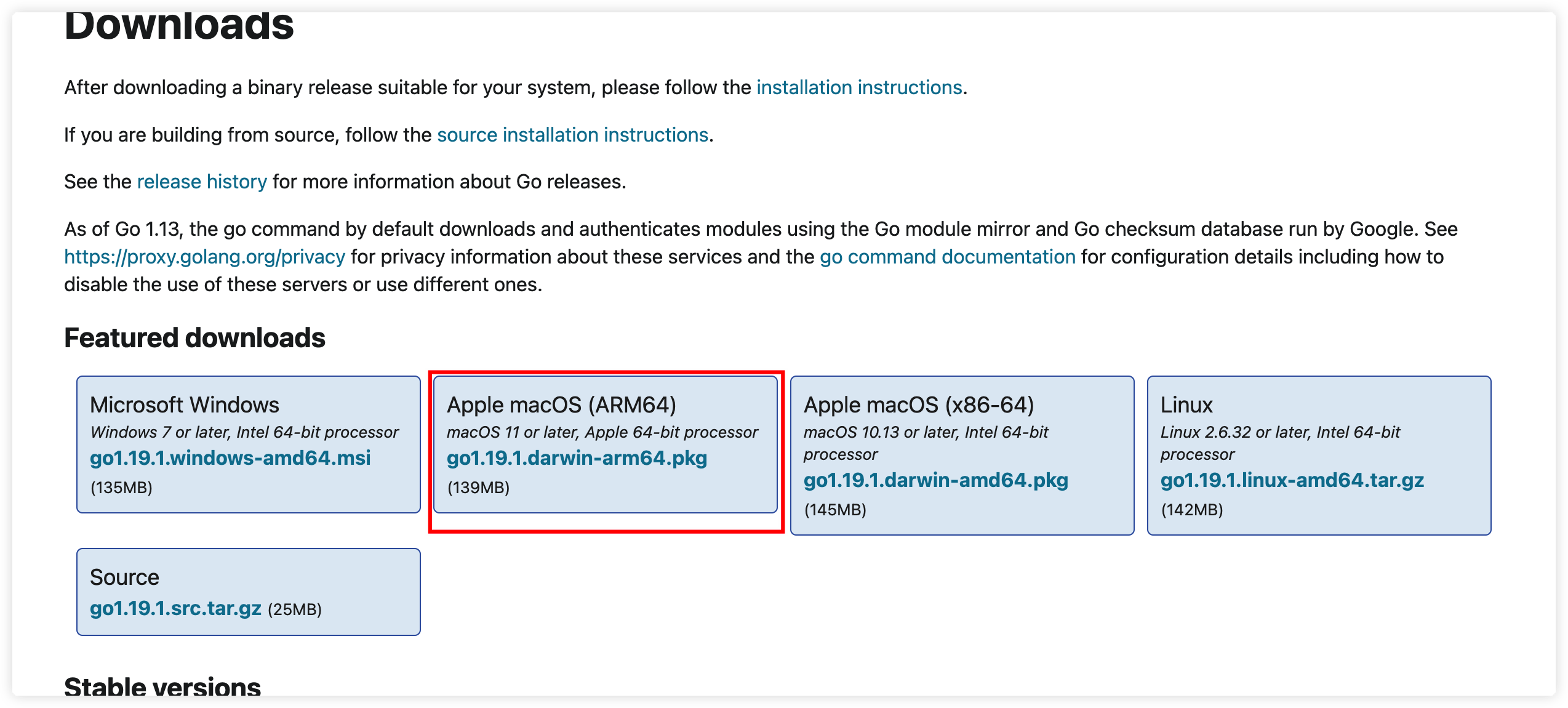
第二
安装对dlv
go get -u github.com/go-delve/delve/cmd/dlv
否则可能报错
could not launch process: can not run under Rosetta, check that the installed build of
Go is right for your CPU architecture Process exiting with code: 1
第三
开启debug
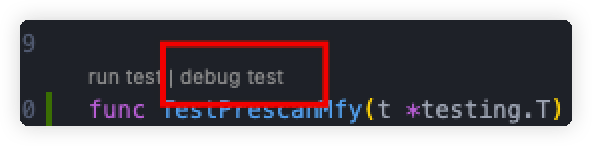
选择vscode默认设置即可


 浙公网安备 33010602011771号
浙公网安备 33010602011771号