阿里巴巴开源框架FastJson使用小结
本文参考《高性能JSON框架之FastJson的简单使用》,没有看明白的,可以去原文查阅,还有源码!针对原文的内容,其实我也没有太多需要再解释的,原作者例子写的很详细,我写本篇可以说是写自己的领会。
一、重点理解几个词汇:JSON字符串、JSON对象、JSON数组对象、复杂的JSON对象、javaBean:(关于JSON的学习,大家可以去菜鸟教程上自学,讲的很详细)
FastJson对于json格式字符串的解析主要用到了下面三个类:
1.JSON:fastJson的解析器,用于JSON格式字符串与JSON对象及javaBean之间的转换
2.JSONObject:fastJson提供的json对象
3.JSONArray:fastJson提供json数组对象
JSONObject和JSONArray继承JSON;
二、具体使用:参考原文:
1、首先定义三个JSON格式的字符串(JSON字符串)
//json字符串-简单对象型 private static final String JSON_OBJ_STR = "{\"studentName\":\"lily\",\"studentAge\":12}"; //json字符串-数组类型 private static final String JSON_ARRAY_STR = "[{\"studentName\":\"lily\",\"studentAge\":12},{\"studentName\":\"lucy\",\"studentAge\":15}]"; //复杂格式json字符串 private static final String COMPLEX_JSON_STR = "{\"teacherName\":\"crystall\",\"teacherAge\":27,\"course\":{\"courseName\":\"english\",\"code\":1270},\"students\":[{\"studentName\":\"lily\",\"studentAge\":12},{\"studentName\":\"lucy\",\"studentAge\":15}]}";
2、测试示例分为三种形式的类型转换,每种还可以再细分为简单类型、数组类型、复杂类型的JSON字符串与JSON对象或javaBean之间的转换:
思维导图: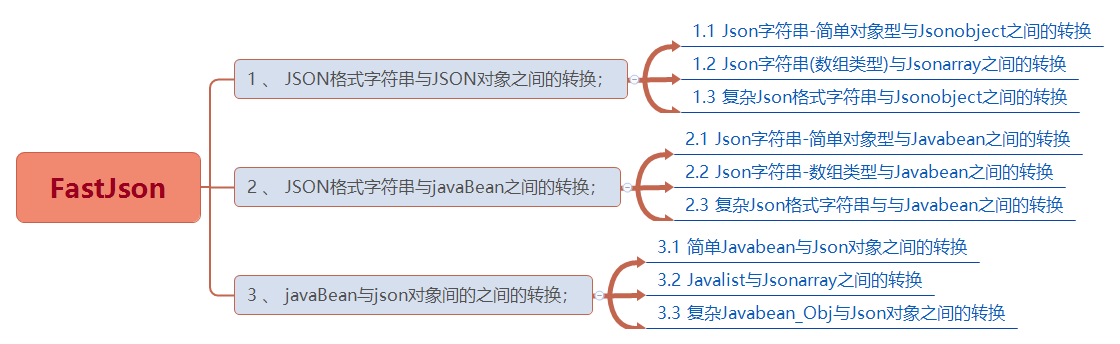
具体示例:
①JSON格式字符串与JSON对象之间的转换;
A、json字符串-简单对象型与JSONObject之间的转换
/** * json字符串-简单对象型到JSONObject的转换 */ @Test public void testJSONStrToJSONObject() { JSONObject jsonObject = JSONObject.parseObject(JSON_OBJ_STR); System.out.println("studentName: " + jsonObject.getString("studentName") + ":" + " studentAge: " + jsonObject.getInteger("studentAge")); } /** * JSONObject到json字符串-简单对象型的转换 */ @Test public void testJSONObjectToJSONStr() { //已知JSONObject,目标要转换为json字符串 JSONObject jsonObject = JSONObject.parseObject(JSON_OBJ_STR); // 第一种方式 String jsonString = JSONObject.toJSONString(jsonObject); // 第二种方式 //String jsonString = jsonObject.toJSONString(); System.out.println(jsonString); }
B、json字符串(数组类型)与JSONArray之间的转换
/** * json字符串-数组类型到JSONArray的转换 */ @Test public void testJSONStrToJSONArray() { JSONArray jsonArray = JSONArray.parseArray(JSON_ARRAY_STR); //遍历方式1 int size = jsonArray.size(); for (int i = 0; i < size; i++) { JSONObject jsonObject = jsonArray.getJSONObject(i); System.out.println("studentName: " + jsonObject.getString("studentName") + ":" + " studentAge: " + jsonObject.getInteger("studentAge")); } //遍历方式2 for (Object obj : jsonArray) { JSONObject jsonObject = (JSONObject) obj; System.out.println("studentName: " + jsonObject.getString("studentName") + ":" + " studentAge: " + jsonObject.getInteger("studentAge")); } } /** * JSONArray到json字符串-数组类型的转换 */ @Test public void testJSONArrayToJSONStr() { //已知JSONArray,目标要转换为json字符串 JSONArray jsonArray = JSONArray.parseArray(JSON_ARRAY_STR); //第一种方式 String jsonString = JSONArray.toJSONString(jsonArray); // 第二种方式 //String jsonString = jsonArray.toJSONString(jsonArray); System.out.println(jsonString); }
C、复杂json格式字符串与JSONObject之间的转换
/** * 复杂json格式字符串到JSONObject的转换 */ @Test public void testComplexJSONStrToJSONObject() { JSONObject jsonObject = JSONObject.parseObject(COMPLEX_JSON_STR); String teacherName = jsonObject.getString("teacherName"); Integer teacherAge = jsonObject.getInteger("teacherAge"); System.out.println("teacherName: " + teacherName + " teacherAge: " + teacherAge); JSONObject jsonObjectcourse = jsonObject.getJSONObject("course"); //获取JSONObject中的数据 String courseName = jsonObjectcourse.getString("courseName"); Integer code = jsonObjectcourse.getInteger("code"); System.out.println("courseName: " + courseName + " code: " + code); JSONArray jsonArraystudents = jsonObject.getJSONArray("students"); //遍历JSONArray for (Object object : jsonArraystudents) { JSONObject jsonObjectone = (JSONObject) object; String studentName = jsonObjectone.getString("studentName"); Integer studentAge = jsonObjectone.getInteger("studentAge"); System.out.println("studentName: " + studentName + " studentAge: " + studentAge); } } /** * 复杂JSONObject到json格式字符串的转换 */ @Test public void testJSONObjectToComplexJSONStr() { //复杂JSONObject,目标要转换为json字符串 JSONObject jsonObject = JSONObject.parseObject(COMPLEX_JSON_STR); //第一种方式 //String jsonString = JSONObject.toJSONString(jsonObject); //第二种方式 String jsonString = jsonObject.toJSONString(); System.out.println(jsonString); }
②JSON格式字符串与javaBean之间的转换;
A、json字符串-简单对象型与javaBean之间的转换
/** * json字符串-简单对象到JavaBean之间的转换 */ @Test public void testJSONStrToJavaBeanObj() { //第一种方式 JSONObject jsonObject = JSONObject.parseObject(JSON_OBJ_STR); String studentName = jsonObject.getString("studentName"); Integer studentAge = jsonObject.getInteger("studentAge"); //Student student = new Student(studentName, studentAge); //第二种方式,使用TypeReference<T>类,由于其构造方法使用protected进行修饰,故创建其子类 //Student student = JSONObject.parseObject(JSON_OBJ_STR, new TypeReference<Student>() {}); //第三种方式,使用Gson的思想 Student student = JSONObject.parseObject(JSON_OBJ_STR, Student.class); System.out.println(student); } /** * JavaBean到json字符串-简单对象的转换 */ @Test public void testJavaBeanObjToJSONStr() { Student student = new Student("lily", 12); String jsonString = JSONObject.toJSONString(student); System.out.println(jsonString); }
B、json字符串-数组类型与javaBean之间的转换
/** * json字符串-数组类型到JavaBean_List的转换 */ @Test public void testJSONStrToJavaBeanList() { //第一种方式 JSONArray jsonArray = JSONArray.parseArray(JSON_ARRAY_STR); //遍历JSONArray List<Student> students = new ArrayList<Student>(); Student student = null; for (Object object : jsonArray) { JSONObject jsonObjectone = (JSONObject) object; String studentName = jsonObjectone.getString("studentName"); Integer studentAge = jsonObjectone.getInteger("studentAge"); student = new Student(studentName,studentAge); students.add(student); } System.out.println("students: " + students); //第二种方式,使用TypeReference<T>类,由于其构造方法使用protected进行修饰,故创建其子类 List<Student> studentList = JSONArray.parseObject(JSON_ARRAY_STR, new TypeReference<ArrayList<Student>>() {}); System.out.println("studentList: " + studentList); //第三种方式,使用Gson的思想 List<Student> studentList1 = JSONArray.parseArray(JSON_ARRAY_STR, Student.class); System.out.println("studentList1: " + studentList1); } /** * JavaBean_List到json字符串-数组类型的转换 */ @Test public void testJavaBeanListToJSONStr() { Student student = new Student("lily", 12); Student studenttwo = new Student("lucy", 15); List<Student> students = new ArrayList<Student>(); students.add(student); students.add(studenttwo); String jsonString = JSONArray.toJSONString(students); System.out.println(jsonString); }
C、复杂json格式字符串与与javaBean之间的转换
/** * 复杂json格式字符串到JavaBean_obj的转换 */ @Test public void testComplexJSONStrToJavaBean(){ //第一种方式,使用TypeReference<T>类,由于其构造方法使用protected进行修饰,故创建其子类 Teacher teacher = JSONObject.parseObject(COMPLEX_JSON_STR, new TypeReference<Teacher>() {}); System.out.println(teacher); //第二种方式,使用Gson思想 Teacher teacher1 = JSONObject.parseObject(COMPLEX_JSON_STR, Teacher.class); System.out.println(teacher1); } /** * 复杂JavaBean_obj到json格式字符串的转换 */ @Test public void testJavaBeanToComplexJSONStr(){ //已知复杂JavaBean_obj Teacher teacher = JSONObject.parseObject(COMPLEX_JSON_STR, new TypeReference<Teacher>() {}); String jsonString = JSONObject.toJSONString(teacher); System.out.println(jsonString); }
③javaBean与json对象间的之间的转换;
A、简单javaBean与json对象之间的转换
/** * 简单JavaBean_obj到json对象的转换 */ @Test public void testJavaBeanToJSONObject(){ //已知简单JavaBean_obj Student student = new Student("lily", 12); //方式一 String jsonString = JSONObject.toJSONString(student); JSONObject jsonObject = JSONObject.parseObject(jsonString); System.out.println(jsonObject); //方式二 JSONObject jsonObject1 = (JSONObject) JSONObject.toJSON(student); System.out.println(jsonObject1); } /** * 简单json对象到JavaBean_obj的转换 */ @Test public void testJSONObjectToJavaBean(){ //已知简单json对象 JSONObject jsonObject = JSONObject.parseObject(JSON_OBJ_STR); //第一种方式,使用TypeReference<T>类,由于其构造方法使用protected进行修饰,故创建其子类 Student student = JSONObject.parseObject(jsonObject.toJSONString(), new TypeReference<Student>() {}); System.out.println(student); //第二种方式,使用Gson的思想 Student student1 = JSONObject.parseObject(jsonObject.toJSONString(), Student.class); System.out.println(student1); }
B、JavaList与JsonArray之间的转换
/** * JavaList到JsonArray的转换 */ @Test public void testJavaListToJsonArray() { //已知JavaList Student student = new Student("lily", 12); Student studenttwo = new Student("lucy", 15); List<Student> students = new ArrayList<Student>(); students.add(student); students.add(studenttwo); //方式一 String jsonString = JSONArray.toJSONString(students); JSONArray jsonArray = JSONArray.parseArray(jsonString); System.out.println(jsonArray); //方式二 JSONArray jsonArray1 = (JSONArray) JSONArray.toJSON(students); System.out.println(jsonArray1); } /** * JsonArray到JavaList的转换 */ @Test public void testJsonArrayToJavaList() { //已知JsonArray JSONArray jsonArray = JSONArray.parseArray(JSON_ARRAY_STR); //第一种方式,使用TypeReference<T>类,由于其构造方法使用protected进行修饰,故创建其子类 ArrayList<Student> students = JSONArray.parseObject(jsonArray.toJSONString(), new TypeReference<ArrayList<Student>>() {}); System.out.println(students); //第二种方式,使用Gson的思想 List<Student> students1 = JSONArray.parseArray(jsonArray.toJSONString(), Student.class); System.out.println(students1); }
C、复杂JavaBean_obj与json对象之间的转换
/** * 复杂JavaBean_obj到json对象的转换 */ @Test public void testComplexJavaBeanToJSONObject() { //已知复杂JavaBean_obj Student student = new Student("lily", 12); Student studenttwo = new Student("lucy", 15); List<Student> students = new ArrayList<Student>(); students.add(student); students.add(studenttwo); Course course = new Course("english", 1270); Teacher teacher = new Teacher("crystall", 27, course, students); //方式一 String jsonString = JSONObject.toJSONString(teacher); JSONObject jsonObject = JSONObject.parseObject(jsonString); System.out.println(jsonObject); //方式二 JSONObject jsonObject1 = (JSONObject) JSONObject.toJSON(teacher); System.out.println(jsonObject1); } /** * 复杂json对象到JavaBean_obj的转换 */ @Test public void testComplexJSONObjectToJavaBean() { //已知复杂json对象 JSONObject jsonObject = JSONObject.parseObject(COMPLEX_JSON_STR); //第一种方式,使用TypeReference<T>类,由于其构造方法使用protected进行修饰,故创建其子类 Teacher teacher = JSONObject.parseObject(jsonObject.toJSONString(), new TypeReference<Teacher>() {}); System.out.println(teacher); //第二种方式,使用Gson的思想 Teacher teacher1 = JSONObject.parseObject(jsonObject.toJSONString(), Teacher.class); System.out.println(teacher1); }
总结:
1、如果大家对示例有疑问,可以去码云(Git下载)下载示例源码,地址:FastJson示例;
2、感谢原文的作者,大家可以去原文查看;
3、FastJson现在新的版本功能很多,但是文档比较少,目前使用只是用来处理数据,后续有时间,我再研究一些它的其它功能,因为源码中有很多新增类,这些类平时大家都没有使用到。
4、FastJson很好用,也简单,多看看就会了。




 浙公网安备 33010602011771号
浙公网安备 33010602011771号