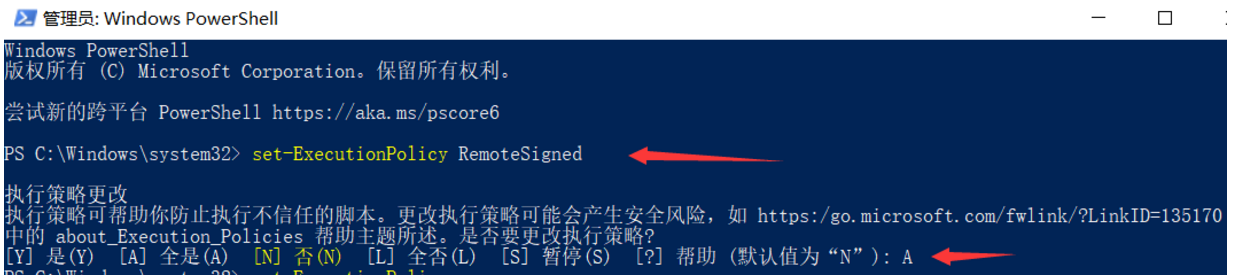cnpm : 无法加载文件 C:\Users\ZM\AppData\Roaming\npm\cnpm.ps1,因为在此系统上禁止运行脚本。有关详细信息,请参阅 https:/go.microsoft.com/fwlink/?LinkID=1351 70 中的 about_Execution_Policies。
报错详情:
cnpm : 无法加载文件 C:\Users\ZM\AppData\Roaming\npm\cnpm.ps1,因为在此系统上禁止运行脚本。有关详细信息,请参阅 https:/go.microsoft.com/fwlink/?LinkID=1351
70 中的 about_Execution_Policies
也就是系统上禁止运行.ps1文件。
原因:
参考about_execution_policies可知,PowerShell会限制脚本文件的运行,包括格式和配置文件(.ps1xml),模块脚本文件(.psm1)和PowerShell配置文件(.ps1)。
解决方法:
一:
用管理员身份打开 Windos PowerShell
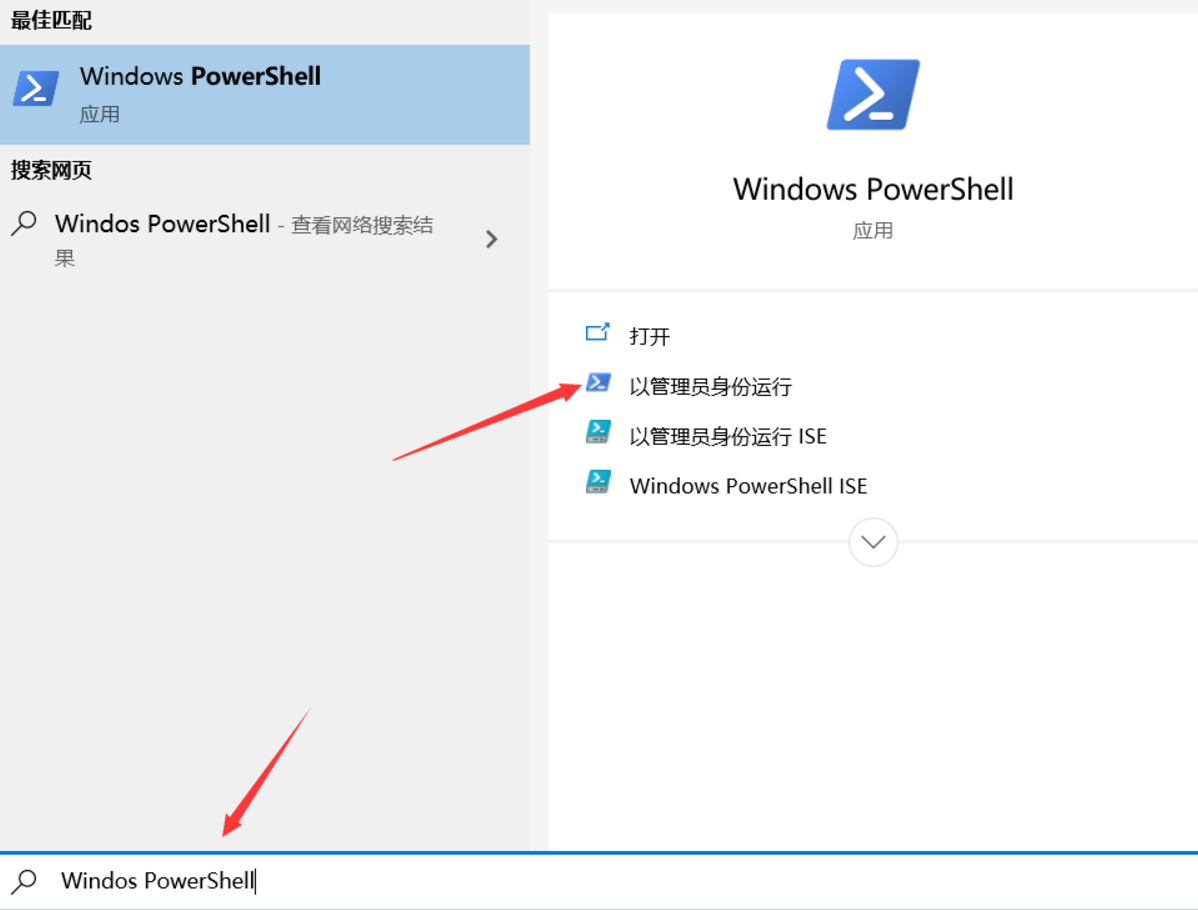
二:
在Windows PowerShell中更改执行政策
先输入
Set-ExecutionPolicy -ExecutionPolicy RemoteSigned
回车
再选择A,回车