MyEclipse2018.9.0设置全局编码
1、windows->Preferences打开"首选项"对话框,左侧导航,导航到general->Workspace
右侧Text file encoding,选择Other,改变为UTF-8

2、windows->Preferences打开"首选项"对话框,左侧导航,导航到general->Content Types
右侧Context Types,点开Text中每个子项,并在中输入"UTF-8",点update!
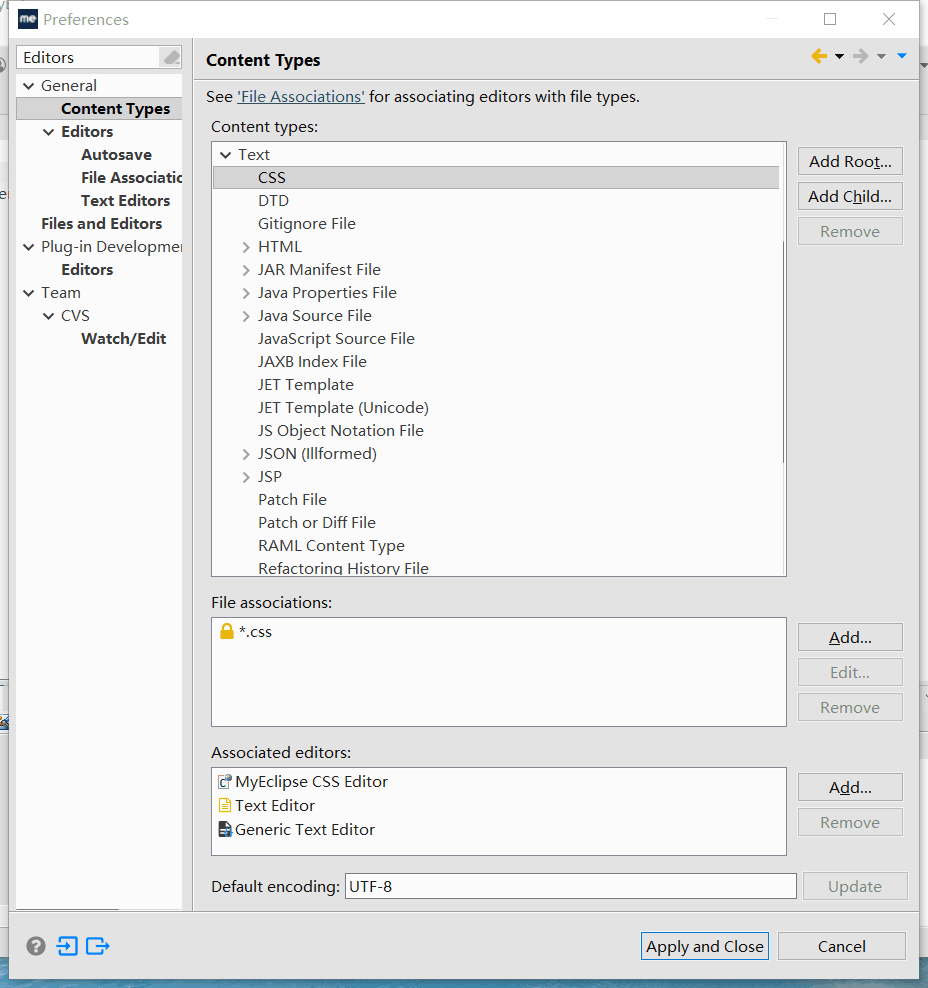
3、window-->preference-->MyEclipse-->Files and Editors
将每个子项的"Encoding"改为"ISO 10646/Unicode(UTF-8)",点Apply
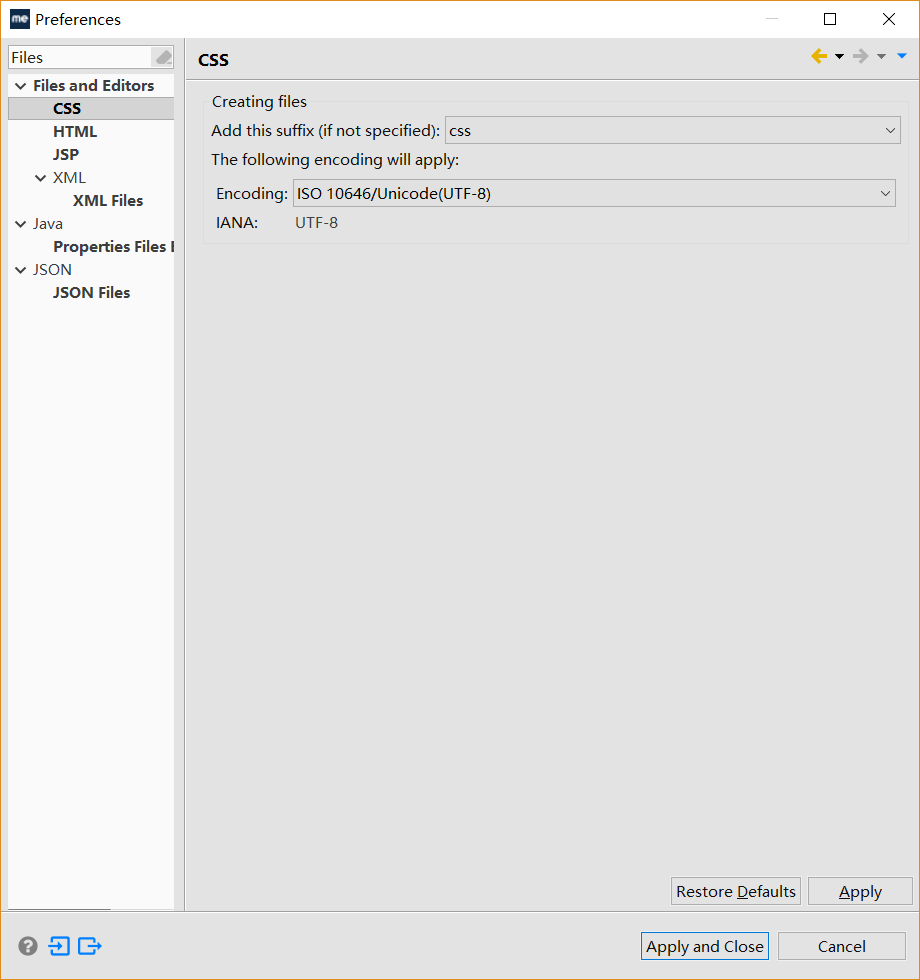
宇宙中的一切都是尘归尘、土归土,只有你陪在我身边才是永恒的!
2018-12-07 16:28:2816:28:32



 浙公网安备 33010602011771号
浙公网安备 33010602011771号