卷积神经网络
1.卷积神经网络概念
卷积网络是一种非常智能的网络结构,并且具有不变性。
有两个重要概念
* 卷积(Convolutions)
* 最大池化(MaxPooling)
1.1 卷积的概念
卷积是指向图像应用滤波器的过程。
假设有一张灰度图像,假设其有6 * 6 橡素, 每个像素值在 [0,255] 之间。

图1-1 一张灰度图像转换成6 * 6 的矩阵 |
圈积网络的原理是创建另一个数字网络,叫做核或滤波器。
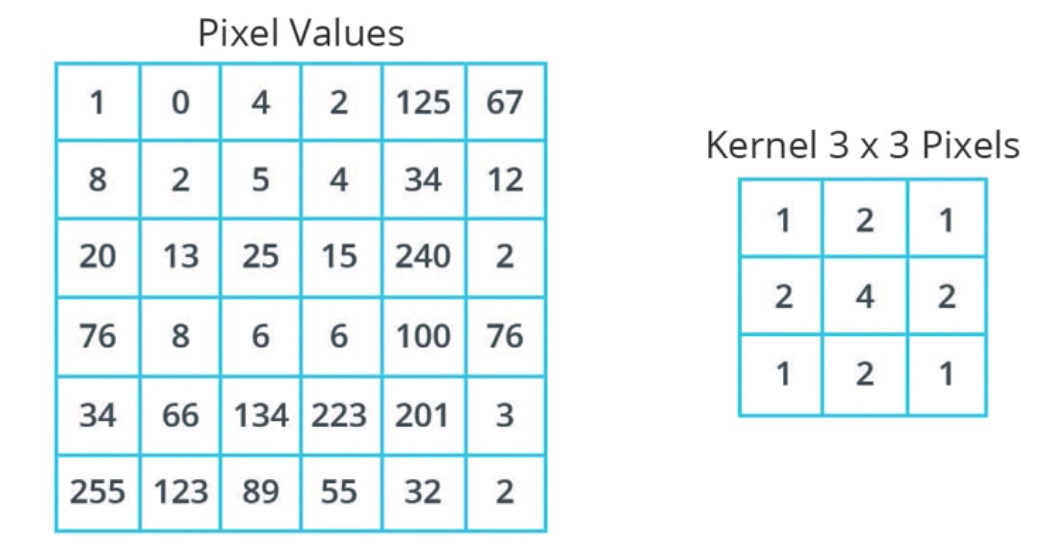
图1-2 创建另一个3 * 3 数字矩阵 |
然后用该核矩阵扫描 6 * 6 的矩阵, 扫描过程如下
假设我们要扫描第3行第3列的值25, 执行卷积运算
第一步:将该值周边的区域与kernel 一一对应

图1-3 选中与 kernel 相同大小区域 |
第二步:对25执行卷积运算
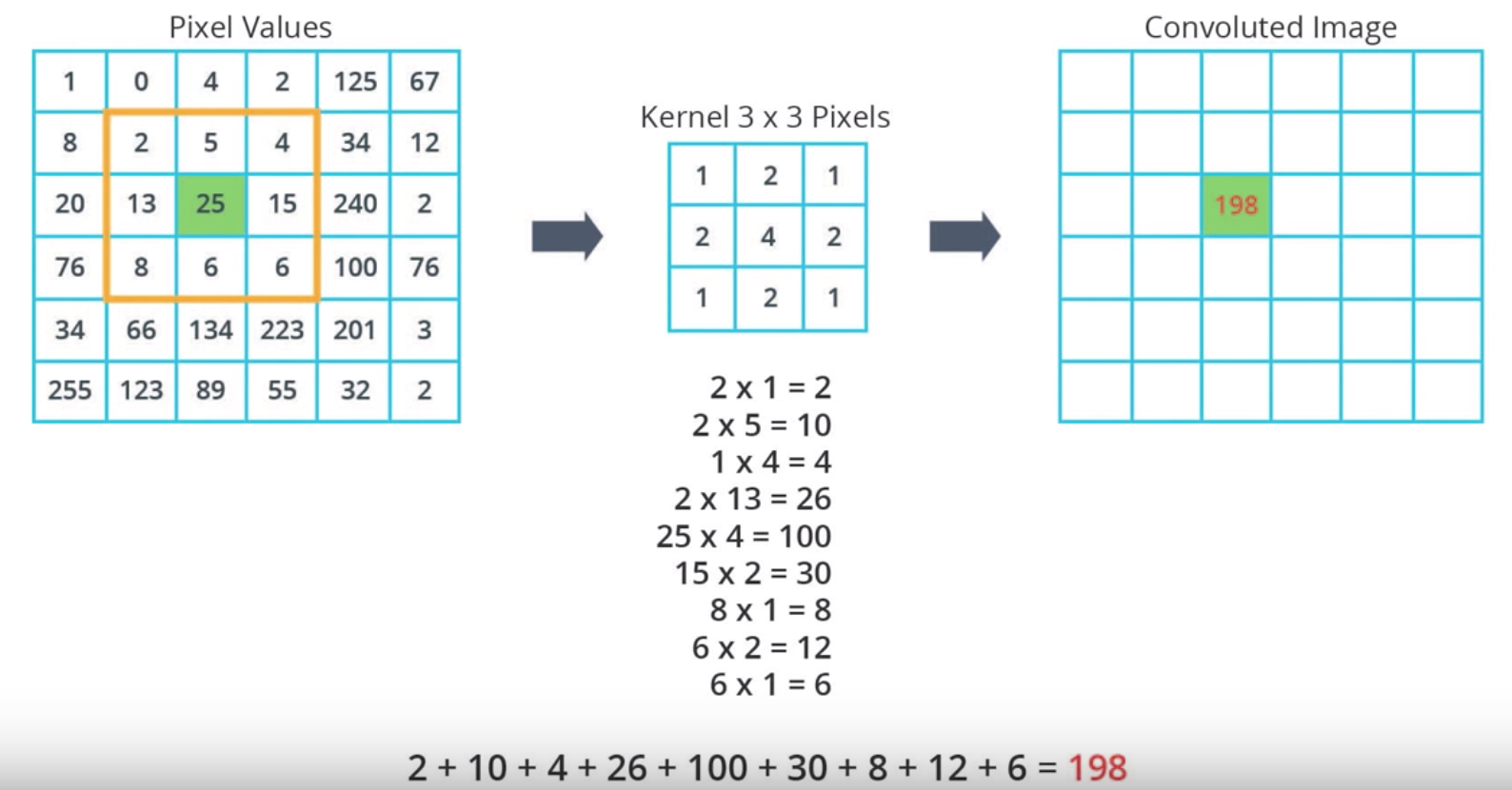
图1-4 执行卷积运算 |
如果对于边缘的像素, 通常有两种做法
第一种, 直接忽略,但会损失图像
第二种,在边缘填充0
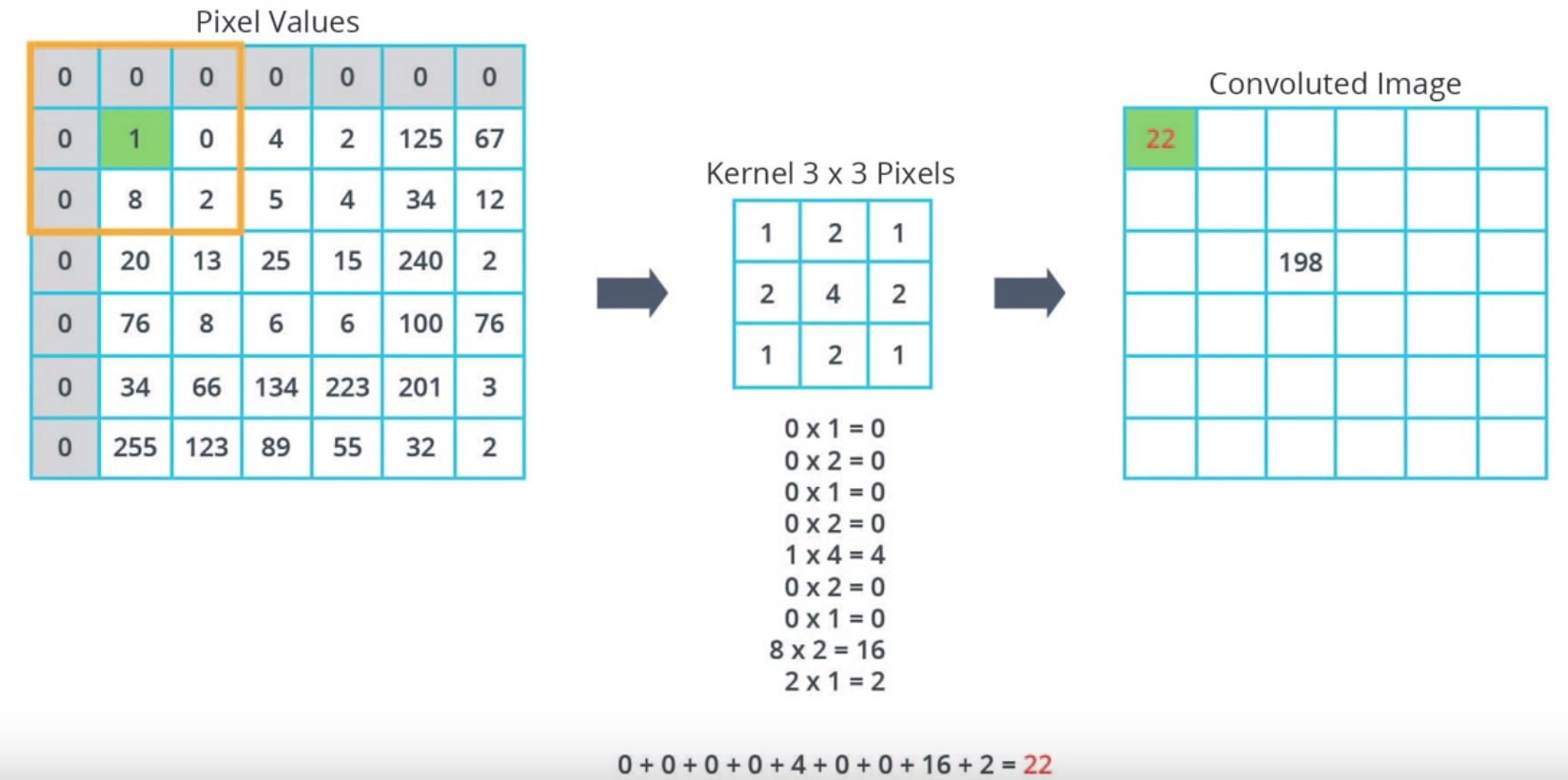
图1-5 卷积网络填充过程 |
最终计算结果如下
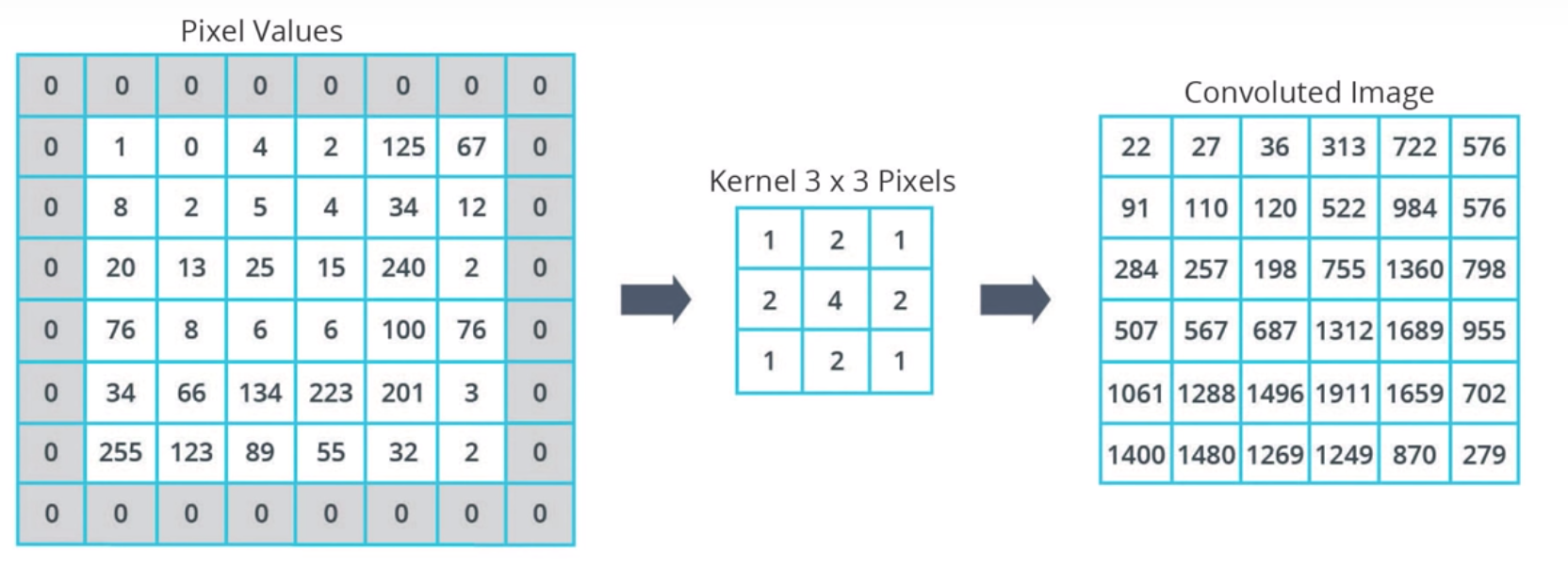
图1-6 卷积网络计算最终结果 |
资源资料
1.2 最大池化(MaxPooling)
简言之,通过总结区域,减小输入图像大小的流程。
为了使用MaxPooling , 必须先要定义好两个参数
池大小 与 步长, 然后选择该区域中最大的值。
池大小,本例选择的是2 * 2 的矩阵
步长指的是在图像上滑动窗口的间隔像素数量。
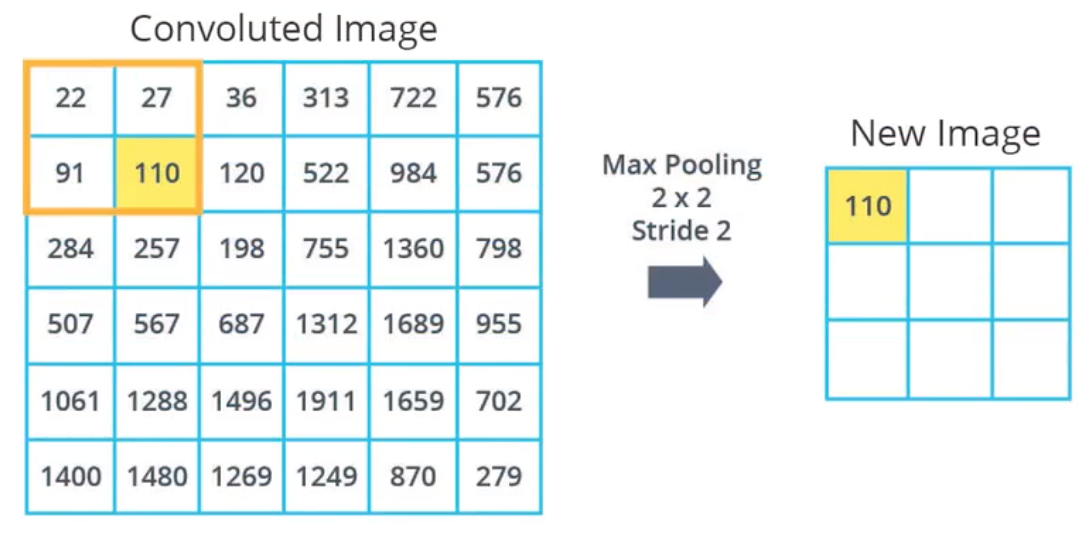
图1-7 将卷积运算后的图片使用池化减小 |
最终的结果是,我们将得到一个比之前更小的图像
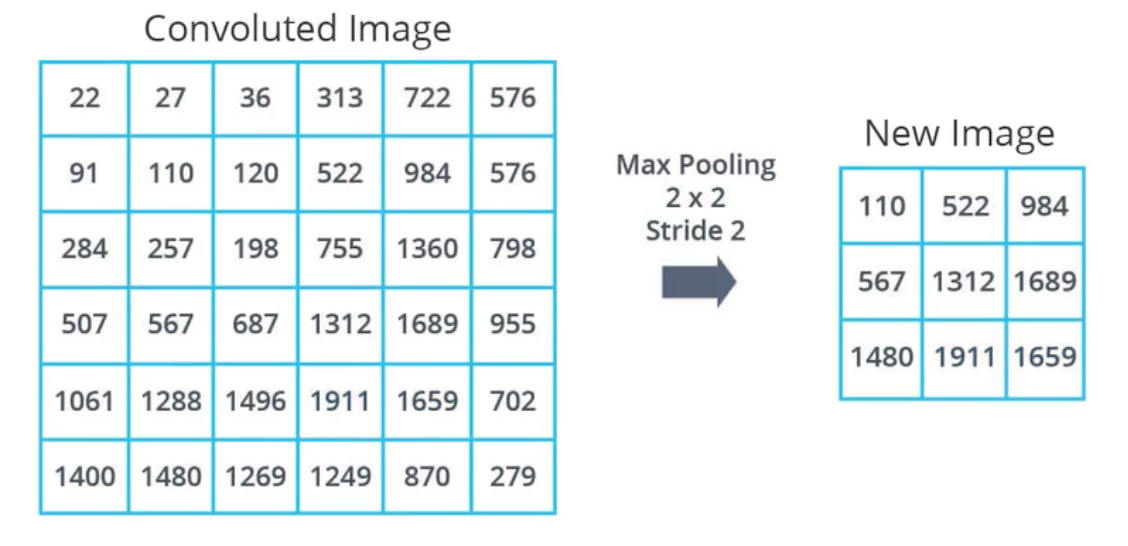
图1-8 经过最大池化后的结果 |
最终图像大小取决于你所使用的池大小与步长。
2. Coding
使用卷积神经网络(Convolutional Neural Networks, CNN)来进行照片分类。
第一步:安装并导入数据包
from __future__ import absolute_import, division, print_function, unicode_literals import tensorflow as tf # Import TensorFlow Datasets import tensorflow_datasets as tfds tfds.disable_progress_bar() # Helper libraries import math import numpy as np import matplotlib.pyplot as plt import logging logger = tf.get_logger() logger.setLevel(logging.ERROR)
第二步:设置输入、输出,训练,测试数据
dataset, metadata = tfds.load('fashion_mnist', as_supervised=True, with_info=True) train_dataset, test_dataset = dataset['train'], dataset['test'] class_names = ['T-shirt/top', 'Trouser', 'Pullover', 'Dress', 'Coat', 'Sandal', 'Shirt', 'Sneaker', 'Bag', 'Ankle boot'] num_train_examples = metadata.splits['train'].num_examples num_test_examples = metadata.splits['test'].num_examples print("Number of training examples: {}".format(num_train_examples)) print("Number of test examples: {}".format(num_test_examples))
运行结果
Number of training examples: 60000
Number of test examples: 10000
第三步: 序列化数据
def normalize(images, labels): images = tf.cast(images, tf.float32) images /= 255 return images, labels # The map function applies the normalize function to each element in the train # and test datasets train_dataset = train_dataset.map(normalize) test_dataset = test_dataset.map(normalize) # The first time you use the dataset, the images will be loaded from disk # Caching will keep them in memory, making training faster train_dataset = train_dataset.cache() test_dataset = test_dataset.cache()
第四步: 选中一张图片,查看是否正确
# Take a single image, and remove the color dimension by reshaping for image, label in test_dataset.take(1): break image = image.numpy().reshape((28,28)) # Plot the image - voila a piece of fashion clothing plt.figure() plt.imshow(image, cmap=plt.cm.binary) plt.colorbar() plt.grid(False) plt.show()
输出结果:
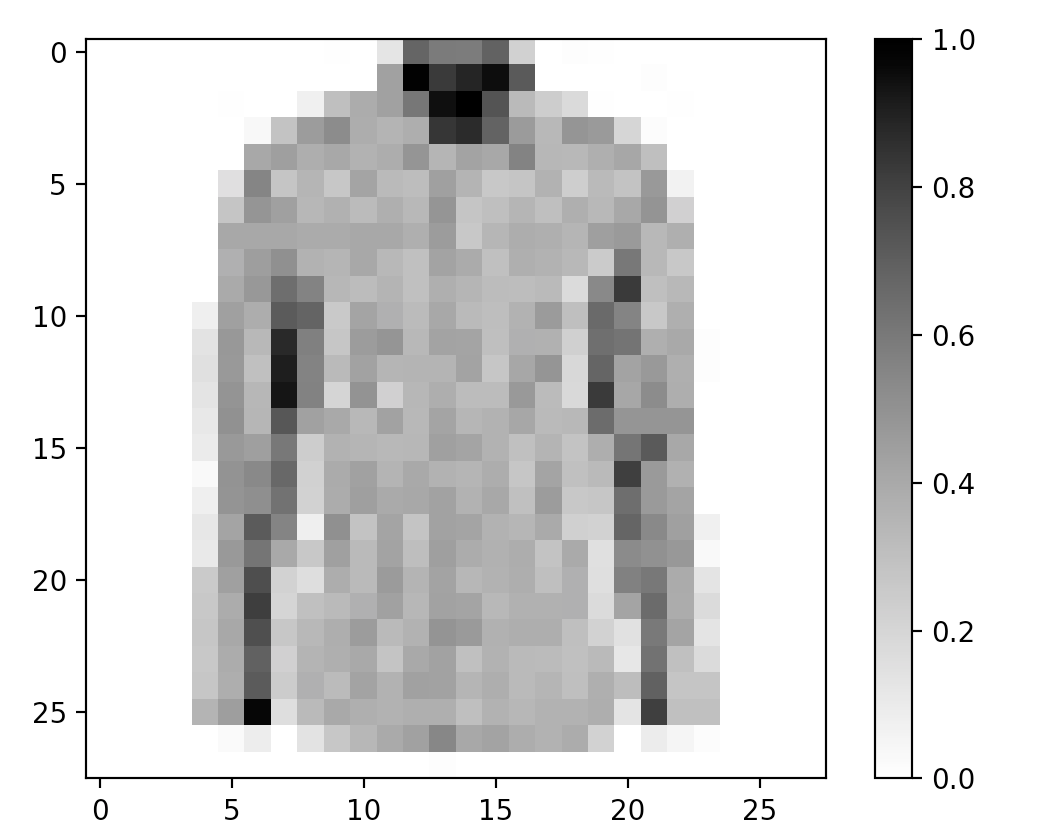
图2-1 查看Fashion-Minist 图片 |
第五步:输出25张照片,查看照片是否正确
plt.figure(figsize=(10,10)) i = 0 for (image, label) in test_dataset.take(25): image = image.numpy().reshape((28,28)) plt.subplot(5,5,i+1) plt.xticks([]) plt.yticks([]) plt.grid(False) plt.imshow(image, cmap=plt.cm.binary) plt.xlabel(class_names[label]) i += 1 plt.show()
输出结果
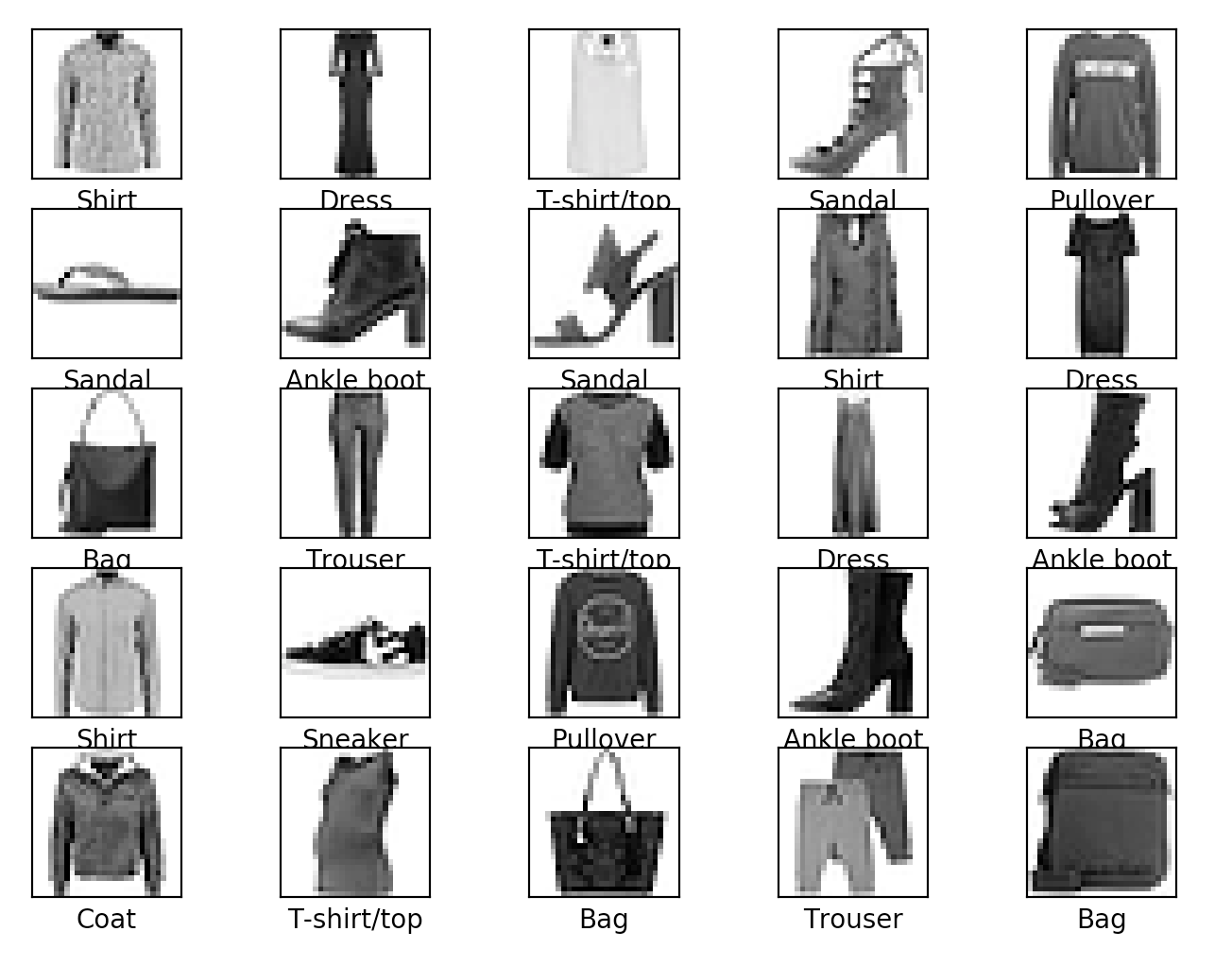
图2-2 查看25 张照片输出结果 |
第六步:设置模型CNN层
model = tf.keras.Sequential([ tf.keras.layers.Conv2D(32, (3,3), padding='same', activation=tf.nn.relu, input_shape=(28, 28, 1)), tf.keras.layers.MaxPooling2D((2, 2), strides=2), tf.keras.layers.Conv2D(64, (3,3), padding='same', activation=tf.nn.relu), tf.keras.layers.MaxPooling2D((2, 2), strides=2), tf.keras.layers.Flatten(), tf.keras.layers.Dense(128, activation=tf.nn.relu), tf.keras.layers.Dense(10, activation=tf.nn.softmax) ])
* "卷积(convolutions)" tf.keras.layers.Conv2D 和 MaxPooling2D— Network start with two pairs of Conv/MaxPool.
第一层,使用Conv2D过滤器,大小是 3*3 的矩阵,边界使用0填充,并且输出32张卷积图像
第二层,使用最大池化,池大小为 2 * 2, 步长为2。
第三层, 同样使用 3 * 3 的矩阵,使用32张图像做为输入创建64张卷积图像。
* 输出 tf.keras.layers.Dense — 128个单元神经, 10个输出类另, 输出 osftmax即概率模型. 输出值为 [0,1], 总和是1
第七步: 编译模型
model.compile(optimizer='adam', loss='sparse_categorical_crossentropy', metrics=['accuracy'])
第八步:训练模型
BATCH_SIZE = 32 train_dataset = train_dataset.repeat().shuffle(num_train_examples).batch(BATCH_SIZE) test_dataset = test_dataset.batch(BATCH_SIZE) model.fit(train_dataset, epochs=10, steps_per_epoch=math.ceil(num_train_examples/BATCH_SIZE))
执行结果:
Train for 1875 steps
Epoch 1/10
1875/1875 [==============================] - 82s 44ms/step - loss: 0.3701 - accuracy: 0.8648
Epoch 2/10
1875/1875 [==============================] - 80s 43ms/step - loss: 0.2421 - accuracy: 0.9114
Epoch 3/10
1875/1875 [==============================] - 78s 41ms/step - loss: 0.1941 - accuracy: 0.9292
Epoch 4/10
1875/1875 [==============================] - 69s 37ms/step - loss: 0.1566 - accuracy: 0.9423
Epoch 5/10
1875/1875 [==============================] - 71s 38ms/step - loss: 0.1311 - accuracy: 0.9514
Epoch 6/10
1875/1875 [==============================] - 70s 38ms/step - loss: 0.1033 - accuracy: 0.9613
Epoch 7/10
1875/1875 [==============================] - 70s 38ms/step - loss: 0.0832 - accuracy: 0.9690
Epoch 8/10
1875/1875 [==============================] - 71s 38ms/step - loss: 0.0664 - accuracy: 0.9757
Epoch 9/10
1875/1875 [==============================] - 73s 39ms/step - loss: 0.0508 - accuracy: 0.9815
Epoch 10/10
1875/1875 [==============================] - 73s 39ms/step - loss: 0.0455 - accuracy: 0.9836
第九步: 使用测试集进行测试
test_loss, test_accuracy = model.evaluate(test_dataset, steps=math.ceil(num_test_examples/32)) print('Accuracy on test dataset:', test_accuracy)
运行结果
313/313 [==============================] - 5s 16ms/step - loss: 0.3474 - accuracy: 0.9234
Accuracy on test dataset: 0.9234



