1.先上效果图,大家来看看
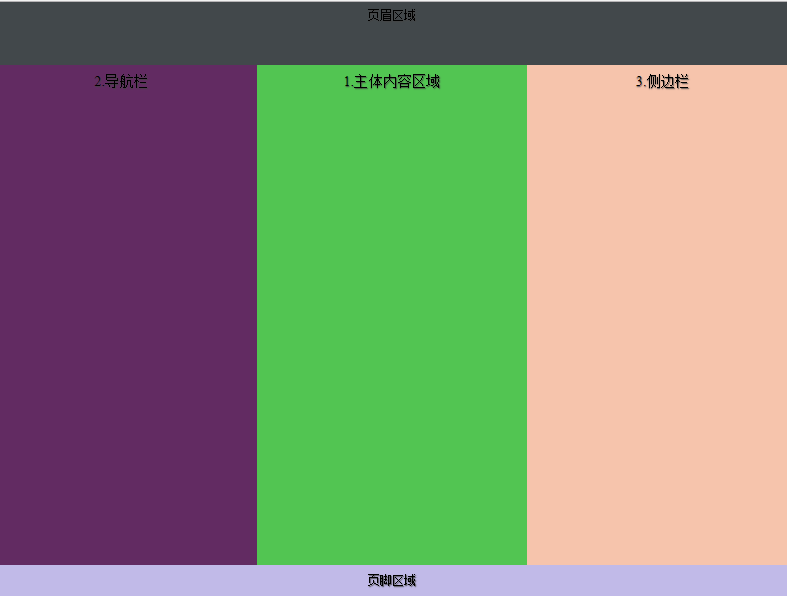
2.代码如下:
<!doctype html> <meta charset='utf-8' content='text/html' /> <head> <title>应用网页模板</title> <style content='text/css'> * { margin:0px; padding:0px; -moz-box-sizing:border-box; -webkit-box-sizing:border-box; box-sizing:border-box; } html,body { width:100%; background:#fff; } body { min-width:100%; } header,section,nav,article,aside,footer { display:block; text-align:center; text-shadow:1px 1px 1px #444; font-size:1.2em; } header { background-color:hsla(200,10%,20%,0.9); min-height:100px; min-width:100%; padding:10px 20px; } footer { background-color:hsla(250,50%,80%,0.9); min-width:100%; padding:1%; min-height:60px; } section { min-width:100%; min-height:800px; } section nav { background-color:hsla(300,60%,20%,.9); padding:1%; width:220px; } section article { background-color:hsla(120,50%,50%,.9); padding:1%; } section aside { background-color:hsla(20,80%,80%,.9); padding:1%; width:220px; } body { display:flex; display:-ms-flex; -ms-flex-flow:column wrap; flex-flow:column wrap; } section { display:-ms-flex; display:flex; -ms-flex:1; flex:1; -ms-flex-flow:row wrap; flex-flow:row wrap; -ms-flex-align:stretch; align-items:stretch; } nav { flex:1; -ms-flex-order:0; order:0; } article { -ms-flex:1; flex:1; -ms-flex-order:2; order:2; } aside { flex:1; -ms-flex-order:3; order:3; } </style> </head> <body> <header>页眉区域</header> <section> <article>1.主体内容区域</article> <nav>2.导航栏</nav> <aside>3.侧边栏</aside> </section> <footer>页脚区域</footer> </body>


 浙公网安备 33010602011771号
浙公网安备 33010602011771号