20230129学
1) 学css
background-position
background-origin是起源,是指的是这个布局是从哪里开始的。
例子:
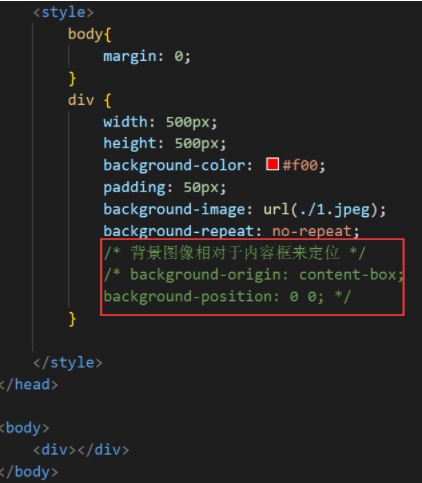
效果:
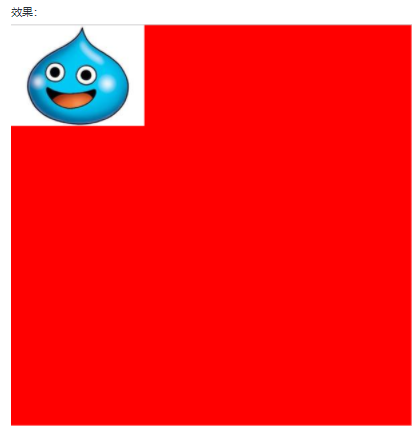
代码:
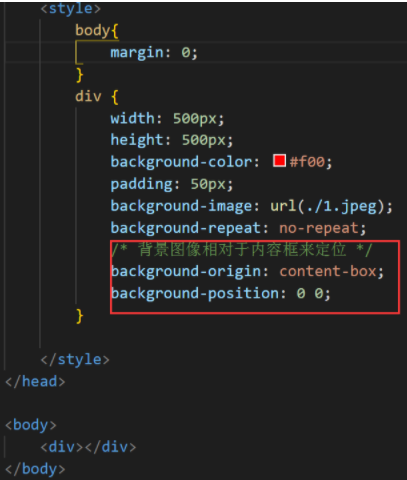
效果:
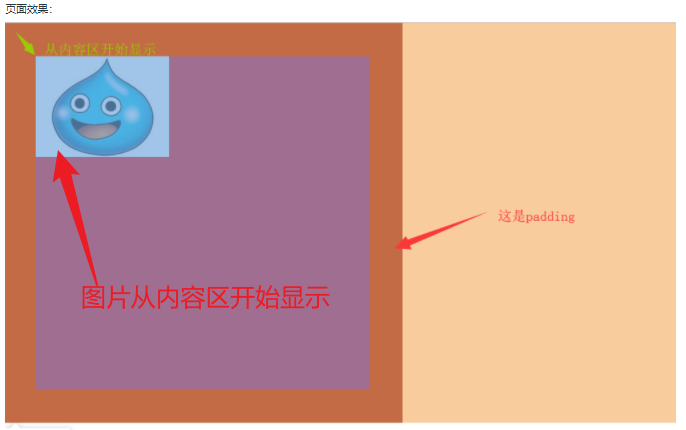
2)border-clip属性:规定背景的绘制区域。
<!DOCTYPE html> <html> <head> <style> #example1 { border: 10px dotted black; padding: 35px; background: yellow; } #example2 { border: 10px dotted black; padding: 35px; background: yellow; background-clip: padding-box; } #example3 { border: 10px dotted black; padding: 35px; background: yellow; background-clip: content-box; } </style> </head> <body> <h1>background-clip 属性</h1> <p>No background-clip (border-box is default):</p> <div id="example1"> <h2>Welcome to Shanghai</h2> <p>Shanghai is one of the four direct-administered municipalities of the People's Republic of China. Welcome to Shanghai!</p> </div> <p>background-clip: padding-box:</p> <div id="example2"> <h2>Welcome to Shanghai</h2> <p>Shanghai is one of the four direct-administered municipalities of the People's Republic of China. Welcome to Shanghai!</p> </div> <p>background-clip: content-box:</p> <div id="example3"> <h2>Welcome to Shanghai</h2> <p>Shanghai is one of the four direct-administered municipalities of the People's Republic of China. Welcome to Shanghai!</p> </div> </body> </html>

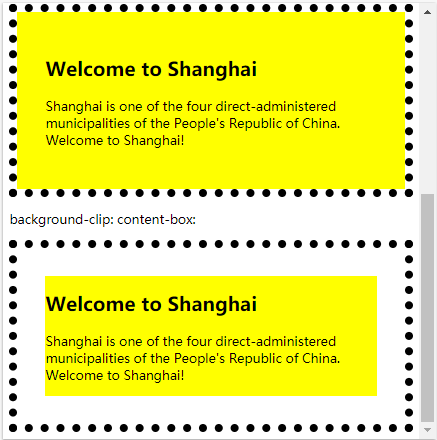
忘记一切,好好学,就行了。
3)自适应@media
<!DOCTYPE html>
<html lang="en">
<head>
<meta charset="UTF-8">
<meta http-equiv="X-UA-Compatible" content="IE=edge">
<meta name="viewport" content="width=device-width, initial-scale=1.0">
<title>Document</title>
<style>
* {
box-sizing: border-box;
}
body {
font-family: Arial, Helvetica, sans-serif;
padding: 5px;
background: #f1f1f1;
}
/* 页眉/Blog标题 */
.header {
padding: 30px;
text-align: center;
background-color: white;
}
.header h1 {
font-size: 50px;
}
/* 设置上导航栏的样式 */
.topnav {
overflow: hidden;
background-color: #333;
}
/* 设置topnav链接的样式 */
.topnav a {
/* float浮动 */
float: left;
display: block;
color: #f2f2f2;
text-align: center;
padding: 4px 6px;
text-decoration: none;
}
/* 改变鼠标悬停时的颜色 */
.topnav a:hover {
background-color: #ddd;
color: black;
}
/* 创建两个不相等的彼此并排的浮动列 */
/* 左列 */
.leftcolumn {
/* 设置左浮动。设置百分比 */
float: left;
width: 75%;
}
.rightcolumn {
float: right;
width: 25%;
background-color: #f1f1f1;
padding-left: 20px;
}
/* 伪图像 */
.fakeimg {
background-color: #aaa;
width: 100%;
padding: 200px;
}
/* 清除列之后的浮动。 */
.row:after {
content: "";
display: table;
clear: both;
}
/* 页脚 */
.footer {
padding: 20px;
text-align: center;
background-color: #ddd;
margin-top: 20px;
}
/* 响应式布局-当屏幕的宽度小于800像素时,使两列堆叠而不是并排 */
@media screen and (max-width:800px) {
.leftcolumn,
.rightcolumn {
width: 100%;
padding: 0;
}
}
/* 响应式布局-当屏幕的宽度小于400像素的时候,使导航链接堆叠而不是并排。 */
@media screen and (max-width:400px) {
.topnav a {
float: none;
width: 100px;
}
}
</style>
</head>
<body>
<!-- css网站布局 知识过一遍 -->
<!-- 这是头部区域 -->
<div class="header">
<h1>我的网站</h1>
<p>欢迎浏览网站</p>
</div>
<!-- 上面的导航 -->
<div class="topnav">
<a href="#">Link</a>
<a href="#">Link</a>
<a href="#">Link</a>
<a href="#" style="float:right">Link</a>
</div>
<!-- div是中间内容 -->
<div class="row">
<div class="leftcolumn">
<div class="card">
<h2>TiTLE HEADING</h2>
<h5>Title description,Dec 7,2017</h5>
<div class="fakeimg" style="height: 100px; background-color: grey;">Image</div>
<p>文字</p>
<p>文字。。。。。。</p>
</div>
<div class="card">
<h2>标题</h2>
<h5>日期</h5>
<div class="fakeimg" style="height: 100px;background-color:grey ;">图片</div>
<p>文字</p>
<p>文字。。。。。</p>
</div>
</div>
<div class="rightcolumn" style="border-color: lightslategray;">
<div class="card">
<h2>关于我</h2>
<div class="fakeing" style="height: 100px;background-color: grey;">Image</div>
<p>文字。。。。。。</p>
</div>
<div class="card">
<h3>popular Post</h3>
<div class="fakeimg">
<p>Image</p>
</div>
<div class="fakeimg">
<p>Image</p>
</div>
<div class="fakeimg">
<p>Image</p>
</div>
</div>
<div class="card">
<h3>Follow Me</h3>
<p>Some text...</p>
</div>
</div>
</div>
<div class="footer">
<h2>Footer</h2>
</div>
</body>
</html>
简单的不记载了。记重点学会的。常用的。






【推荐】国内首个AI IDE,深度理解中文开发场景,立即下载体验Trae
【推荐】编程新体验,更懂你的AI,立即体验豆包MarsCode编程助手
【推荐】抖音旗下AI助手豆包,你的智能百科全书,全免费不限次数
【推荐】轻量又高性能的 SSH 工具 IShell:AI 加持,快人一步
· 分享一个免费、快速、无限量使用的满血 DeepSeek R1 模型,支持深度思考和联网搜索!
· 25岁的心里话
· 基于 Docker 搭建 FRP 内网穿透开源项目(很简单哒)
· ollama系列01:轻松3步本地部署deepseek,普通电脑可用
· 闲置电脑爆改个人服务器(超详细) #公网映射 #Vmware虚拟网络编辑器