day20191010ClassNotes
笔记:
1.DAO模式组成部分:
程序 ----> 数据库
实体类 数据库中的表
工具类:公共的数据库连接、关闭、公共的增删改、查询
接口 : 程序提倡的是面向接口编程,从而降低程序的耦合性
实现类 : 通过不同的需求实现不同的接口
2.传统的Web应用组成分层( MVC 模式)
M : 模型 【 持久化对象(实体类) + DAO(数据访问层) + Service(业务访问层) 】
V : 视图 【客户端显示的页面(html,jsp,asp,php...)】
C : 控制层 【Servlet,前后台数据交互中转站】
3.使用JDBC操作数据库
执行过程: Java程序和数据库之间的数据交互。
数据库中的数据一一读取到程序(内存)中
数据库方向: 数据库数据 ---> 库 ---> 表 ----> 数据类型 字段列
程序方向: 程序 ----> 实体类-----> 数据类型 属性
4.DAO的设计模式
实体类
5.使用JDBC操作数据库步骤
5.1.加载驱动jar包
5.2.写BaseUtils工具类
5.3.实体类(遵循数据的一张表对应一个实体类)
5.4.接口(CRUD:增删改查__查:根据条件查询)
5.5.实现类
5.6.测试类
6.单例模式
概念:
一> 单例本身有且只有一个实例对象
二> 单例类必须自己创建唯一的实例对象
三> 单例类需要给其他实例对象提供调用该单例类的实例对象方法
单例主要解决的问题: 频繁的创建与消耗实例对象,节省内存资源消耗。
单例模式有哪些?
懒汉式:
优点 :等实例对象需要使用时再判断当前实例对象是否为空,不为空则返回,为空,则创建,节省内存资源;
缺点: 多线程使用场景下,不安全
饿汉式
优点 : 线程安全
缺点: 不管当前实例对象是否使用使用,加载时即创建实例,浪费内存资源
7.常见异常信息:
1).You have an error in your SQL syntax; check the manual that corresponds to your MySQL server version for the right syntax to use near 'u.username = '??·?'AND u.password = '123'' at line 1:
sql语句错误
2).java.sql.SQLException: Parameter index out of range (2 > number of parameters, which is 1).
找到了1个问号,却插入了2个值,导致参数越界
3).java.sql.SQLException: No value specified for parameter 2
缺少传递的占位符参数
8.进销存需求:
1 )用户登录
2 )退出登录 (JavaWeb的jsp数据交互)
3 )销售
4 )对销售记录进行分页查询并根据销售日期排序(降序)
5 )根据商品名称查询该商品的库存数量
eclipse创建java project文件
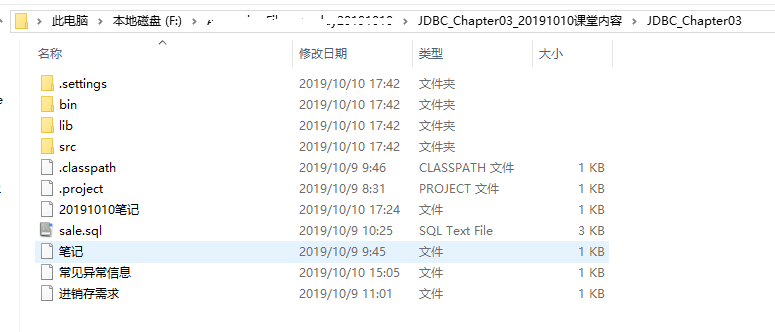
sale.sql文件

1 ##用户表 2 CREATE TABLE `test`.`users`( 3 `id` INT(10) NOT NULL AUTO_INCREMENT COMMENT '用户id', 4 `username` VARCHAR(20) NOT NULL COMMENT '用户名', 5 `password` VARCHAR(20) NOT NULL COMMENT '密码', 6 `realnam` VARCHAR(20) NOT NULL COMMENT '真实姓名', 7 PRIMARY KEY (`id`) 8 ); 9 10 ##商品表 11 CREATE TABLE `test`.`product`( 12 `id` INT(10) NOT NULL AUTO_INCREMENT COMMENT '商品 id', 13 `productname` VARCHAR(30) NOT NULL COMMENT '商品名称', 14 `quantity` INT(10) NOT NULL COMMENT '库存量', 15 PRIMARY KEY (`id`) 16 ); 17 18 ##销售记录表 从表 19 CREATE TABLE `test`.`sale`( 20 `id` INT(10) NOT NULL AUTO_INCREMENT COMMENT '记录 id', 21 `price` DOUBLE(11,2) NOT NULL COMMENT '销售单价', 22 `quantity` INT(10) NOT NULL COMMENT '数量', 23 `totalprice` DOUBLE(10,2) NOT NULL COMMENT '总价', 24 `saledate` DATE NOT NULL COMMENT '销售日期', 25 `userid` INT(10) NOT NULL COMMENT '销售员 id,对应 users 表的主键', 26 `productid` INT(10) NOT NULL COMMENT '商品 id,对应 product 表的主键', 27 PRIMARY KEY (`id`), 28 CONSTRAINT `fk_uid` FOREIGN KEY (`userid`) REFERENCES `test`.`users`(`id`), 29 CONSTRAINT `fk_pid` FOREIGN KEY (`productid`) REFERENCES `test`.`product`(`id`) 30 ); 31 32 ##添加测试数据 ,先加主表再加从表 33 INSERT INTO users(username,PASSWORD,realnam) VALUES('小飞','123','***志飞') ; 34 INSERT INTO users(username,PASSWORD,realnam) VALUES('小刘','223','刘鑫') ; 35 INSERT INTO users(username,PASSWORD,realnam) VALUES('大刘','323','刘正') ; 36 37 38 INSERT INTO product(productname,quantity) VALUES('可口可乐',200) ; 39 INSERT INTO product(productname,quantity) VALUES('冰红茶',500) ; 40 INSERT INTO product(productname,quantity) VALUES('咖啡',10000) ; 41 42 43 INSERT INTO sale(price,quantity,totalprice,saledate,userid,productid) VALUES(2,50,100,NOW(),1,1) ; 44 INSERT INTO sale(price,quantity,totalprice,saledate,userid,productid) VALUES(5,50,250,NOW(),2,2) ; 45 INSERT INTO sale(price,quantity,totalprice,saledate,userid,productid) VALUES(2,50,100,NOW(),3,1) ; 46 INSERT INTO sale(price,quantity,totalprice,saledate,userid,productid) VALUES(10,50,500,NOW(),3,3) ; 47 INSERT INTO sale(price,quantity,totalprice,saledate,userid,productid) VALUES(3,50,150,NOW(),2,1) ; 48 INSERT INTO sale(price,quantity,totalprice,saledate,userid,productid) VALUES(6,50,300,NOW(),3,2) ; 49 50 51 ## 三表连接查询 52 SELECT s.id,price,s.quantity,totalprice,saledate,userid,productid,u.`realnam`,p.`productname` FROM sale s 53 LEFT JOIN users u ON u.`id` = s.`userid` 54 LEFT JOIN product p ON p.`id` = s.`productid` 55 56 ORDER BY s.`saledate` DESC


utils包中放入BaseUtils.java文件夹中
文件夹(写BaseUtils工具类):

1 package com.kgc.kh76.utils; 2 3 import java.sql.Connection; 4 import java.sql.DriverManager; 5 import java.sql.PreparedStatement; 6 import java.sql.ResultSet; 7 import java.sql.SQLException; 8 9 public class BaseUtils { 10 // 定义连接数据库信息 11 protected static final String DRIVER = "com.mysql.jdbc.Driver"; 12 protected static final String URL = "jdbc:mysql://127.0.0.1/test"; 13 protected static final String USER = "root"; 14 protected static final String PASSWORD = "ok"; 15 16 // 定义数据库连接对象、预编译sql语句传输通道、rs结果集 17 protected Connection conn = null; 18 protected PreparedStatement pstmt = null; 19 protected ResultSet rs = null; 20 21 // 加载驱动 22 static { 23 try { 24 Class.forName(DRIVER); 25 } catch (ClassNotFoundException e) { 26 e.printStackTrace(); 27 } 28 } 29 30 // 创建数据库连接对象 31 public Connection getConn() { 32 try { 33 return DriverManager.getConnection(URL, USER, PASSWORD); 34 } catch (SQLException e) { 35 e.printStackTrace(); 36 } 37 return null; 38 } 39 40 // 关闭所有数据库连接对象 41 public void closeAll() { 42 try { 43 if (rs != null) { 44 rs.close(); 45 } 46 if (pstmt != null) { 47 pstmt.close(); 48 } 49 if (conn != null) { 50 conn.close(); 51 } 52 } catch (SQLException e) { 53 e.printStackTrace(); 54 } 55 } 56 57 /** 58 * 公共的查询方法 59 * 60 * @param sql 传输的sql语句 61 * @param params 预编译占位符参数 62 * @return 查询的rs结果集 63 */ 64 public ResultSet executeQuery(String sql, Object... params) { 65 // 连接数据库 66 conn = getConn(); 67 try { 68 // 创建数据库传输通道 69 pstmt = conn.prepareStatement(sql); 70 // 循环遍历占位符参数 71 for (int i = 0; i < params.length; i++) { 72 // 设置占位符参数 73 pstmt.setObject(i + 1, params[i]); 74 } 75 // 触发执行查询sql语句 76 rs = pstmt.executeQuery(); 77 } catch (SQLException e) { 78 e.printStackTrace(); 79 } 80 return rs; 81 } 82 83 /** 84 * 公共的增删改操作 85 * @param sql 传输的sql语句 86 * @param params 预编译占位符参数 87 * @return 执行增删改操作受影响的行数 88 */ 89 public int executeUpdate(String sql, Object... params) { 90 // 连接数据库 91 conn = getConn(); 92 // 执行增删改操作受影响的行数 93 int result = 0; 94 try { 95 // 创建数据库传输通道 96 pstmt = conn.prepareStatement(sql); 97 // 循环遍历占位符参数 98 for (int i = 0; i < params.length; i++) { 99 // 设置占位符参数 100 pstmt.setObject(i + 1, params[i]); 101 } 102 // 触发执行增删改sql语句 103 result = pstmt.executeUpdate(); 104 } catch (SQLException e) { 105 e.printStackTrace(); 106 } finally { 107 // 调用关闭所有数据库连接对象 108 closeAll(); 109 } 110 return result; 111 } 112 }
Entitiy实体类(遵循数据的一张表对应一个实体类) :
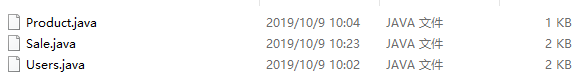
Product.java:

1 package com.kgc.kh76.entity; 2 3 public class Product { 4 private int id; //INT(10) NOT NULL AUTO_INCREMENT COMMENT '商品 id', 5 private String productname; //VARCHAR(30) NOT NULL COMMENT '商品名称', 6 private int quantity; //INT(10) NOT NULL COMMENT '库存量', 7 public int getId() { 8 return id; 9 } 10 public void setId(int id) { 11 this.id = id; 12 } 13 public String getProductname() { 14 return productname; 15 } 16 public void setProductname(String productname) { 17 this.productname = productname; 18 } 19 public int getQuantity() { 20 return quantity; 21 } 22 public void setQuantity(int quantity) { 23 this.quantity = quantity; 24 } 25 26 public Product() { 27 } 28 public Product(int id, String productname, int quantity) { 29 super(); 30 this.id = id; 31 this.productname = productname; 32 this.quantity = quantity; 33 } 34 @Override 35 public String toString() { 36 return "Product [id=" + id + ", productname=" + productname + ", quantity=" + quantity + "]"; 37 } 38 }
Sale.java:

1 package com.kgc.kh76.entity; 2 3 public class Sale { 4 private int id; // INT(10) NOT NULL AUTO_INCREMENT COMMENT '记录 id', 5 private double price; // DOUBLE(11,2) NOT NULL COMMENT '销售单价', 6 private int quantity; // INT(10) NOT NULL COMMENT '数量', 7 private double totalprice; // DOUBLE(10,2) NOT NULL COMMENT '总价', 8 private String saledate; // DATE NOT NULL COMMENT '销售日期', 9 10 private Users user; // INT(10) NOT NULL COMMENT '销售员 id,对应 users 表的主键', 11 private Product product; // INT(10) NOT NULL COMMENT '商品 id,对应 product 表的主键', 12 public int getId() { 13 return id; 14 } 15 public void setId(int id) { 16 this.id = id; 17 } 18 public double getPrice() { 19 return price; 20 } 21 public void setPrice(double price) { 22 this.price = price; 23 } 24 public int getQuantity() { 25 return quantity; 26 } 27 public void setQuantity(int quantity) { 28 this.quantity = quantity; 29 } 30 public double getTotalprice() { 31 return totalprice; 32 } 33 public void setTotalprice(double totalprice) { 34 this.totalprice = totalprice; 35 } 36 public String getSaledate() { 37 return saledate; 38 } 39 public void setSaledate(String saledate) { 40 this.saledate = saledate; 41 } 42 public Users getUser() { 43 return user; 44 } 45 public void setUser(Users user) { 46 this.user = user; 47 } 48 public Product getProduct() { 49 return product; 50 } 51 public void setProduct(Product product) { 52 this.product = product; 53 } 54 55 public Sale() { 56 } 57 public Sale(int id, double price, int quantity, double totalprice, String saledate, Users user, Product product) { 58 this.id = id; 59 this.price = price; 60 this.quantity = quantity; 61 this.totalprice = totalprice; 62 this.saledate = saledate; 63 this.user = user; 64 this.product = product; 65 } 66 @Override 67 public String toString() { 68 return "Sale [id=" + id + ", price=" + price + ", quantity=" + quantity + ", totalprice=" + totalprice 69 + ", saledate=" + saledate + ", user=" + user + ", product=" + product + "]"; 70 } 71 }
Users.java:

1 package com.kgc.kh76.entity; 2 3 public class Users { 4 private int id; //INT(10) NOT NULL AUTO_INCREMENT COMMENT '用户id', 5 private String username; //VARCHAR(20) NOT NULL COMMENT '用户名', 6 private String password; //VARCHAR(20) NOT NULL COMMENT '密码', 7 private String realnam; //VARCHAR(20) NOT NULL COMMENT '真实姓名', 8 public int getId() { 9 return id; 10 } 11 public void setId(int id) { 12 this.id = id; 13 } 14 public String getUsername() { 15 return username; 16 } 17 public void setUsername(String username) { 18 this.username = username; 19 } 20 public String getPassword() { 21 return password; 22 } 23 public void setPassword(String password) { 24 this.password = password; 25 } 26 public String getRealnam() { 27 return realnam; 28 } 29 public void setRealnam(String realnam) { 30 this.realnam = realnam; 31 } 32 33 public Users() { 34 } 35 public Users(int id, String username, String password, String realnam) { 36 this.id = id; 37 this.username = username; 38 this.password = password; 39 this.realnam = realnam; 40 } 41 @Override 42 public String toString() { 43 return "Users [id=" + id + ", username=" + username + ", password=" + password + ", realnam=" + realnam + "]"; 44 } 45 }
5.4.接口(CRUD:增删改查__查:根据条件查询)
dao文件夹接口
ProductDao.java

1 package com.kgc.kh76.dao; 2 3 import com.kgc.kh76.entity.Product; 4 5 public interface ProductDao { 6 // 对于商品表 减少库存 7 // 根据商品id更新商品库存的方法 8 int updateProductById(Product pro); 9 10 //根据商品名称查询该商品的库存数量 11 int productQuantity(String proName); 12 }
SaleDao.java

1 package com.kgc.kh76.dao; 2 3 import java.util.List; 4 5 import com.kgc.kh76.entity.Sale; 6 7 public interface SaleDao { 8 //添加销售记录表 9 // 基本信息 : 商品名称 单价 数量 10 int addSale(Sale sale); 11 12 //查询所有销售记录 13 //对销售记录进行分页查询并根据销售日期排序(降序) 14 List<Sale> queryAllSales(); 15 16 //根据销售记录ID修改销售记录信息 17 int updateSaleById(Sale sale); 18 }
UsersDao.java

1 package com.kgc.kh76.dao; 2 3 import com.kgc.kh76.entity.Users; 4 5 public interface UsersDao { 6 //根据用户名和密码查询方法 7 Users queryUserByUnameAndPwd(String uname,String pwd); 8 9 //强调: 一般项目,删除是很少应用的 10 }
5.5.实现类dao包中的impl包
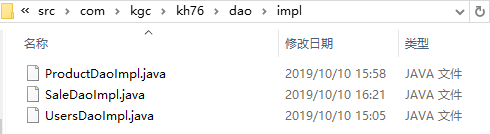

1 package com.kgc.kh76.dao.impl; 2 3 import java.sql.SQLException; 4 5 import com.kgc.kh76.dao.ProductDao; 6 import com.kgc.kh76.entity.Product; 7 import com.kgc.kh76.utils.BaseUtils; 8 9 public class ProductDaoImpl extends BaseUtils implements ProductDao { 10 11 @Override 12 public int updateProductById(Product pro) { 13 String sql = " UPDATE `product` SET `productname` = ?,`quantity` = ? WHERE id = ? "; 14 Object[] params = {pro.getProductname(),pro.getQuantity(),pro.getId()}; 15 return super.executeUpdate(sql, params); 16 } 17 18 @Override 19 public int productQuantity(String proName) { 20 String sql = "SELECT p.`quantity` FROM `product` p " 21 + " WHERE p.`productname` = ? "; 22 rs = super.executeQuery(sql, new Object[] {proName}); 23 //定义num数量 24 int num = 0; 25 try { 26 if(rs.next()) { 27 num = rs.getInt("p.quantity"); 28 } 29 } catch (SQLException e) { 30 e.printStackTrace(); 31 }finally { 32 super.closeAll(); 33 } 34 return num; 35 } 36 37 }

1 package com.kgc.kh76.dao.impl; 2 3 import java.sql.SQLException; 4 import java.util.ArrayList; 5 import java.util.List; 6 7 import com.kgc.kh76.dao.SaleDao; 8 import com.kgc.kh76.entity.Product; 9 import com.kgc.kh76.entity.Sale; 10 import com.kgc.kh76.entity.Users; 11 import com.kgc.kh76.utils.BaseUtils; 12 13 public class SaleDaoImpl extends BaseUtils implements SaleDao { 14 15 @Override 16 public int addSale(Sale s) { 17 String sql = "INSERT INTO sale(price,quantity," 18 + "totalprice,saledate,userid,productid) VALUES(?,?,?,NOW(),?,?) "; 19 int addRes = super.executeUpdate(sql, new Object[] {s.getPrice(),s.getQuantity(),s.getTotalprice(), 20 s.getUser().getId(),s.getProduct().getId()}); 21 return addRes; 22 } 23 24 @Override 25 public List<Sale> queryAllSales() { 26 //创建List<Sale>集合对象,用来存储数据库获取的rs结果集 27 List<Sale> sales = new ArrayList<Sale>(); 28 //定义查询sql语句 29 StringBuffer sb = new StringBuffer(); 30 sb.append(" SELECT s.id,price,s.quantity,totalprice,saledate,userid,productid,u.`realnam`,p.`productname` "); 31 sb.append(" FROM sale s "); 32 sb.append(" LEFT JOIN users u ON u.`id` = s.`userid` "); 33 sb.append(" LEFT JOIN product p ON p.`id` = s.`productid` "); 34 sb.append(" ORDER BY s.`saledate` DESC "); 35 36 //调用公共查询的方法 37 super.rs = super.executeQuery(sb.toString()); 38 try { 39 //循环遍历rs结果集 40 while(rs.next()) { 41 //创建Sale销售记录对象,将从数据循环遍历的数据赋值给实体类对象 42 Sale sale = new Sale(rs.getInt("s.id"), 43 rs.getDouble("price"), 44 rs.getInt("s.quantity"), 45 rs.getDouble("totalprice"), 46 rs.getString("saledate"), 47 new Users(rs.getInt("userid"), null, null, rs.getString("u.realnam")), 48 new Product(rs.getInt("productid"), rs.getString("p.productname"), 0)); 49 sales.add(sale); 50 } 51 } catch (SQLException e) { 52 e.printStackTrace(); 53 }finally { 54 super.closeAll(); 55 } 56 return sales; 57 } 58 59 @Override 60 public int updateSaleById(Sale s) { 61 String sql = " UPDATE sale s SET s.`price` = ? ,s.`quantity` = ?," 62 + " s.`totalprice` = ? ,s.`saledate` = ? , " + 63 " s.`userid` = ? ,s.`productid` = ? WHERE s.`id` = ? "; 64 return super.executeUpdate(sql, new Object[] {s.getPrice(),s.getQuantity(),s.getTotalprice(), 65 s.getSaledate(),s.getUser().getId(), 66 s.getProduct().getId(),s.getId()}); 67 } 68 69 }

1 package com.kgc.kh76.dao.impl; 2 3 import java.sql.SQLException; 4 5 import com.kgc.kh76.dao.UsersDao; 6 import com.kgc.kh76.entity.Users; 7 import com.kgc.kh76.utils.BaseUtils; 8 9 public class UsersDaoImpl extends BaseUtils implements UsersDao { 10 11 @Override 12 public Users queryUserByUnameAndPwd(String uname, String pwd) { 13 //创建Users对象,用来存储数据库返回的rs结果集数据 14 Users user = null; 15 String sql = " SELECT * FROM users u WHERE u.username = ? " 16 + " AND u.password = ? "; 17 //创建Object参数数组,用来存储预编译占位符参数 18 Object[] params = {uname,pwd}; 19 super.rs = super.executeQuery(sql, params); 20 try { 21 //遍历rs结果集 22 if(rs.next()) { 23 user = new Users(rs.getInt("id"), 24 rs.getString("username"), 25 rs.getString("password"), 26 rs.getString("realnam")); 27 } 28 } catch (SQLException e) { 29 e.printStackTrace(); 30 }finally { 31 super.closeAll(); 32 } 33 return user; 34 } 35 36 }
5.6.测试类test包
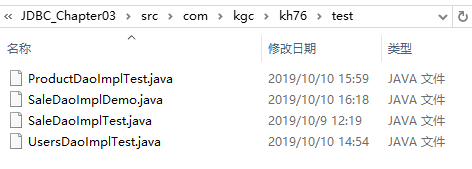

1 package com.kgc.kh76.test; 2 3 import com.kgc.kh76.dao.ProductDao; 4 import com.kgc.kh76.dao.impl.ProductDaoImpl; 5 import com.kgc.kh76.entity.Product; 6 7 public class ProductDaoImplTest { 8 9 public static void main(String[] args) { 10 ProductDao dao = new ProductDaoImpl(); 11 /*String proName = "咖啡"; 12 int num = dao.productQuantity(proName); 13 System.out.println(proName+"的数量是"+num+"件");*/ 14 Product pro = new Product(2, "雪碧", 222222); 15 int updateRes = dao.updateProductById(pro); 16 System.out.println(updateRes); 17 } 18 }

1 package com.kgc.kh76.test; 2 3 import com.kgc.kh76.dao.SaleDao; 4 import com.kgc.kh76.dao.impl.SaleDaoImpl; 5 import com.kgc.kh76.entity.Product; 6 import com.kgc.kh76.entity.Sale; 7 import com.kgc.kh76.entity.Users; 8 9 public class SaleDaoImplDemo { 10 11 public static void main(String[] args) { 12 SaleDao dao = new SaleDaoImpl(); 13 14 Sale sale = new Sale(1, 23, 999, 23*999, 15 "2010-10-20", new Users(1, null, null, null), 16 new Product(2, null, 0)); 17 int updateRes = dao.updateSaleById(sale); 18 System.out.println(updateRes); 19 } 20 }

1 package com.kgc.kh76.test; 2 3 import java.util.List; 4 5 import com.kgc.kh76.dao.SaleDao; 6 import com.kgc.kh76.dao.impl.SaleDaoImpl; 7 import com.kgc.kh76.entity.Product; 8 import com.kgc.kh76.entity.Sale; 9 import com.kgc.kh76.entity.Users; 10 11 public class SaleDaoImplTest { 12 13 public static void main(String[] args) { 14 SaleDao dao = new SaleDaoImpl(); 15 //新增 16 //创建Sale对象 17 Users user = new Users(); 18 user.setId(3); 19 Product product = new Product(); 20 product.setId(3); 21 Sale sale = new Sale(0, 11, 100, 1100, null, user, product); 22 int addRes = dao.addSale(sale); 23 System.out.println("addRes:"+addRes); 24 25 26 List<Sale> sales = dao.queryAllSales(); 27 System.out.println("ID\t商品\t单价\t数量\t总价\t销售日期\t\t销售员\t"); 28 for (Sale s : sales) { 29 System.out.println(s.getId()+"\t"+s.getProduct().getProductname()+ 30 "\t"+s.getPrice()+"\t"+s.getQuantity()+"\t"+s.getTotalprice()+ 31 "\t"+s.getSaledate()+"\t"+s.getUser().getRealnam()); 32 } 33 } 34 35 }

1 package com.kgc.kh76.test; 2 3 import com.kgc.kh76.dao.UsersDao; 4 import com.kgc.kh76.dao.impl.UsersDaoImpl; 5 import com.kgc.kh76.entity.Users; 6 7 public class UsersDaoImplTest { 8 9 public static void main(String[] args) { 10 UsersDao dao = new UsersDaoImpl(); 11 Users u = dao.queryUserByUnameAndPwd("小飞", "123"); 12 13 System.out.println(u); 14 } 15 16 }
singleton包
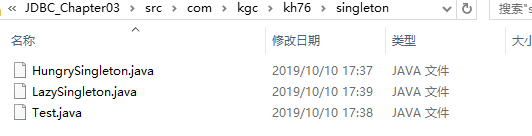

1 package com.kgc.kh76.singleton; 2 /* 3 * 饿汉式单例 4 */ 5 public class HungrySingleton { 6 //私有化构造 7 private HungrySingleton() {} 8 9 //创建该单例 10 private static HungrySingleton singleton = new HungrySingleton(); 11 12 //给外部实例提供该单例模式的方法 13 public static HungrySingleton getInstance() { 14 return singleton; 15 } 16 }

1 package com.kgc.kh76.singleton; 2 /* 3 * 懒汉式,一般使用单例模式之懒汉,解决线程不安全情况 4 */ 5 public class LazySingleton { 6 //创建该单例对象 7 private static LazySingleton singleton = null; 8 //私有化构造 9 private LazySingleton() {} 10 11 public static synchronized LazySingleton getIntance() { 12 if(null==singleton) { 13 singleton = new LazySingleton(); 14 } 15 return singleton; 16 } 17 18 }

1 package com.kgc.kh76.singleton; 2 3 public class Test { 4 5 public static void main(String[] args) { 6 HungrySingleton hs = HungrySingleton.getInstance(); 7 System.out.println(hs); 8 9 LazySingleton ls = LazySingleton.getIntance(); 10 System.out.println(ls); 11 } 12 13 }
找对方法:
1.看懂当天课程所讲内容。+练习。
2.
3.







【推荐】国内首个AI IDE,深度理解中文开发场景,立即下载体验Trae
【推荐】编程新体验,更懂你的AI,立即体验豆包MarsCode编程助手
【推荐】抖音旗下AI助手豆包,你的智能百科全书,全免费不限次数
【推荐】轻量又高性能的 SSH 工具 IShell:AI 加持,快人一步
· AI与.NET技术实操系列:基于图像分类模型对图像进行分类
· go语言实现终端里的倒计时
· 如何编写易于单元测试的代码
· 10年+ .NET Coder 心语,封装的思维:从隐藏、稳定开始理解其本质意义
· .NET Core 中如何实现缓存的预热?
· 分享一个免费、快速、无限量使用的满血 DeepSeek R1 模型,支持深度思考和联网搜索!
· 25岁的心里话
· 基于 Docker 搭建 FRP 内网穿透开源项目(很简单哒)
· ollama系列01:轻松3步本地部署deepseek,普通电脑可用
· 闲置电脑爆改个人服务器(超详细) #公网映射 #Vmware虚拟网络编辑器