Altium Designer下载
这里简单介绍下,这个软件下载网址的官网是GetIntoPC。这个网站虽然是提供软件下载的,但是提供软件都是经过他们自己试好了才给我们用的。
We test every application before posting it. Once we make sure it is working then we add this to our resources. This is really a hard task but we want to accept this challenge. Because now a days everyone gives scrap of software but no one gives high quality educational and engineeering tools.
另外,他们也对软件进行病毒扫描,保证我们下载的软件是安全可靠的。
We also scan files in antivirus before posting. Because we respect your PC Security.. With the increasing rate of malware around the globe we wanna make sure that our files are clean. Your PC safety is our top priority. You can verify from our site as well. We removed couple of tools which were reported as malware.
1.首先在浏览器无痕模式打开下面网址。
https://beginners-tutorials.info/please-wait-file-will-start-automatically/
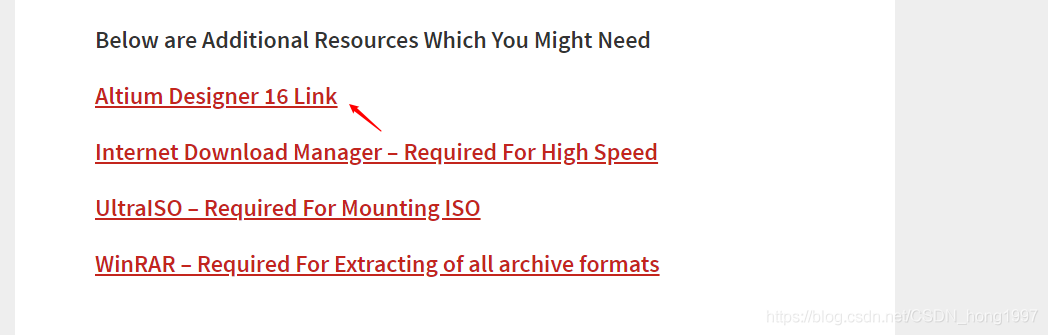
点击链接Altium Designer 16 Link。
2.进入一个新的网址页面,点击download即可。如图所示。

3.这时,如果没多大问题,会自动调用自己电脑已安装的IDM下载。如图所示。
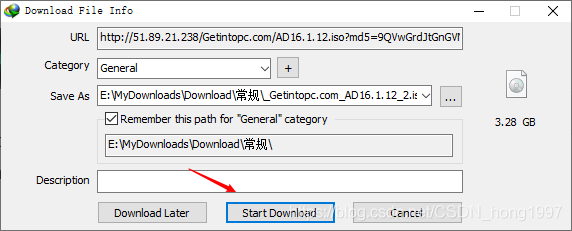
4.IDM下载3个G左右镜像文件差不多15分钟左右就好了。我下载最快速度可达4MB/s左右,最慢也达1MB/s。
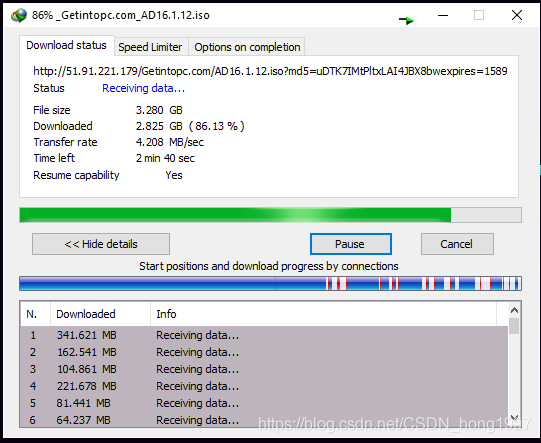
5.下载好后是一个镜像文件,鼠标双击即可。然后点击如图所示的exe文件即可安装。
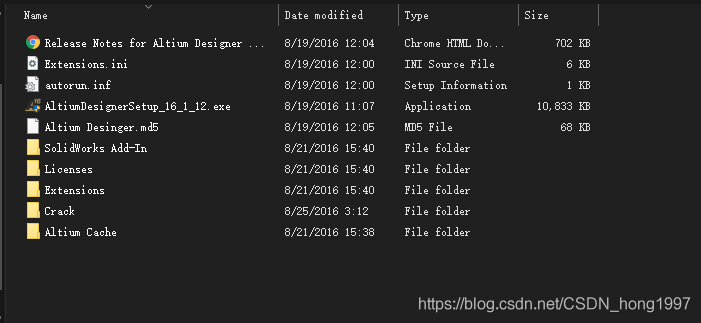
6.安装可根据自己需求自主选择,也可以参考如图所示。👇👇
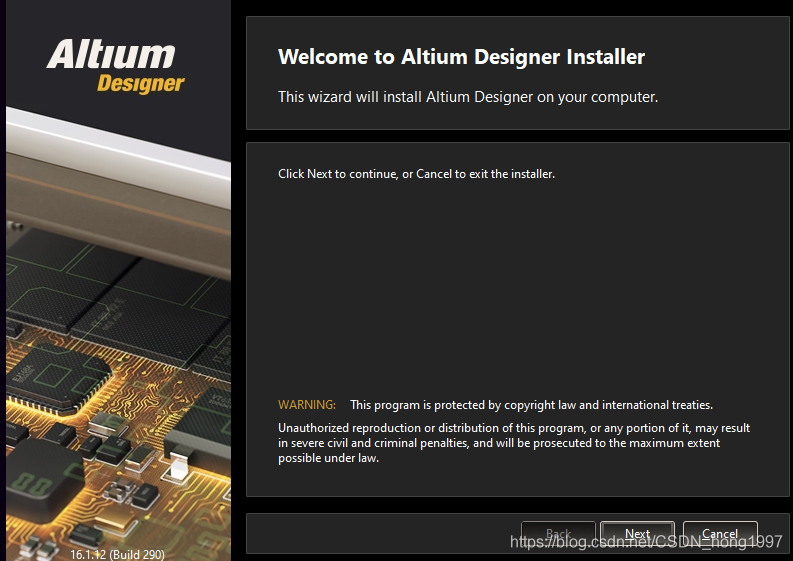
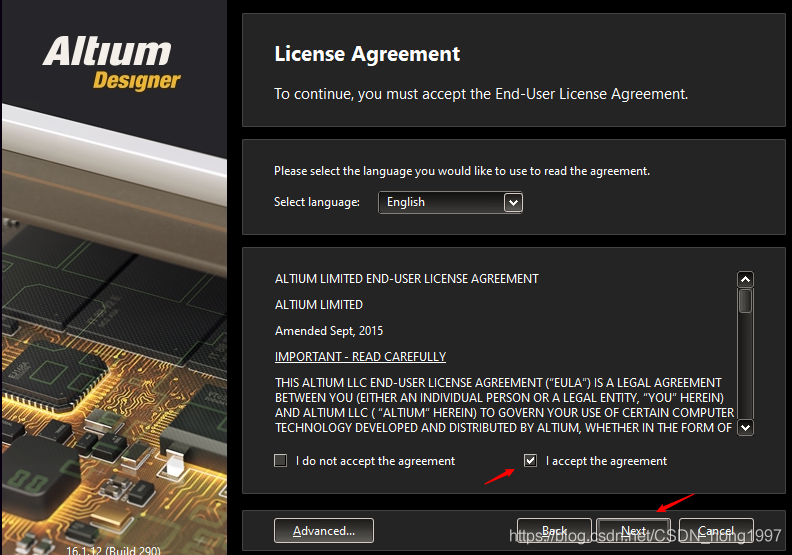
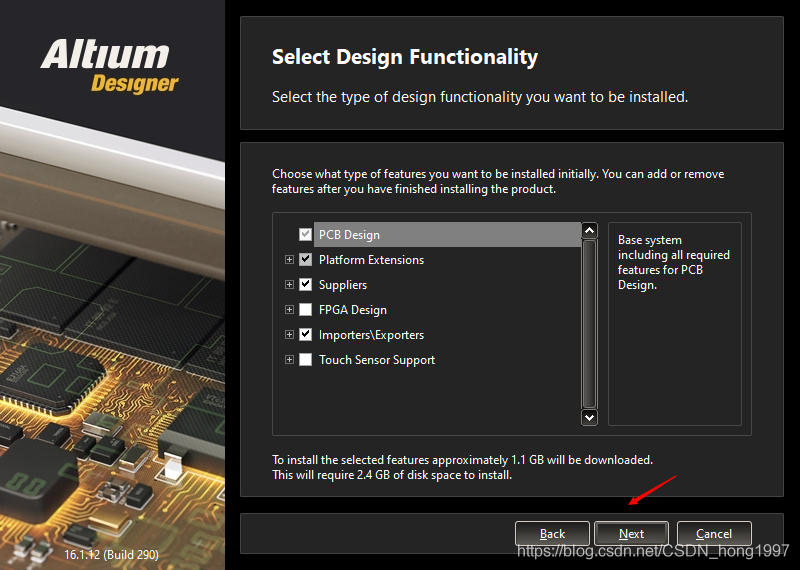
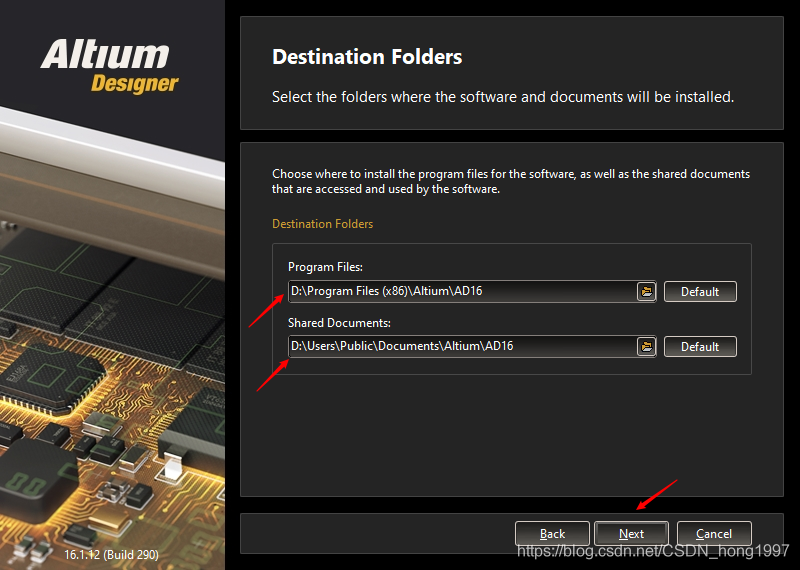
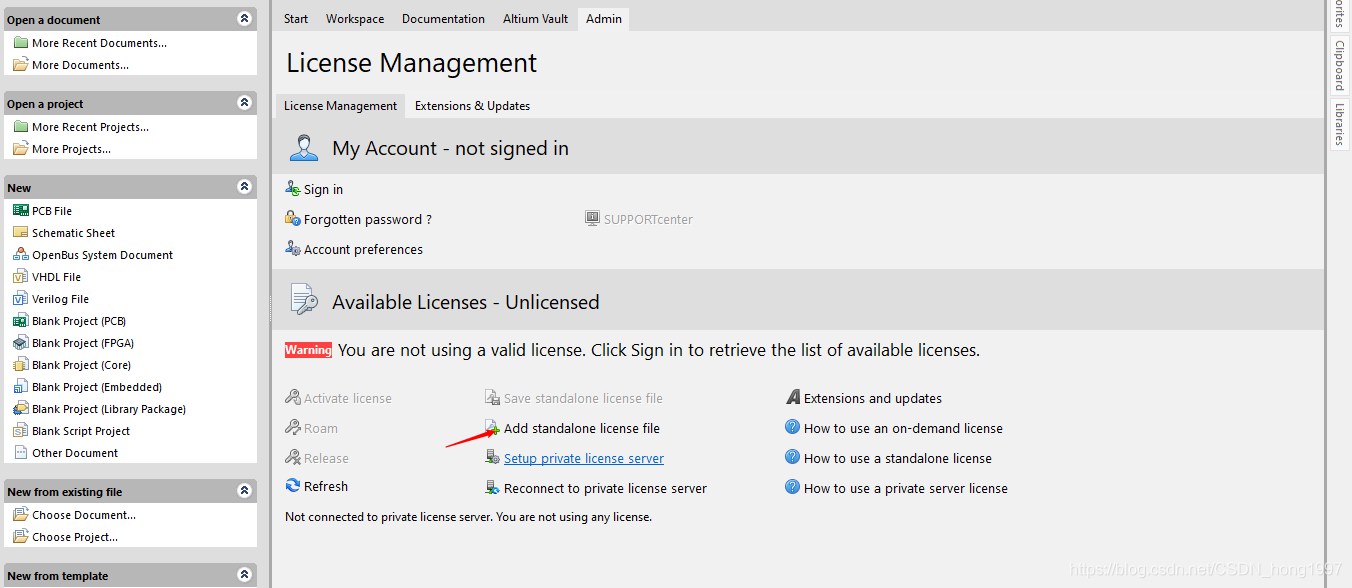
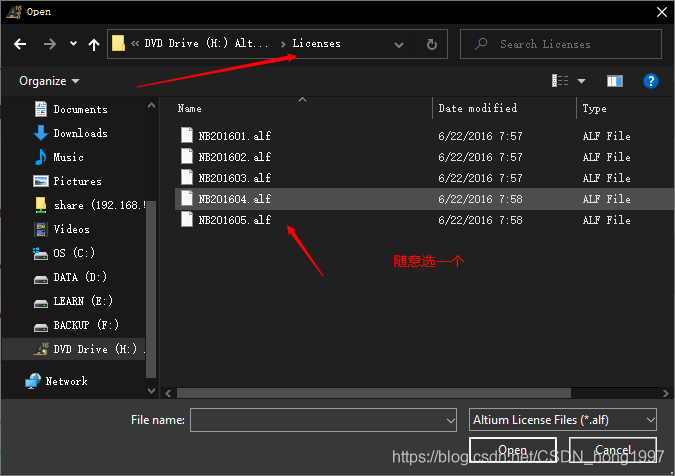
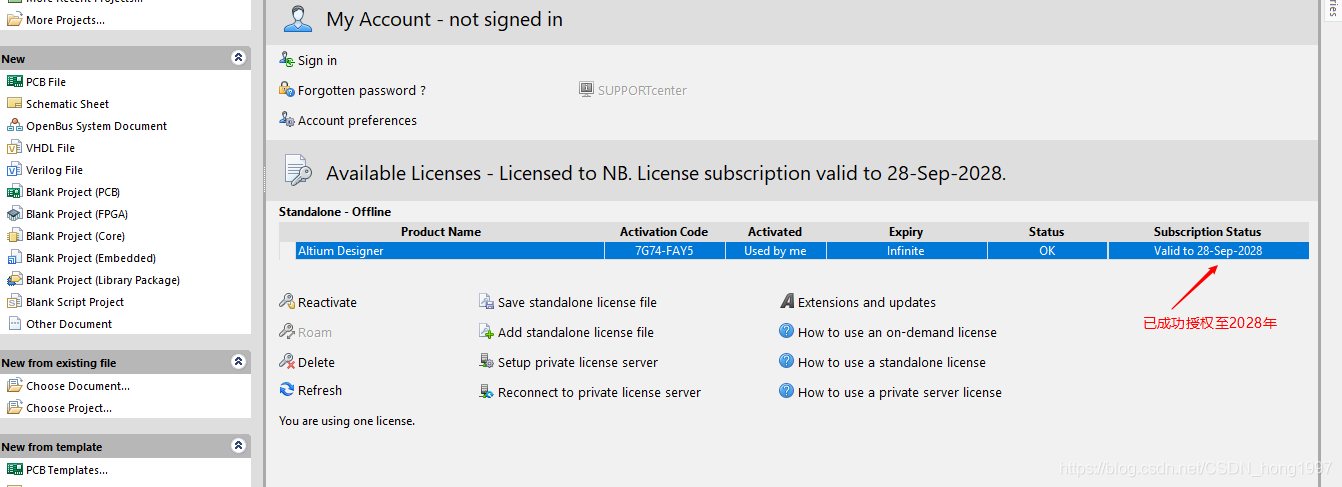
至此,以上Altium Designer 16已成功安装完毕!
IDM下载链接:https://crackingpatching.com




【推荐】国内首个AI IDE,深度理解中文开发场景,立即下载体验Trae
【推荐】编程新体验,更懂你的AI,立即体验豆包MarsCode编程助手
【推荐】抖音旗下AI助手豆包,你的智能百科全书,全免费不限次数
【推荐】轻量又高性能的 SSH 工具 IShell:AI 加持,快人一步
· 开发者必知的日志记录最佳实践
· SQL Server 2025 AI相关能力初探
· Linux系列:如何用 C#调用 C方法造成内存泄露
· AI与.NET技术实操系列(二):开始使用ML.NET
· 记一次.NET内存居高不下排查解决与启示
· 开源Multi-agent AI智能体框架aevatar.ai,欢迎大家贡献代码
· Manus重磅发布:全球首款通用AI代理技术深度解析与实战指南
· 被坑几百块钱后,我竟然真的恢复了删除的微信聊天记录!
· 没有Manus邀请码?试试免邀请码的MGX或者开源的OpenManus吧
· 园子的第一款AI主题卫衣上架——"HELLO! HOW CAN I ASSIST YOU TODAY