Vuex 状态管理器
为什么要用Vuex???
由于Vue是单向数据流,子组件内部不能直接修改从父级传递过来的数据,子组件与子组件之间无法相互传递数据。如果我们想让两个子组件之间进行通信的话,可以借助子组件 A 向父组件传值,父组件接收子组件 A 的数据后再传给 B 组件这样的方式进行通信。
但是这样会有一个问题,就是如果子组件 A 的父组件上面还有一层爷爷组件,或者还有更多祖父类型的层级,就会很麻烦。
因此,我们会想到能不能我们将一个共有的数据存在一个特定的地方,用的时候自己去拿,这样就不需要一层层传值,于是乎 Vuex 就应运而生了。
【干货来袭!!!】
1. 从 store 实例中读取状态最简单的方法就是在组件中的计算属性computed中返回某个状态 2. Getter 接受 state 作为其第一个参数,也可以接受其他 getter 作为第二个参数 3. 更改 Vuex 的 store 中的状态的唯一方法是提交 mutation,它会接受 state 作为第一个参数,也可以向 store.commit 传入额外的参数,即 mutation 的 载荷 4. Mutation是同步,action是异步。Action 提交的是 mutation,而不是直接变更状态。 5. Action 函数接受一个与 store 实例具有相同方法和属性的 context 对象,因此你可以调用 context.commit 提交一个 mutation,或者通过 context.state 和 context.getters 来获取 state 和 getters。
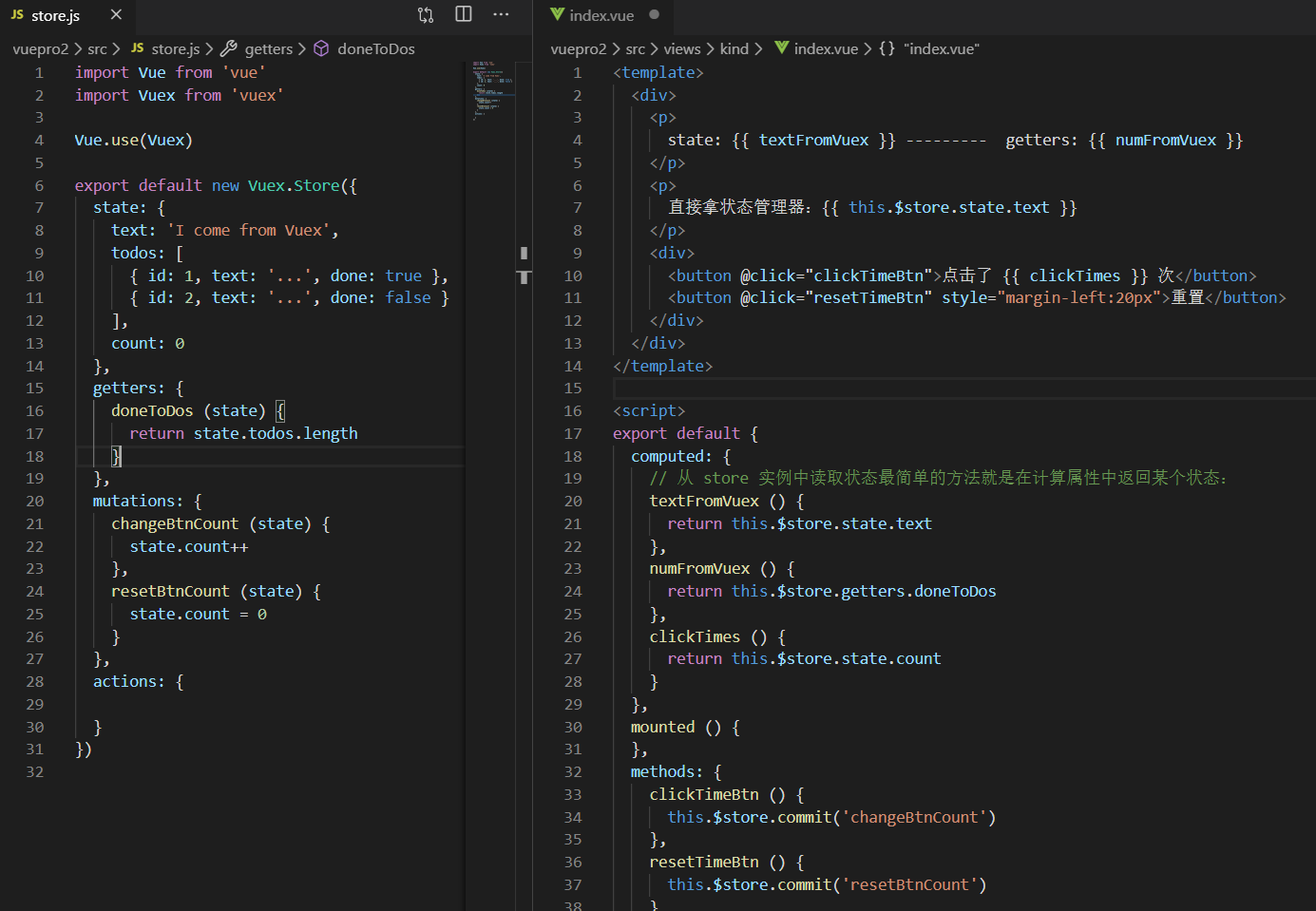
[ 代码 ]:
src/store.js
import Vue from 'vue' import Vuex from 'vuex' Vue.use(Vuex) export default new Vuex.Store({ state: { text: 'I come from Vuex', todos: [ { id: 1, text: '...', done: true }, { id: 2, text: '...', done: false } ], count: 0 }, getters: { doneToDos (state) { return state.todos.length } }, mutations: { changeBtnCount (state) { state.count++ }, resetBtnCount (state) { state.count = 0 } }, actions: { } })
src/views/Home/index.vue
<template>
<div>
<p>
state: {{ textFromVuex }} --------- getters: {{ numFromVuex }}
</p>
<p>
直接拿状态管理器:{{ this.$store.state.text }}
</p>
<div>
<button @click="clickTimeBtn">点击了 {{ clickTimes }} 次</button>
<button @click="resetTimeBtn" style="margin-left:20px">重置</button>
</div>
</div>
</template>
<script>
export default {
computed: {
// 从 store 实例中读取状态最简单的方法就是在计算属性中返回某个状态:
textFromVuex () {
return this.$store.state.text
},
numFromVuex () {
return this.$store.getters.doneToDos
},
clickTimes () {
return this.$store.state.count
}
},
mounted () {
},
methods: {
clickTimeBtn () {
this.$store.commit('changeBtnCount')
},
resetTimeBtn () {
this.$store.commit('resetBtnCount')
}
}
}
</script>
<style>
</style>
作者:牧羊狼
出处:https://www.cnblogs.com/edwardwzw/
本文版权归作者和博客园共有,欢迎转载,但未经作者同意必须保留此段声明,且在文章页面明显位置给出原文连接,否则保留追究法律责任的权利,谢谢您的配合。
Freedom is not let you do whatever you wanna but teach you not to do the things that you donnot wanna do.




