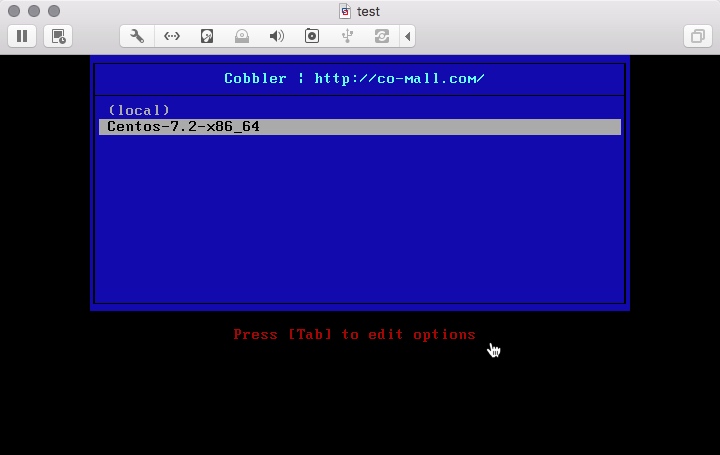Cobbler 部署
环境介绍
Cobbler 操作系统: Centos-7.2-x86_64
Cobbler服务器地址: 10.90.0.10
部署 Cobbler
-
安装 Centos epel 原
[root@node1 ~]# rpm -Uvh https://dl.fedoraproject.org/pub/epel/7/x86_64/e/epel-release-7-9.noarch.rpm
-
安装软件&启动服务
[root@node1 ~]# yum install httpd dhcp tftp python-ctypes cobbler cobbler-web pykickstart fence-agents [root@node1 ~]# systemctl start cobblerd.service [root@node1 ~]# systemctl enable httpd [root@node1 ~]# systemctl start httpd # 下载cobbler相关组件 [root@node1 ~]# cobbler get-loaders 出现*** TASK COMPLETE ***字符表示下载成功 检查需要修改的配置:由于不同的环境,提示会不一样,只需要安装提示内容一一解决即可 -
检查需要修改的配置:由于不同的环境,提示会不一样,只需要安装提示内容一一解决即可。
[root@localhost ~]# cobbler check The following are potential configuration items that you may want to fix: 1 : The 'server' field in /etc/cobbler/settings must be set to something other than localhost, or kickstarting features will not work. This should be a resolvable hostname or IP for the boot server as reachable by all machines that will use it. 2 : For PXE to be functional, the 'next_server' field in /etc/cobbler/settings must be set to something other than 127.0.0.1, and should match the IP of the boot server on the PXE network. 3 : change 'disable' to 'no' in /etc/xinetd.d/tftp 4 : enable and start rsyncd.service with systemctl 5 : debmirror package is not installed, it will be required to manage debian deployments and repositories 6 : The default password used by the sample templates for newly installed machines (default_password_crypted in /etc/cobbler/settings) is still set to 'cobbler' and should be changed, try: "openssl passwd -1 -salt 'random-phrase-here' 'your-password-here'" to generate new one Restart cobblerd and then run 'cobbler sync' to apply changes. 解决第一个和第二个提示:设置cobbler地址和设置dhcp服务器地址 [root@node1 ~]# vim /etc/cobbler/settings next_server: 10.90.0.10 server: 10.90.0.10 第三个和第四个提示解决:启动tftp和rsyncd服务 [root@node1 ~]# yum -y install tftp-server xinetd 启用tftp服务: [root@node1 ~]# vim /etc/xinetd.d/tftp disable = no 启动xinetd服务: [root@node1 ~]# systemctl enable rsyncd.service [root@node1 ~]# systemctl enable xinetd [root@node1 ~]# systemctl start xinetd.service [root@node1 ~]# netstat -nulp | grep xinetd udp 0 0 0.0.0.0:69 0.0.0.0:* 3659/xinetd 第5个可以不用解决 debian系统 第六个提示解决:设置cobbler密码,同时也是安装服务器的登录密码 [root@node1 ~]# openssl passwd -1 -salt 'Tczaflw@521' 'Tczaflw@521' $1$JM/i5ygv$cLMbz2ud00P6KI9XiEGj10 修改cobbler把生成的密码放入配置文件 [root@node1 ~]# vim /etc/cobbler/settings default_password_crypted: "$1$JM/i5ygv$cLMbz2ud00P6KI9XiEGj10" [root@node1 ~]# cobbler check 只剩下5即可 -
Cobbler管理DHCP服务器配置
-
编辑cobbler配置文件,开启cobbler管理dhcp
[root@node1 ~]# vim /etc/cobbler/settings manage_dhcp: 1 -
编辑cobbler的dhcp管理模版,设置dhcp分配的网段,网管,dns信息
[root@node1 ~]# vim /etc/cobbler/dhcp.template subnet 10.90.0.0 netmask 255.255.0.0 { option routers 10.90.0.10; option domain-name-servers 114.114.114.114; option subnet-mask 255.255.0.0; range dynamic-bootp 10.90.0.100 10.90.0.200; -
同步cobbler配置:同步之前先重启cobbler保证所有配置生效
[root@node1 ~]# systemctl restart cobblerd.service [root@node1 ~]# cobbler sync
-
-
Cobbler导入镜像
-
挂载iso文件到系统
[root@node1 ~]# mount /dev/cdrom /mnt -
导入镜像文件到cobbler
cobbler import --path=/mnt/ --name=Centos-7.2-x86_64 --arch=x86_64 task started: 2016-11-19_170133_import task started (id=Media import, time=Sat Nov 19 17:01:33 2016) Found a candidate signature: breed=redhat, version=rhel6 Found a candidate signature: breed=redhat, version=rhel7 Found a matching signature: breed=redhat, version=rhel7 Adding distros from path /var/www/cobbler/ks_mirror/Centos-7.2-x86_64: creating new distro: Centos-7.2-x86_64 trying symlink: /var/www/cobbler/ks_mirror/Centos-7.2-x86_64 -> /var/www/cobbler/links/Centos-7.2-x86_64 creating new profile: Centos-7.2-x86_64 associating repos checking for rsync repo(s) checking for rhn repo(s) checking for yum repo(s) starting descent into /var/www/cobbler/ks_mirror/Centos-7.2-x86_64 for Centos-7.2-x86_64 processing repo at : /var/www/cobbler/ks_mirror/Centos-7.2-x86_64 need to process repo/comps: /var/www/cobbler/ks_mirror/Centos-7.2-x86_64 looking for /var/www/cobbler/ks_mirror/Centos-7.2-x86_64/repodata/*comps*.xml Keeping repodata as-is :/var/www/cobbler/ks_mirror/Centos-7.2-x86_64/repodata *** TASK COMPLETE *** -
查看cobbler已经有了一个安装源;使用如下命令可以获取到cobbler命令详细报表
[root@node1 ~]# cobbler profile list Centos-7.2-x86_64 [root@node1 ~]# cobbler profile report Name : Centos-7.2-x86_64 TFTP Boot Files : {} Comment : DHCP Tag : default Distribution : Centos-7.2-x86_64 Enable gPXE? : 0 Enable PXE Menu? : 1 Fetchable Files : {} Kernel Options : {} Kernel Options (Post Install) : {} Kickstart : /var/lib/cobbler/kickstarts/sample_end.ks Kickstart Metadata : {} Management Classes : [] Management Parameters : <<inherit>> Name Servers : [] Name Servers Search Path : [] Owners : ['admin'] Parent Profile : Internal proxy : Red Hat Management Key : <<inherit>> Red Hat Management Server : <<inherit>> Repos : [] Server Override : <<inherit>> Template Files : {} Virt Auto Boot : 1 Virt Bridge : xenbr0 Virt CPUs : 1 Virt Disk Driver Type : raw Virt File Size(GB) : 5 Virt Path : Virt RAM (MB) : 512 Virt Type : kvm -
centos7的自动安装ks 文件---CentOS-7.2-x86_64.cfg
#Kickstart Configurator for cobbler by Jason Zhao #platform=x86, AMD64, or Intel EM64T #System language lang en_US #System keyboard keyboard us #Sytem timezone timezone Asia/Shanghai #Root password rootpw --iscrypted $default_password_crypted #cobbler 配置文件中的密码 #Use text mode install text #Install OS instead of upgrade install #Use NFS installation Media url --url=$tree # URL地址(也就是安装源)设置为$tree表示自动获取; #System bootloader configuration bootloader --location=mbr #Clear the Master Boot Record zerombr #Partition clearing information clearpart --all --initlabel #Disk partitioning information part / --fstype="xfs" --size=3072 part /boot --fstype="xfs" --size=500 part /software --fstype="xfs" --grow --size=1 #System authorization infomation auth --useshadow --enablemd5 #Network information $SNIPPET('network_config') # 网卡配置也无须手动配置而是由cobbler进行配置。 #network --bootproto=dhcp --device=em1 --onboot=on # Reboot after installation reboot #Firewall configuration firewall --disabled #SELinux configuration selinux --disabled #Do not configure XWindows skipx #Package install information %pre $SNIPPET('log_ks_pre') $SNIPPET('kickstart_start') $SNIPPET('pre_install_network_config') # Enable installation monitoring $SNIPPET('pre_anamon') %end %packages --nobase @ core %end %post systemctl disable postfix.service %end -
修改Centos-7.2-x86_64的kickstart文件
[root@node1 ~]# cobbler profile edit --name Centos-7.2-x86_64 --kickstart=/var/lib/cobbler/kickstarts/CentOS-7.2-x86_64.cfg [root@node1 ~]# cobbler profile report | grep Kickstart Kickstart : /var/lib/cobbler/kickstarts/CentOS-7.2-x86_64.cfg Kickstart Metadata : {} 在装机时设置Centos7网卡为eth0 [root@node1 ~]# cobbler profile edit --name=Centos-7.2-x86_64 --kopts='net.ifnames=0 biosdevname=0' 设置完成使用cobbler sync进行同步配置
-
-
配置 cobbler_web
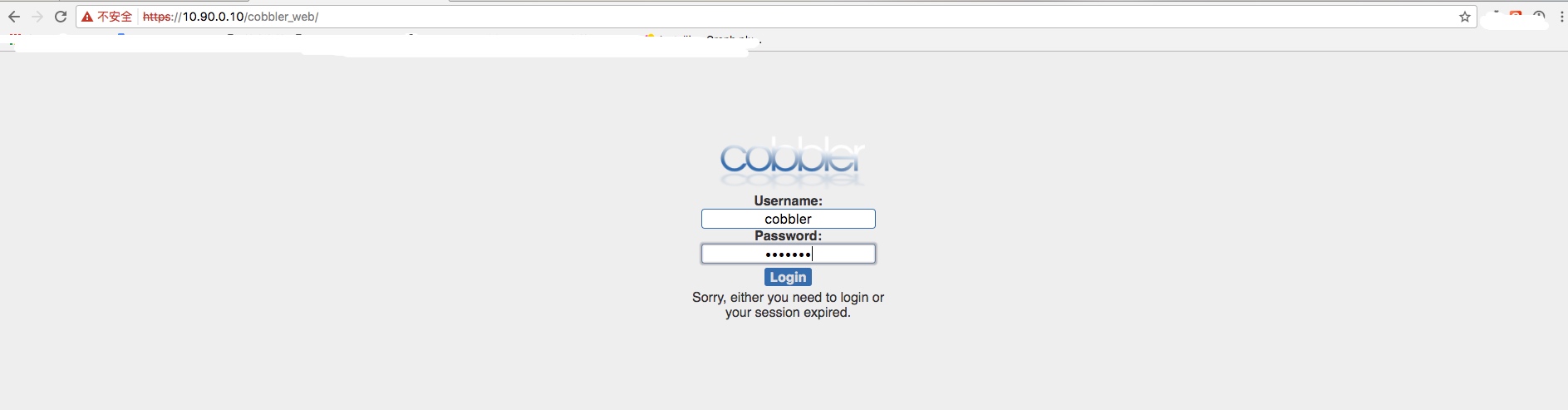 

 -
测试安装-成功