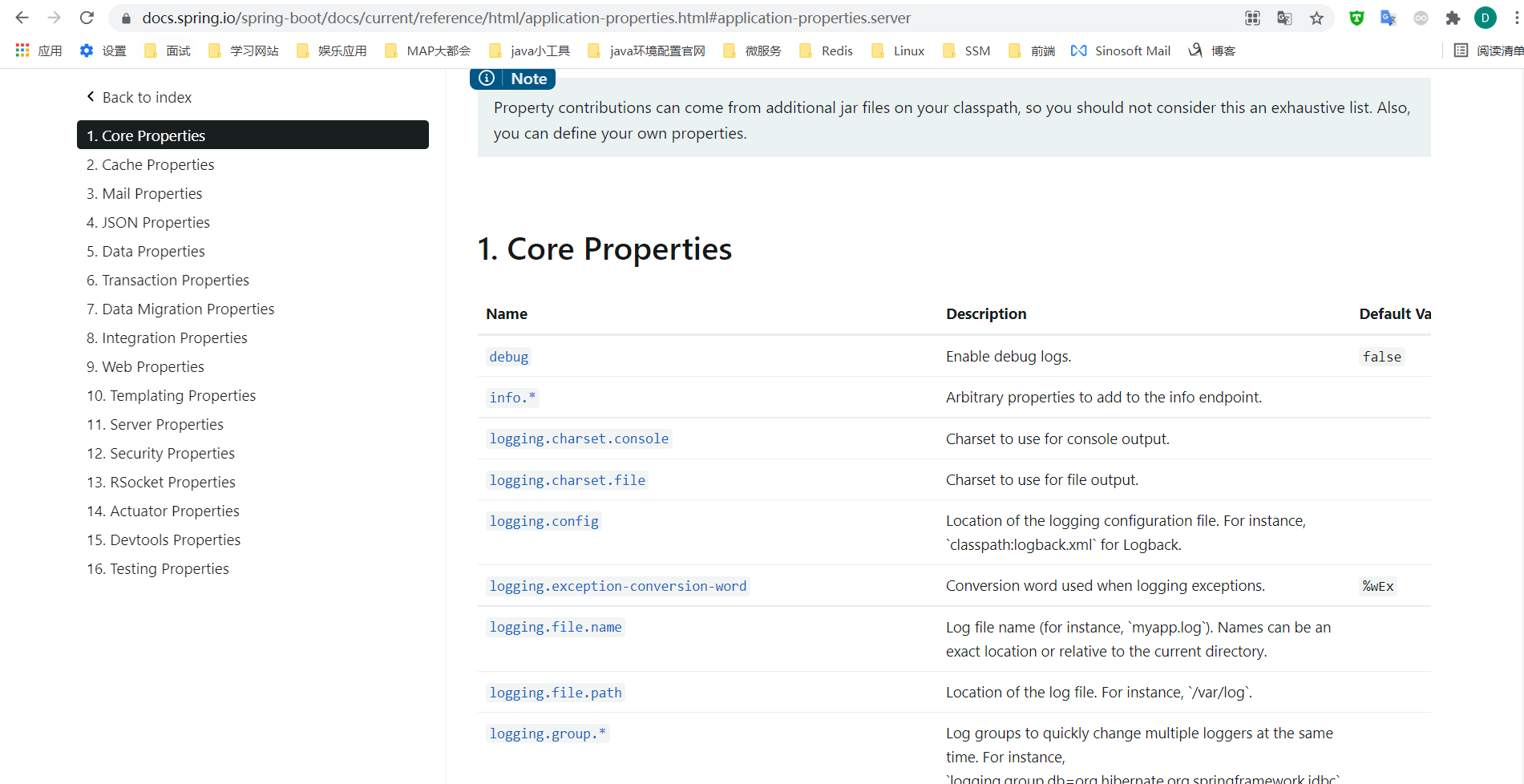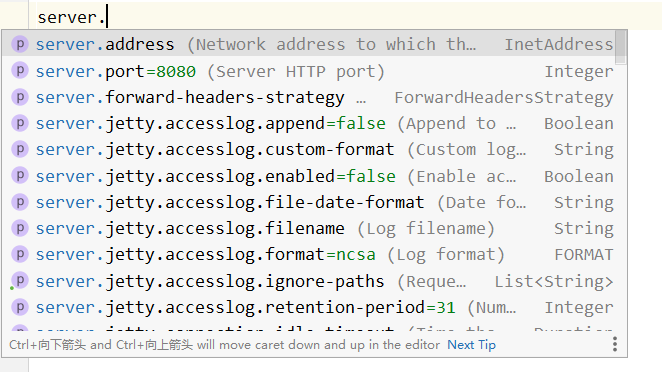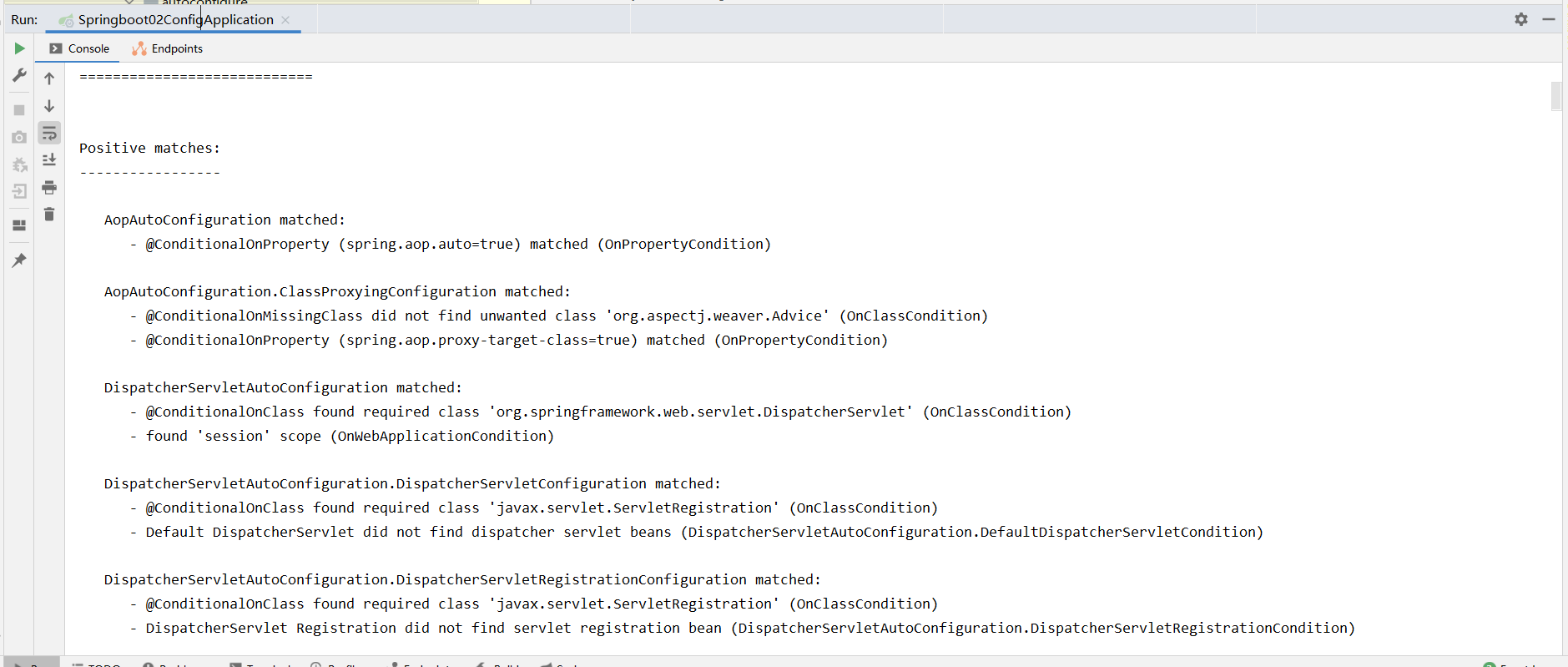SpringBoot05:自动配置原理
自动配置原理
配置文件到底能写什么?怎么写?
SpringBoot官方文档中有大量的配置,我们无法全部记住
分析自动配置原理
我们以HttpEncodingAutoConfiguration(Http编码自动配置)为例解释自动配置原理;
// 表示这是一个配置类,和以前编写的配置文件一样,也可以给容器中添加组件;
@Configuration(
proxyBeanMethods = false
)
// 启动指定可使用的自动配置类 ServerProperties
// 进入这个 ServerProperties.class 查看,将配置文件中对应的值和 ServerProperties.class 绑定起来;
// 并把 ServerProperties.class 加入到ioc容器中
@EnableConfigurationProperties({ServerProperties.class})
// Spring底层@Conditional注解
// 根据不同的条件判断,如果满足指定的条件,整个配置类里面的配置就会生效;
// 这里的意思就是判断当前应用是否是web应用,如果是,当前配置类生效
@ConditionalOnWebApplication(
type = Type.SERVLET
)
// 判断当前项目有没有这个类CharacterEncodingFilter;SpringMVC中进行乱码解决的过滤器
@ConditionalOnClass({CharacterEncodingFilter.class})
// 判断配置文件中是否存在某个配置:server.servlet.encoding.enabled;
// 如果不存在,判断也是成立的
// 即使我们配置文件中不配置server.servlet.encoding.enabled=true,也是默认生效的;
@ConditionalOnProperty(
prefix = "server.servlet.encoding",
value = {"enabled"},
matchIfMissing = true
)
public class HttpEncodingAutoConfiguration {
private final Encoding properties;
// 只有一个有参构造器的情况下,参数的值就会从容器中拿
public HttpEncodingAutoConfiguration(ServerProperties properties) {
this.properties = properties.getServlet().getEncoding();
}
// 给容器中添加一个组件,这个组件的某些值需要从properties中获取
@Bean
@ConditionalOnMissingBean // 判断容器没有这个组件?
public CharacterEncodingFilter characterEncodingFilter() {
CharacterEncodingFilter filter = new OrderedCharacterEncodingFilter();
filter.setEncoding(this.properties.getCharset().name());
filter.setForceRequestEncoding(this.properties.shouldForce(org.springframework.boot.web.servlet.server.Encoding.Type.REQUEST));
filter.setForceResponseEncoding(this.properties.shouldForce(org.springframework.boot.web.servlet.server.Encoding.Type.RESPONSE));
return filter;
}
//。。。。。。
}
一句话总结 :根据当前不同的条件判断,决定这个自动配置类是否生效!
- 一但这个自动配置类生效;这个自动配置类就会给容器中添加各种组件;
- 这些组件的属性是从对应的xxxProperties类中获取的,xxxProperties类里面的每一个属性又是和配置文件
即.yml/.yaml/.properties绑定的; - 所有在配置文件中能配置的属性都是在xxxxProperties类中封装着;
- 配置文件能配置什么就可以参照某个功能对应的这个属性类
@ConfigurationProperties(
prefix = "server",
ignoreUnknownFields = true
)
public class ServerProperties {
// ......
}
我们去配置文件里面试试前缀,看提示!
这就是自动装配的原理!
精髓
1、SpringBoot启动会加载大量的自动配置类
2、我们看我们需要的功能有没有在SpringBoot默认写好的自动配置类当中;
3、我们再来看这个自动配置类中到底配置了哪些组件;(只要我们要用的组件存在其中,我们就不要再手动配置了)
4、给容器中自动配置类添加组件的时候,会从properties类中获取某些属性。我们只需要在配置文件中指定这些属性的值即可;
xxxAutoConfigurartion:自动配置类;给容器中添加组件
xxxProperties:封装配置文件中相关属性;
了解:@Conditional
了解完自动装配的原理后,我们来关注一个细节问题,自动配置类必须在一定的条件下才能生效;
@Conditional派生注解(Spring注解版原生的@Conditional作用)
作用:必须是@Conditional指定的条件成立,才给容器中添加组件,配置配里面的所有内容才生效;
| @Conditional扩展注解 | 作用(判断是否满足当前指定条件) |
|---|---|
| @ConditionalOnJava | 系统的java版本是否符合要求 |
| @ConditionalOnBean | 容器中存在指定Bean; |
| @ConditionalOnMissingBean | 容器中不存在指定Bean; |
| @ConditionalOnExpression | 满足SpEL表达式指定 |
| @ConditionalOnClass | 系统中有指定的类 |
| @ConditionalOnMissingClass | 系统中没有指定的类 |
| @ConditionalOnSingleCandidate | 容器中只有一个指定的Bean,或者这个Bean是首选Bean |
| @ConditionalOnProperty | 系统中指定的属性是否有指定的值 |
| @ConditionalOnResource | 类路径下是否存在指定资源文件 |
| @ConditionalOnWebApplication | 当前是web环境 |
| @ConditionalOnNotWebApplication | 当前不是web环境 |
| @ConditionalOnJndi | JNDI存在指定项 |
那么多的自动配置类,必须在一定的条件下才能生效;也就是说,我们加载了这么多的配置类,但不是所有的都生效了。
我们怎么知道哪些自动配置类生效?
我们可以通过启用 debug=true属性;来让控制台打印自动配置报告,这样我们就可以很方便的知道哪些自动配置类生效;
#开启springboot的调试类
debug=true
启动应用,控制台输出:
在上面的输出中:
- Positive matches:@Conditional条件为真,配置类被Spring容器加载。
- Negative matches: @Conditional条件为假,配置类未被Spring容器加载。
- Exclusions: 应用端明确排除加载配置
- Unconditional classes: 自动配置类不包含任何类级别的条件,也就是说,类始终会被自动加载。