AcDbTable表格实体的简单例子
例子是创建一个含有表格实体的块定义
效果如下(手动插入的块)
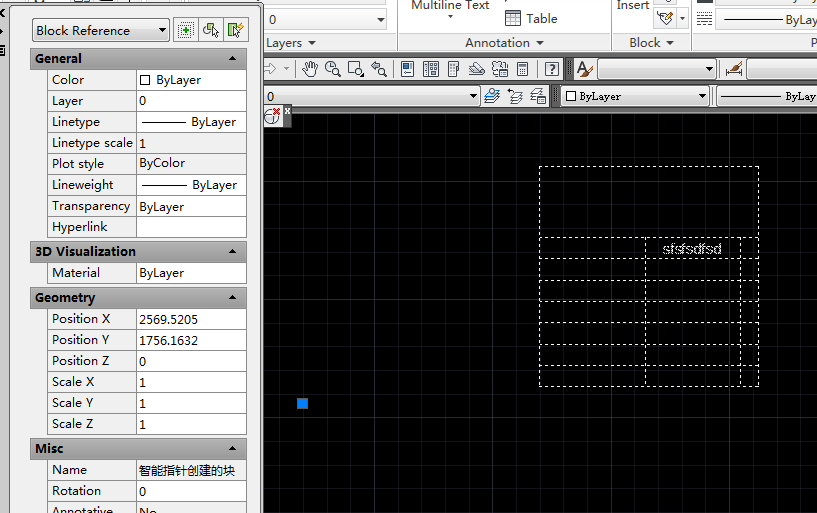
源代码如下,简单示意,采用了我不是很熟悉的智能指针创建实体对象,代码仅供参考
AcDbObjectPointer<AcDbTable> pTable; Acad::ErrorStatus es= pTable.create(); if (Acad::eOk != es) return; AcDbDictionary *pDict = NULL; AcDbObjectId idTblStyle; acdbHostApplicationServices()->workingDatabase()->getTableStyleDictionary(pDict,AcDb::kForRead); pDict->getAt(_T("Standard"),idTblStyle); pDict->close(); pTable->setTableStyle( idTblStyle ); AcDbTextStyleTable* pTextStyle = NULL; acdbHostApplicationServices()->workingDatabase()->getTextStyleTable(pTextStyle,AcDb::kForRead); AcDbObjectId textID; pTextStyle->getAt(_T("Standard"),textID); pTextStyle->close(); if( !textID.isNull() ) { pTable->setTextStyle(textID); } pTable->setNumColumns(3); pTable->setNumRows(8); pTable->generateLayout(); pTable->suppressHeaderRow(false);//禁用表头 //定义插入点 pTable->setPosition(AcGePoint3d(100,100, 0)); //定义行高 pTable->setRowHeight(0,30); pTable->setRowHeight(1,5); pTable->setRowHeight(2,5); pTable->setRowHeight(3,5); // pTable->setRowHeight(4,5); // pTable->setRowHeight(5,5); // pTable->setRowHeight(6,5); // pTable->setRowHeight(7,5); //定义列宽 pTable->setColumnWidth(0,45); pTable->setColumnWidth(1,40); pTable->setTextString(1,1,_T("sfsfsdfsd")); pTable->setAutoScale(1,1,true); //重新计算表格块,在添加到块定义的时候(也许后台数据库也需要),需要重新计算 //表格样式id一定要给 pTable->recomputeTableBlock(); pTable->setRegen(); AcDbDatabase *pDb=acdbHostApplicationServices()->workingDatabase(); if (NULL == pDb) return; AcDbBlockTablePointer pTbl(pDb,AcDb::kForWrite); if (Acad::eOk != pTbl.openStatus()) return; // AcDbBlockTableRecordPointer pModelSpace(ACDB_MODEL_SPACE,pDb,AcDb::kForWrite); // if (Acad::eOk != pModelSpace.openStatus()) // return; AcDbBlockTableRecordPointer pBlkRcd; if (Acad::eOk != pBlkRcd.create()) return; pBlkRcd->setName(_T("智能指针创建的块")); AcDbObjectId objId=AcDbObjectId::kNull; pBlkRcd->appendAcDbEntity(objId,pTable); pTbl->add(pBlkRcd);

