springboot启动报错:Failed to configure a DataSource
一、背景
springboot的出现,让项目搭建变得更方便快捷,同时简化掉很多的样板化配置代码,提高开发效率。
通过idea生成springboot项目,启动报错:Failed to configure a DataSource: 'url' attribute is not specified and no embedded datasource could be configured.
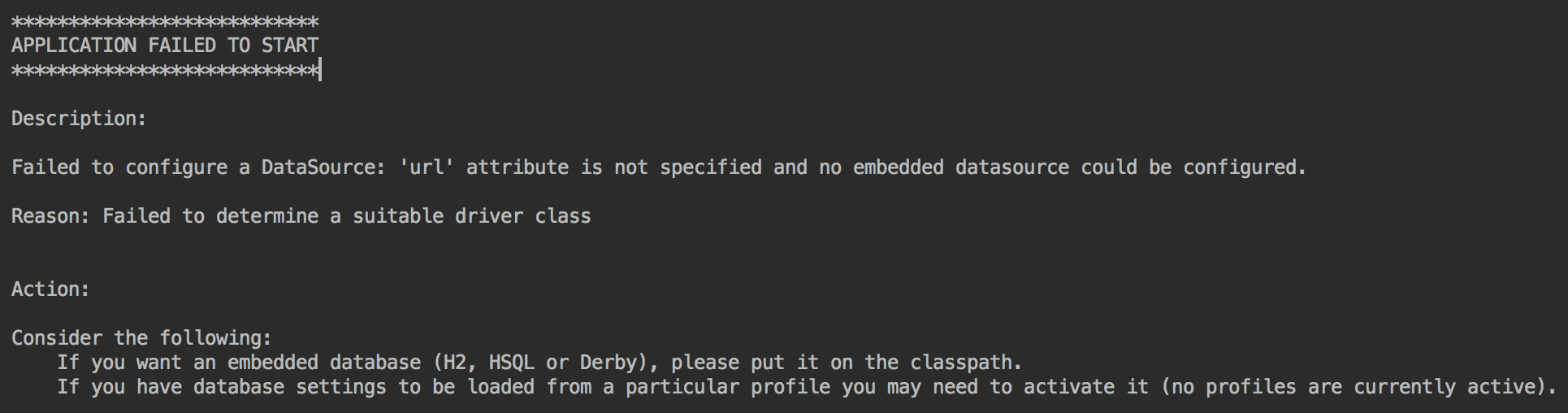
通过错误不难看出是因为dataSource的url配置缺失导致,但是新生成的项目并没有使用到jdbc,为什么会报出这个问题呢?
二、分析
其实这就是spring boot最核心的内容:自动配置
由于在生成项目的过程中勾选了mybatis以及mysql,所以pom中引入myBatis的jar包:
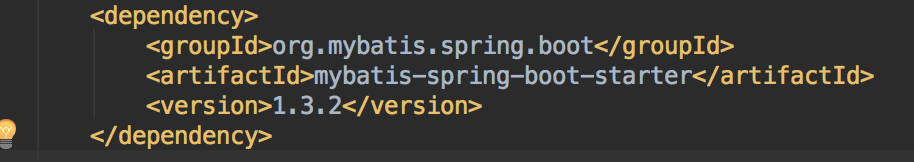
spring boot就会默认加载org.springframework.boot.autoconfigure.jdbc.DataSourceAutoConfiguration类, 在该类中我们可以看到加载了datasource的相关配置

三、解决
知道问题的原因后,解决方法有两种:
1、配置正确的数据源信息,在application.yml中增加如下内容:

启动项目,成功。
2、在看SpringBootApplication源码的时候发现,其实是有“exclude”属性的,那我们是否可以通过该属性指定排除加载类呢?

答案是肯定的,如下所示
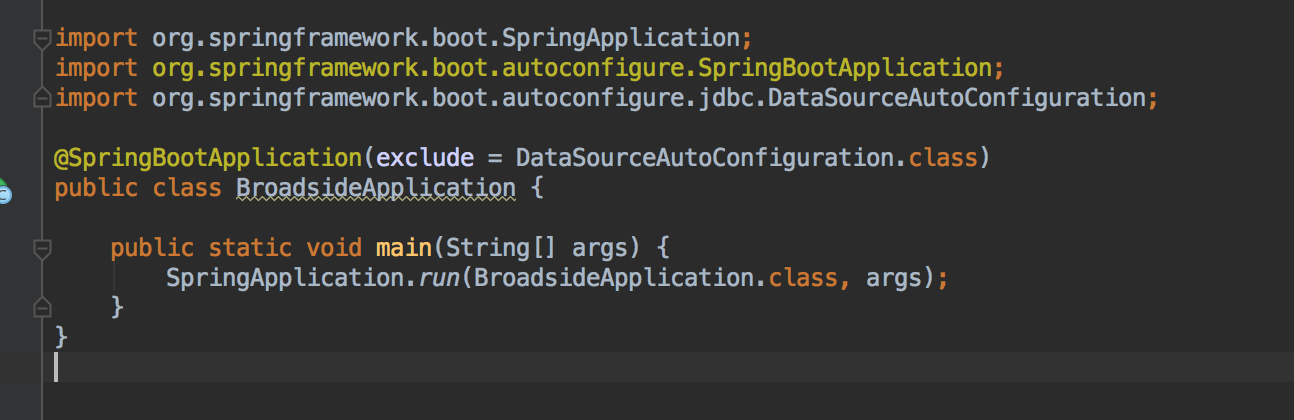
服务启动成功。
览红尘扬孤傲之气,唯求义得诚挚之心




