vue.js(三)
这里该记到vue的组件了,组件基础篇
1.vue组件的基本书写方式
Vue.component('button-counter', { data: function () { return { count: 0 } }, template: '<button v-on:click="count++">You clicked me {{ count }} times.</button>' })
上面定义了一个名为button-counter的组件,其内容就是最下面红字所示的那样,下面就是使用这个组件了:
//创建Vue实例 new Vue({ el: '#components-demo' }) //在Vue实例中用这个组件 <div id="components-demo"> <button-counter></button-counter> </div>
你可能看到了,定义这个组件的时候,数据data是通过函数的形式返回的,一个组件的 data 选项必须是一个函数,因此
每个实例可以维护一份被返回对象的独立的拷贝。所以当我们像下面这样复用组件的时候,他们的count值是互不干扰的。
<div id="components-demo"> <button-counter></button-counter> <button-counter></button-counter> <button-counter></button-counter> </div>
注意:像上面那样通过Vue.component注册一个组件是全局注册,所谓全局注册,就是说这样的组件可以应用在任意的Vue
实例中。
2.数据传递之Prop
//定义一个名为“blog-post”的组件 Vue.component('blog-post', { props: ['title','content'], template: "<div ><h3>{{ title }}</h3><div v-html='content'></div></div>" }) //实例化一个Vue对象 new Vue({ el: '#blog-post-demo', data: { posts: [ { id: 1, title: 'My journey with Vue',content:'<span style="color:red;">hello</span>' }, { id: 2, title: 'Blogging with Vue' ,content:'<span style="color:blue;">hello</span>' }, { id: 3, title: 'Why Vue is so fun' ,content:'<span style="color:black;">hello</span>' }, ] } })
那么,接下来,我们就可以去使用这个组件了,因为要使用实例化Vue对象的数据,那么我们就必须将这个组件放在数据
生效的Vue组件绑定的DOM下了,上面显然是要放在ID为blog-post-demo的标签下,so:
<div id="blog-post-demo"> <blog-post v-for="post in posts" v-bind:key="post.id" v-bind:title="post.title" v-bind:content = "post.content"></blog-post> </div>
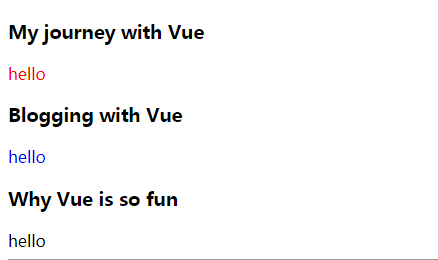
我们看到,通过prop属性中申明的变量名,我们向该组件绑定了两个变量。这里需要区分的是v-bind:title,现在举个栗子:
//改了下组件模板,其余不变 template: "<div ><h3 v-bind:title='title'>標題</h3><div v-html='content'></div></div>"
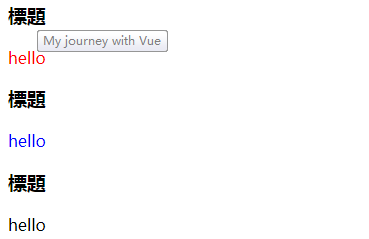
在使用组件的时候,v-bind:title="post.title",这里的红字title是为title变量赋值;
对于模板,第一种模板中{{ title }}这是调用变量title,第二种模板中v-bind:title='title',前面的title是title属性,后面的title是为title
属性赋值!所以,你看的三个红字title都是变量,不要混淆。
注意:我想你可能也注意到了红色背景的div标签,这是因为在Vue中每个组件必须只有一个根元素!所以,我们选择用一个父
标签将实际内容包起来来解决这个问题。
3.为组件绑定自定义事件
//定义组件,数据传递只通过post变量 Vue.component('blog-post', { props: ['post'], template: ` <div class="blog-post"> <h3>{{ post.title }}</h3> <button v-on:click="$emit('enlarge-text')"> Enlarge text </button> <div v-html="post.content"></div> </div> ` }) //实例化一个Vue对象,并提供数据和方法 new Vue({ el: '#blog-post-demo', data: { posts: [ { id: 1, title: 'My journey with Vue',content:'<span style="color:red;">hello</span>' }, { id: 2, title: 'Blogging with Vue' ,content:'<span style="color:blue;">hello</span>' }, { id: 3, title: 'Why Vue is so fun' ,content:'<span style="color:black;">hello</span>' }, ], postFontSize: 1 }, methods: { enlarge: function () { this.postFontSize += 0.1; } } })
接下来就是调用这个组件了:
<div id="blog-post-demo"> <div :style="{ fontSize: postFontSize + 'em' }"> <blog-post v-for="post in posts" v-bind:key="post.id" v-bind:post="post" v-on:enlarge-text="enlarge" ></blog-post> </div> </div>
蓝底是向这个组件内部传递数据变量(这里只能传递唯一的变量post,这在props中已经定义)和方法;
至于方法,我是这么记忆的,在组件标签属性上声明为这个组件绑定enlarge-text事件(自定义事件),这个事件调用
Vue实例的enlarge方法,然后模板内部定义,当button按钮单击的时候就会触发enlarge-text事件,于是,两两嵌套实
现了,当button按钮单击的时候触发Vue实例的method(enlarge方法)。
4.组件绑定v-model
之前我们都知道,v-model的写法,像这样:
<input v-model="searchText"> <p>{searchText}<p>
如此这般,input输入的值就会传给变量searchText,并且p标签得到响应,及时地显示出来,那么在组件当中怎么来用呢?
官网教程这么写的:
//定义组件 Vue.component('custom-input', { props: ['value'], template: ` <input v-bind:value="value" v-on:input="$emit('input', $event.target.value)" > ` }) //声明vue实例 new Vue({ el: '#app1', data: { msg:'aaa' } }) //引用模板 <div id="app1"> <custom-input v-model="msg" ></custom-input> {{msg}} </div>
刚看的时候很是不解,因为v-model可以直接读取vue实例中的变量值,那么在组件声明中,为什么还要用props,以及在
模板中使用v-bind:value=‘value’?用意是什么,因为教程上没有作特别说明,所以在自己的几番探索之后,得出结论:
①上面红字的value是固定写法,用来传递vue实例中的变量,并根据引用组件时候定义的v-model值来动态改变模板
标签初始化时候的value属性值(亲测,换成其他字段初始化的时候模板标签的value属性值无效)
②v-model不仅仅可以起到绑定vue实例中变量的效果,还可以将绑定的变量通过props传到组件内部的模板上,然后在
模板内部使用v-model传来的数据。
针对第二点,我对模板作了修改,其他照旧:
Vue.component('custom-input', { props: ['value'], template: ` <div class="custom"> <input v-bind:value="value" v-on:input="$emit('input', $event.target.value)" > <button >{{value}}</button> </div> ` })
然后,前台渲染如下:
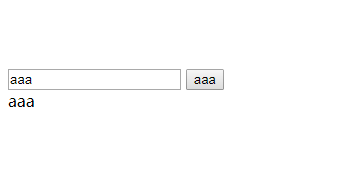

.png)






