JDBC MVC框架实现用户登录
MVC全名是Model View Controller,是模型(model)-视图(view)-控制器(controller)的缩写
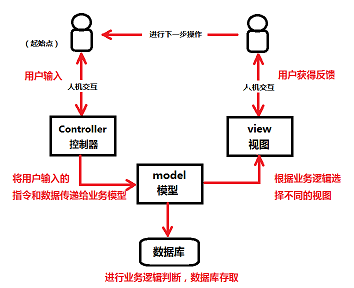
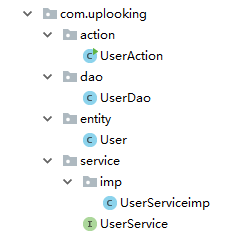
1、实体entity
1 package com.uplooking.entity; 2 3 import java.io.Serializable; 4 5 public class User implements Serializable { 6 private int id; 7 private String name; 8 private String pwd; 9 10 11 public int getId() { 12 return id; 13 } 14 public void setId(int id) { 15 this.id = id; 16 } 17 public String getName() { 18 return name; 19 } 20 public void setName(String name) { 21 this.name = name; 22 } 23 public String getPwd() { 24 return pwd; 25 } 26 public void setPwd(String pwd) { 27 this.pwd = pwd; 28 } 29 30 31 }
2、
1 package com.uplooking.dao; 2 3 import com.uplooking.entity.User; 4 5 import java.sql.Connection; 6 import java.sql.DriverManager; 7 import java.sql.PreparedStatement; 8 import java.sql.ResultSet; 9 import java.sql.SQLException; 10 11 public class UserDao { 12 public User findByName(String name) { 13 PreparedStatement statement = null; 14 Connection con = null; 15 try { 16 //1、加载驱动 17 Class.forName("com.mysql.jdbc.Driver"); 18 //2、创建连接 19 String sqlUrl = "jdbc:mysql://127.0.0.1:3307/test?useunicode=true&characterEncoding=utf8"; 20 //Driver表示Java驱动的街口 21 con = DriverManager.getConnection(sqlUrl,"root",""); 22 23 //3、预编译,使用占位符 24 String sql = "select * from user where name= ? "; 25 26 //4、创建连接状态 27 statement = con.prepareStatement(sql); 28 29 //5、填充占位符 第1列 30 statement.setString(1, name); 31 32 ResultSet set = statement.executeQuery(); 33 34 User user = null; 35 if (set.next()) { 36 user = new User(); 37 user.setId(set.getInt("id")); 38 user.setName(set.getString("name")); 39 user.setPwd(set.getString("pwd")); 40 return user; //结果集有用户,则返回用户 41 } 42 43 }catch(ClassNotFoundException e){ 44 e.printStackTrace(); 45 }catch(SQLException e){ 46 e.printStackTrace(); 47 }finally { 48 try{ 49 statement.close(); 50 con.close(); 51 } catch(SQLException e){ 52 e.printStackTrace(); 53 } 54 } 55 return null; 56 } 57 58 }
3、服务
(1)服务接口
1 package com.uplooking.service; 2 3 import com.uplooking.entity.User; 4 5 public interface UserService { 6 User login(String name,String pwd); 7 }
(2)服务实现
1 package com.uplooking.service.imp; 2 3 import com.uplooking.dao.UserDao; 4 import com.uplooking.entity.User; 5 import com.uplooking.service.UserService; 6 7 public class UserServiceimp implements UserService { 8 private UserDao userDao=new UserDao(); 9 @Override 10 public User login(String name, String pwd) { 11 User user=userDao.findByName(name); 12 if(user!=null&&pwd.equals(user.getPwd())){ 13 return user; 14 } 15 return null; 16 } 17 }
4、用户响应
1 package com.uplooking.action; 2 3 import com.uplooking.entity.User; 4 import com.uplooking.service.UserService; 5 import com.uplooking.service.imp.UserServiceimp; 6 7 public class UserAction { 8 public static void main(String[] args) { 9 UserAction userAction=new UserAction(); 10 userAction.login("smith","123"); 11 } 12 private UserService userService=new UserServiceimp(); 13 public void login(String name,String pwd){ 14 User user=userService.login(name,pwd); 15 if(user!=null){ 16 System.out.println("用户:"+user.getName()+" 成功登陆。"); 17 }else{ 18 System.out.println("用户名或密码错误,登录失败。"); 19 } 20 } 21 22 }
执行结果:

二:进行方法抽象
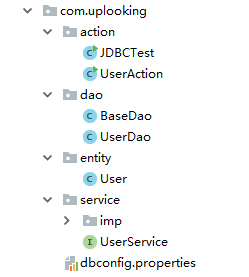
1、将配置文件放入properties文件中。
1 --properties文件名为:dbconfig.properties 2 3 DBSRIVER=com.mysql.jdbc.Driver 4 DBURL=jdbc:mysql://127.0.0.1:3307/test?useunicode=true&characterEncoding=utf8 5 DBUSER=root 6 DBPWD= //密码为空
2、用构造函数直接加载配置信息
1 public BaseDao() { 2 try{ 3 properties =new Properties(); 4 properties.load(this.getClass().getClassLoader().getResourceAsStream("com/uplooking/dbconfig.properties")); 5 DBRIVER=properties.getProperty("DBRIVER"); 6 DBURL=properties.getProperty("DBURL"); 7 DBUSER=properties.getProperty("DBUSER"); 8 DBPWD=properties.getProperty("DBPWD"); 9 10 11 }catch (IOException e){ 12 e.printStackTrace(); 13 } 14 }
3、将以下信息抽象到BaseDao中成为可以直接调用的getCon()方法
1 //1、加载驱动 2 Class.forName("com.mysql.jdbc.Driver"); 3 //2、创建连接 4 String sqlUrl = "jdbc:mysql://127.0.0.1:3307/test?useunicode=true&characterEncoding=utf8"; 5 //Driver表示Java驱动的街口 6 con = DriverManager.getConnection(sqlUrl,"root","");
获取连接的getcon()方法
1 /** 2 * @Method: getCon() 获取连接,当没有连接时或者连接已经关闭,调用方法重新获取连接 3 * @return: 返回一个连接 4 */ 5 public Connection getCon(){ 6 try{ 7 Class.forName(DBRIVER); 8 if(con==null){ 9 con=DriverManager.getConnection(DBURL,DBUSER,DBPWD); 10 }else{ 11 if(con.isClosed()){ 12 con=DriverManager.getConnection(DBURL,DBUSER,DBPWD); 13 } 14 } 15 }catch(ClassNotFoundException e){ 16 e.printStackTrace(); 17 }catch(SQLException e){ 18 e.printStackTrace(); 19 } 20 return con; 21 }
4、关闭连接
(1)将关闭连接抽象到BaseDao中
1 con.close(); 2 preparedstatement.close();
(2)closeCon()
1 protected void closeCon(){ 2 try { 3 if(preparedStatement!=null&&!preparedStatement.isClosed()){ 4 preparedStatement.close(); 5 } 6 7 if(con!=null&&!con.isClosed()){ 8 con.close(); 9 } 10 11 } catch (SQLException e) { 12 e.printStackTrace(); 13 14 } 15 16 }
5、通过id对数据进行删除
写入UserDaoB包中
1 //按照id删除 2 public int deleteById(int id){ 3 int result=0; 4 try{ 5 //1、建立连接 6 con=super.getCon(); 7 //sql语句 8 String sql="delete from user where id=?"; 9 //2、用预编译执行sql语句 10 statement=con.prepareStatement(sql); 11 //3、填写占位符 12 statement.setInt(1,id); 13 //executeUpdate被用来执行delete,update和insert等操作 14 result=statement.executeUpdate(); 15 super.closeCon(); 16 17 }catch (SQLException e){ 18 e.printStackTrace(); 19 } 20 return result; 21 }
调用:
1 package com.uplooking.action; 2 3 import com.uplooking.dao.UserDao; 4 5 public class JDBCTest { 6 public static void main(String[] args) { 7 UserDao userDao=new UserDao(); 8 int result=userDao.deleteById(4); 9 System.out.println(result>0?"删除成功":"删除失败"); 10 } 11 }
6、使用公共方法对MySQL中的数据使用executeUpadte()进行delete、update和insert等等DDL操作。
a、(1)在BaseDao中建立merger()公共方法按照id删除。
1 /** 参照按照id删除核心代码 2 * //1、建立连接 3 * con=super.getCon(); 4 * //sql语句 5 * String sql="delete from user where id=?"; 6 * //2、用预编译执行sql语句 7 * statement=con.prepareStatement(sql); 8 * //3、填写占位符 9 * statement.setInt(1,id); 10 * //executeUpdate被用来执行delete,update和insert等操作 11 * result=statement.executeUpdate(); 12 */ 13 14 /** 15 * @method:该方法是一个公共的方法,可以进行插入、删除和更新等操作 16 * @return:返回操作结果 17 * @parament:参数是需要执行的sql语句,和不可预估的操作类型和参数 18 */ 19 protected int merger(String sql,Object...objects){ 20 int result=0; 21 try{ 22 //1、连接 23 con=this.getCon(); 24 //2、执行预编译sql语句 25 preparedStatement=con.prepareStatement(sql); 26 //3、填充占位符 27 for (int i = 0; i <objects.length ; i++) { 28 preparedStatement.setObject(i+1,objects[i]); 29 } 30 //差点忘记,要执行DDL语句 31 result=preparedStatement.executeUpdate(); 32 33 }catch (SQLException e){ 34 e.printStackTrace(); 35 }finally { 36 this.closeCon(); 37 } 38 return result; 39 }
(2)在UserDao中重写按照id删除数据库中的数据。
1 public int deleteById(int id){ 2 String sql="delete from user where id=?"; 3 return super.merger(sql,id); 4 }
(3)调用方式与上述调用不变,删除成功。
b、插入操作
1 public int insert(User user){ 2 String sql="insert into user(id,name,pwd) values(?,?,?)"; 3 return super.merger(sql,user.getId(),user.getName(),user.getPwd()); 4 }
(2)调用
1 //插入操作 2 User user=new User(); 3 user.setName("huhu"); 4 user.setPwd("123"); 5 user.setId(4); 6 System.out.println(userDao.insert(user)>0?"插入成功":"插入失败");
c、
(1)更新操作
1 public int update(User user){ 2 String sql="update user set name=?,pwd=? where id=?"; 3 return super.merger(sql,user.getName(),user.getPwd(),user.getId()); 4 }
(2)调用
1 //更新操作 2 User user=new User(); 3 user.setName("hua"); 4 user.setPwd("6"); 5 user.setId(5); 6 System.out.println(userDao.update(user)>0?"更新成功":"更新失败");



 浙公网安备 33010602011771号
浙公网安备 33010602011771号