selenium显式等待的封装
显式等待不像隐式等待和强制等待一样,浪费时间,显式等待是指定某个条件,然后设置最长等待时间。如果在这个时间还没有找到元素,那么便会抛出异常。只有该条件触发,才执行后续代码,这个使用更灵活。 显式等待是一种智能的等待,但它只能应用于指定的元素,等待动态加载的Ajax元素
源码注解:
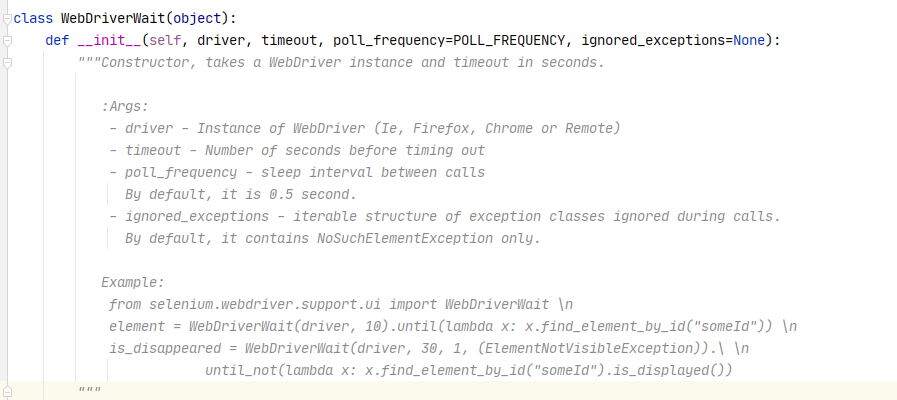
参数解释
driver:webdriver的实例对象
timeout:最长的显示等待时间,单位为s
poll_frequency:调用频率,也就是再timeout设置的时间内,每隔poll_frequency时间执行一次判断条件,默认是0.5
ignored_exception:执行过程中忽略的异常类型,默认忽略NoSuchElelmentException异常
WebDriverWait提供的方法
until(method, message='')
在规定等待时间内,每隔一段时间调用一下method方法,直到其返回值为True,如果超时,抛出带有message异常信息的TimeoutException异常
until_not(method, message='')
与until方法相反,不赘述
当单独使用时,作用与一个元素:
WebDriverWait(driver, 5).until(lambda x: x.find_element(By.ID,"username"),message="元素未找到")
在工作环境中往往情况很多,例如说元素可见,或者元素不可见但是在DOM树找得到,此时我们会和EC模块一起使用(Expected Conditions 类提供的预期条件判断方法)
常用条件如下:
'''判断title是否是一致,返回布尔值''' WebDriverWait(driver,10,0.1).until(EC.title_is("title_text")) '''判断title是否与包含预期值,返回布尔值''' WebDriverWait(driver,10,0.1).until(EC.title_contains("title_text")) '''判断某个元素是否被加到了dom树里,并不代表该元素一定可见,如果定位到就返回元素''' WebDriverWait(driver,10,0.1).until(EC.presence_of_element_located((locator))) '''判断某个元素是否被添加到了dom里并且可见,可见代表元素可显示且宽和高都大于0''' WebDriverWait(driver,10,0.1).until(EC.visibility_of_element_located((locator))) '''同上,但是上面的方法时传入locator(定位器),这个方法是传入element(元素)''' WebDriverWait(driver,10,0.1).until(EC.visibility_of(driver.find_element(locator))) '''判断是否至少有1个元素存在于dom树中,如果定位到就返回列表''' WebDriverWait(driver,10,0.1).until(EC.presence_of_all_elements_located((locator))) '''判断是否至少有一个元素在页面中可见,如果定位到就返回列表''' WebDriverWait(driver,10,0.1).until(EC.visibility_of_any_elements_located((locator))) '''判断指定的元素中是否包含了预期的字符串,返回布尔值''' WebDriverWait(driver,10,0.1).until(EC.text_to_be_present_in_element((locator),'预期的text')) '''判断指定元素的value属性值中是否包含了预期的字符串,返回布尔值(注意:只是value属性)''' WebDriverWait(driver,10,0.1).until(EC.text_to_be_present_in_element_value((locator),'预期的text')) '''判断该frame是否可以switch进去,如果可以的话,返回True并且switch进去,否则返回False''' WebDriverWait(driver,10,0.1).until(EC.frame_to_be_available_and_switch_to_it(locator)) '''判断某个元素在是否存在于dom或不可见,如果可见返回False,不可见返回这个元素''' WebDriverWait(driver,10,0.1).until(EC.invisibility_of_element_located((locator))) '''判断某个元素是否可见并且是可点击的,如果是的就返回这个元素,否则返回False''' WebDriverWait(driver,10,0.1).until(EC.element_to_be_clickable((locator))) '''等待某个元素从dom树中移除''' WebDriverWait(driver,10,0.1).until(EC.staleness_of(driver.find_element(locator))) '''判断某个元素是否被选中了,一般用在下拉列表''' WebDriverWait(driver,10,0.1).until(EC.element_to_be_selected(driver.find_element(locator))) '''判断某个元素的选中状态是否符合预期''' WebDriverWait(driver,10,0.1).until(EC.element_selection_state_to_be(driver.find_element(locator),True)) '''判断某个元素的选中状态是否符合预期''' WebDriverWait(driver,10,0.1).until(EC.element_located_selection_state_to_be((locator),True)) '''判断页面上是否存在alert,如果有就切换到alert并返回alert的内容''' accept = WebDriverWait(driver,10,0.1).until(EC.alert_is_present())
工作中最常见的就是
'''判断某个元素是否被加到了dom树里,并不代表该元素一定可见,如果定位到就返回元素''' WebDriverWait(driver,10,0.1).until(EC.presence_of_element_located((locator))) '''判断某个元素是否被添加到了dom里并且可见,可见代表元素可显示且宽和高都大于0''' WebDriverWait(driver,10,0.1).until(EC.visibility_of_element_located((locator)))
封装这两种常用方法
def intelligent_wait(self, loc, judgment_type=0, message="元素未找到", y_or_n=True, is_click=False): """显示等待 y_or_n:boolen值,True直到满足条件时退出等待。Flase直到不满足条件时退出等待 judgment_type:0为判断元素是否可见,1为判断元素是否加到dom树里 """ if y_or_n: if judgment_type == 0: WebDriverWait(self.driver, 30, 0.5).until(EC.visibility_of_element_located(loc), message) elif judgment_type == 1: WebDriverWait(self.driver, 30, 0.5).until(EC.presence_of_element_located(loc), message) else: if judgment_type == 0: WebDriverWait(self.driver, 30, 0.5).until_not(EC.visibility_of_element_located(loc), message) elif judgment_type == 1: WebDriverWait(self.driver, 30, 0.5).until_not(EC.presence_of_element_located(loc), message) if is_click: self.find_element(loc).click()
调用不可见,但是在dom里面的例子
loc = (By.XPATH, '//*[text()="提交订单"]') page_ele.intelligent_wait(loc=loc, judgment_type=1)



 浙公网安备 33010602011771号
浙公网安备 33010602011771号