npm WARN deprecated core-js@2.6.12: core-js@<3.4 is no longer maintained and not recommended for usag due to the number of issues. Because of the V8 engine whims, feature detection in old core-js
在安装Element-ui插件时报了如下错误
npm WARN deprecated core-js@2.6.12: core-js@❤️.4 is no longer maintained and not recommended for usage due to the number of issues. Because of the V8 engine whims, feature detection in old core-js versions could cause a slowdown up to 100x even if nothing is polyfilled. Please, upgrade your dependencies to the actual version of core-js.
翻译过来就是:
npm WARN已弃用core-js@2.6.12: core-js@❤️.4不再维护,由于问题太多,不建议使用。 由于V8引擎的奇想,旧core-js版本的特性检测可能会导致高达100倍的减速,即使什么都没有填充。 请将你的依赖关系升级到core-js的实际版本。
解决方法:
- 所以我们需要升级core-js
npm install -g core-js@^3也可以npm i core-js(v3以上的都行,目前发布到3.6.5) - 然后
npm i chokidar@^3
都完成后,发现我的还是有问题,而且跟之前的问题一样没什么变化,搜索半天发现用npm安装Element-ui失败,可以直接使用 cnpm i element-ui -s
发现成功了
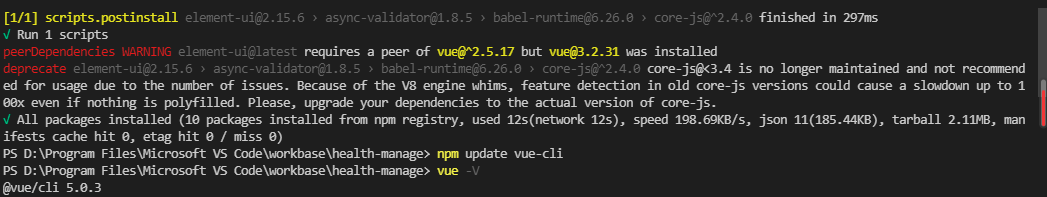
总结:
- 首先这个问题是由于core-js版本太低,升级后就可以了,
- 如果升级后还是没用,还是报之前版本太低的问题,那么请看一下脚手架的版本是几,是不是脚手架的版本太高,导致core-js不匹配,如果是脚手架版本是最新的那么可以选择降版本,
npm uninstall vue-cli,然后安装低版本的npm install vue-cli@4.5.16

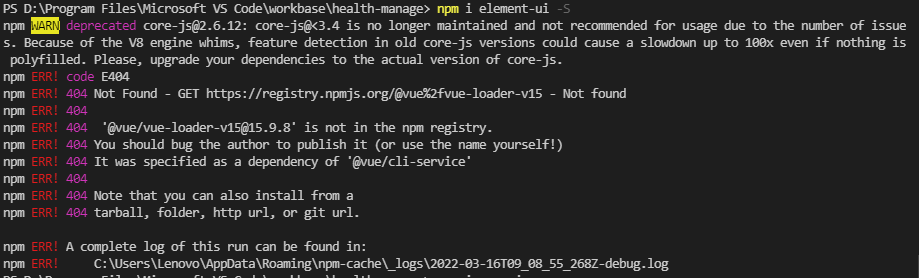


【推荐】国内首个AI IDE,深度理解中文开发场景,立即下载体验Trae
【推荐】编程新体验,更懂你的AI,立即体验豆包MarsCode编程助手
【推荐】抖音旗下AI助手豆包,你的智能百科全书,全免费不限次数
【推荐】轻量又高性能的 SSH 工具 IShell:AI 加持,快人一步
· 被坑几百块钱后,我竟然真的恢复了删除的微信聊天记录!
· 没有Manus邀请码?试试免邀请码的MGX或者开源的OpenManus吧
· 【自荐】一款简洁、开源的在线白板工具 Drawnix
· 园子的第一款AI主题卫衣上架——"HELLO! HOW CAN I ASSIST YOU TODAY
· Docker 太简单,K8s 太复杂?w7panel 让容器管理更轻松!