Pytest学习笔记(五) xfail标记预期失败的测试用例
使用xfail标记希望的测试用例失败,会运行此测试用例,但是在报告中会将其列在“预期失败”(XFAIL)或“意外传递”(XPASS)部分,如下:
import pytest @pytest.mark.xfail(reason="这个用例实际返回结果与预期不一致") def test_001(): assert 1 == 2 @pytest.mark.xfail(reason="这个用例实际返回结果与预期一致") def test_002(): assert 8 == 8 def test_003(): assert 6 == 6
在命令行中执行pytest -vrs,查看结果:
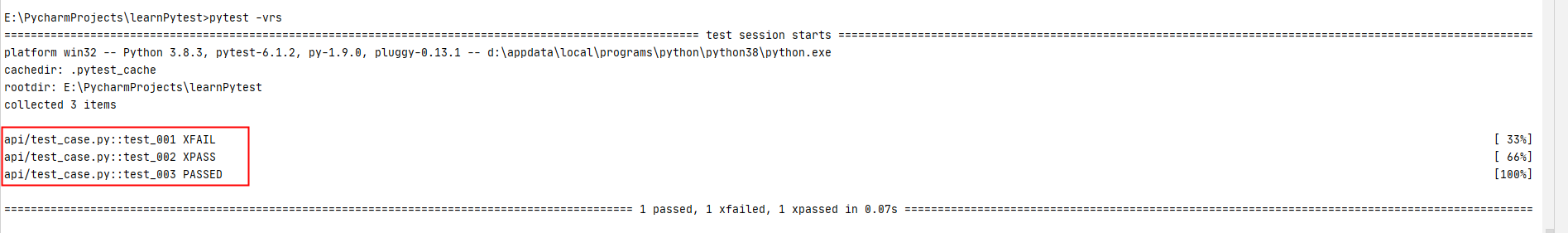
还可以在测试用例中用xfail强制标识测试预期失败:
def test_function(): if not valid_config(): pytest.xfail("failing configuration (but should work)")
各参数含义:
1、strict 参数设置为True, 如果出现xpass,测试用例的结果将视为失败
如下:
import pytest @pytest.mark.xfail(strict=True,reason="这个用例实际返回结果与预期不一致") def test_001(): assert 1 == 2 @pytest.mark.xfail(strict=True,reason="这个用例实际返回结果与预期一致") def test_002(): assert 8 == 8 def test_003(): assert 6 == 6
在命令行中执行pytest -vrs,查看结果:
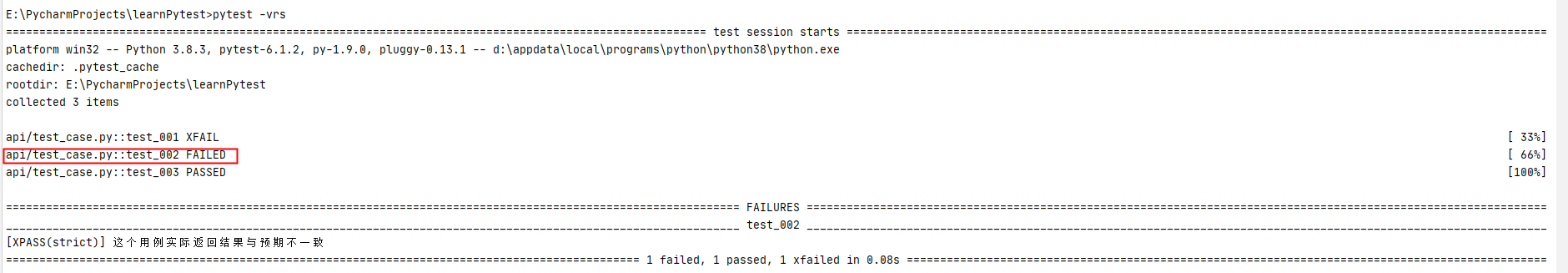
strict参数也可以配置到pytest.ini文件中
[pytest]
xfail_strict=true
2、run参数,不运行xfail标记的用例,但是报告中会将其列在“预期失败”(XFAIL)部分
如下:
import pytest @pytest.mark.xfail(reason="这个用例实际返回结果与预期不一致") def test_001(): assert 1 == 2 @pytest.mark.xfail(run=False,reason="这个用例实际返回结果与预期一致") def test_002(): print("此条用例不执行") assert 8 == 8 def test_003(): assert 6 == 6
执行结果:
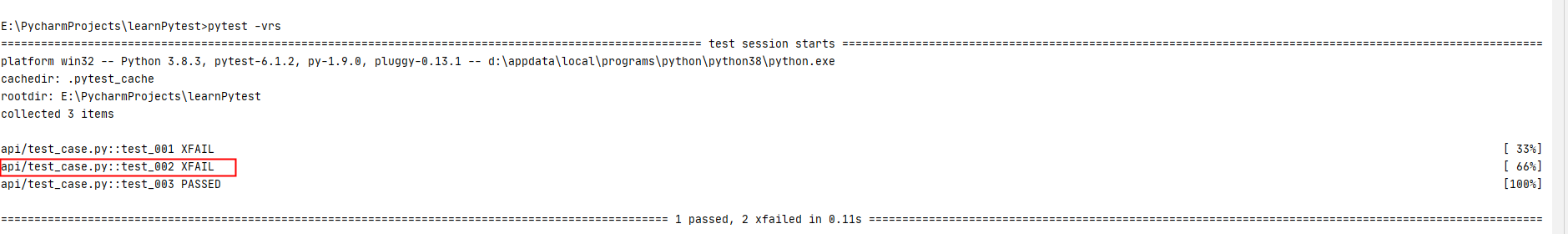
3、--runxfail 忽略xfail
命令行执行时指定--runxfail,会导致所有的xfail标识不生效。
pytest --runxfail



