使用场景: 本人用了人人开源Vue(2.X)前端 ueditor入坑. 一步步时间图片回显, 废话不多说
第一步: 下载GitHub源码地址:
https://github.com/fex-team/ueditor/tree/v1.4.3.3
注意: 下载后缺少ueditor.all.js 文件.. 后期需要改变此代码
第二步: cmd 进入下载文件目录
>npm install -g grunt-cli #安装grunt
>npm install #初始化 前端需要node,npm环境
>grunt # 看见Done. without errors 就表示成功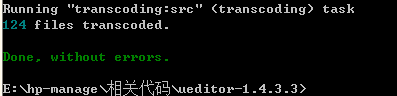
注意: 此时在ueditor-1.4.3.3目录有一个dist目录。进去看到ueditor.all.js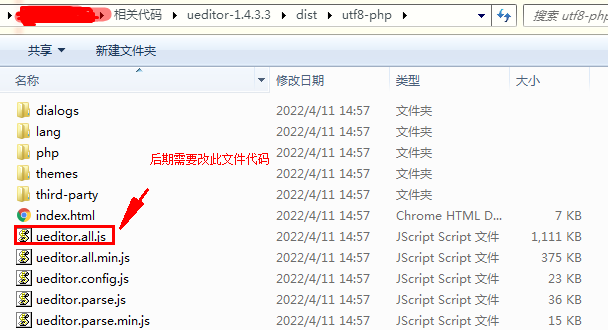
第三步: 前端部分VUE改变.
拷贝ueditor.all.js到static/plugins/ueditor-1.4.3.3目录, 同时修改index.html的引用
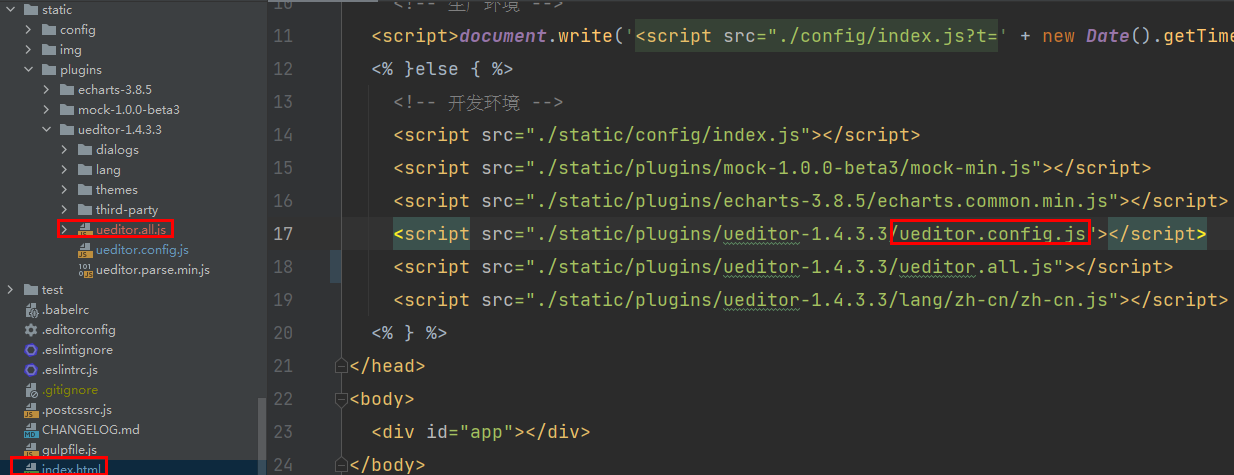
ueditor.config.js修改
添加一行 window.UEDITOR_HOME_URL = "/static/plugins/ueditor-1.4.3.3/";
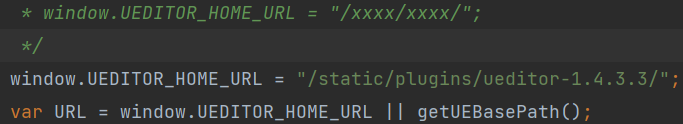
子组件 product-ueditor.vue

<template> <div class="mod-demo-ueditor"> <script :id="ueId" class="ueditor-box" type="text/plain" style="width: 100%; height: 260px;">{{value}}</script> <!-- 获取内容 --> <p><el-button @click="showContent()">获得内容</el-button></p> <el-dialog title="内容" :visible.sync="dialogVisible" :append-to-body="true"> {{ ueContent }} <span slot="footer" class="dialog-footer"> <el-button type="primary" @click="dialogVisible = false">确 定</el-button> </span> </el-dialog> </div> </template> <script> import ueditor from 'ueditor' export default { data () { return { // 富文本初始值 value: '', // 富文本 ue: null, ueId: `J_ueditorBox_${new Date().getTime()}`, ueContent: '', dialogVisible: false } }, mounted () { this.ue = ueditor.getEditor(this.ueId, { toolbars: [[ 'anchor', // 锚点 'undo', // 撤销 'redo', // 重做 'bold', // 加粗 'indent', // 首行缩进 // 'snapscreen', // 截图, 需要下载ueditor截图插件 'italic', // 斜体 'underline', // 下划线 'strikethrough', // 删除线 'subscript', // 下标 'fontborder', // 字符边框 'superscript', // 上标 'formatmatch', // 格式刷 // 'source', // 源代码 // 'blockquote', // 引用 'pasteplain', // 纯文本粘贴模式 'selectall', // 全选 // 'print', // 打印 'preview', // 预览 'horizontal', // 分隔线 // 'removeformat', // 清除格式 'date', // 日期 'time', // 时间 // 'insertrow', // 前插入行 // 'insertcol', // 前插入列 // 'mergeright', // 右合并单元格 // 'mergedown', // 下合并单元格 'deleterow', // 删除行 'deletecol', // 删除列 // 'splittorows', // 拆分成行 // 'splittocols', // 拆分成列 // 'splittocells', // 完全拆分单元格 // 'deletecaption', // 删除表格标题 // 'inserttitle', // 插入标题 // 'mergecells', // 合并多个单元格 'deletetable', // 删除表格 'cleardoc', // 清空文档 // 'insertparagraphbeforetable', // "表格前插入行" // 'insertcode', // 代码语言 'fontfamily', // 字体 'fontsize', // 字号 'paragraph', // 段落格式 'simpleupload', // 单图上传 'insertimage', // 多图上传 // 'edittable', // 表格属性 // 'edittd', // 单元格属性 'link', // 超链接 'unlink', // 取消链接 'emotion', // 表情 'spechars', // 特殊字符 // 'searchreplace', // 查询替换 // 'map', // Baidu地图 // 'gmap', // Google地图 // 'insertvideo', // 视频 // 'help', // 帮助 'justifyleft', // 居左对齐 'justifyright', // 居右对齐 'justifycenter', // 居中对齐 'justifyjustify', // 两端对齐 'forecolor', // 字体颜色 // 'backcolor', // 背景色 'insertorderedlist', // 有序列表 'insertunorderedlist', // 无序列表 'fullscreen', // 全屏 'directionalityltr', // 从左向右输入 'directionalityrtl', // 从右向左输入 // 'rowspacingtop', // 段前距 // 'rowspacingbottom', // 段后距 'pagebreak', // 分页 'insertframe', // 插入Iframe 'imagenone', // 默认 // 'imageleft', // 左浮动 // 'imageright', // 右浮动 // 'attachment', // 附件 'imagecenter', // 居中 // 'wordimage', // 图片转存 'lineheight', // 行间距 'edittip ', // 编辑提示 'customstyle', // 自定义标题 'autotypeset', // 自动排版 // 'webapp', // 百度应用 // 'touppercase', // 字母大写 // 'tolowercase', // 字母小写 'background', // 背景 // 'template', // 模板 'scrawl', // 涂鸦 // 'music', // 音乐 'inserttable', // 插入表格 // 'drafts', // 从草稿箱加载 'charts' // 图表 ]], serverUrl: this.$http.adornUrl(`/ueditor/config`), // 服务器统一请求接口路径 zIndex: 3000 }) }, destroyed () { this.ue.destroy() }, methods: { init (value) { this.ue.ready(() => { this.ue.setContent(value) }) }, showContent () { this.dialogVisible = true this.ue.ready(() => { this.ueContent = this.ue.getContent() }) }, getContent () { return new Promise((resolve, reject) => { this.ue.ready(() => { this.ueContent = this.ue.getContent() resolve(this.ueContent) }) }) } } } </script> <style lang="scss"> .mod-demo-ueditor { position: relative; z-index: 510; > .el-alert { margin-bottom: 10px; } } </style>
注意: 修改serverUrl, 和显示的功能图标
this.ue = ueditor.getEditor(this.ueId, {
toolbars: 显示的图片,自己定义,
serverUrl: this.$http.adornUrl(`/ueditor/config`), // 服务器统一请求接口路径 请求的Spring Boot后台地址
zIndex: 3000
})
父组件使用,VUE都懂的,不写太长了
1 | <product-ueditor ref="refProductUeditor" ></product-ueditor><br><br>import ProductUeditor from './product-ueditor'components: {<br> ProductUeditor<br>}// API初始化内容<br>this.$refs.refProductUeditor.init('测试内容')<br><br>// API显示内容this.$refs.refProductUeditor.showContent() |
第四部: 后端Spring Boot
本人参考了: https://blog.csdn.net/kshon/article/details/102674154..
resource/ueditor/config.josn 配置文件移入 在ueditor-1.4.3.3\jsp目录中有config.json. 移入时会出错.本人已将注释去掉.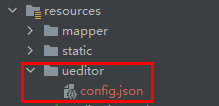

{ "imageActionName": "uploadimage", "imageFieldName": "upfile", "imageMaxSize": 2048000, "imageAllowFiles": [".png", ".jpg", ".jpeg", ".gif", ".bmp"], "imageCompressEnable": true, "imageCompressBorder": 1600, "imageInsertAlign": "none", "imageUrlPrefix": "", "imagePathFormat": "/ueditor/{time}/{filename}", "scrawlActionName": "uploadscrawl", "scrawlFieldName": "upfile", "scrawlPathFormat": "/ueditor/jsp/upload/image/{yyyy}{mm}{dd}/{time}{rand:6}", "scrawlMaxSize": 2048000, "scrawlUrlPrefix": "", "scrawlInsertAlign": "none", "snapscreenActionName": "uploadimage", "snapscreenPathFormat": "/ueditor/jsp/upload/image/{yyyy}{mm}{dd}/{time}{rand:6}", "snapscreenUrlPrefix": "", "snapscreenInsertAlign": "none", "catcherLocalDomain": ["127.0.0.1", "localhost", "img.baidu.com"], "catcherActionName": "catchimage", "catcherFieldName": "source", "catcherPathFormat": "/ueditor/jsp/upload/image/{yyyy}{mm}{dd}/{time}{rand:6}", "catcherUrlPrefix": "", "catcherMaxSize": 2048000, "catcherAllowFiles": [".png", ".jpg", ".jpeg", ".gif", ".bmp"], "videoActionName": "uploadvideo", "videoFieldName": "upfile", "videoPathFormat": "/ueditor/jsp/upload/video/{yyyy}{mm}{dd}/{time}{rand:6}", "videoUrlPrefix": "", "videoMaxSize": 102400000, "videoAllowFiles": [ ".flv", ".swf", ".mkv", ".avi", ".rm", ".rmvb", ".mpeg", ".mpg", ".ogg", ".ogv", ".mov", ".wmv", ".mp4", ".webm", ".mp3", ".wav", ".mid"], "fileActionName": "uploadfile", "fileFieldName": "upfile", "filePathFormat": "/ueditor/jsp/upload/file/{yyyy}{mm}{dd}/{time}{rand:6}", "fileUrlPrefix": "", "fileMaxSize": 51200000, "fileAllowFiles": [ ".png", ".jpg", ".jpeg", ".gif", ".bmp", ".flv", ".swf", ".mkv", ".avi", ".rm", ".rmvb", ".mpeg", ".mpg", ".ogg", ".ogv", ".mov", ".wmv", ".mp4", ".webm", ".mp3", ".wav", ".mid", ".rar", ".zip", ".tar", ".gz", ".7z", ".bz2", ".cab", ".iso", ".doc", ".docx", ".xls", ".xlsx", ".ppt", ".pptx", ".pdf", ".txt", ".md", ".xml" ], "imageManagerActionName": "listimage", "imageManagerListPath": "/ueditor/jsp/upload/image/", "imageManagerListSize": 20, "imageManagerUrlPrefix": "", "imageManagerInsertAlign": "none", "imageManagerAllowFiles": [".png", ".jpg", ".jpeg", ".gif", ".bmp"], "fileManagerActionName": "listfile", "fileManagerListPath": "/ueditor/jsp/upload/file/", "fileManagerUrlPrefix": "", "fileManagerListSize": 20, "fileManagerAllowFiles": [ ".png", ".jpg", ".jpeg", ".gif", ".bmp", ".flv", ".swf", ".mkv", ".avi", ".rm", ".rmvb", ".mpeg", ".mpg", ".ogg", ".ogv", ".mov", ".wmv", ".mp4", ".webm", ".mp3", ".wav", ".mid", ".rar", ".zip", ".tar", ".gz", ".7z", ".bz2", ".cab", ".iso", ".doc", ".docx", ".xls", ".xlsx", ".ppt", ".pptx", ".pdf", ".txt", ".md", ".xml" ] }
注意: imagePathFormat 的 /ueditor/{time}/{filename} 与下面的UEditorUpload.java 的 returnPath路径保持一直.
新建2个类 UEditorFile.java, UEditorUpload.java 文件

@Data public class UEditorFile { private String state; private String url; private String title; private String original; }

package net.hp.common.utils; import org.slf4j.Logger; import org.slf4j.LoggerFactory; import org.springframework.beans.factory.annotation.Value; import org.springframework.stereotype.Component; import org.springframework.util.StringUtils; import org.springframework.web.multipart.MultipartFile; import java.io.File; import java.io.IOException; /** * @Description * @Date 2022年04月11 11:55:34 */ @Component public class UEditorUpload { /** * 服务器文件ueditor文件存储位置 */ @Value("${file.upload.path}") private String ueditorPath; /** * 服务器文件ueditor文件访问位置 */ @Value("${file.upload.url}") private String ueditorUrl; private Logger log = LoggerFactory.getLogger(this.getClass()); public UEditorFile uploadImage(MultipartFile file) throws IOException { log.info("UEditor开始上传文件"); // 获取文件名 String fileName = file.getOriginalFilename(); // Ueditor的config.json规定的返回路径格式一致: "imagePathFormat": "/ueditor/{time}/{filename}", String returnPath = "/ueditor/" + System.currentTimeMillis() + "/" + fileName; String saveFilePath = ueditorPath + returnPath; log.info("UEditor 文件保存地址: " + saveFilePath); File saveFile = new File(saveFilePath); if (!saveFile.exists()) { saveFile.mkdirs(); } // 将临时文件移动到保存路径 file.transferTo(saveFile); log.info("UEditor上传文件成功,保存路径:" + saveFile.getAbsolutePath()); UEditorFile uEditorFile = new UEditorFile(); uEditorFile.setState("SUCCESS"); // 访问URL if (StringUtils.hasLength(ueditorUrl)) { // 去掉最后一个/ String laststr = ueditorUrl.substring(ueditorUrl.length() - 1); if ("/".equals(laststr)) { ueditorUrl = ueditorUrl.substring(0, ueditorUrl.length() - 1); } } String saveFileUrl = ueditorUrl + returnPath; uEditorFile.setUrl(saveFileUrl); uEditorFile.setTitle(fileName); uEditorFile.setOriginal(fileName); return uEditorFile; } }
注意: ueditorPath : 文件存储的路径 ueditorUrl: 文件访问的路径
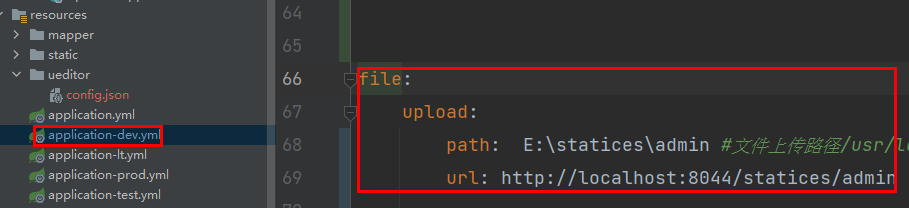
注意文件上传到服务后悔存储在 E:\statices\admin\ueditor\1649649952423\文件名.png
Nginx 静态资源配置.statices.conf, 重启本地Nginx.
server { listen 8044; location /statices/admin/ueditor/ { alias E:/statices/admin/ueditor/; index index.html; } }
此时可以通过http://localhost:8044/statices/admin/ueditor/1649649952423/文件名.png 对文件进行访问
写我们的控制器:

import com.baidu.ueditor.ActionEnter; import net.hp.common.utils.UEditorFile; import net.hp.common.utils.UEditorUpload; import org.json.JSONObject; import org.slf4j.Logger; import org.slf4j.LoggerFactory; import org.springframework.beans.factory.annotation.Autowired; import org.springframework.util.ClassUtils; import org.springframework.web.bind.annotation.RequestMapping; import org.springframework.web.bind.annotation.RestController; import org.springframework.web.multipart.MultipartFile; import javax.servlet.http.HttpServletRequest; import javax.servlet.http.HttpServletResponse; import java.io.IOException; import java.io.PrintWriter; import java.util.HashMap; import java.util.Map; /** * @Description * @Date 2022年04月11 09:29:55 */ @RestController @RequestMapping("/ueditor") public class UeditorController { @Autowired UEditorUpload ueditorUpload; private Logger logger = LoggerFactory.getLogger(this.getClass()); @RequestMapping("/config") public String config(HttpServletRequest request, HttpServletResponse response, String action, MultipartFile[] upfile) throws IOException { logger.info("UeditorController action:" + action); if ("config".equals(action)) { logger.info("UeditorController config..."); request.setCharacterEncoding("utf-8"); response.setHeader("Content-type", "text/html"); String path = ClassUtils.getDefaultClassLoader().getResource("").getPath(); logger.info("UeditorController config path:" + path); PrintWriter printWriter = response.getWriter(); String exec = new ActionEnter(request, path).exec(); logger.info("UeditorController config exec:" + exec); printWriter.write(exec); printWriter.flush(); printWriter.close(); } else if ("uploadimage".equals(action)) { logger.info("UeditorController uploadimage..."); UEditorFile uEditorFile = ueditorUpload.uploadImage(upfile[0]); JSONObject jsonObject = new JSONObject(uEditorFile); return jsonObject.toString(); } return null; } }
最后: 前端上传图片时候获取结果成功, 却提示上传失败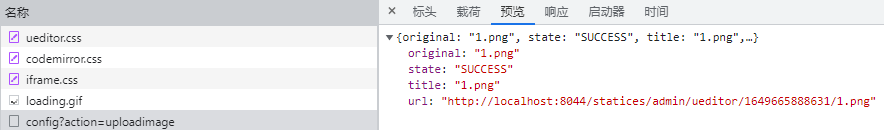
修改ueditor.all.js ctrl+F 搜索 输入:
domUtils.on(iframe, 'load'
找到后,注释3行,并添加后面的代码。
本人参考地址: https://blog.csdn.net/csdn_shenguang/article/details/89026174
// domUtils.on(iframe, 'load', callback); // form.action = utils.formatUrl(imageActionUrl + (imageActionUrl.indexOf('?') == -1 ? '?':'&') + params); // form.submit(); var formdata = new FormData(form); var arr,reg=new RegExp("(^| )_token=([^;]*)(;|$)"); var myForm = document.getElementById("myForm"); var xhr= new XMLHttpRequest(); xhr.open("POST", me.getOpt('serverUrl')+'?action=uploadimage', true); xhr.onreadystatechange = function() {undefined if (xhr.readyState === 4) if ((xhr.status >=200 && xhr.status < 300) || xhr.status == 304) alert(xhr.responseText); } xhr.send(formdata); xhr.onreadystatechange = function () {undefined if(xhr.readyState == 4) {undefined var response = JSON.parse(xhr.responseText); if(response.state=='SUCCESS' ){undefined loader = me.document.getElementById(loadingId); // loader.setAttribute('src', me.getOpt('serverUrl')+response.url); // loader.setAttribute('_src', me.getOpt('serverUrl')+response.url); // loader.setAttribute('src', me.options.imageUrlPrefix+response.url); // loader.setAttribute('_src', me.options.imageUrlPrefix+response.url); loader.setAttribute('src', response.url); loader.setAttribute('_src', response.url); loader.setAttribute('title', response.title || ''); loader.setAttribute('alt', response.original || ''); loader.removeAttribute('id'); domUtils.removeClasses(loader, 'loadingclass'); } } }
此时大公告成,谢谢各位.







【推荐】国内首个AI IDE,深度理解中文开发场景,立即下载体验Trae
【推荐】编程新体验,更懂你的AI,立即体验豆包MarsCode编程助手
【推荐】抖音旗下AI助手豆包,你的智能百科全书,全免费不限次数
【推荐】轻量又高性能的 SSH 工具 IShell:AI 加持,快人一步
· 无需6万激活码!GitHub神秘组织3小时极速复刻Manus,手把手教你使用OpenManus搭建本
· C#/.NET/.NET Core优秀项目和框架2025年2月简报
· Manus爆火,是硬核还是营销?
· 终于写完轮子一部分:tcp代理 了,记录一下
· 【杭电多校比赛记录】2025“钉耙编程”中国大学生算法设计春季联赛(1)
2020-04-11 NodeJS正确的安装方式
2018-04-11 Linux IO模式及 select、poll、epoll详解