nginx+keepalived简单实现高可用
一、所需资源
两台虚拟机:172.20.53.85,172.20.53.87。在两台机器上装上nginx+keepalived
VIP:172.20.53.250
二、安装nginx
1.创建安装目录
mkdir -p /usr/soft
2.进入安装目录并下载nginx
wget http://nginx.org/download/nginx-1.14.0.tar.gz
3.解压
tar -zxvf nginx-1.14.0
4.新建用于安装nginx的文件夹
mkdir nginx
5.将安装路径指定到新建的文件夹
(检查过程可能会因确少某些依赖包报错,根据需要先安装完依赖包再执行)
./configure --prefix=/usr/soft/nginx
6.编译安装
make
make install
三、安装配置keepalived
1.安装
yum install -y keepalived
2.配置
# 172.20.53.85(主机) $ vim /etc/keepalived/keepalived.conf vrrp_instance VI_1 { state MASTER #主从标志 interface ens0 #网卡标志 virtual_router_id 51 priority 100 #权重,主机必须比备机大 advert_int 1 authentication { auth_type PASS auth_pass 1111 } virtual_ipaddress { 172.20.53.250 #虚拟ip } } # 172.20.53.87(备机) $ vim /etc/keepalived/keepalived.conf vrrp_instance VI_1 { state BACKUP interface eth0 virtual_router_id 51 priority 90 advert_int 1 authentication { auth_type PASS auth_pass 1111 } virtual_ipaddress { 172.20.53.250 } }
3.开启服务
systemctl enable keepalived.service
systemctl start keepalived.service
4.查看虚拟IP是否绑定主机
ip addr show eth0
eth0为网卡标识,可通过ifconfig查看。
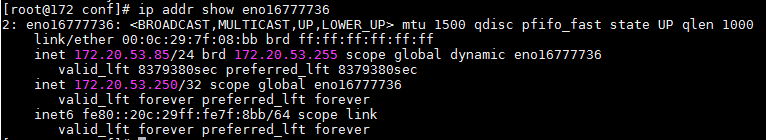
此时虚拟IP已绑定主机,若发现备机也同时绑定了,先关闭防火墙和selinux再重试
5.结合nginx
- 为方便区分主备机,修改一下nginx首页标题
vim /usr/soft/nginx/html/index.html <!DOCTYPE html> <html> <head> <title>Welcome to nginx!</title> <style> body { width: 35em; margin: 0 auto; font-family: Tahoma, Verdana, Arial, sans-serif; } </style> </head> <body> <h1>Welcome to nginx!(85)</h1> <p>If you see this page, the nginx web server is successfully installed and working. Further configuration is required.</p> <p>For online documentation and support please refer to <a href="http://nginx.org/">nginx.org</a>.<br/> Commercial support is available at <a href="http://nginx.com/">nginx.com</a>.</p> <p><em>Thank you for using nginx.</em></p> </body> </html>
- 访问虚拟IP
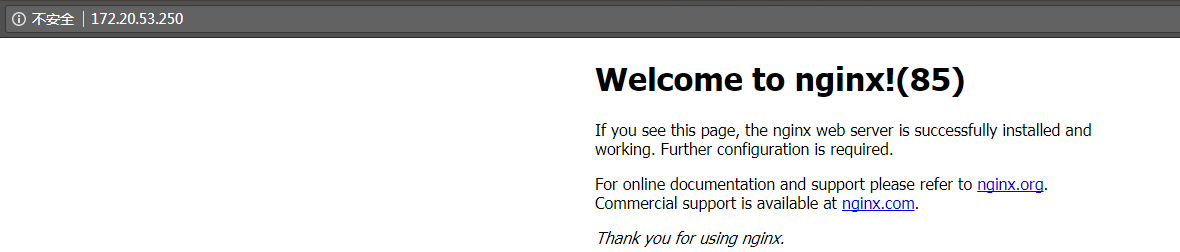
已经访问到主机(85)的nginx。关闭主机(85)的keepalived服务再重新访问,则跳转到备机(87)了
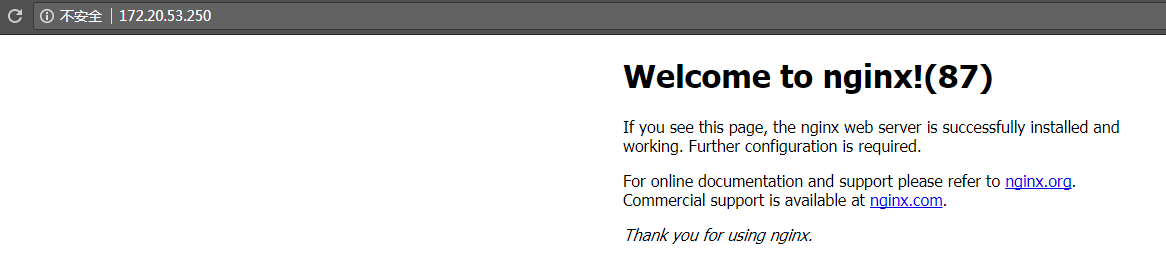
- 高可用思路
可以编写脚本检测主机nginx是否挂掉,当挂掉尝试启动nginx,如果启动失败则关闭keepalived服务,虚拟ip自动跳转到备机
- 添加检测脚本
vim /data/script/nginx_check.sh
A=`ps -C nginx --no-header |wc -l` if [ $A -eq 0 ];then systemctl start nginx sleep 2 if [ `ps -C nginx --no-header |wc -l` -eq 0 ];then systemctl stop keepalived.service fi fi
- 配置keepalived配置文件
# 主机(85)配置 global_defs { router_id LVS_DEVEL } vrrp_script chk_nginx { script "/data/script/nginx_check.sh" interval 2 weight -20 } vrrp_instance VI_1 { state MASTER interface eth0 virtual_router_id 51 priority 100 advert_int 1 authentication { auth_type PASS auth_pass 1111 } track_script { chk_nginx } virtual_ipaddress { 172.20.53.250 } }
# 备机(87)配置 global_defs { router_id dreamer1 } vrrp_script chk_nginx { script "/etc/keepalived/nginx_check.sh" interval 2 weight -20 } vrrp_instance VI_1 { state BACKUP interface eth0 virtual_router_id 51 priority 90 advert_int 1 authentication { auth_type PASS auth_pass 1111 } track_script { chk_nginx } virtual_ipaddress { 172.20.53.250 } }
- 重启并查看keepalived日志
tailf /var/log/messages -n 50 | grep 'Keepalive'
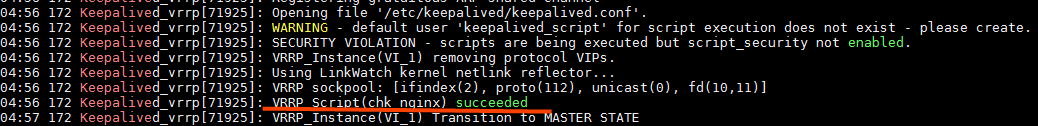
成功加载脚本



 浙公网安备 33010602011771号
浙公网安备 33010602011771号