vue使用elementUi制作懒加载多选表格
此文章为原创文章,原文地址:https://www.cnblogs.com/eagle1098/p/13982996.html
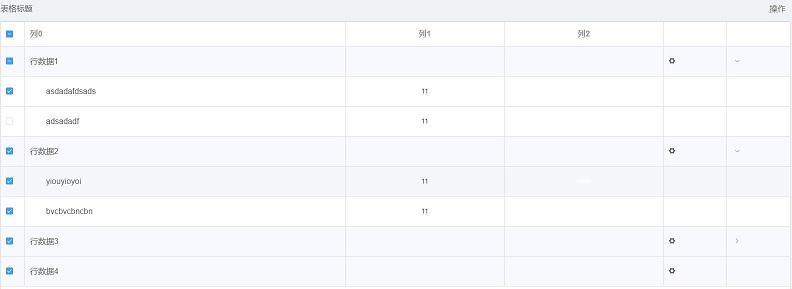
制作此表格的技术难点在于多选框的状态设置,因为element默认全选不能选择懒加载出来的数据行,而且子数据行也不能影响父标题行的选择状态,这些工作都要开发者自己想办法解决。
首先,说一下全选框选中懒加载子数据行的方法。
1)给table增加全选事件
@select-all="tableSelectAll"
2)在对应函数中根据全选框状态,对存储被选数据数组进行处理,清空半选状态数组,因为全选行为会清除所有半选状态。
tableSelectAll(selection) { //清空半选数组,此数组请提前在data中定义 this.checkIndeRow = []; //获得子数据对象 let children = this.$refs.myTable.store.states.lazyTreeNodeMap; //已选数组 let select = this.$refs.myTable.store.states.selection; //全选状态 let isAllSelect = this.$refs.myTable.store.states.isAllSelected; if (isAllSelect) { for (let item in children) { children[item].forEach((d, i) => { if (select.indexOf(d) == -1) { select.push(d); } }); } } else { this.$refs.myTable.store.states.selection = []; } }
然后,说说懒加载子数据的选择对全选框和父选择框的影响。element没有提供父选框的半选功能,我们只能自己记录哪些父选框是半选状态,然后去修改它们的class。
1)给table添加单独选择事件
@select="tableSelect"
2)单独点击选择框,首先根据子数据行找到父数据行,然后判断父数据行下面的所有子数据行是否都被选择了,如果都被选择了则父数据行被加入总选择数组,把父数据行移出半选数组;如果子数据行只被部分选择则父数据行被移出选择数组,这样做的目的是改变全选框的状态,并且改变父数据行选择框的状态为半选,把父数据行存入半选数组;如果子数据行全都是未选中状态,把父数据行移出选择数组和半选数组。
tableSelect(selection, row) { let states = this.$refs.myTable.store.states; let children = states.lazyTreeNodeMap[row.id]; let select = states.selection; //如果被点击的是标题行 //因为表中存在标题行,所以设置一个type参数,0为标题行 if (row.type == 0) { // 如果半选数组中有被点击行,则半选状态肯定被取消 let keyIndeRow = this.checkIndeRow.indexOf(row); if (keyIndeRow >= 0) { this.checkIndeRow.splice(keyIndeRow, 1); } if (row.hasChildren) { //如果选择数组中没有此行数据,则将其子数据都加入选择数组 if (selection.indexOf(row) >= 0) { for (let item in children) { if (select.indexOf(children[item]) == -1) { select.push(children[item]); } } } else { //如果选择数组中已有此行数据,则将其子数据都移出选择数组 for (let item in children) { let key = select.indexOf(children[item]); if (key >= 0) { select.splice(key, 1); let child = states.lazyTreeNodeMap[children[item].id]; } } } } } //如果被点击的是子行 if (row.type == 1) { //找到此子条目的父条目 let parentId = ''; for (let id in states.lazyTreeNodeMap) { states.lazyTreeNodeMap[id].forEach((d, i) => { if (d == row) { parentId = id; } }); } let sum = 0; //计算子数据行有多少已经被选中 states.lazyTreeNodeMap[parentId].forEach((d, i) => { if (selection.indexOf(d) >= 0) { sum++; } }); //得到父行数据对象 let parentObj = states.data.filter((d, i, arr) => { return d.id == parentId; }); let parentNode = parentObj[0]; // 如果已选条目中已经有了所有子条目,则目录应被选中 if (sum === states.lazyTreeNodeMap[parentId].length) { if (select.indexOf(parentNode) == -1) { select.push(parentNode); } let key = this.checkIndeRow.indexOf(parentNode); if (key >= 0) { this.checkIndeRow.splice(key, 1); } } else if (sum > 0) { // 如果只有部分子条目,则目录应被半选 // 从selection中删除,用来改变全选按钮的状态为半选 let key = select.indexOf(parentNode); if (key >= 0) { select.splice(key, 1); } this.checkIndeRow.push(parentNode); } else { // 如果没有子条目,则目录应不选 let key = select.indexOf(parentNode); if (key >= 0) { select.splice(key, 1); } let keyIndeRow = this.checkIndeRow.indexOf(parentNode); if (keyIndeRow >= 0) { this.checkIndeRow.splice(keyIndeRow, 1); } } } }
在修改element默认的css时要注意,在组件自己scoped的样式之外新建一个不带scoped的style区域,需要覆盖的样式写在一个自己的父样式中,以避免污染全局。
修改选择框为半选状态需要自己手动设置,方法如下:
//给table组件添加:cell-class-name="setTableClass"属性 setTableClass({ row, column, rowIndex, columnIndex }) { if ( this.checkIndeRow.length > 0 && this.checkIndeRow.indexOf(row) >= 0 && columnIndex == 0 ) { return 'el-checkbox__input is-indeterminate'; } }
修改后若出现选择框的高度变化问题,设置如下:
.el-checkbox, .el-checkbox__input { display: revert; }
改变懒加载展开箭头位置的方法:只要列属性中type的值是expand,就会添加展开箭头,如果不写type属性,则type的默认值就是expand,所以在不想加箭头的列添加type属性而不赋值,这样该列就不会添加展开箭头。
手动控制懒加载方法:也就是不点击element指定的箭头,点击其他部位,比如点击行进行懒加载。这个功能需要对element源码进行分析,经过分析后知道,调用
此文章为原创文章,原文地址:https://www.cnblogs.com/eagle1098/p/13982996.html




