angular -- 自定义指令和模板
angular 可以自定义一些指令,来简化我们前端的工作量。
第一种:简单指令示例:
<h3>自定义指令</h3> <sheng></sheng> <!-- 第一种展示方式 -->
JS示例:
var myApp = angular.module('myApp',[]); myApp.directive("sheng",function(){ return { template:"<h1>你好</h1>" }; });
第二种:引入外部文件:
<h3>模板 - 引入外部文件</h3> <div shi=""></div> <!-- 第二种展示方式 -->
JS示例:
myApp.directive("shi",function(){
return {
templateUrl:"page/template.html" // 使用这种必须要在服务器上测试
};
});
第三种:使用script标签模板:
<h3>模板 - script标签</h3> <qu></qu> <script id="qu" type="text/ng-template">script标签模板</script>
JS示例:
myApp.directive("qu",function(){
return {
templateUrl:"qu"
};
});
自定义指令的不同实现方式:
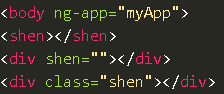
当以类名形式编写时,还必须在定义指令时添加restrict属性 (使用属性和标签的方式时不写也可正常显示)
restrict是“限制”的意思,属性值可以为E(element),A(attribute),C(class),当你希望实现方式只能是标签时,可以写restrict:“E”,restrict:“EAC”表示三种方式都可以,以此类推。
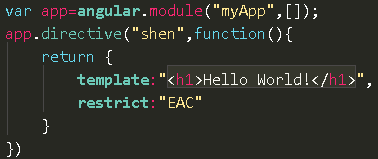
五、自定义模板内容
上面的模板内容都是固定的,实际开发中模板的内容都是由项目需要而生成的,如何让每一个模板的内容不一样呢? 使用 transclude
1. 在模板中的标签里添加 ng-transclude,(如果你需要某个标签里的内容自定义就添加ng-transclude属性,如果希望是固定的值就不需要加)
2. 添加属性 transclude:true
3. 在实现自定义指令时,把自定义的内容写在指令标签的里面即可。
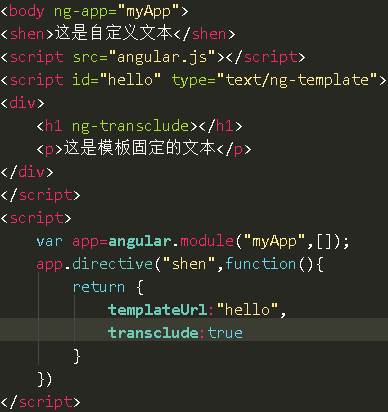
下面是在做测试的时候,一个简单的示例:
<!DOCTYPE html> <html lang="en"> <head> <meta charset="UTF-8"> <title>Document</title> <script type="text/javascript" src="./js/angular.min.js"></script> </head> <body ng-app="myApp" ng-controller="myAppController"> <h3>自定义指令</h3> <sheng></sheng> <!-- 第一种展示方式 --> <h3>模板 - 引入外部文件</h3> <div shi=""></div> <!-- 第二种展示方式 --> <h3>模板 - script标签</h3> <qu></qu> <script id="qu" type="text/ng-template">script标签模板</script> </body> <script type="text/javascript"> var myApp = angular.module('myApp',[]); myApp.directive("sheng",function(){ return { template:"<h1>你好</h1>" }; }); myApp.directive("shi",function(){ return { templateUrl:"page/template.html" // 使用这种必须要在服务器上测试 }; }); myApp.directive("qu",function(){ return { templateUrl:"qu" }; }); myApp.controller('myAppController',['$scope',function($scope){ }]); </script> </html>


 浙公网安备 33010602011771号
浙公网安备 33010602011771号