css 网站布局,响应式网格视图
作者:@kuaiquxie
作者的github:https://github.com/bitebita
本文为作者原创,如需转载,请注明出处:https://www.cnblogs.com/dzwj/p/15869622.html
简洁网站布局
<!DOCTYPE html> <html lang="en"> <head> <title>CSS 网站布局</title> <meta charset="utf-8"> <meta name="viewport" content="width=device-width, initial-scale=1"> <style> * { box-sizing: border-box; } body { margin: 0; } /* 设置页眉样式 */ .header { background-color: #f1f1f1; padding: 20px; text-align: center; } /* 设置顶部导航栏的样式 */ .topnav { overflow: hidden; background-color: #333; } /* 设置 topnav 链接的样式 */ .topnav a { float: left; display: block; color: #f2f2f2; text-align: center; padding: 14px 16px; text-decoration: none; } /* 改变鼠标悬停时的颜色 */ .topnav a:hover { background-color: #ddd; color: black; } /* 创建并排的三个非等列 */ .column { float: left; padding: 10px; } /* 左和右列 */ .column.side { width: 25%; } /* 中间列 */ .column.middle { width: 50%; } /* 清除列之后的浮动 */ .row:after { content: ""; display: table; clear: both; } /* 响应式布局 - 创建堆叠而非并排的三列 */ @media screen and (max-width: 600px) { .column.side, .column.middle { width: 100%; } } /* 设置页脚的样式 */ .footer { background-color: #f1f1f1; padding: 10px; text-align: center; } </style> </head> <body> <div class="header"> <h1>Header</h1> <p>请调整浏览器窗口的大小以查看响应效果。</p> </div> <div class="topnav"> <a href="#">Link(编辑)</a> <a href="#">Link(菜单)</a> <a href="#">Link(帮助)</a> </div> <div class="row"> <div class="column side"> <h2>one</h2> <p>第一块</p> </div> <div class="column middle"> <h2>second</h2> <p>主要部分</p> </div> <div class="column side"> <h2>third</h2> <p>第三块</p> </div> </div> <div class="footer"> <p>Footer</p> </div> </body> </html>
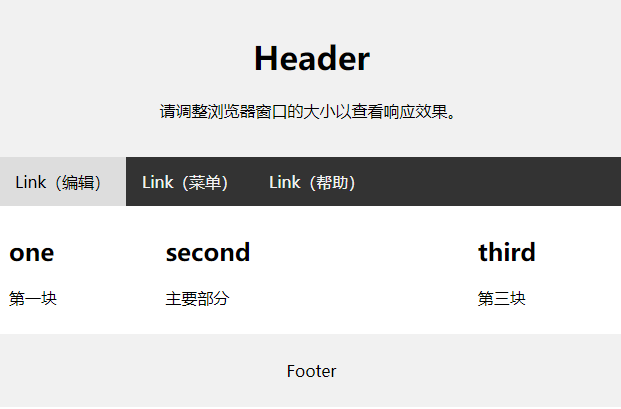
响应式网格视图
<!DOCTYPE html> <html> <head> <meta name="viewport" content="width=device-width, initial-scale=1.0"> <style> * { box-sizing: border-box; } .row::after { content: ""; clear: both; display: table; } [class*="col-"] { float: left; padding: 15px; } .col-1 {width: 8.33%;} .col-2 {width: 16.66%;} .col-3 {width: 25%;} .col-4 {width: 33.33%;} .col-5 {width: 41.66%;} .col-6 {width: 50%;} .col-7 {width: 58.33%;} .col-8 {width: 66.66%;} .col-9 {width: 75%;} .col-10 {width: 83.33%;} .col-11 {width: 91.66%;} .col-12 {width: 100%;} html { font-family: "Lucida Sans", sans-serif; } .header { background-color: #9933cc; color: #ffffff; padding: 15px; } .menu ul { list-style-type: none; margin: 0; padding: 0; } .menu li { padding: 8px; margin-bottom: 7px; background-color: #33b5e5; color: #ffffff; box-shadow: 0 1px 3px rgba(0,0,0,0.12), 0 1px 2px rgba(0,0,0,0.24); } .menu li:hover { background-color: #0099cc; } </style> </head> <body> <div class="header"> <h1>Shanghai</h1> </div> <div class="row"> <div class="col-3 menu"> <ul> <li>The Flight</li> <li>The City</li> <li>The Island</li> <li>The Food</li> </ul> </div> <div class="col-9"> <h1>The City</h1> <p>Shanghai is one of the four direct-administered municipalities of the People's Republic of China. Welcome to Shanghai! </p> </div> </div> </body> </html>












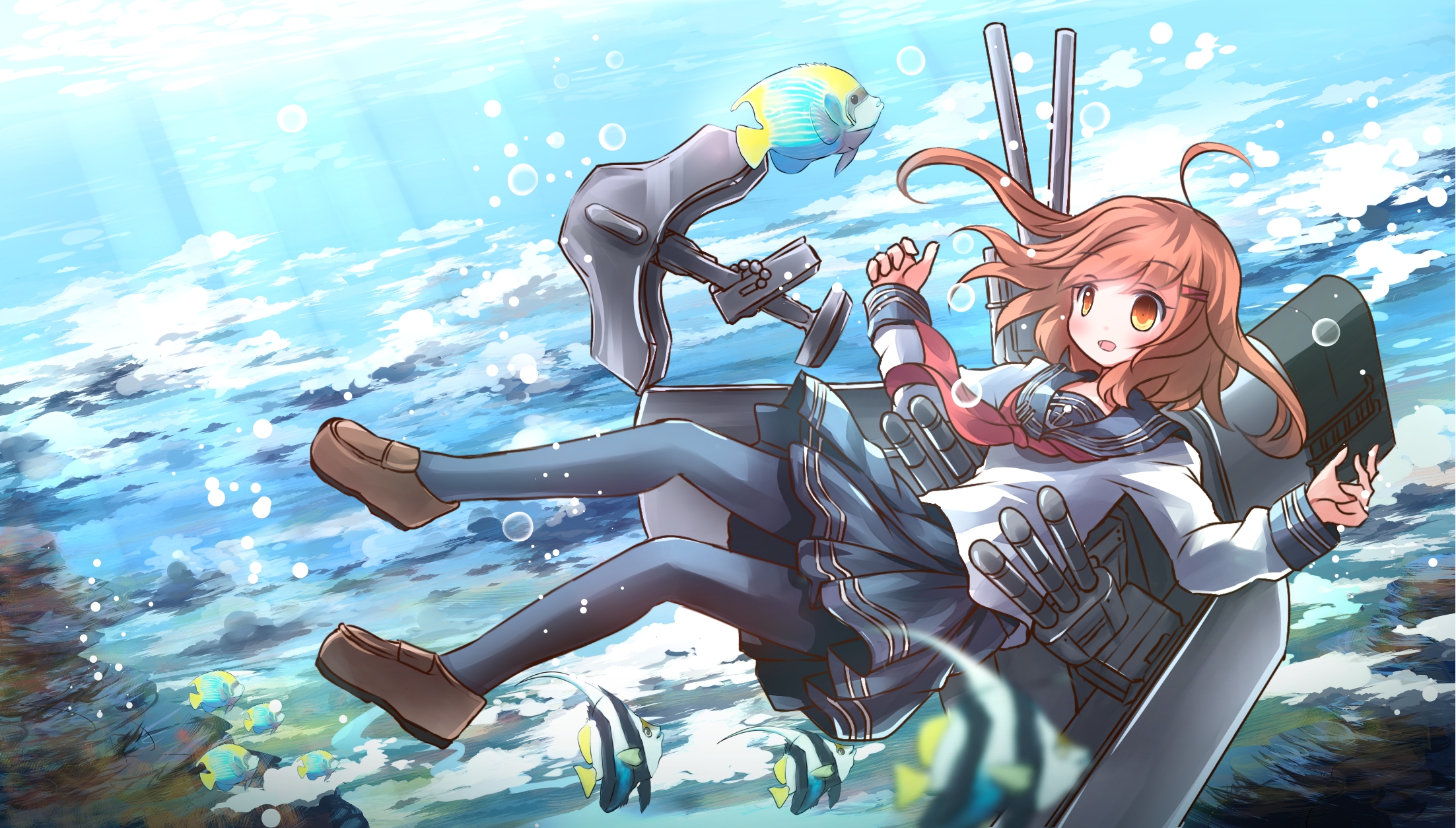




【推荐】国内首个AI IDE,深度理解中文开发场景,立即下载体验Trae
【推荐】编程新体验,更懂你的AI,立即体验豆包MarsCode编程助手
【推荐】抖音旗下AI助手豆包,你的智能百科全书,全免费不限次数
【推荐】轻量又高性能的 SSH 工具 IShell:AI 加持,快人一步
· winform 绘制太阳,地球,月球 运作规律
· AI与.NET技术实操系列(五):向量存储与相似性搜索在 .NET 中的实现
· 超详细:普通电脑也行Windows部署deepseek R1训练数据并当服务器共享给他人
· 上周热点回顾(3.3-3.9)
· AI 智能体引爆开源社区「GitHub 热点速览」