css边距,高度宽度
作者:@kuaiquxie
作者的github:https://github.com/bitebita
本文为作者原创,如需转载,请注明出处:https://www.cnblogs.com/dzwj/p/15866593.html
使用单独的外边距属性
<!DOCTYPE html> <html> <head> <style> div { border: 1px solid black; margin-top: 100px; margin-bottom: 100px; margin-right: 150px; margin-left: 80px; background-color: lightblue; } </style> </head> <body> <h1>使用单独的外边距属性</h1> <div>这个 div 元素的上外边距为 100 像素,右外边距是 150 像素,下外边距是 100 像素,左外边距是 80 像素。</div> </body> </html>
当然,也可以将margin设置为anto属性,这样在容器中,元素将自动居中
使用内边距属性
<!DOCTYPE html> <html> <head> <style> div { border: 1px solid black; background-color: lightblue; padding-top: 50px; padding-right: 30px; padding-bottom: 50px; padding-left: 80px; } </style> </head> <body> <h1>使用单独的内边距属性</h1> <div>这个 div 元素的上内边距是 50px,右内边距是 30px,下内边距是 50px,左内边距是 80px。</div> </body> </html>
设置元素的高度,宽度
<!DOCTYPE html> <html> <head> <style> img.one { height: auto; } img.two { height: 200px; width: 200px; } div.three { height: 300px; width: 300px; background-color: powderblue; } </style> </head> <body> <h1>设置元素的高度和宽度</h1> <p>原始图像:</p> <img class="one" src="\Tefuir\Pictures\图片\微信图片_20210507211613.jpg" width="300" height="300"><br> <p>尺寸调整后的图像 (200x200 像素):</p> <img class="two" src="\Tefuir\Pictures\图片\微信图片_20210507211613.jpg" width="300" height="300"><br>
<p>这个 div 的高度和宽度是 300px:</p> <div class="three">
</div>
</body>
</html>











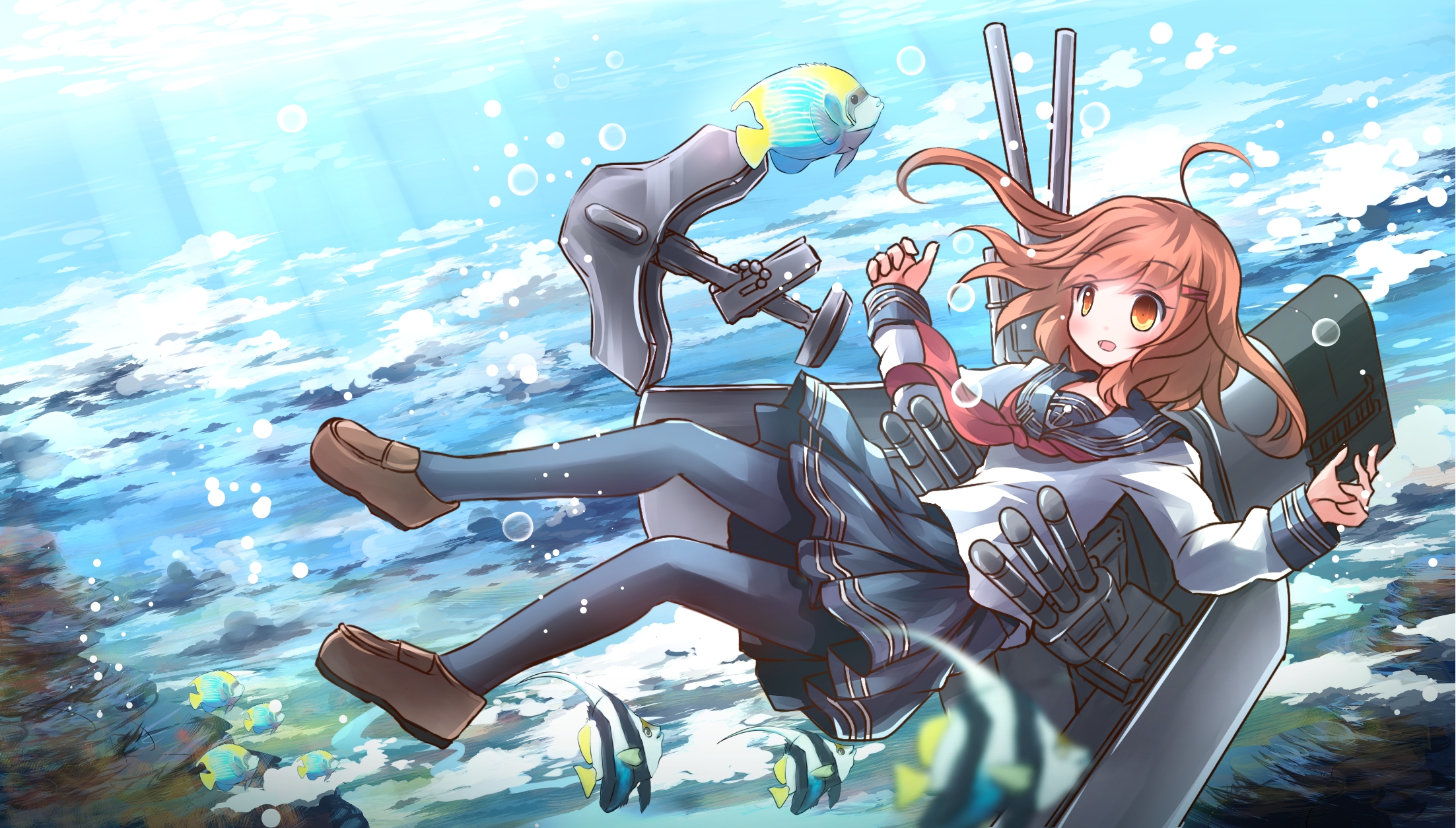




【推荐】国内首个AI IDE,深度理解中文开发场景,立即下载体验Trae
【推荐】编程新体验,更懂你的AI,立即体验豆包MarsCode编程助手
【推荐】抖音旗下AI助手豆包,你的智能百科全书,全免费不限次数
【推荐】轻量又高性能的 SSH 工具 IShell:AI 加持,快人一步
· 阿里最新开源QwQ-32B,效果媲美deepseek-r1满血版,部署成本又又又降低了!
· 开源Multi-agent AI智能体框架aevatar.ai,欢迎大家贡献代码
· Manus重磅发布:全球首款通用AI代理技术深度解析与实战指南
· 被坑几百块钱后,我竟然真的恢复了删除的微信聊天记录!
· 没有Manus邀请码?试试免邀请码的MGX或者开源的OpenManus吧