VUE-Cli3引入Vant
参考官网:https://vant-contrib.gitee.io/vant/#/zh-CN/quickstart
1.安装vant
# Vue 3 项目,安装 Vant 3: cnpm i vant@next -S
# 安装插件
cnpm i babel-plugin-import -D
注:这里由于用了国内TaboBao的镜像,所以使用cnpm
2.配置vant
1)babel.config.js
module.exports = { presets: [ '@vue/cli-plugin-babel/preset' ], //增加的 plugins: [ ['import', { libraryName: 'vant', libraryDirectory: 'es', style: true }, 'vant'] ] }
2)main.js
import { createApp } from 'vue'
import App from './App.vue'
import router from './router'
import store from './store'
import { Button } from 'vant';
createApp(App).use(store).use(router).use(Button).mount('#app')
3)Home.vue(使用)
<template> <div class="home"> <img alt="Vue logo" src="../assets/logo.png"> <HelloWorld msg="Welcome to Your Vue.js App"/> </div> <van-button type="primary">主要按钮</van-button> <van-button type="info">信息按钮</van-button> <van-button type="default">默认按钮</van-button> <van-button type="warning">警告按钮</van-button> <van-button type="danger">危险按钮</van-button> </template> <script> // @ is an alias to /src import HelloWorld from '@/components/HelloWorld.vue' export default { name: 'Home', components: { HelloWorld } } </script>
3.效果
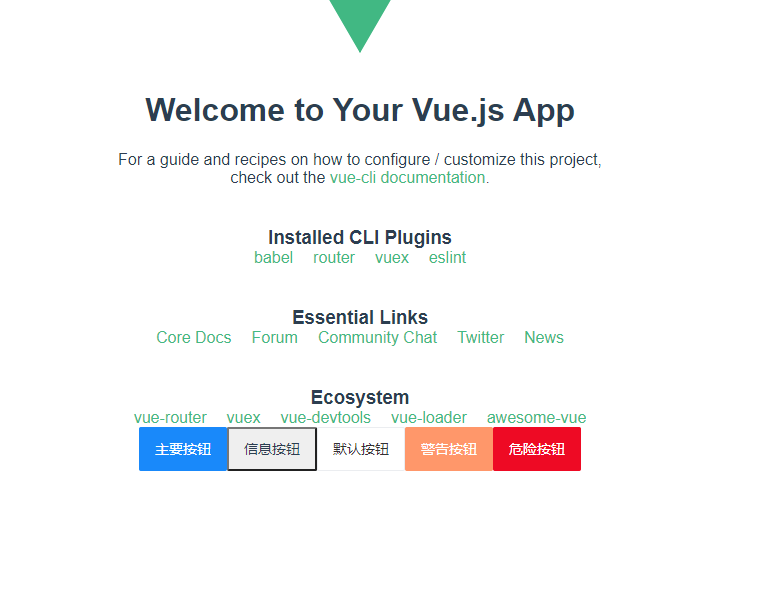
感谢:https://blog.csdn.net/weixin_46211267/article/details/111246113

