Execl2003将单元格变成下拉框并且补充Sheet2的数据
'Execl打开执行 Private Sub Workbook_Open() Dim selectStr As String Dim selectCellNum As Integer '获取Sheet2的A列有效行数 selectCellNum = Sheets("Sheet2").[A65536].End(xlUp).Row '拼接Sheet2的RFID下拉框数据 For Each c In Application.ThisWorkbook.Sheets("Sheet2").Range("A1:A" & selectCellNum) selectStr = selectStr & c.Value & "," Next 'Sheet1的B列变成下拉框 With Sheets("Sheet1").Range("B:B").Validation .Delete .Add Type:=xlValidateList, AlertStyle:=xlValidAlertStop, Operator:=xlBetween, Formula1:=selectStr .IgnoreBlank = True .InCellDropdown = True .InputTitle = "" .ErrorTitle = "" .InputMessage = "" .ErrorMessage = "请选择下拉框内的RFID产品!" .ShowInput = True .ShowError = True End With End Sub
注:
期间出现
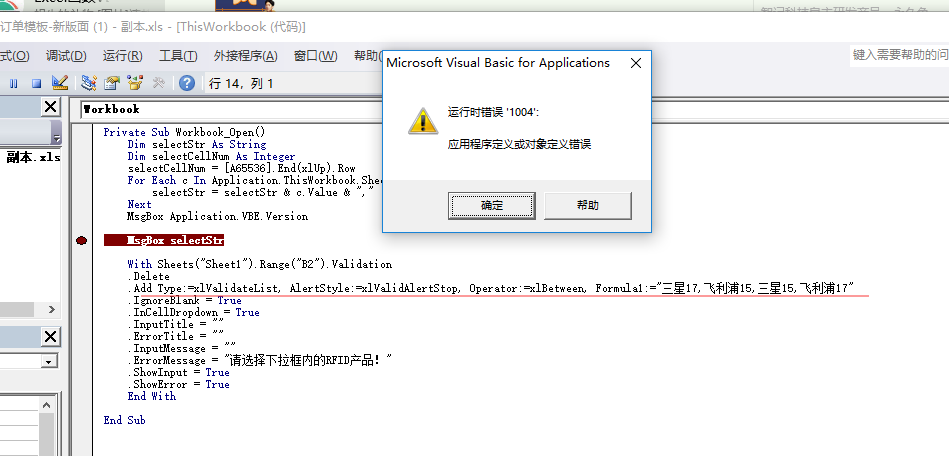
后面群里大神帮助找到问题,问题是因为文件收到保护了,需要解除【保护工作薄】
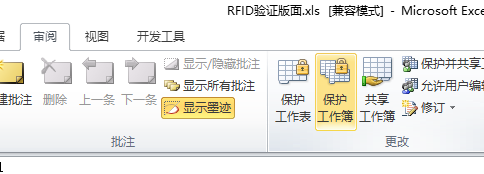
感谢:https://blog.csdn.net/suxiaoli050421132/article/details/6700745


