C#编程应用--线程与委托
1. C#开发C/S程序,有时需要几个端,如服务器端,管理端,客户端等等, 端与端之间是不同线程或者进程,这就涉及跨线程调用的问题,
使用委托或者异步线程是必不可少的,这里是一个简单的委托线程,即通过委托调用另外一个线程;
2. 有图有真相:
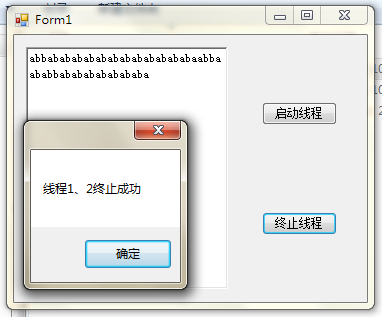
3. 源码:
 View Code
View Code using System;
using System.Collections.Generic;
using System.ComponentModel;
using System.Data;
using System.Drawing;
using System.Text;
using System.Windows.Forms;
using System.Threading;
namespace ThreadControlExample
{
public partial class Form1 : Form
{
Thread thread1;
Thread thread2;
delegate void AppendStringDelegate(string str);
AppendStringDelegate appendStringDelegate;
public Form1()
{
InitializeComponent();
appendStringDelegate = new AppendStringDelegate(AppendString);
}
private void AppendString(string str)
{
richTextBox1.Text += str;
}
private void Method1()
{
while (true)
{
Thread.Sleep(100); //线程1休眠100毫秒
richTextBox1.Invoke(appendStringDelegate, "a");
}
}
private void Method2()
{
while (true)
{
Thread.Sleep(100); //线程2休眠100毫秒
richTextBox1.Invoke(appendStringDelegate, "b");
}
}
private void buttonStart_Click(object sender, EventArgs e)
{
richTextBox1.Text = "";
thread1 = new Thread(new ThreadStart(Method1));
thread2 = new Thread(new ThreadStart(Method2));
thread1.Start();
thread2.Start();
}
private void buttonStop_Click(object sender, EventArgs e)
{
thread1.Abort();
thread1.Join();
thread2.Abort();
thread2.Join();
MessageBox.Show("线程1、2终止成功");
}
}
}
using System.Collections.Generic;
using System.ComponentModel;
using System.Data;
using System.Drawing;
using System.Text;
using System.Windows.Forms;
using System.Threading;
namespace ThreadControlExample
{
public partial class Form1 : Form
{
Thread thread1;
Thread thread2;
delegate void AppendStringDelegate(string str);
AppendStringDelegate appendStringDelegate;
public Form1()
{
InitializeComponent();
appendStringDelegate = new AppendStringDelegate(AppendString);
}
private void AppendString(string str)
{
richTextBox1.Text += str;
}
private void Method1()
{
while (true)
{
Thread.Sleep(100); //线程1休眠100毫秒
richTextBox1.Invoke(appendStringDelegate, "a");
}
}
private void Method2()
{
while (true)
{
Thread.Sleep(100); //线程2休眠100毫秒
richTextBox1.Invoke(appendStringDelegate, "b");
}
}
private void buttonStart_Click(object sender, EventArgs e)
{
richTextBox1.Text = "";
thread1 = new Thread(new ThreadStart(Method1));
thread2 = new Thread(new ThreadStart(Method2));
thread1.Start();
thread2.Start();
}
private void buttonStop_Click(object sender, EventArgs e)
{
thread1.Abort();
thread1.Join();
thread2.Abort();
thread2.Join();
MessageBox.Show("线程1、2终止成功");
}
}
}





