[linux][d1.docs.aw-ol.com] Lichee D1-H 编译程序
前提
板子:Lichee RV Dock
系统:Tina系统
编译工具链:
riscv64-glibc-gcc-thead_20200702下载 (有问题,改用 全志sdk D1-H 内的编译工具链)
adb 使用
安装软件包
adb install /path/to/apk.apk
查看已安装的软件包
adb shell pm list packages
卸载已安装软件包
卸载不能通过安装apk时的apk文件名进行卸卸,需要指定软件完整包名进行卸载,包名可通过3.4介绍的办法进行查找
adb uninstall package_name
查看apk数据存放位置
adb shell pm path package_name
查看当前所在目录
adb shell pwd
查看根目录下有哪些文件(夹)
adb shell ls /
查看磁盘挂载情况
adb shell df -h
上传文件到手机
adb push /local/path/to/file/filename /phone/file/path/to/save
从手机下载文件到本地
adb pull /phone/path/to/file/filename /local/file/path/to/save
ADB
确认设备连接正常后:
adb push hello_word ./.
编译
解压交叉编译工具
mkdir
tar -zxvf riscv64-glibc-gcc-thead_20200702.tar.gz
配置编译环境变量
export PATH=$PATH:/home/dysonnnn/lichee/riscv64-linux-x86_64-20210329/bin
检查环境变量
riscv64-unknown-linux-gnu-gcc -v
Using built-in specs.
COLLECT_GCC=riscv64-unknown-linux-gnu-gcc
Target: riscv64-unknown-linux-gnu
Configured with: /ldhome/software/toolsbuild/slave2/workspace/Toolchain/release-riscv-0/build/../source/riscv/riscv-gcc/configure --target=riscv64-unknown-linux-gnu --with-gmp=/ldhome/software/toolsbuild/slave2/workspace/Toolchain/release-riscv-0/lib-for-gcc-x86_64-linux/ --with-mpfr=/ldhome/software/toolsbuild/slave2/workspace/Toolchain/release-riscv-0/lib-for-gcc-x86_64-linux/ --with-mpc=/ldhome/software/toolsbuild/slave2/workspace/Toolchain/release-riscv-0/lib-for-gcc-x86_64-linux/ --with-libexpat-prefix=/ldhome/software/toolsbuild/slave2/workspace/Toolchain/release-riscv-0/lib-for-gcc-x86_64-linux/ --with-pkgversion='T-HEAD RISCV Tools V2.0.0.10 B20210329' --prefix=/ldhome/software/toolsbuild/slave2/workspace/Toolchain/release-riscv-0/install --with-sysroot=/ldhome/software/toolsbuild/slave2/workspace/Toolchain/release-riscv-0/install/sysroot --with-system-zlib --enable-shared --enable-tls --enable-languages=c,c++,fortran --disable-libmudflap --disable-libssp --disable-libquadmath --disable-libsanitizer --disable-nls --disable-bootstrap --src=../../source/riscv/riscv-gcc --enable-multilib --with-abi=lp64d --with-arch=rv64gcxthead 'CFLAGS_FOR_TARGET=-O2 -mcmodel=medany' 'CXXFLAGS_FOR_TARGET=-O2 -mcmodel=medany'
Thread model: posix
Supported LTO compression algorithms: zlib
gcc version 10.2.0 (T-HEAD RISCV Tools V2.0.0.10 B20210329)
编译hello world 代码
编写打印 Hello Word 代码的小demo,在 hello_word.c 中写入:
#include <stdio.h>
int main(int argc, char const *argv[])
{
printf("Hello world\n");
return 0;
}
问题:
- 'cc1': execvp: No such file or directory
$ riscv64-unknown-linux-gnu-gcc hello_word.c -o hello_world
riscv64-unknown-linux-gnu-gcc: error trying to exec 'cc1': execvp: No such file or directory
解决方法:
libexc 目录缺失,找到对应的目录放到编译工具目录下即可。
- 缺少运行库
libc.so.6
root@MaixLinux:/demo# ./hello_riscv
./hello_riscv: relocation error: ./hello_riscv: symbol __libc_start_main version GLIBC_2.29 not defined in file libc.so.6 with link time reference
更换 全志sdk D1-H 内的编译工具链, 版本 gcc version 8.1.0 (C-SKY RISCV Tools V1.8.4 B20200702) 即可正常运行。
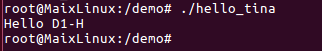
参考内容:
d1.docs.aw-ol.com 编译第一个程序:Hello Word
标签:
Linux





【推荐】国内首个AI IDE,深度理解中文开发场景,立即下载体验Trae
【推荐】编程新体验,更懂你的AI,立即体验豆包MarsCode编程助手
【推荐】抖音旗下AI助手豆包,你的智能百科全书,全免费不限次数
【推荐】轻量又高性能的 SSH 工具 IShell:AI 加持,快人一步
· 无需6万激活码!GitHub神秘组织3小时极速复刻Manus,手把手教你使用OpenManus搭建本
· Manus爆火,是硬核还是营销?
· 终于写完轮子一部分:tcp代理 了,记录一下
· 别再用vector<bool>了!Google高级工程师:这可能是STL最大的设计失误
· 单元测试从入门到精通