[linux][buildroot][whycan.com]Lichee_RV_Dock荔枝派记录
原文来自:
首页» 全志 SOC» 使用mainline中最新的buildroot编译生成Lichee RV Dock系统镜像 by xkrisc
buildroot上游已经支持了D1 Nezha开发板,我为Lichee RV Dock做了如下适配开发:
A.uboot、opensbi使用了上游linux-sunxi社区的d1-wip分支,参见https://linux-sunxi.org/Allwinner_Nezha
B.linux kernel使用了上周日(2022年1月9日)release的linux-5.16 + linux-sunxi社区的d1-wip分 支合并而成
C.为Lichee RV CM和其Dock添加了dts文件
D.buildroot添加了Lichee RV的board/相应目录和configs/目录下相应的defconfig文件
这样做的好处是,紧跟上游,代码清晰,关键软件部件几乎最新。
0.host上安装用于buildroot的必要软件包
此过程略,可自行搜索解决
1.获取代码:
git clone https://gitee.com/xhackerustc/buildroot.git -b d1-wip
2.用buildroot编译用于licheepi rv的img:
cd buildroot
make licheepi_rv_defconfig
make menuconfig //上游buildroot默认uclibc且最小化编译,riscv平台俺建议用glibc,软件包方 面这一步选一些需要的软件包
make
3.编译完成后在output/images/sdcard.img就是要烧入sdcard的img
sudo dd if=output/images/sdcard.img of=/dev/sdX
目前sdcard,sdio、usb host、user按键、wdt都能工作。
注1:因使用的是mainline的linux内核,sipeed wiki中的RGB LED WS2812 进行花式点灯需要改下:
点红灯:
echo 88 > /sys/class/leds/rgb\:indicator/brightness;echo 255 0 0 > /sys/class/leds/rgb\:indicator/multi_intensity
接着上面点绿灯:
echo 0 255 0 > /sys/class/leds/rgb\:indicator/multi_intensity
点蓝灯以此类推。
注2:此系统镜像也适用于只有Lichee RV核心模块的用户,当然usb host、RGB LED肯定不能用的,所以最好启动后修改/boot/extlinux/extlinux.conf文件,把其中的:
devicetree /boot/sun20i-d1-licheepi-rv-dock.dtb
换成
devicetree /boot/sun20i-d1-licheepi-rv.dtb
这两dtb文件镜像都自带了
--- 以上是原文
以下是实战:
按照以上教程编译,执行make指令后:
报错:
tools/sunxi_toc1.o: In function `toc1_vrec_header':
sunxi_toc1.c:(.text+0x1a2): undefined reference to `reallocarray'
collect2: error: ld returned 1 exit status
scripts/Makefile.host:104: recipe for target 'tools/dumpimage' failed
make[3]: *** [tools/dumpimage] Error 1
make[3]: *** Waiting for unfinished jobs....
tools/sunxi_toc1.o: In function `toc1_vrec_header':
sunxi_toc1.c:(.text+0x1a2): undefined reference to `reallocarray'
collect2: error: ld returned 1 exit status
scripts/Makefile.host:104: recipe for target 'tools/mkimage' failed
make[3]: *** [tools/mkimage] Error 1
Makefile:1830: recipe for target 'tools' failed
make[2]: *** [tools] Error 2
package/pkg-generic.mk:292: recipe for target '/home/dysonnnn/lichee/buildroot/output/build/uboot-d1-wip/.stamp_built' failed
make[1]: *** [/home/dysonnnn/lichee/buildroot/output/build/uboot-d1-wip/.stamp_built] Error 2
Makefile:84: recipe for target '_all' failed
make: *** [_all] Error 2
解答:
参考[PATCH] core/bootloader.c: fix build without reallocarray
修改函数,将 reallocarray 修改为 realloc 例如:
- entry *tmp = reallocarray(available, num_available + 1, sizeof(entry));
+ entry *tmp = realloc(available, (num_available + 1) * sizeof(entry));
最后编译成功:
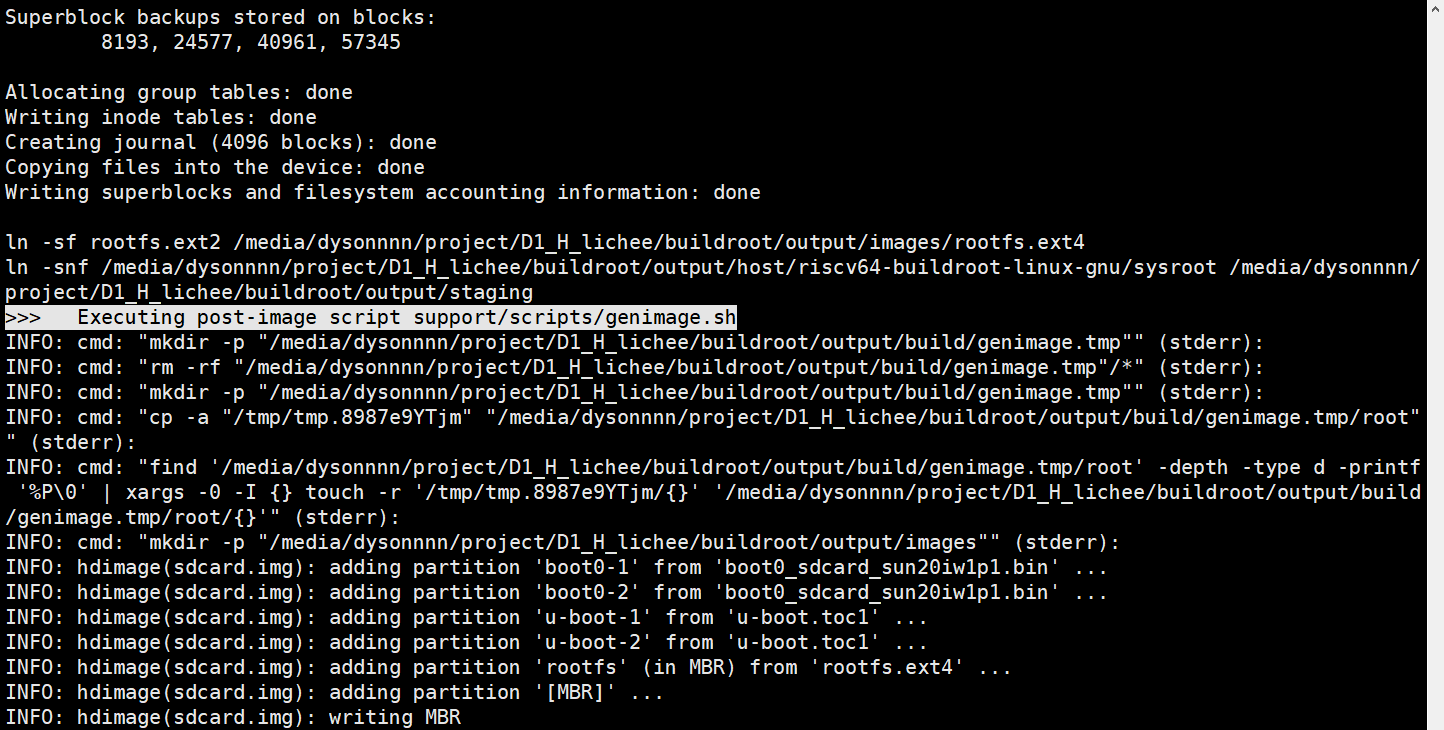





【推荐】国内首个AI IDE,深度理解中文开发场景,立即下载体验Trae
【推荐】编程新体验,更懂你的AI,立即体验豆包MarsCode编程助手
【推荐】抖音旗下AI助手豆包,你的智能百科全书,全免费不限次数
【推荐】轻量又高性能的 SSH 工具 IShell:AI 加持,快人一步
· 25岁的心里话
· 闲置电脑爆改个人服务器(超详细) #公网映射 #Vmware虚拟网络编辑器
· 基于 Docker 搭建 FRP 内网穿透开源项目(很简单哒)
· 零经验选手,Compose 一天开发一款小游戏!
· 一起来玩mcp_server_sqlite,让AI帮你做增删改查!!