DSAPI Wifi热点的扫描与连接
使用DSAPI扫描和连接Wifi热点,支持连接隐藏的SSID。
效果演示:
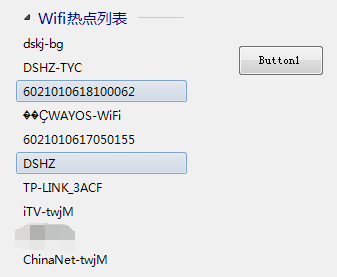
代码如下:
Private Wifi As New DSAPI.网络.Wifi
Private Sub Button1_Click(sender As Object, e As EventArgs) Handles Button1.Click
'--------扫描Wifi热点
Win7链接列表框1.链接项列表.Clear()
Dim 所有热点() As DSAPI.网络.Wifi.Wifi热点 = Wifi.扫描可用Wifi热点
For Each 热点 As DSAPI.网络.Wifi.Wifi热点 In 所有热点
Win7链接列表框1.链接项列表.Add(New 链接项(热点.SSID名称))
Next
'--------连接wifi热点
Dim 已连接网络 As Boolean = If(DSAPI.网络.当前已联网的网络连接 Is Nothing, False, True)
If 已连接网络 Then Exit Sub
For Each 热点 As DSAPI.网络.Wifi.Wifi热点 In 所有热点
If 热点.SSID名称 = "dskj-bj" Then
Wifi.连接到Wifi热点(热点.SSID名称, "123123123")
Exit For
End If
Next
End Sub
Wifi热点属性:
SSID名称
加密类型
无线信道
信号质量
有安全锁
Wifi热点方法:
连接到Wifi热点
扫描可用Wifi热点


