IDEA 编码格式设置 UTF-8
IDEA 编码格式设置 UTF-8
1.文件编码设置为UTF-8
Editor > File Encodings
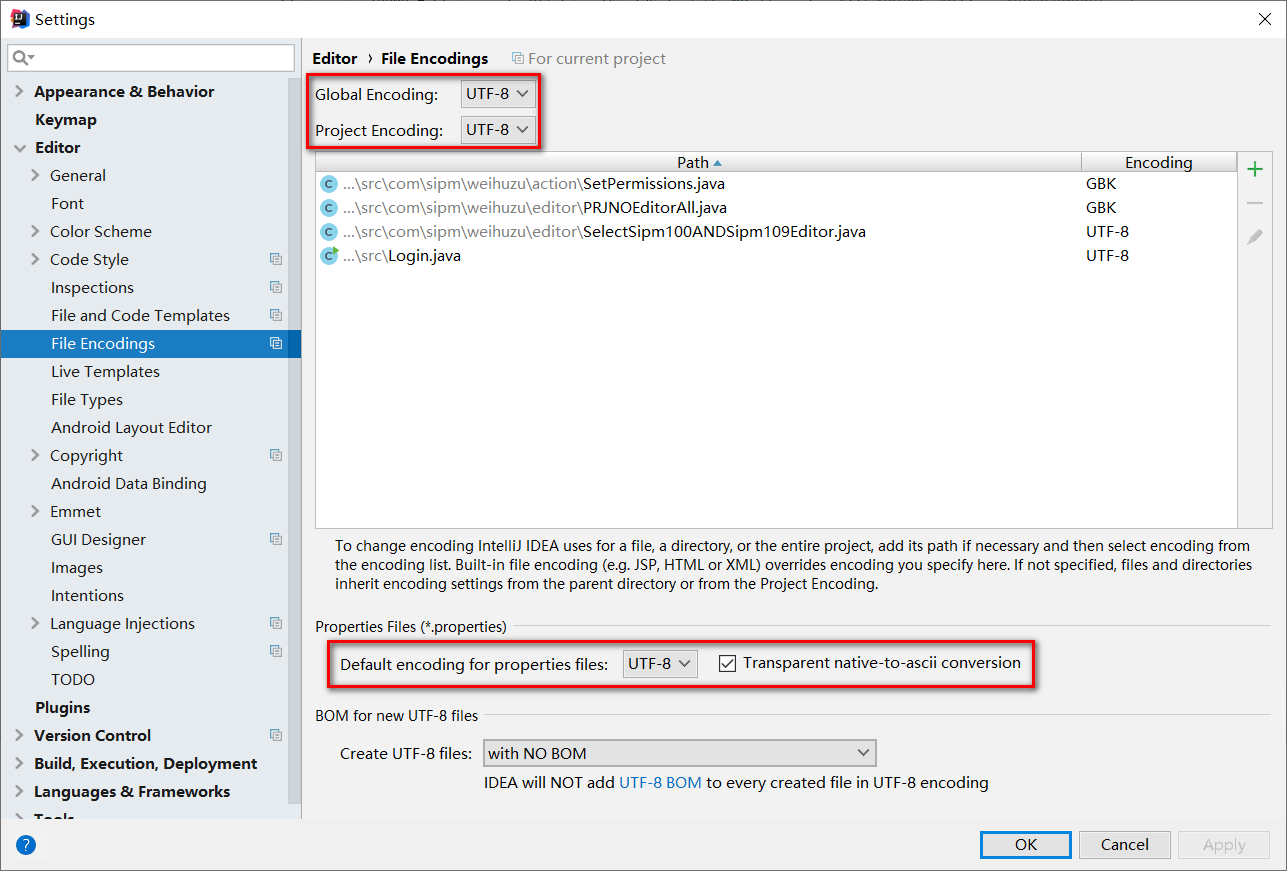
2.编译编码设置为utf-8
Build,Execution,Deployment > Complier > Java Complier
按图中设置:-encoding utf-8

3.虚拟机自定义设置(一般可不设置)
VM options:-Dfile.encoding=UTF-8

Editor > File Encodings
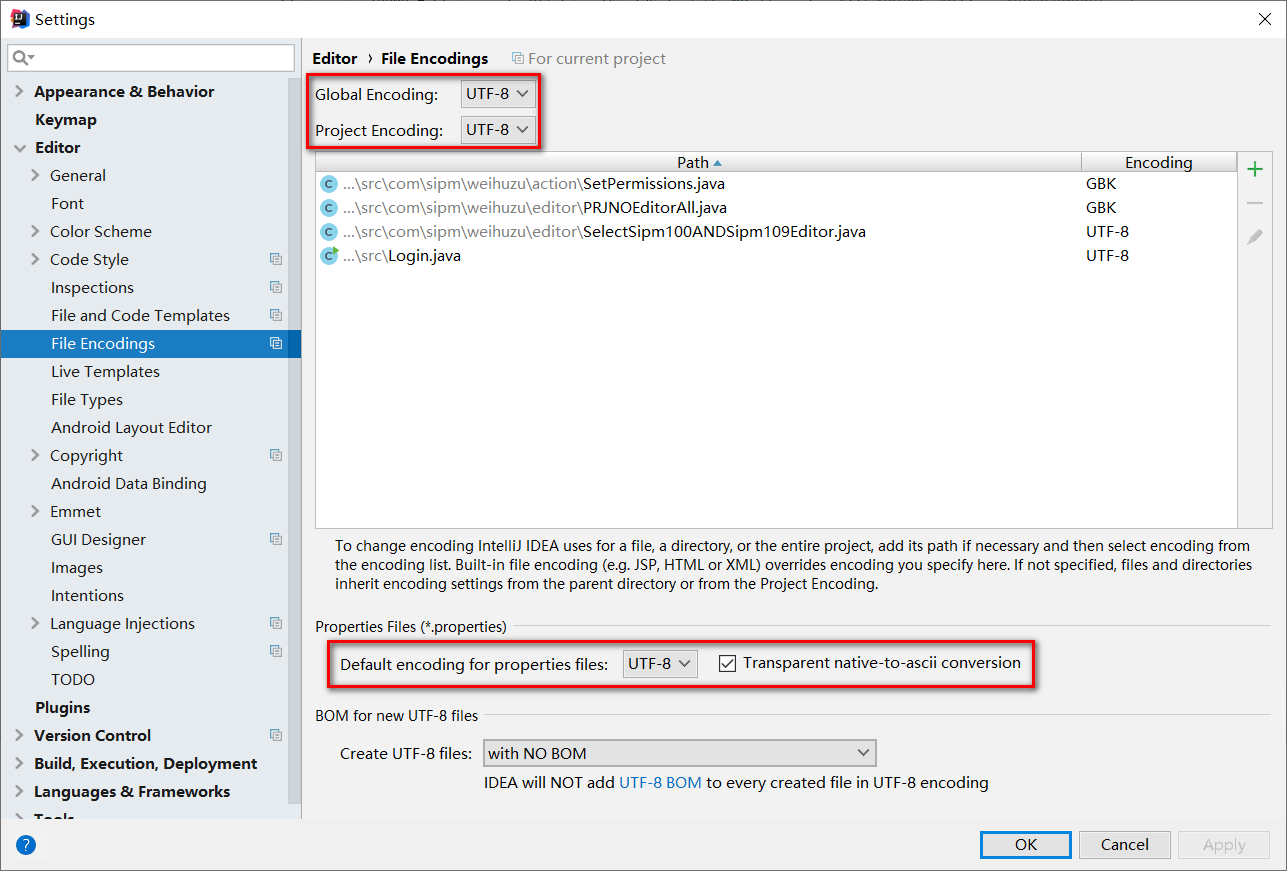
Build,Execution,Deployment > Complier > Java Complier
按图中设置:-encoding utf-8

VM options:-Dfile.encoding=UTF-8

