SpringMVC学习笔记之---RESTful风格
RESTful风格
(一)什么是RESTful
(1)RESTful不是一套标准,只是一套开发方式,构架思想
(2)url更加简洁
(3)有利于不同系统之间的资源共享
(二)概述
RESTful具体来讲就是HTTP协议的四种形式,四种基本操作
GET:获取资源
POST:新建资源
PUT:修改资源
DELETE:删除资源
(三)实例
(1)功能
1.数据的增删改查
2.controller层的应用
3.HTTP四种基本操作的应用
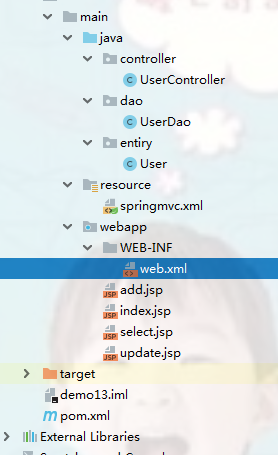
(2)代码实现
1.pom.xml
<dependencies> <dependency> <groupId>junit</groupId> <artifactId>junit</artifactId> <version>4.11</version> </dependency> <dependency> <groupId>org.springframework</groupId> <artifactId>spring-webmvc</artifactId> <version>5.1.3.RELEASE</version> </dependency> <dependency> <groupId>javax.servlet</groupId> <artifactId>jstl</artifactId> <version>1.2</version> </dependency> </dependencies>
2.web.xml
<web-app> <display-name>Archetype Created Web Application</display-name> <servlet> <servlet-name>SpringMVC</servlet-name> <servlet-class>org.springframework.web.servlet.DispatcherServlet</servlet-class> <init-param> <param-name>contextConfigLocation</param-name> <param-value>classpath:springmvc.xml</param-value> </init-param> </servlet> <servlet-mapping> <servlet-name>SpringMVC</servlet-name> <url-pattern>/</url-pattern> </servlet-mapping> <!--过滤器,将请求转换为标准的http方法,使得支持GET,POST,PUT,DELETE请求--> <filter> <filter-name>hiddenHttpMethodFilter</filter-name> <filter-class>org.springframework.web.filter.HiddenHttpMethodFilter</filter-class> </filter> <filter-mapping> <filter-name>hiddenHttpMethodFilter</filter-name> <url-pattern>/*</url-pattern> </filter-mapping> </web-app>
3.springmvc.xml
<?xml version="1.0" encoding="UTF-8"?> <beans xmlns="http://www.springframework.org/schema/beans" xmlns:xsi="http://www.w3.org/2001/XMLSchema-instance" xmlns:context="http://www.springframework.org/schema/context" xsi:schemaLocation="http://www.springframework.org/schema/beans http://www.springframework.org/schema/beans/spring-beans.xsd http://www.springframework.org/schema/context http://www.springframework.org/schema/context/spring-context.xsd"> <!--包扫描--> <context:component-scan base-package="controller,dao"></context:component-scan> <!--视图解析器--> <bean class="org.springframework.web.servlet.view.InternalResourceViewResolver"> <!--前缀--> <property name="prefix" value="/"></property> <!--后缀--> <property name="suffix" value=".jsp"></property> </bean> </beans>
4.User.java
package entiry; public class User { private int id; private String name; private String password; public int getId() { return id; } public void setId(int id) { this.id = id; } public String getName() { return name; } public void setName(String name) { this.name = name; } public String getPassword() { return password; } public void setPassword(String password) { this.password = password; } @Override public String toString() { return "User{" + "id=" + id + ", name='" + name + '\'' + ", password='" + password + '\'' + '}'; } }
5.UserDao.java
package dao; import entiry.User; import org.springframework.stereotype.Repository; import java.util.Collection; import java.util.HashMap; import java.util.Map; @Repository public class UserDao { private Map<Integer, User> map=new HashMap<Integer, User>(); /** * 增加 * @param user */ public void add(User user){ map.put(user.getId(),user); } /** * 查询所有 * @return */ public Collection<User> selectAll(){ return map.values(); } /** * 通过id查询 * @param id * @return */ public User select(int id){ return map.get(id); } /** * 修改 * @param user */ public void update(User user){ map.put(user.getId(),user); } /** * 删除 * @param id */ public void delete(int id){ map.remove(id); } }
6.UserController.java
package controller; import dao.UserDao; import entiry.User; import org.springframework.beans.factory.annotation.Autowired; import org.springframework.stereotype.Controller; import org.springframework.web.bind.annotation.*; import org.springframework.web.servlet.ModelAndView; @Controller public class UserController { @Autowired private UserDao userDao; @PostMapping("/add") public String add(User user){ userDao.add(user); //重定向到selectAll return "redirect:/selectAll"; } @GetMapping("/selectAll") public ModelAndView selectAll(){ ModelAndView modelAndView=new ModelAndView(); modelAndView.addObject("users",userDao.selectAll()); modelAndView.setViewName("select"); for(User user:userDao.selectAll()){ System.out.println(user); } return modelAndView; } @GetMapping("/select/{id}") public ModelAndView select(@PathVariable(value="id") int id){ ModelAndView modelAndView=new ModelAndView(); modelAndView.setViewName("update"); modelAndView.addObject("user",userDao.select(id)); return modelAndView; } @PutMapping("/update") public String update(User user){ userDao.update(user); return "redirect:/selectAll"; } @DeleteMapping("/delete/{id}") public String delete(@PathVariable(value="id")int id){ userDao.delete(id); return "redirect:/selectAll"; } }
7.add.jsp
<%@ page contentType="text/html;charset=UTF-8" language="java" %> <html> <head> <title>Title</title> </head> <body> <form action="${pageContext.request.contextPath}/add" method="post"> id:<input type="text" name="id"><br> 用户名:<input type="text" name="name"><br> 密码:<input type="text" name="password"><br> <input type="submit"> </form> </body> </html>
8.select.jsp
<%@ page contentType="text/html;charset=UTF-8" language="java" %> <%@page isELIgnored="false" %> <%@ taglib uri="http://java.sun.com/jsp/jstl/core" prefix="c"%> <html> <head> <title>Title</title> </head> <body> <table> <tr> <td>id</td> <td>用户名</td> <td>密码</td> <td></td> <td></td> </tr> <c:forEach items="${users}" var="user"> <tr> <td>${user.id}</td> <td>${user.name}</td> <td>${user.password}</td> <td> <form action="${pageContext.request.contextPath}/select/${user.id}"method="get"> <button type="submit">修改</button> </form> </td> <td> <form action="${pageContext.request.contextPath}/delete/${user.id}" method="post"> <!--将请求的方式设为DELETE--> <input type="hidden" name="_method" value="DELETE"> <button type="submit" >删除</button> </form> </td> </tr> </c:forEach> </table> </body> </html>
9.update.jsp
<%@ page contentType="text/html;charset=UTF-8" language="java" %> <html> <head> <title>Title</title> </head> <body> <form action="${pageContext.request.contextPath}/update" method="post"> <table> <tr> <td>id</td> <td><input type="text" name="id" value="${user.id}" readonly="readonly"></td> </tr> <tr> <td>用户名</td> <td><input type="text" name="name" value="${user.name}"></td> </tr> <tr> <td>密码</td> <td><input type="text" name="password" value="${user.password}"></td> </tr> </table> <!--将请求的方式设为PUT--> <input type="hidden" name="_method" value="PUT"> <input type="submit"> </form> </body> </html>


