centos6.4安装zsh与dircolors
1. 安装zsh
git clone git://github.com/robbyrussell/oh-my-zsh.git ~/.oh-my-zsh cp ~/.oh-my-zsh/templates/zshrc.zsh-template ~/.zshrc chsh -s /bin/zsh
2. 使用dircolors-solarized
Linux下的 ls --color=auto 命令,其实是根据两个文件来显示颜色的,/etc/DIR_COLORS 或者 ~/.dir_colors, 一个是系统级别的配置文件,一个用户级别的配置文件。
git clone git://github.com/seebi/dircolors-solarized.git cp ./dircolors.256dark ~/.dir_colors
由于我的GNOME Terminal 2.31.3支持256colors,因此使用dircolors.256dark
3. 开启terminal 256 colors
在~/.zshrc中加入:
export TERM=xterm-256color
4. 效果图
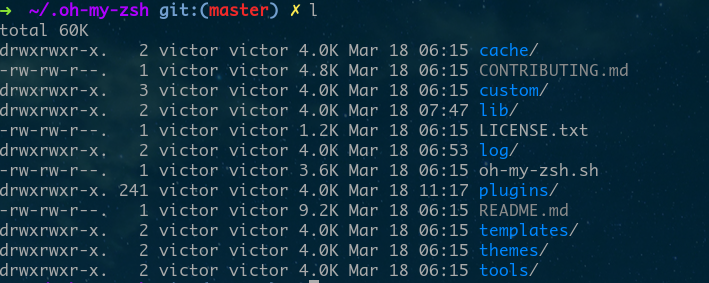
作者:星雨夜澈
出处:http://www.cnblogs.com/dxs959229640/
声明:欢迎转载,但未经作者同意必须保留此段声明,且在文章页面明显位置给出原文链接。

