ajax 第七节 解决IE浏览器缓存问题(不能及时更新)
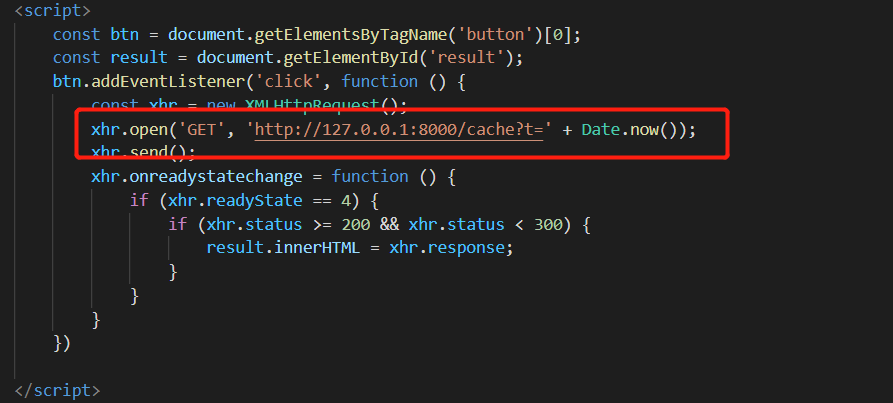
<!DOCTYPE html>
<html lang="en">
<head>
<meta charset="UTF-8">
<meta http-equiv="X-UA-Compatible" content="IE=edge">
<meta name="viewport" content="width=device-width, initial-scale=1.0">
<title>Document</title>
<style>
#result {
width: 200px;
height: 100px;
border: solid 1px red;
}
.abc {
width: 200px;
height: 100px;
border: solid 1px pink;
}
</style>
</head>
<body>
<button>点我发送请求</button>
<div class="abc"></div>
<div id="result"></div>
</body>
<script>
const btn = document.getElementsByTagName('button')[0];
const result = document.getElementById('result');
btn.addEventListener('click', function () {
const xhr = new XMLHttpRequest();
xhr.open('GET', 'http://127.0.0.1:8000/cache?t=' + Date.now());
xhr.send();
xhr.onreadystatechange = function () {
if (xhr.readyState == 4) {
if (xhr.status >= 200 && xhr.status < 300) {
result.innerHTML = xhr.response;
}
}
}
})
</script>
</html>


 浙公网安备 33010602011771号
浙公网安备 33010602011771号