MongoDB与SqlSugar与Ado.Net对比
NET 4.+ & .NET CORE 高性能 轻量级 ORM框架,众多.NET框架中最容易使用的数据库访问技术
MongoDB与MySql的安装省略...虽然遇到了一些意外的情况,也花了一些时间,但是网上大都能找到解决方法,就不赘述了。
测试过程中使用的所有第三方库文件都可以通过Nuget获取:MySql.Data.dll,Newtonsoft.Json.dll,SqlSugar.dll,MongoDB.Driver.dll,MongoDB.Bson.dll
本文记录,对10000条数据的插入与读取速度,来简单对比三种访问数据库的方式哪一种用起来更方便更高效,当然,这可能是片面的,但是结论不是我的目的,我的目的是为了学习了解NoSql数据库。
考虑一下以下实体对象:Book与Tags一对多关系,要新建两张表,字段与实体对象中的属性一一对应
public class BaseEntity { [SugarColumn(IsPrimaryKey = true, IsIdentity = true)] public string Guid { get; set; } [SugarColumn(IsIgnore = true)] public ObjectId id { get; set; } }
public class Book : BaseEntity { /// <summary> /// 标题 /// </summary> public string Title { get; set; } /// <summary> /// 描述 /// </summary> public string Description { get; set; } /// <summary> /// 作者 /// </summary> public string Author { get; set; } /// <summary> /// 价格 /// </summary> public decimal Price { get; set; } /// <summary> /// 标签 /// </summary> [SugarColumn(IsIgnore = true)] public List<Tags> Tags { get; set; } }
public class Tags : BaseEntity { /// <summary> /// 标签 /// </summary> public string Tag { get; set; } /// <summary> /// 对应的书的Id /// </summary> public string BookId { get; set; } }
建了两张表,就很头疼了,插入数据的时候,要分别插入,这样的效率是比较低的。这里直接考虑用SqlSugar插入10000条数据
private void btn_insert_mysql_Click(object sender, EventArgs e) { BookRepository db = new BookRepository(); System.Threading.Thread thread = new System.Threading.Thread(() => { Stopwatch stopWatch = new Stopwatch(); stopWatch.Restart(); for (int i = 0; i < 10000; i++) { Book book = CreateData(i); db.Insert(book); } stopWatch.Stop(); WriteLog(string.Format("SqlSugar插入Mysql 10000 条数据耗时:{0}ms", stopWatch.ElapsedMilliseconds)); }); thread.Start(); }
public void Insert(Book book) { db.Insertable<Book>(book).ExecuteCommand(); db.Insertable<Tags>(book.Tags).ExecuteCommand(); }
再往MongoDB中插入10000条数据,MongoDB插入数据就很方便的了,啥都不用管,因为它的数据本来是以文档的方式存储的,一种类似于JSON对象的数据结构,叫BSON
private void btn_insert_mongodb_Click(object sender, EventArgs e) { MongoDbHelper<Book> db = new MongoDbHelper<Book>(); System.Threading.Thread thread = new System.Threading.Thread(() => { Stopwatch stopWatch = new Stopwatch(); stopWatch.Restart(); for (int i = 0; i < 10000; i++) { Book book = CreateData(i); db.Insert(book); } stopWatch.Stop(); WriteLog(string.Format("插入MongoDB 10000 条数据耗时:{0}ms", stopWatch.ElapsedMilliseconds)); }); thread.Start(); }
public T Insert(T entity) { collection.InsertOne(entity); return entity; }
插入数据的耗时结果对比:
2018-09-24 13:43:05 插入MongoDB 10000 条数据耗时:3111ms
2018-09-24 13:43:14 SqlSugar插入Mysql 10000 条数据耗时:12924ms
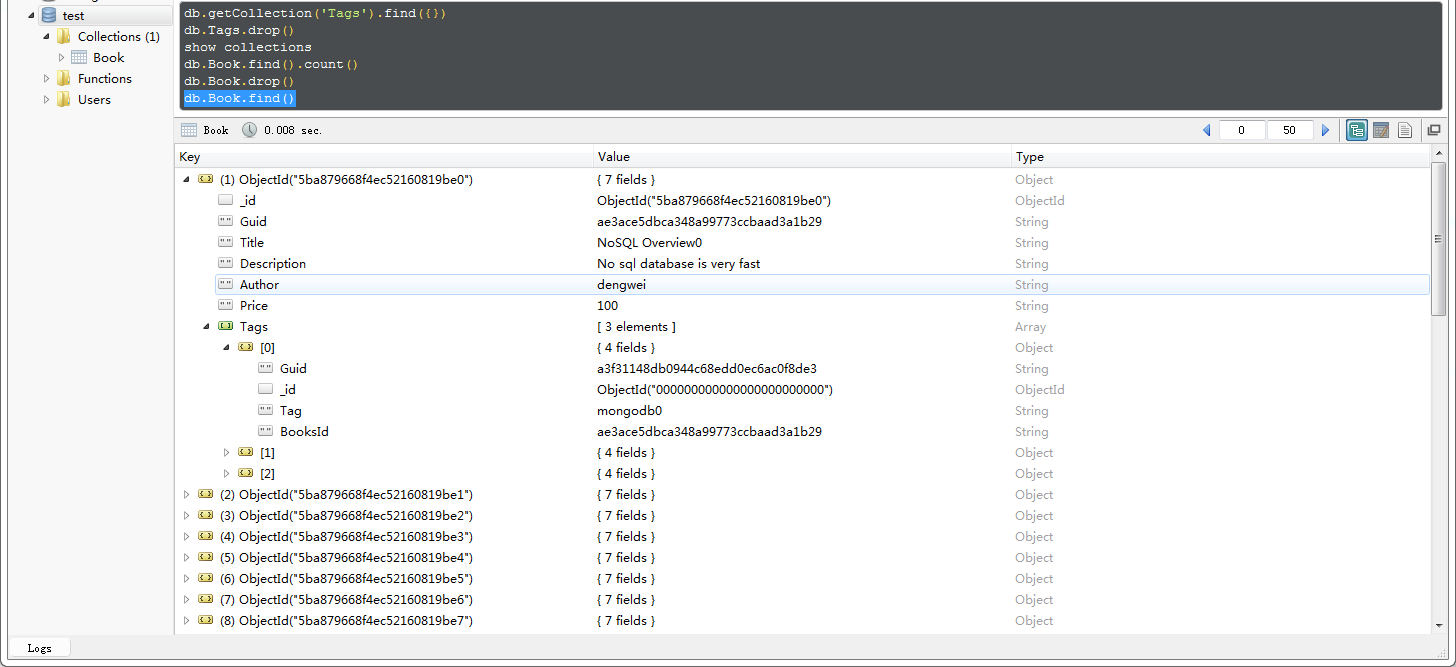
数据准备好了之后,便开始测试查询。
SqlSugar查询所有数据:
使用sqlsugar查询数据有两种方式,一种分两次查询,这种方式最终得到的List中一共10000条数据,
另一种,连表查询,但是会有30000条数据,且要么返回匿名对象,返回值使用dynamic接收,或者新建一个View Model,总之,需要做一些其他的工作。
public List<Book> GetAll() { List<Book> lstBook = db.Queryable<Book>().ToList(); foreach (var book in lstBook) { book.Tags = db.Queryable<Tags>().Where(x => x.BookId == book.Guid).ToList(); } return lstBook; //var lstBook = db.Queryable<Book, Tags>((bk, tg) => new object[] { JoinType.Left, bk.Guid == tg.BooksId }).Select((bk, tg) => new VBook // { // Guid = bk.Guid, // Author = bk.Author, // Title = bk.Title, // Description = bk.Description, // Price = bk.Price, // Tag = tg.Tag // }).ToList(); //return lstBook; }
Ado.Net查询:这是最原始的方式了,优势还是很明显的,写原生的sql语句,效率算是比较高了,省去了ORM解析lambda表达式,反射属性赋值等,SqlSugar是国内的开源项目,有时间的话,可以下载源代码看看。当
然Ado.Net操作数据库不方便的地方就是DataTable转实体对象了,字段多的时候,写的头都晕了,没有技术含量却要拼命的写啊写啊写....
下面的代码片段,查询出来有30000条数据,否则,只能查询两次,与上面使用的SqlSugar一样
public List<Book> GetAllByAdo() { List<Book> lstBook = new List<Book>(); string conn = "Data Source=127.0.0.1;port=3306;Initial Catalog=test;user id=test;password=123456;Charset=utf8;SslMode = none;"; string sql = "select * from book a,tags b where a.Guid=b.BookId"; DataTable dt = MySql.Data.MySqlClient.MySqlHelper.ExecuteDataset(conn, sql).Tables[0]; foreach (DataRow dr in dt.Rows) { Book book = new Book { Guid = dr["Guid"].ToString(), Author = dr["Author"].ToString(), Title = dr["Title"].ToString(), Description = dr["Description"].ToString(), Price = decimal.Parse(dr["Price"].ToString()), Tags = new List<Tags>() { new Tags { Guid = dr["Guid1"].ToString(), BookId = dr["BooksId"].ToString(), Tag = dr["Tag"].ToString() } } }; lstBook.Add(book); } return lstBook; }
MogoDB查询数据库简直不能太方便,不用做任何的操作,直接返回实体对象
public List<T> GetAll() { return collection.Find(_=>true).ToList(); }
对应以上结果:
1.使用NoSql的数据库,非常的高效,非常的方便。
2.加了索引后,对于sqlsugar查询效率提升太明显。
3.不管是使用怎样轻量级的ORM框架,效率都是赶不上写原生sql的。
其他代码片段:

/// <summary> /// MongoDb帮助类 /// </summary> public class MongoDB { private static readonly string connStr = "mongodb://127.0.0.1:27017"; private static readonly string dbName = "test"; private static IMongoDatabase db = null; private static readonly object lockHelper = new object(); private MongoDB() { } public static IMongoDatabase GetDb() { if (db == null) { lock (lockHelper) { if (db == null) { var client = new MongoClient(connStr); db = client.GetDatabase(dbName); } } } return db; } } public class MongoDbHelper<T> where T : BaseEntity { private IMongoDatabase db = null; private IMongoCollection<T> collection = null; public MongoDbHelper() { this.db = MongoDB.GetDb(); collection = db.GetCollection<T>(typeof(T).Name); } /// <summary> /// 新增 /// </summary> /// <param name="entity"></param> /// <returns></returns> public T Insert(T entity) { collection.InsertOne(entity); return entity; } /// <summary> /// 查询所有数据 /// </summary> /// <returns></returns> public List<T> GetAll() { return collection.Find(_=>true).ToList(); } }

public class DbContext { string conn = "Data Source=10.101.98.197;port=3306;Initial Catalog=test;user id=test;password=123456;Charset=utf8;SslMode = none;"; public DbContext() { db = new SqlSugarClient(new ConnectionConfig() { ConnectionString = conn, DbType = SqlSugar.DbType.MySql, IsAutoCloseConnection = true }); } public SqlSugarClient db; } public class BookRepository : DbContext { public List<Book> GetAllBooks() { List<Book> list = db.Queryable<Book>().ToList(); return list; } public List<Tags> GetTagsByBooksId(string bookid) { return db.Queryable<Tags>().Where(x => x.BookId == bookid).ToList(); } public void Insert(Book book) { db.Insertable<Book>(book).ExecuteCommand(); db.Insertable<Tags>(book.Tags).ExecuteCommand(); } public List<VBook> GetAll() { //List<Book> lstBook = db.Queryable<Book>().ToList(); //foreach (var book in lstBook) //{ // book.Tags = db.Queryable<Tags>().Where(x => x.BookId == book.Guid).ToList(); //} //return lstBook; var lstBook = db.Queryable<Book, Tags>((bk, tg) => new object[] { JoinType.Left, bk.Guid == tg.BookId }).Select((bk, tg) => new VBook { Guid = bk.Guid, Author = bk.Author, Title = bk.Title, Description = bk.Description, Price = bk.Price, Tag = tg.Tag }).ToList(); return lstBook; } public List<Book> GetAllByAdo() { List<Book> lstBook = new List<Book>(); string conn = "Data Source=127.0.0.1;port=3306;Initial Catalog=test;user id=test;password=123456;Charset=utf8;SslMode = none;"; string sql = "select * from book a,tags b where a.Guid=b.BookId"; DataTable dt = MySql.Data.MySqlClient.MySqlHelper.ExecuteDataset(conn, sql).Tables[0]; foreach (DataRow dr in dt.Rows) { Book book = new Book { Guid = dr["Guid"].ToString(), Author = dr["Author"].ToString(), Title = dr["Title"].ToString(), Description = dr["Description"].ToString(), Price = decimal.Parse(dr["Price"].ToString()), Tags = new List<Tags>() { new Tags { Guid = dr["Guid1"].ToString(), BookId = dr["BookId"].ToString(), Tag = dr["Tag"].ToString() } } }; lstBook.Add(book); } return lstBook; } }
工具:





 浙公网安备 33010602011771号
浙公网安备 33010602011771号