Spring Security OAuth2使用拦截器实现多用户类型认证
Spring Security OAuth2实现多用户类型认证
用OAuth2想实现一个认证服务器能够认证多种用户类型,如前台普通用户、后台管理员用户(分了不同的表了),想在请求token、刷新token的时候通过一个字段区分用户类型,但是OAuth2默认提供的UserDetailsService只允许传入一个参数,这样就区分不了用户类型了
public interface UserDetailsService { UserDetails loadUserByUsername(String var1) throws UsernameNotFoundException; }
实现
1 登陆获取token
1.1 新增CustomUserDetailsService extends UserDetailsService,新增自定义的方法
/** * 继承原来的UserDetailsService新增自定义方法 */ public interface CustomUserDetailsService extends UserDetailsService { UserDetails loadUserByUsername(String var1, String var2) throws UsernameNotFoundException; }
然后根据自己需要实现它,这里就不放出来了
public class UserDetailsServiceImpl implements CustomUserDetailsService { @Override public UserDetails loadUserByUsername(String username, String userType) throws UsernameNotFoundException { // 根据自己需要进行实现 // 1.获取用户 // 2.获取用户可访问权限信息 // 3.构造UserDetails信息并返回 return userDetail; } }
从现在开始,所有需要用到userDetailsService的,全部都要替换成自定义CustomUserDetailsService
1.2 复制org.springframework.security.authentication.dao.DaoAuthenticationProvider 的代码,自定义 CustomAuthenticationProvider,然后进行修改retrieveUser()方法,其他不需要动
记得将自定义的CustomAuthenticationProvider中的userDetailsService替换成自定义的CustomUserDetailsService
protected final UserDetails retrieveUser(String username, UsernamePasswordAuthenticationToken authentication) throws AuthenticationException { this.prepareTimingAttackProtection(); Map<String,String> map = (Map<String, String>) authentication.getDetails(); // 自定义添加 try { String userType = map.get("userType"); // 自定义添加 UserDetails loadedUser = this.getUserDetailsService().loadUserByUsername(username, userType); // 自定义添加userType参数 if (loadedUser == null) { throw new InternalAuthenticationServiceException("UserDetailsService returned null, which is an interface contract violation"); } else { return loadedUser; } } catch (UsernameNotFoundException var4) { this.mitigateAgainstTimingAttack(authentication); throw var4; } catch (InternalAuthenticationServiceException var5) { throw var5; } catch (Exception var6) { throw new InternalAuthenticationServiceException(var6.getMessage(), var6); } }
1.3 到WebSecurityConfig配置上面的CustomAuthenticationProvider
@Bean(name="customAuthenticationProvider") public AuthenticationProvider customAuthenticationProvider() { CustomAuthenticationProvider customAuthenticationProvider= new CustomAuthenticationProvider(); customAuthenticationProvider.setUserDetailsService(userDetailsService); customAuthenticationProvider.setHideUserNotFoundExceptions(false); customAuthenticationProvider.setPasswordEncoder(passwordEncoder()); return customAuthenticationProvider; } @Override protected void configure(AuthenticationManagerBuilder auth) throws Exception { auth.authenticationProvider(customAuthenticationProvider()); }
到这里,就可以去获取token试试了
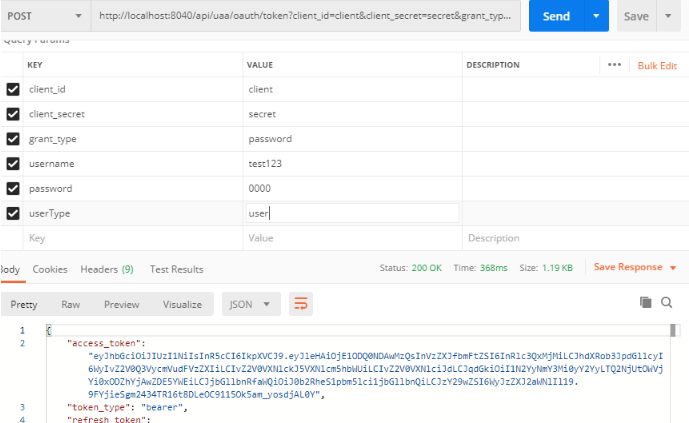
参考:
https://blog.csdn.net/weixin_43909881/article/details/104925068



