Linux 下安装Nginx
Linux 下安装Nginx
在安装nginx前首先要确认系统中安装了gcc、pcre、zlib、openssl。
举例:查看是否安装了pcre
pcre-config --version
未安装的情况下安装上面的所有依赖
yum -y install gcc zlib zlib-devel pcre-devel openssl openssl-devel
下面开始安装Nginx:
Nginx下载地址: https://nginx.org/download/
1、上传到服务器并解压:
tar -zxvf nginx-1.18.0.tar.gz
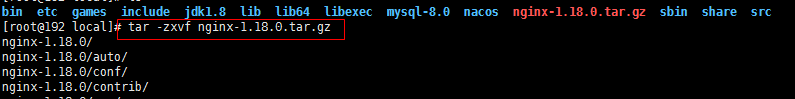
2、进入nginx-1.8.0文件夹下面执行:
./configure

Nginx 在configure时的参数:
configure 脚本确定系统所具有一些特性,特别是 nginx 用来处理连接的方法。可以使用 ./configure --help 来查看编译时可选的一些参数设置:
我这里的可选参数有:
--help print this message --prefix=PATH set installation prefix --sbin-path=PATH set nginx binary pathname --modules-path=PATH set modules path --conf-path=PATH set nginx.conf pathname --error-log-path=PATH set error log pathname --pid-path=PATH set nginx.pid pathname --lock-path=PATH set nginx.lock pathname --user=USER set non-privileged user for worker processes --group=GROUP set non-privileged group for worker processes --build=NAME set build name --builddir=DIR set build directory --with-select_module enable select module --without-select_module disable select module --with-poll_module enable poll module --without-poll_module disable poll module --with-threads enable thread pool support --with-file-aio enable file AIO support --with-http_ssl_module enable ngx_http_ssl_module --with-http_v2_module enable ngx_http_v2_module --with-http_realip_module enable ngx_http_realip_module --with-http_addition_module enable ngx_http_addition_module --with-http_xslt_module enable ngx_http_xslt_module --with-http_xslt_module=dynamic enable dynamic ngx_http_xslt_module --with-http_image_filter_module enable ngx_http_image_filter_module --with-http_image_filter_module=dynamic enable dynamic ngx_http_image_filter_module --with-http_geoip_module enable ngx_http_geoip_module --with-http_geoip_module=dynamic enable dynamic ngx_http_geoip_module --with-http_sub_module enable ngx_http_sub_module --with-http_dav_module enable ngx_http_dav_module --with-http_flv_module enable ngx_http_flv_module --with-http_mp4_module enable ngx_http_mp4_module --with-http_gunzip_module enable ngx_http_gunzip_module --with-http_gzip_static_module enable ngx_http_gzip_static_module --with-http_auth_request_module enable ngx_http_auth_request_module --with-http_random_index_module enable ngx_http_random_index_module --with-http_secure_link_module enable ngx_http_secure_link_module --with-http_degradation_module enable ngx_http_degradation_module --with-http_slice_module enable ngx_http_slice_module --with-http_stub_status_module enable ngx_http_stub_status_module --without-http_charset_module disable ngx_http_charset_module --without-http_gzip_module disable ngx_http_gzip_module --without-http_ssi_module disable ngx_http_ssi_module --without-http_userid_module disable ngx_http_userid_module --without-http_access_module disable ngx_http_access_module --without-http_auth_basic_module disable ngx_http_auth_basic_module --without-http_mirror_module disable ngx_http_mirror_module --without-http_autoindex_module disable ngx_http_autoindex_module --without-http_geo_module disable ngx_http_geo_module --without-http_map_module disable ngx_http_map_module --without-http_split_clients_module disable ngx_http_split_clients_module --without-http_referer_module disable ngx_http_referer_module --without-http_rewrite_module disable ngx_http_rewrite_module --without-http_proxy_module disable ngx_http_proxy_module --without-http_fastcgi_module disable ngx_http_fastcgi_module --without-http_uwsgi_module disable ngx_http_uwsgi_module --without-http_scgi_module disable ngx_http_scgi_module --without-http_grpc_module disable ngx_http_grpc_module --without-http_memcached_module disable ngx_http_memcached_module --without-http_limit_conn_module disable ngx_http_limit_conn_module --without-http_limit_req_module disable ngx_http_limit_req_module --without-http_empty_gif_module disable ngx_http_empty_gif_module --without-http_browser_module disable ngx_http_browser_module --without-http_upstream_hash_module disable ngx_http_upstream_hash_module --without-http_upstream_ip_hash_module disable ngx_http_upstream_ip_hash_module --without-http_upstream_least_conn_module disable ngx_http_upstream_least_conn_module --without-http_upstream_random_module disable ngx_http_upstream_random_module --without-http_upstream_keepalive_module disable ngx_http_upstream_keepalive_module --without-http_upstream_zone_module disable ngx_http_upstream_zone_module --with-http_perl_module enable ngx_http_perl_module --with-http_perl_module=dynamic enable dynamic ngx_http_perl_module --with-perl_modules_path=PATH set Perl modules path --with-perl=PATH set perl binary pathname --http-log-path=PATH set http access log pathname --http-client-body-temp-path=PATH set path to store http client request body temporary files --http-proxy-temp-path=PATH set path to store http proxy temporary files --http-fastcgi-temp-path=PATH set path to store http fastcgi temporary files --http-uwsgi-temp-path=PATH set path to store http uwsgi temporary files --http-scgi-temp-path=PATH set path to store http scgi temporary files --without-http disable HTTP server --without-http-cache disable HTTP cache --with-mail enable POP3/IMAP4/SMTP proxy module --with-mail=dynamic enable dynamic POP3/IMAP4/SMTP proxy module --with-mail_ssl_module enable ngx_mail_ssl_module --without-mail_pop3_module disable ngx_mail_pop3_module --without-mail_imap_module disable ngx_mail_imap_module --without-mail_smtp_module disable ngx_mail_smtp_module --with-stream enable TCP/UDP proxy module --with-stream=dynamic enable dynamic TCP/UDP proxy module --with-stream_ssl_module enable ngx_stream_ssl_module --with-stream_realip_module enable ngx_stream_realip_module --with-stream_geoip_module enable ngx_stream_geoip_module --with-stream_geoip_module=dynamic enable dynamic ngx_stream_geoip_module --with-stream_ssl_preread_module enable ngx_stream_ssl_preread_module --without-stream_limit_conn_module disable ngx_stream_limit_conn_module --without-stream_access_module disable ngx_stream_access_module --without-stream_geo_module disable ngx_stream_geo_module --without-stream_map_module disable ngx_stream_map_module --without-stream_split_clients_module disable ngx_stream_split_clients_module --without-stream_return_module disable ngx_stream_return_module --without-stream_upstream_hash_module disable ngx_stream_upstream_hash_module --without-stream_upstream_least_conn_module disable ngx_stream_upstream_least_conn_module --without-stream_upstream_random_module disable ngx_stream_upstream_random_module --without-stream_upstream_zone_module disable ngx_stream_upstream_zone_module --with-google_perftools_module enable ngx_google_perftools_module --with-cpp_test_module enable ngx_cpp_test_module --add-module=PATH enable external module --add-dynamic-module=PATH enable dynamic external module --with-compat dynamic modules compatibility --with-cc=PATH set C compiler pathname --with-cpp=PATH set C preprocessor pathname --with-cc-opt=OPTIONS set additional C compiler options --with-ld-opt=OPTIONS set additional linker options --with-cpu-opt=CPU build for the specified CPU, valid values: pentium, pentiumpro, pentium3, pentium4, athlon, opteron, sparc32, sparc64, ppc64 --without-pcre disable PCRE library usage --with-pcre force PCRE library usage --with-pcre=DIR set path to PCRE library sources --with-pcre-opt=OPTIONS set additional build options for PCRE --with-pcre-jit build PCRE with JIT compilation support --with-zlib=DIR set path to zlib library sources --with-zlib-opt=OPTIONS set additional build options for zlib --with-zlib-asm=CPU use zlib assembler sources optimized for the specified CPU, valid values: pentium, pentiumpro --with-libatomic force libatomic_ops library usage --with-libatomic=DIR set path to libatomic_ops library sources --with-openssl=DIR set path to OpenSSL library sources --with-openssl-opt=OPTIONS set additional build options for OpenSSL --with-debug enable debug logging
3:然后再执行:
make && make install
4:执行完后查看安装情况:
在 /usr/local下面会多一个nginx的一个文件夹
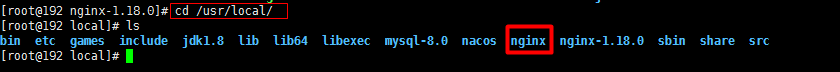
进入 /nginx/sbin 下面即可看到nginx 的启动脚本(nginx)
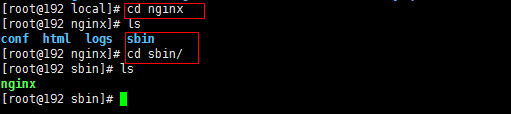
5、启动nginx
./nginx
查看启动情况:
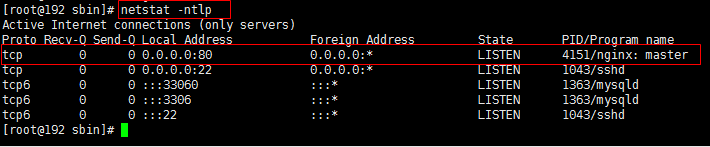
6、查看Nginx的配置文件,配置信息:
进入 /usr/local/nginx/conf 目录下即可查看nginx.conf 文件
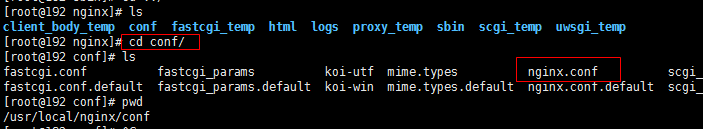
nginx的默认端口是80端口:
开放80端口:
让外网能够访问Nginx
a.配置防火墙: firewall-cmd --zone=public --add-port=80/tcp --permanent(开放80端口)
systemctl restart firewalld(重启防火墙以使配置即时生效)
查看系统所有开放的端口:firewall-cmd --zone=public --list-ports
访问IP:
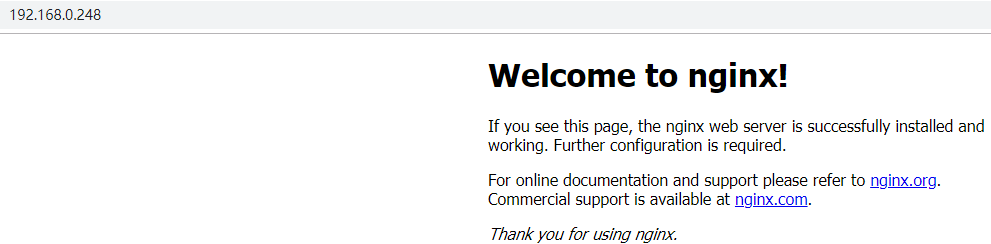
nginx的常用命令:
使用nginx的命令的前提是:必须进入nginx的目录: /usr/local/nginx/sbin
1: 查看nginx的版本号:
./nginx -V
2:启动Nginx: ./nginx
3:快速停止或关闭Nginx: ./nginx -s stop
4:正常停止或关闭Nginx: ./nginx -s quit
5:配置文件修改重装载命令: ./nginx -s reload
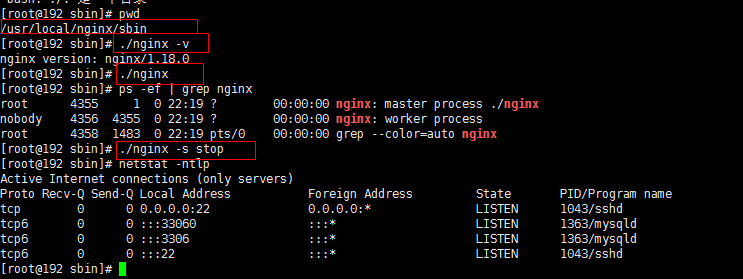
上面这种必须进入到Nginx的/sbin目录下才能使用nginx的相关命令,一点也不爽,下面我们让他在任意目录下都可以使用命令:
1:建立软连接:
ln -s /usr/local/nginx/sbin/nginx /usr/bin

下面我们进入到根目录下面测试一下:
启动nginx:
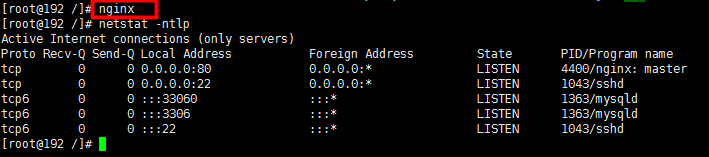
好的,成功啦。
设置nginx开机自启:
1、编写nginx自启动脚本,内容参考官网:https://www.nginx.com/resources/wiki/start/topics/examples/redhatnginxinit/
vim /etc/init.d/nginx
#!/bin/sh # # nginx - this script starts and stops the nginx daemon # # chkconfig: - 85 15 # description: NGINX is an HTTP(S) server, HTTP(S) reverse \ # proxy and IMAP/POP3 proxy server # processname: nginx # config: /etc/nginx/nginx.conf # config: /etc/sysconfig/nginx # pidfile: /var/run/nginx.pid # Source function library. . /etc/rc.d/init.d/functions # Source networking configuration. . /etc/sysconfig/network # Check that networking is up. [ "$NETWORKING" = "no" ] && exit 0 nginx="/usr/sbin/nginx" prog=$(basename $nginx) NGINX_CONF_FILE="/etc/nginx/nginx.conf" [ -f /etc/sysconfig/nginx ] && . /etc/sysconfig/nginx lockfile=/var/lock/subsys/nginx make_dirs() { # make required directories user=`$nginx -V 2>&1 | grep "configure arguments:.*--user=" | sed 's/[^*]*--user=\([^ ]*\).*/\1/g' -` if [ -n "$user" ]; then if [ -z "`grep $user /etc/passwd`" ]; then useradd -M -s /bin/nologin $user fi options=`$nginx -V 2>&1 | grep 'configure arguments:'` for opt in $options; do if [ `echo $opt | grep '.*-temp-path'` ]; then value=`echo $opt | cut -d "=" -f 2` if [ ! -d "$value" ]; then # echo "creating" $value mkdir -p $value && chown -R $user $value fi fi done fi } start() { [ -x $nginx ] || exit 5 [ -f $NGINX_CONF_FILE ] || exit 6 make_dirs echo -n $"Starting $prog: " daemon $nginx -c $NGINX_CONF_FILE retval=$? echo [ $retval -eq 0 ] && touch $lockfile return $retval } stop() { echo -n $"Stopping $prog: " killproc $prog -QUIT retval=$? echo [ $retval -eq 0 ] && rm -f $lockfile return $retval } restart() { configtest || return $? stop sleep 1 start } reload() { configtest || return $? echo -n $"Reloading $prog: " killproc $prog -HUP retval=$? echo } force_reload() { restart } configtest() { $nginx -t -c $NGINX_CONF_FILE } rh_status() { status $prog } rh_status_q() { rh_status >/dev/null 2>&1 } case "$1" in start) rh_status_q && exit 0 $1 ;; stop) rh_status_q || exit 0 $1 ;; restart|configtest) $1 ;; reload) rh_status_q || exit 7 $1 ;; force-reload) force_reload ;; status) rh_status ;; condrestart|try-restart) rh_status_q || exit 0 ;; *) echo $"Usage: $0 {start|stop|status|restart|condrestart|try-restart|reload|force-reload|configtest}" exit 2 esac
2、需要注意这两个配置修改成自己的路径
nginx=”/usr/local/nginx/sbin/nginx” //修改成nginx执行程序的路径。
NGINX_CONF_FILE=”/usr/local/nginx/conf/nginx.conf” //修改成nginx.conf文件的路径
3、修改执行权限
chmod a+x /etc/init.d/nginx
4、设置成服务并开机自启动
chkconfig --add /etc/init.d/nginx
chkconfig nginx on
5、相关命令
/etc/init.d/nginx start
/etc/init.d/nginx stop
service nginx start
service nginx stop
service nginx restart

