1007 设置datawindow弹出窗口用于复杂字段编
1:业务需求,某个字段的编辑过成需要通过复杂的逻辑才能得出编辑的结果(计算器,评分等)
2:设置tag
<popupeditorwithdw col4return="mdltitle" col4sqlwhere="sqlwhere" col4editordwo="editordwo" editorcol4return="tilebackgroundimage" title="测试" col4spname4open="spname4open"></popupeditorwithdw>
col4return:返回值填写的字段
col4sqlwhere:弹出的窗口中的dw(用于编辑的dw)retrieve的时候的where条件
col4editordwo:弹出的窗口中的dw(用于编辑的dw)的数据窗口对象(datawindowobject)
editorcol4return:用于返回值的字段
title:弹出窗口的标题
assemblyname:类所在assembly,空则=FXPRJ.T1500.CMN.Infrastructure.DWCore
typename:类名(实现接口:IFxDWItemPopupEditorWithDW),空则=FXPRJ.T1500.CMN.Infrastructure.DWCore.FxDWItemPopupEditorWithDWDefault
spname4open:弹出窗口前需要执行的sql(可以是存储过程)
3:注意事项,
tabindex=0,受保护的列才能点击弹出,
如果列可编辑,则通过回车(设置回车不做tab跳转)弹出(不建议),
非列元素点击弹出
4:具体步骤
添加计算列sqlwhere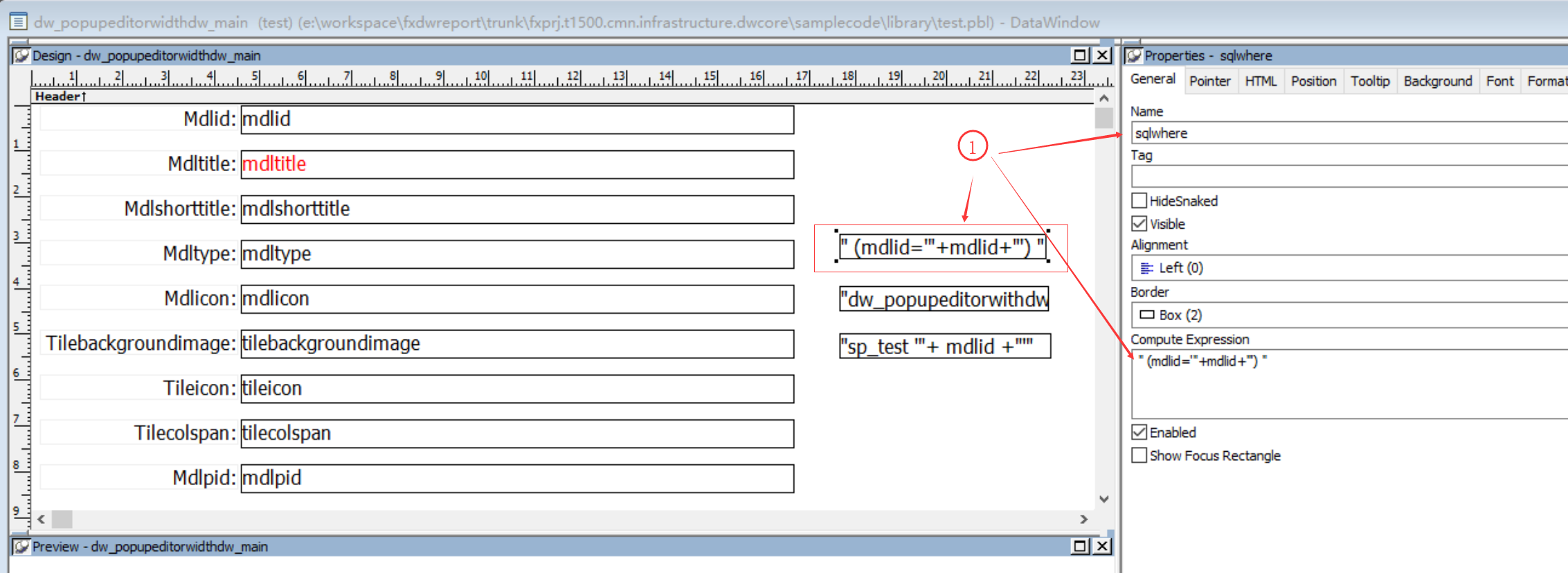
添加计算列editordwo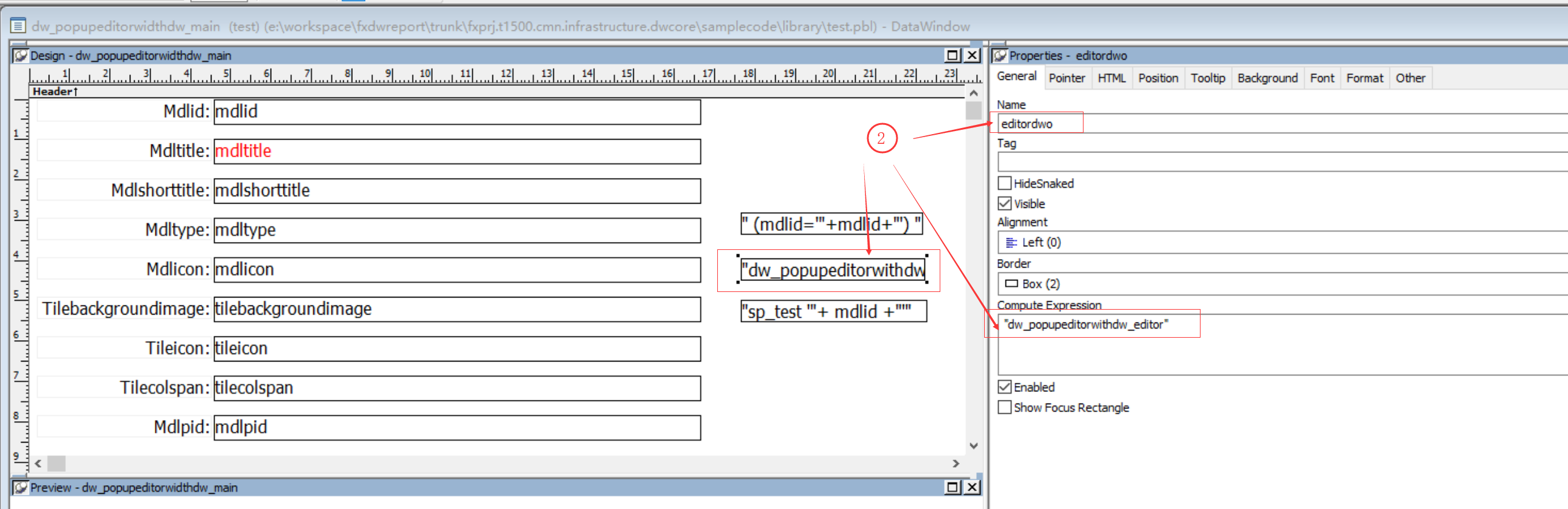
添加计算列spname4open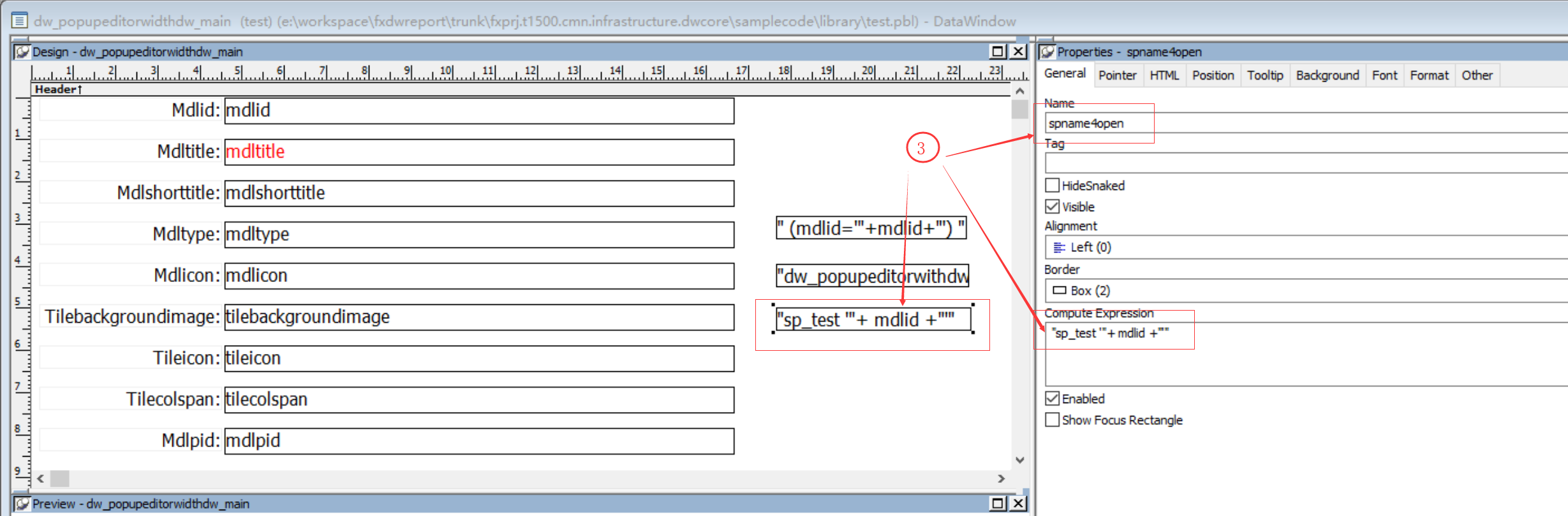
配置弹出的列
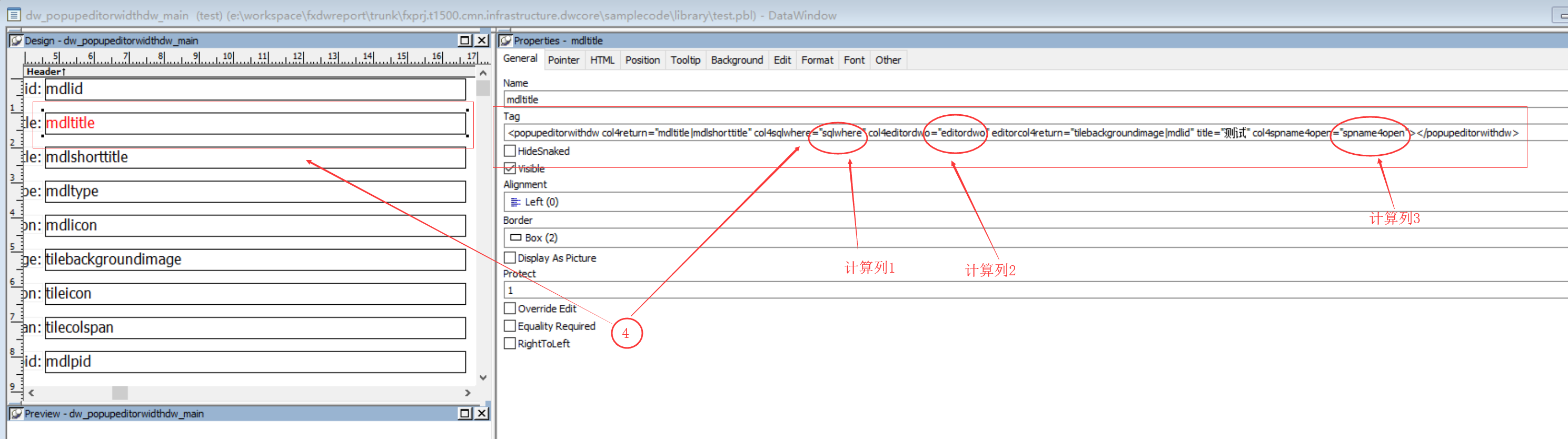
5:运行效果
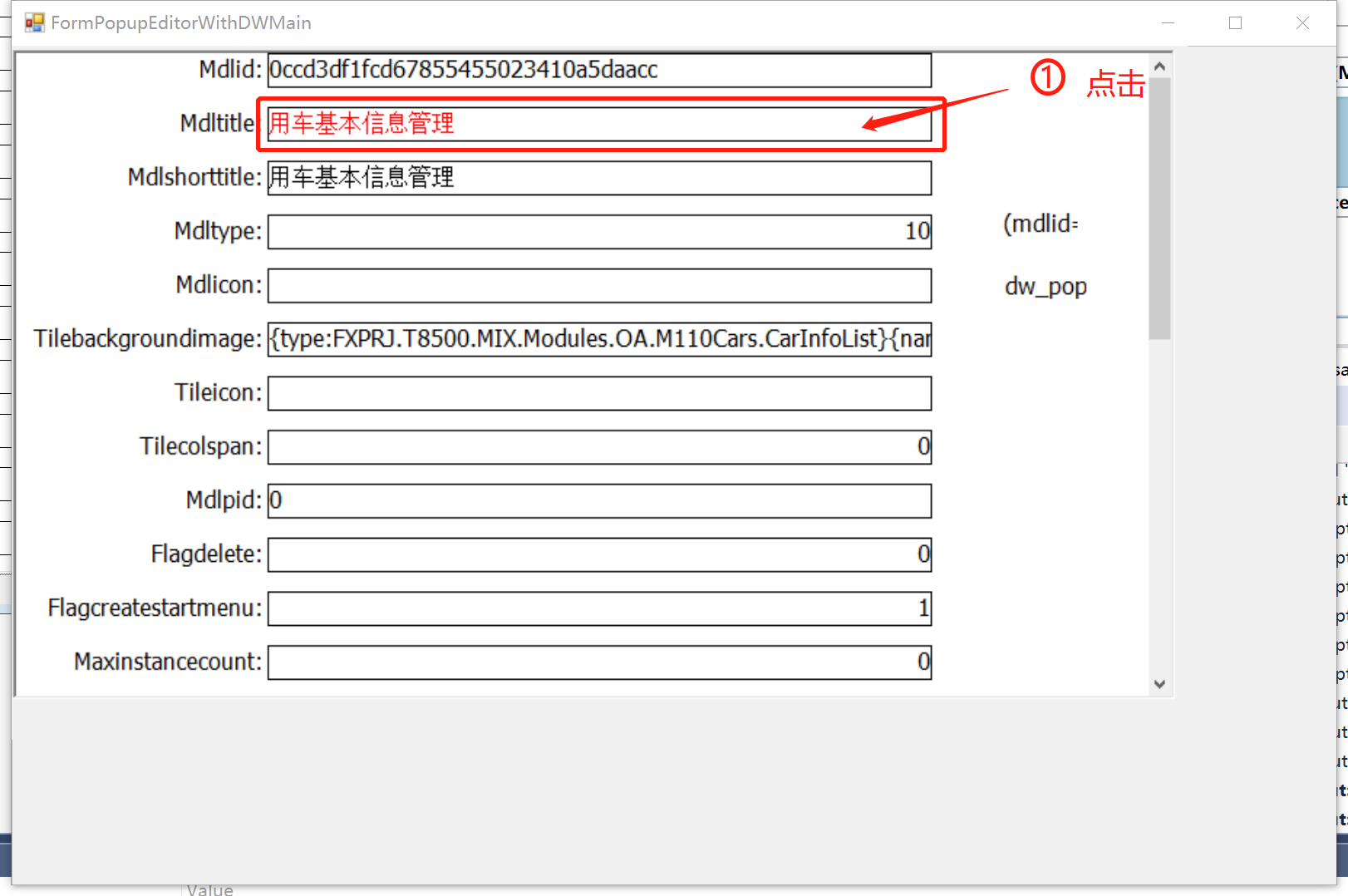
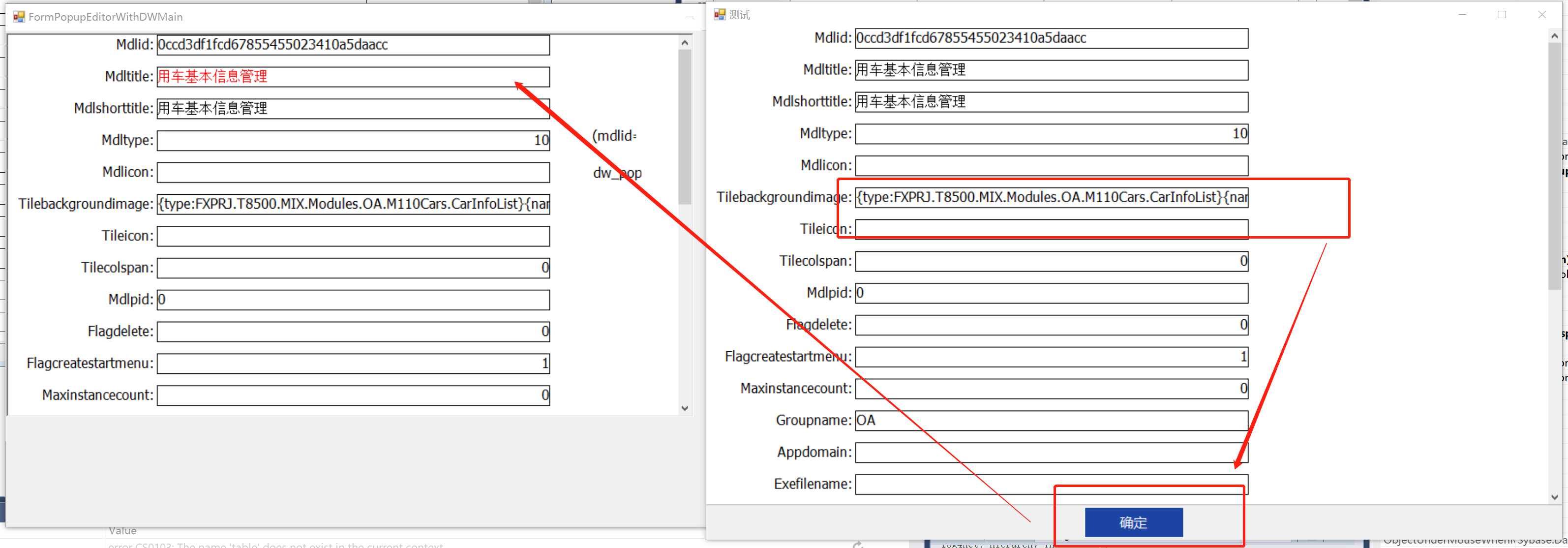
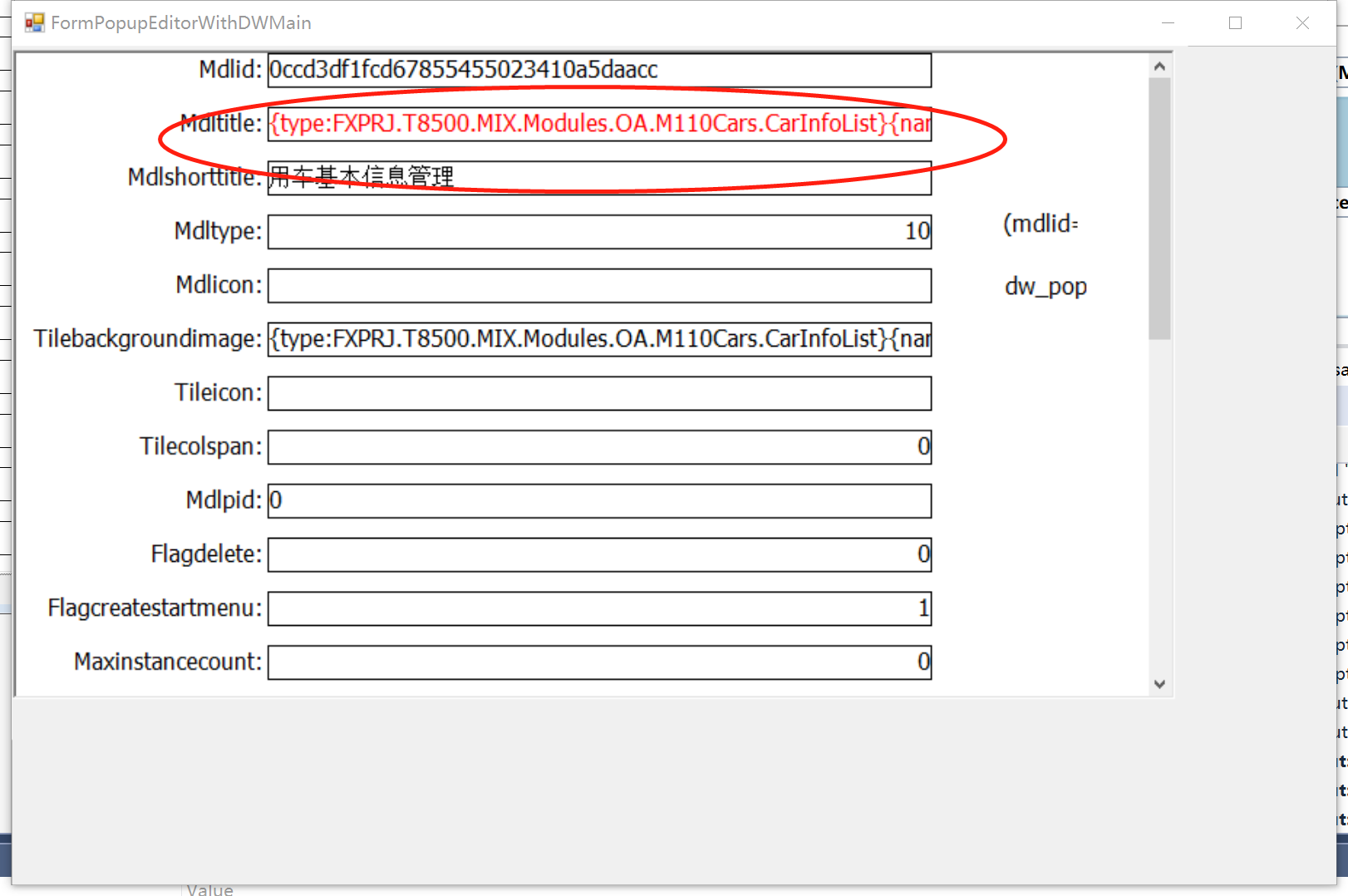


 浙公网安备 33010602011771号
浙公网安备 33010602011771号