Viper 微服务框架 编写一个hello world 插件-02
1、Viper是什么?
Viper 是.NET平台下的Anno微服务框架的一个示例项目。入门简单、安全、稳定、高可用、全平台可监控。底层通讯可以随意切换thrift grpc。 自带服务发现、调用链追踪、Cron 调度、限流、事件总线、CQRS 、DDD、类似MVC的开发体验,插件化开发

github: https://github.com/duyanming/Viper
文档地址: https://duyanming.github.io/
体验地址: http://140.143.207.244/
如果对Viper不了解可以看:
1、 net core 微服务 快速开发框架 Viper 初体验
2、打不死的小强 .net core 微服务 快速开发框架 Viper 限流
4、hello world .net core 微服务框架 Viper-01
2、Viper微服务编写一个Hello World插件
前面章节我们已经创建好了一个HelloWorldService 服务,这一小节我们来编写一个HelloWorld插件。启动注册中心ViperCenter 修改HelloWorldService 注册中心地址。
2.1 新建一个HelloWorld插件
新建一个HelloWorld功能插件, 稍后我们以同样的方式添加一个SoEasy功能插件。最后我们让两个插件相互调用并输出结果。

添加Anno功能插件依赖
Install-Package Anno.EngineData -Version 1.0.2.6
增加一个插件启动初始化配置类 HelloWorldBootStrap
using Anno.EngineData; using System; namespace Anno.Plugs.HelloWorldService { /// <summary> /// 插件启动引导器 /// DependsOn 依赖的类型程序集自动注入DI容器 /// </summary> [DependsOn( //typeof(Domain.Bootstrap) //, typeof(QueryServices.Bootstrap) //, typeof(Repository.Bootstrap) //, typeof(Command.Handler.Bootstrap )] public class HelloWorldBootStrap : IPlugsConfigurationBootstrap { /// <summary> /// Service 依赖注入构建之后调用 /// </summary> public void ConfigurationBootstrap() { //throw new NotImplementedException(); } /// <summary> /// Service 依赖注入构建之前调用 /// </summary> /// </summary> public void PreConfigurationBootstrap() { //throw new NotImplementedException(); } } }
增加一个业务模块 HelloWorldViperModule
/****************************************************** Writer:Du YanMing Mail:dym880@163.com Create Date:2020/10/30 13:15:24 Functional description: HelloWorldViperModule ******************************************************/ using System; using System.Collections.Generic; using System.Text; namespace Anno.Plugs.HelloWorldService { using Anno.Const.Attribute; using Anno.EngineData; using HelloWorldDto; public class HelloWorldViperModule: BaseModule { [AnnoInfo(Desc = "世界你好啊SayHi")] public dynamic SayHello([AnnoInfo(Desc = "称呼")] string name, [AnnoInfo(Desc = "年龄")] int age) { Dictionary<string, string> input = new Dictionary<string, string>(); input.Add("vName",name); input.Add("vAge", age.ToString()); var soEasyMsg = Newtonsoft.Json.JsonConvert.DeserializeObject<ActionResult<string>>(this.InvokeProcessor("Anno.Plugs.SoEasy", "AnnoSoEasy", "SayHi", input)).OutputData; return new { HelloWorldViperMsg = $"{name}你好啊,今年{age}岁了", SoEasyMsg= soEasyMsg }; } [AnnoInfo(Desc = "两个整数相减等于几?我来帮你算(x-y=?)")] public int Subtraction([AnnoInfo(Desc = "整数X")] int x, [AnnoInfo(Desc = "整数Y")] int y) { return x - y; } [AnnoInfo(Desc = "买个商品吧,双十一马上就来了")] public ProductDto BuyProduct([AnnoInfo(Desc = "商品名称")] string productName, [AnnoInfo(Desc = "商品数量")] int number) { double price = new Random().Next(2, 90); Dictionary<string, string> input = new Dictionary<string, string>(); input.Add("productName", productName); input.Add("number", number.ToString()); var product = Newtonsoft.Json.JsonConvert.DeserializeObject<ActionResult<ProductDto>>(this.InvokeProcessor("Anno.Plugs.SoEasy", "AnnoSoEasy", "BuyProduct", input)).OutputData; product.CountryOfOrigin = $"中国北京中转--{ product.CountryOfOrigin}"; return product; } } }
增加一个业务模块 Anno.Plugs.SoEasyService 、AnnoSoEasyModule
/****************************************************** Writer:Du YanMing Mail:dym880@163.com Create Date:2020/10/30 13:16:23 Functional description: AnnoSoEasyModule ******************************************************/ using Anno.EngineData; using System; using System.Collections.Generic; using System.Text; namespace Anno.Plugs.SoEasyService { using Anno.Const.Attribute; using Anno.EngineData; using HelloWorldDto; public class AnnoSoEasyModule : BaseModule { [AnnoInfo(Desc = "AnnoSoEasy你好啊SayHi")] public dynamic SayHi([AnnoInfo(Desc = "称呼")] string vname, [AnnoInfo(Desc = "年龄")] int vage) { var msg = string.Empty; if (vage < 12) { msg = "小朋友年纪轻轻就就开始玩变成了啊!加油Baby!"; }else if (vage < 23) { msg = "小兄弟,找女朋友了吗?没有的话赶紧找一个吧。别把心思都放在写代码上!"; } else if (vage < 30) { msg = "兄弟,你家小孩几岁了?开始学编程了吗?"; } else if (vage < 45) { msg = "大哥,你好能给我介绍个对象吗?"; } else if (vage < 55) { msg = "大叔,你家邻居有小妹妹介绍吗?"; } else { msg = "还不退休?别写代码了!"; } return $"{vname}:你好,我是SoEasy,{msg}"; } [AnnoInfo(Desc = "两个整数相加等于几?我来帮你算")] public int Add([AnnoInfo(Desc = "整数X")] int x, [AnnoInfo(Desc = "整数Y")] int y) { return x + y; } [AnnoInfo(Desc = "买个商品吧,双十一马上就来了")] public ProductDto BuyProduct([AnnoInfo(Desc = "商品名称")] string productName, [AnnoInfo(Desc = "商品数量")] int number) { double price = new Random().Next(2, 90); return new ProductDto() { Name=productName,Price=price ,Number=number, CountryOfOrigin="中国台湾"}; } } }
至此两个插件已经编写完成,然后在上一章节中新建的 HelloWorldService 服务中引入我们编写的两个功能插件 Anno.Plugs.HelloWorldService、Anno.Plugs.SoEasyService。
启动 HelloWorldService 服务
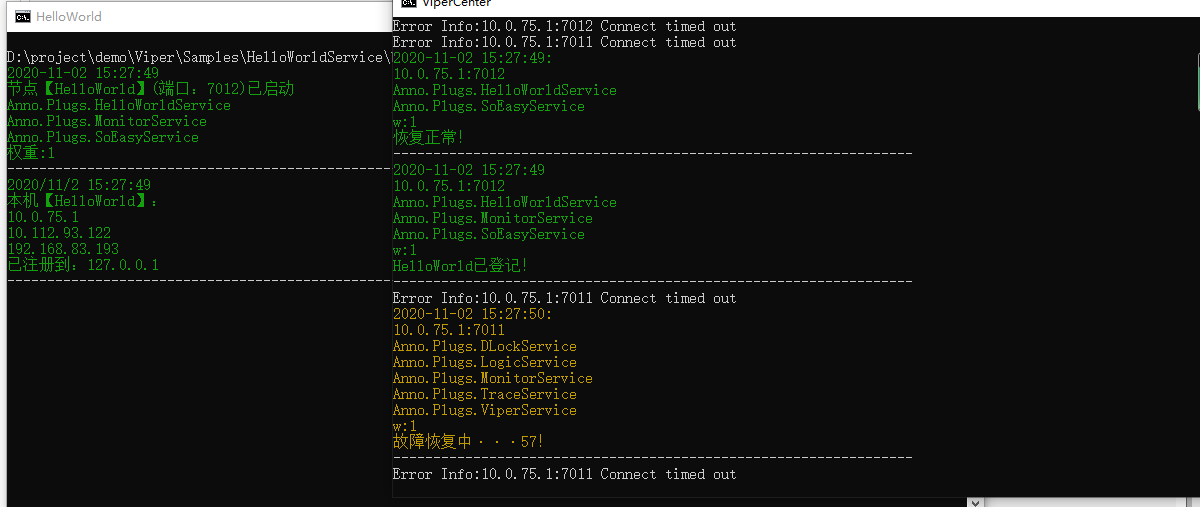
我们看到服务已经正常启动,且已经成功注册到注册中心。下的章节我们一起来看一下Viper的 Api文档 ,并且增加 全局过滤器、模块过滤器、方法过滤器、异常过滤器、身份验证顾虑器、如何增加请求缓存、单个服务如何限流、单个服务限流和Api网关限流之间的关系。
github: https://github.com/duyanming/Viper
文档地址: https://duyanming.github.io/
体验地址: http://140.143.207.244/







【推荐】国内首个AI IDE,深度理解中文开发场景,立即下载体验Trae
【推荐】编程新体验,更懂你的AI,立即体验豆包MarsCode编程助手
【推荐】抖音旗下AI助手豆包,你的智能百科全书,全免费不限次数
【推荐】轻量又高性能的 SSH 工具 IShell:AI 加持,快人一步
· 10年+ .NET Coder 心语,封装的思维:从隐藏、稳定开始理解其本质意义
· .NET Core 中如何实现缓存的预热?
· 从 HTTP 原因短语缺失研究 HTTP/2 和 HTTP/3 的设计差异
· AI与.NET技术实操系列:向量存储与相似性搜索在 .NET 中的实现
· 基于Microsoft.Extensions.AI核心库实现RAG应用
· 10年+ .NET Coder 心语 ── 封装的思维:从隐藏、稳定开始理解其本质意义
· 地球OL攻略 —— 某应届生求职总结
· 提示词工程——AI应用必不可少的技术
· Open-Sora 2.0 重磅开源!
· 周边上新:园子的第一款马克杯温暖上架