通过DeriveParameters设置存储过程的参数
大多数的SqlHelper类封装了常见的数据库操作,但是有一点不爽的事,得到一个SqlCommand之后要一个一个设置参数,比如下图: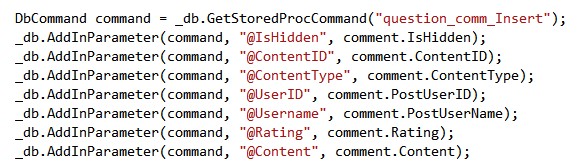
这样的确是很郁闷呀,幸好SqlCommandBuilder有个静态的方法:
1.必须是SqlCommand
2.只能是存储过程
同时还要注意的事,在使用的时候,数据库连接必须是打开的。
好的,下面看看如何使用这个方法设置存储过程的参数:
方法的实现如下:
假设我们有如下存储过程:
现在我们来得到一个上面这个存储过程的Command
设置断点监视得到的Command的参数如下:
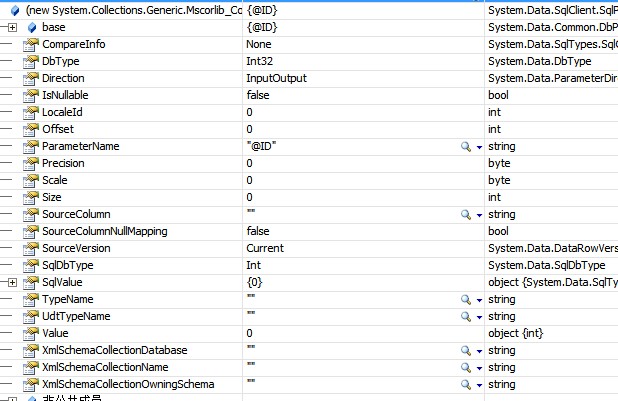
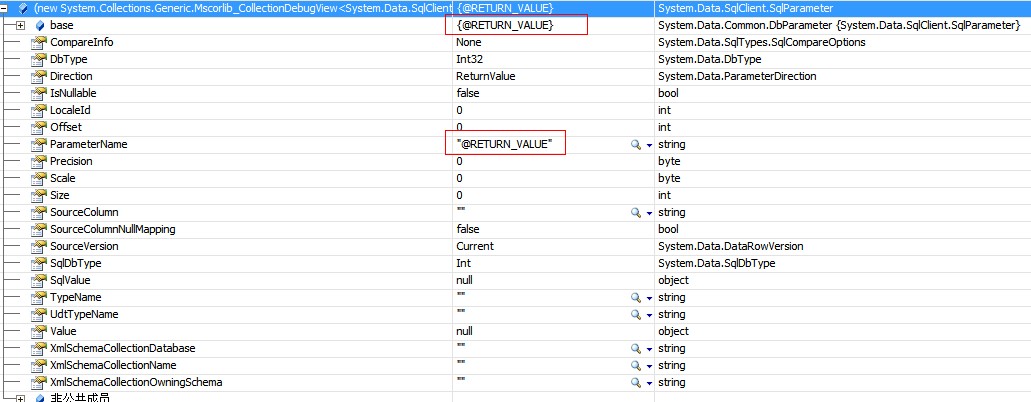
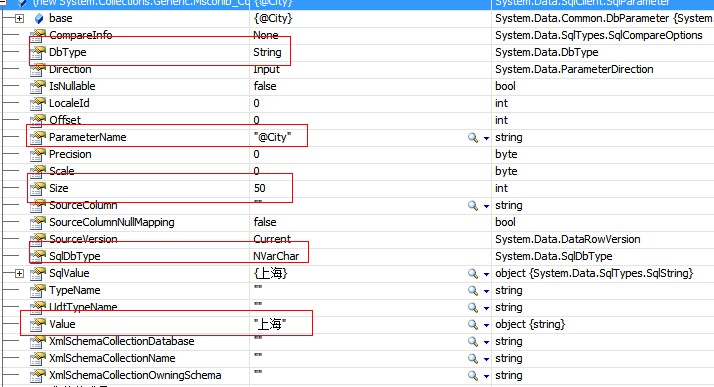
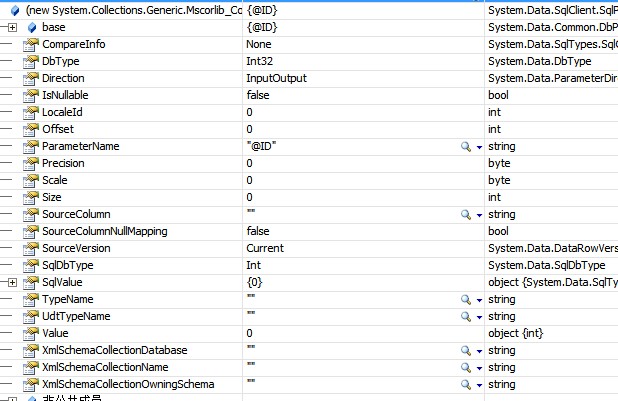
当然你可以把这些代码整合到你的SqlHelper中,同时也可以缓存那些参数,提高系能
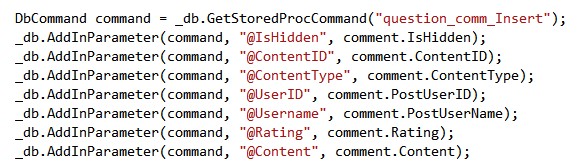
这样的确是很郁闷呀,幸好SqlCommandBuilder有个静态的方法:
public static void DeriveParameters(SqlCommand command);
使用这个方法有两个局限性:1.必须是SqlCommand
2.只能是存储过程
同时还要注意的事,在使用的时候,数据库连接必须是打开的。
好的,下面看看如何使用这个方法设置存储过程的参数:
方法的实现如下:
public static Collection<IDataParameter> GetParameters(IDbCommand command, object objParam)
{
Collection<IDataParameter> collection = new Collection<IDataParameter>();
if (objParam != null)
{
PropertyInfo[] properties = objParam.GetType().GetProperties();
SqlCommandBuilder.DeriveParameters((SqlCommand)command);
int index = 0;
foreach (SqlParameter parameter in command.Parameters)
{
if (parameter.ParameterName == "@RETURN_VALUE")
{
collection.Add(parameter);
continue;
}
foreach (PropertyInfo property in properties)
{
if (("@" + property.Name.ToLower()) == parameter.ParameterName.ToLower())
{
parameter.Value = property.GetValue(objParam, null);
collection.Add(parameter);
break;
}
index++;
}
index = 0;
}
command.Parameters.Clear();
}
return collection;
}
如何使用呢:{
Collection<IDataParameter> collection = new Collection<IDataParameter>();
if (objParam != null)
{
PropertyInfo[] properties = objParam.GetType().GetProperties();
SqlCommandBuilder.DeriveParameters((SqlCommand)command);
int index = 0;
foreach (SqlParameter parameter in command.Parameters)
{
if (parameter.ParameterName == "@RETURN_VALUE")
{
collection.Add(parameter);
continue;
}
foreach (PropertyInfo property in properties)
{
if (("@" + property.Name.ToLower()) == parameter.ParameterName.ToLower())
{
parameter.Value = property.GetValue(objParam, null);
collection.Add(parameter);
break;
}
index++;
}
index = 0;
}
command.Parameters.Clear();
}
return collection;
}
假设我们有如下存储过程:
ALTER PROCEDURE pro_Test
(
@Gender bit,
@City nvarchar(50),
@ID int output
)
AS
SET NOCOUNT ON
select * from Club_Users where Gender=@Gender and City=@City
set @ID=1
select @ID
RETURN
使用代码:(
@Gender bit,
@City nvarchar(50),
@ID int output
)
AS
SET NOCOUNT ON
select * from Club_Users where Gender=@Gender and City=@City
set @ID=1
select @ID
RETURN
现在我们来得到一个上面这个存储过程的Command
public static IDbCommand GetStoredProcCommand(string commandText,object objParams)
{
IDbConnection connection = new SqlConnection(ConfigurationManager.ConnectionStrings["ConnString"].ConnectionString);
IDbCommand command = new SqlCommand();
command.Connection = connection;
command.CommandText = commandText;
command.CommandType = CommandType.StoredProcedure;
connection.Open();
foreach (var item in SqlHelper.GetParameters(command, objParams))
{
command.Parameters.Add(item);
}
return command;
}
程序中调用便是这样:{
IDbConnection connection = new SqlConnection(ConfigurationManager.ConnectionStrings["ConnString"].ConnectionString);
IDbCommand command = new SqlCommand();
command.Connection = connection;
command.CommandText = commandText;
command.CommandType = CommandType.StoredProcedure;
connection.Open();
foreach (var item in SqlHelper.GetParameters(command, objParams))
{
command.Parameters.Add(item);
}
return command;
}
IDbCommand command = GetStoredProcCommand("pro_test", new { Gender = 1, City = "上海", ID = 0 });
command.Connection.Close();
其中代码中的 new { Gender = 1, City = "上海", ID = 0 } 匿名类型就是设置存储过程中参数的值了。command.Connection.Close();
设置断点监视得到的Command的参数如下:
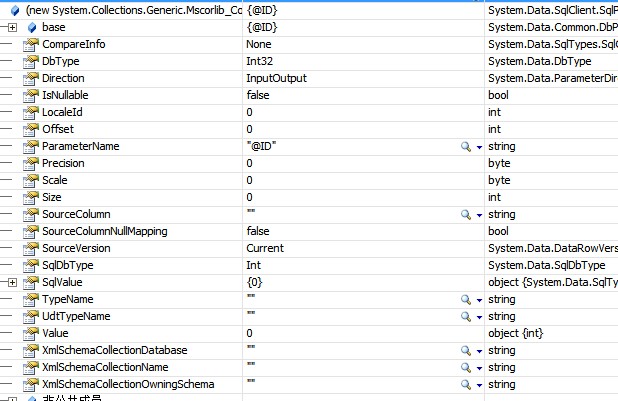
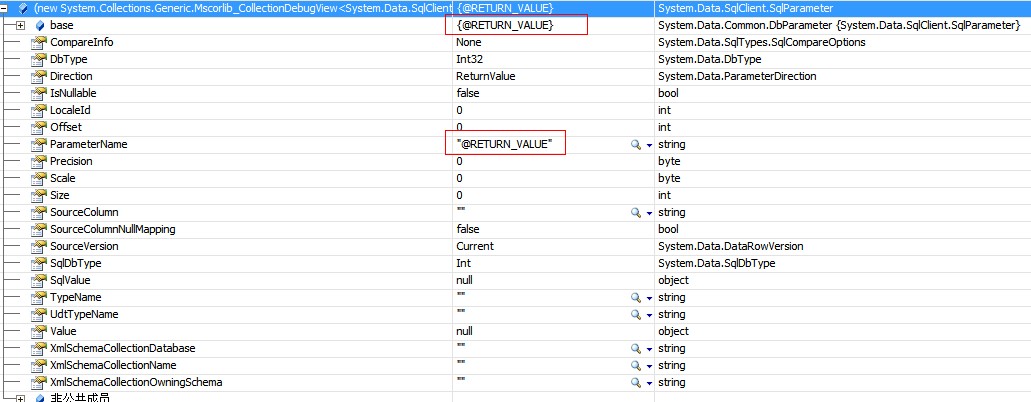
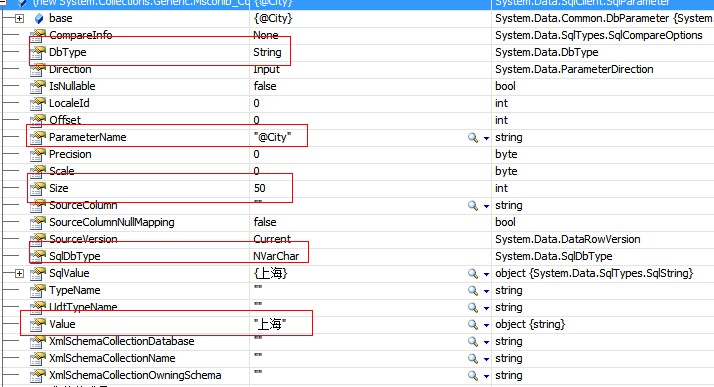
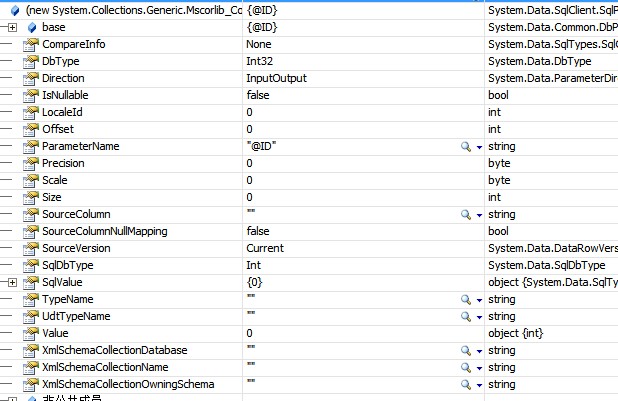
当然你可以把这些代码整合到你的SqlHelper中,同时也可以缓存那些参数,提高系能


