1. python实现index()功能:
语法
index()方法语法:
str.index(str, beg=0, end=len(string))
参数
str -- 指定检索的字符串
beg -- 开始索引,默认为0。
end -- 结束索引,默认为字符串的长度。
返回值
如果包含子字符串返回开始的索引值,否则抛出异常。
实例
以下实例展示了index()方法的实例:
index()方法语法:
str.index(str, beg=0, end=len(string))
参数
str -- 指定检索的字符串
beg -- 开始索引,默认为0。
end -- 结束索引,默认为字符串的长度。
返回值
如果包含子字符串返回开始的索引值,否则抛出异常。
实例
以下实例展示了index()方法的实例:
str1 = "this is string example....wow!!!"; str2 = "exam"; print str1.index(str2); print str1.index(str2, 10); print str1.index(str2, 40); 以上实例输出结果如下: 15 15 Traceback (most recent call last): File "test.py", line 8, in print str1.index(str2, 40); ValueError: substring not found shell returned 1
2.substring的使用
s='@nihao' v=str(s.substring(1,s.length)) pring(V) *****结果****** nihao
3、os模块的路径拼接:
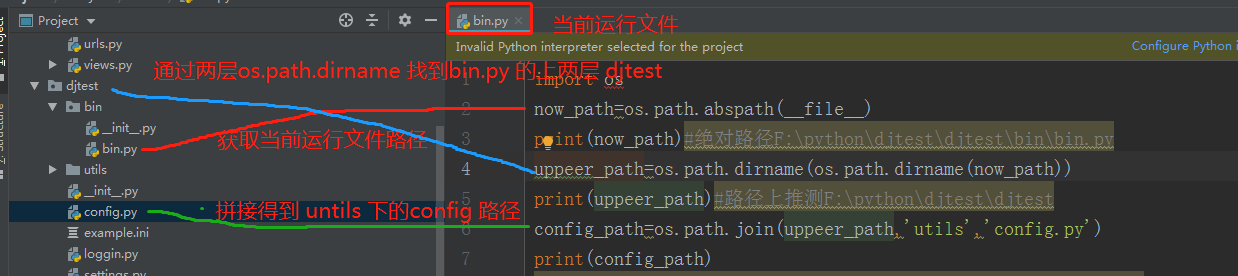
import os now_path=os.path.abspath(__file__)#当前运行文件的路径 print(now_path) uppeer_path=os.path.dirname(os.path.dirname((now_path))#当前运行文件的路径的上两层层路径 print(uppeer_path) config_path=os.path.join(uppeer_path,'utils','config.py') 通过os.path.join 拼接你想要拼接的路径 print(config_path) ........运行结果.......... F:\python\djtest\djtest\bin\bin.py F:\python\djtest\djtest F:\python\djtest\djtest\utils\config.py
4.利用类的派生自定义append方法将字符型数据转成大写加入列表:
class defined_list(list):#定义的defined_list集成python自己的基类list def append(self,obj): #通过类的派生属性自定义append方法 if isinstance(obj,str):#对输入的数据进行判断是否是字符型 super().append(obj.upper()) #super().append 调用用python基类的方法进行append,在此之前做了数据类型判断 else: print("您输入的字体格式不是字符型") b=defined_list([1,2,3,4]) b.append('a') print(b) b.append(1) print(b) ........结果......... [1, 2, 3, 4, 'A'] 您输入的字体格式不是字符型 [1, 2, 3, 4, 'A']
5. serialize() 方法通过序列化表单值,创建 URL 编码文本字符串。
您可以选择一个或多个表单元素(比如 input 及/或 文本框),或者 form 元素本身。
序列化的值可在生成 AJAX 请求时用于 URL 查询字符串中。
.serialize() 方法可以操作已选取个别表单元素的 jQuery 对象,比如 <input>, <textarea> 以及 <select>。不过,选择 <form> 标签本身进行序列化一般更容易些:
<form id='fm'>
<div><input type="text" name="a" value="1" id="a" /></div>
<div><input type="text" name="b" value="2" id="b" /></div>
<div><input type="hidden" name="c" value="3" id="c" /></div>
<div>
<textarea name="d" rows="8" cols="40">4</textarea>
</div>
<div><select name="e">
<option value="5" selected="selected">5</option>
<option value="6">6</option>
<option value="7">7</option>
</select></div>
<div>
<input type="checkbox" name="f" value="8" id="f" />
</div>
<div>
<input type="submit" name="g" value="Submit" id="submit" />
</div> </form>
$(#submit).click(function{ var data=$(#fm).serialize()#通过.serialize() 方法得到form表单中的数据 })

