转:更改pip源至国内镜像,显著提升下载速度
经常在使用python的时候需要安装各种模块,而pip是很强大的模块安装工具,但是由于国外官方pypi经常被墙,导致不可用,所以我们最好是将自己使用的pip源更换一下,这样就能解决被墙导致的装不上库的烦恼。
网上有很多可用的源,例如 豆瓣:https://pypi.douban.com/simple/
清华:https://pypi.tuna.tsinghua.edu.cn/simple
阿里:https://mirrors.aliyun.com/pypi/simple/
最近使用得比较多并且比较顺手的是清华大学的pip源,它是官网pypi的镜像,每隔5分钟同步一次,地址为 https://pypi.tuna.tsinghua.edu.cn/simple
临时使用:
可以在使用pip的时候加参数-i https://pypi.tuna.tsinghua.edu.cn/simple
例如:pip install -i https://pypi.tuna.tsinghua.edu.cn/simple gevent,这样就会从清华这边的镜像去安装gevent库。
设为默认
升级 pip 到最新的版本 (>=10.0.0) 后进行配置:
pip install pip -U
pip config set global.index-url https://pypi.tuna.tsinghua.edu.cn/simple
推荐!!!!!!!!!
永久修改,一劳永逸:
linux下,修改 ~/.pip/pip.conf (没有就创建一个), 创建 文件夹 .pip 一定带着 . ,内容如下:
[global]
index-url = https://pypi.tuna.tsinghua.edu.cn/simple
windows下,直接在user目录中,找一个用户目录,创建一个pip目录,如:C:\Users\xx\pip,新建文件pip.ini,
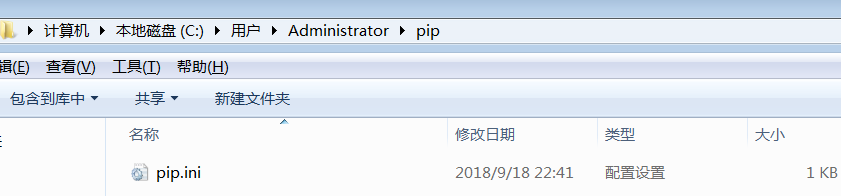
内容如下
[global] index-url = https://pypi.tuna.tsinghua.edu.cn/simple
mac ox 下:
在终端进入目录:cd ~/.pip/
如果没有 .pip 文件夹,那就新建文件夹:mkdir .pip
在.pip 文件夹内新建一个文件
mkfile -n 1kpip.conf
然后打开文件:open pip.conf(会用默认软件打开)
[global]
index-url = https://mirrors.aliyun.com/pypi/simple/
[install]
trusted-host=mirrors.aliyun.com
最后再说一下 anaconda下载,清华有镜像啊!
https://mirrors.tuna.tsinghua.edu.cn/anaconda/archive/?C=M&O=D
速度老快了
原文:https://blog.csdn.net/chenghuikai/article/details/55258957


 浙公网安备 33010602011771号
浙公网安备 33010602011771号