Windows Live Writer 各种代码插件的显示效果比对
2012-10-17 16:36 爱车龟速兔 阅读(381) 评论(0) 编辑 收藏 举报Windows Live Writer 本身不提供代码插入的功能, 只能把代码当做文本插入, 效果不理想.
不过Live Writer本身也提供了一大堆插件使用:
http://plugins.live.com/writer/browse?orderby=mostpopular
这个都是发布到微软的live软件网站上的插件.
我把我搜索到的一堆组件在博客效果, Rss效果, 代码拷贝到本地的效果, 三个方面进行了比对具体的比对效果可以参考下面的文章, 具体效果下面有说明.
最终的测试结果, 我觉得总体使用效果比较理想的是:
Source Code Formatter 和最后的插件代码块, 这两个插件的各种效果的比较平均.
当然, 这些意见仅仅是我个人看法, 仅供参考.
提供最后两个插件的下载地址:
http://plugins.live.com/writer/detail/source-code-formatter
http://plugins.live.com/writer/detail/inserting-plugin-code
- 1 直接文本粘贴
public App()
{
this.Startup += this.Application_Startup;
this.Exit += this.Application_Exit;
this.UnhandledException += this.Application_UnhandledException;
InitializeComponent();
}
2 CnBlogCode
博客效果:
public App()
{
this.Startup += this.Application_Startup;
this.Exit += this.Application_Exit;
this.UnhandledException += this.Application_UnhandledException;
InitializeComponent();
}
Google Reader中阅读效果:
代码拷贝到本地txt文本中的效果:
public App()
{
this.Startup += this.Application_Startup;
this.Exit += this.Application_Exit;
this.UnhandledException += this.Application_UnhandledException;
InitializeComponent();
}
3 Code Snipper
博客效果
1: public App()
2: {
3: this.Startup += this.Application_Startup;
4: this.Exit += this.Application_Exit;
5: this.UnhandledException += this.Application_UnhandledException;
6:
7: InitializeComponent();
8: }
Google Reader中阅读效果:
代码拷贝到本地txt文本中的效果:
1: public App() 2: { 3: this.Startup += this.Application_Startup; 4: this.Exit += this.Application_Exit; 5: this.UnhandledException += this.Application_UnhandledException; 6: 7: InitializeComponent(); 8: }
4 Insert Code
博客效果:
public App()
{
this.Startup += this.Application_Startup;
this.Exit += this.Application_Exit;
this.UnhandledException += this.Application_UnhandledException;
InitializeComponent();
}
Google Reader中阅读效果:
代码拷贝到本地txt文本中的效果:
public App(){ this.Startup += this.Application_Startup; this.Exit += this.Application_Exit; this.UnhandledException += this.Application_UnhandledException; InitializeComponent();}
5 Source Code
博客效果:
Google Reader中阅读效果:
代码拷贝到本地txt文本中的效果:
public App()
{
this.Startup += this.Application_Startup;
this.Exit += this.Application_Exit;
this.UnhandledException += this.Application_UnhandledException;
InitializeComponent();
}
6 Source Code Formatter
博客效果:
public App()
{
this.Startup += this.Application_Startup;
this.Exit += this.Application_Exit;
this.UnhandledException += this.Application_UnhandledException;
InitializeComponent();
}
Google Reader中阅读效果:
代码拷贝到本地txt文本中的效果:
public App()
{
this.Startup += this.Application_Startup;
this.Exit += this.Application_Exit;
this.UnhandledException += this.Application_UnhandledException;
InitializeComponent();
}
7 插件代码块
博客效果:
Code
Google Reader中阅读效果:
代码拷贝到本地txt文本中的效果:
public App()
{
this.Startup += this.Application_Startup;
this.Exit += this.Application_Exit;
this.UnhandledException += this.Application_UnhandledException;
InitializeComponent();
}

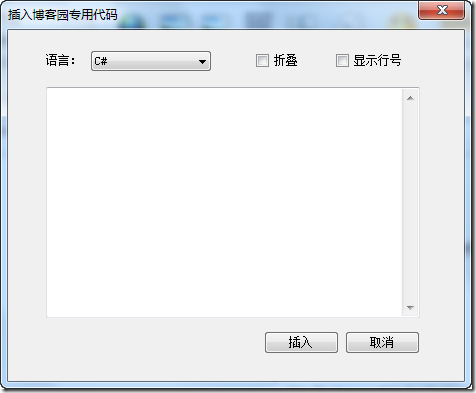
![image_thumb[6] image_thumb[6]](https://images.cnblogs.com/cnblogs_com/dunnice/201210/201210171635557345.png)
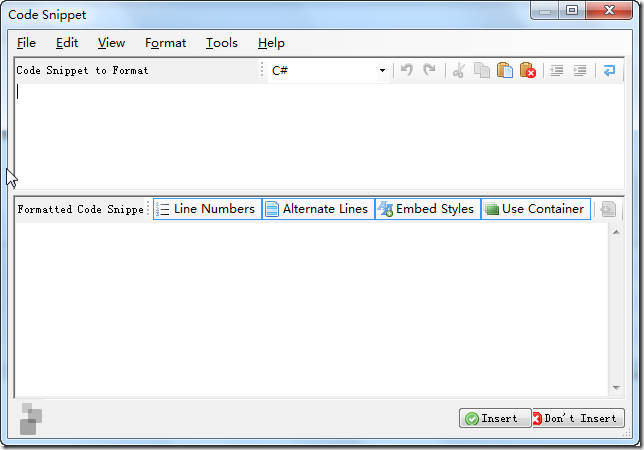
![image_thumb[7] image_thumb[7]](https://images.cnblogs.com/cnblogs_com/dunnice/201210/201210171636057335.png)
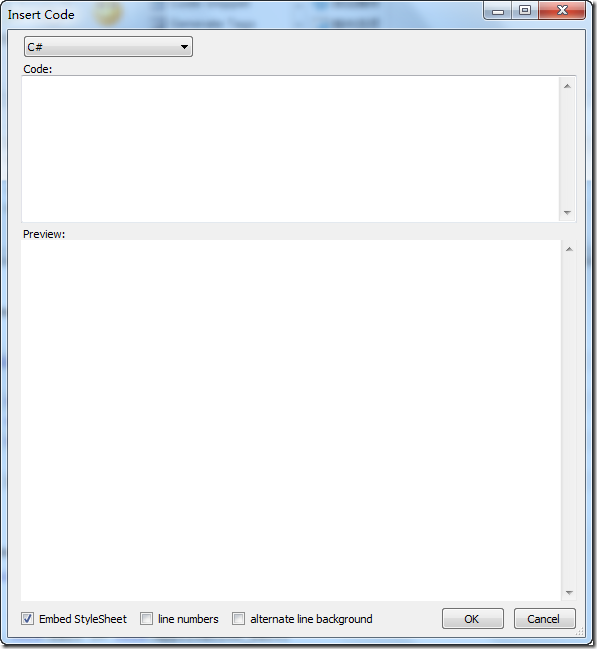
![image_thumb[8] image_thumb[8]](https://images.cnblogs.com/cnblogs_com/dunnice/201210/201210171636109381.png)
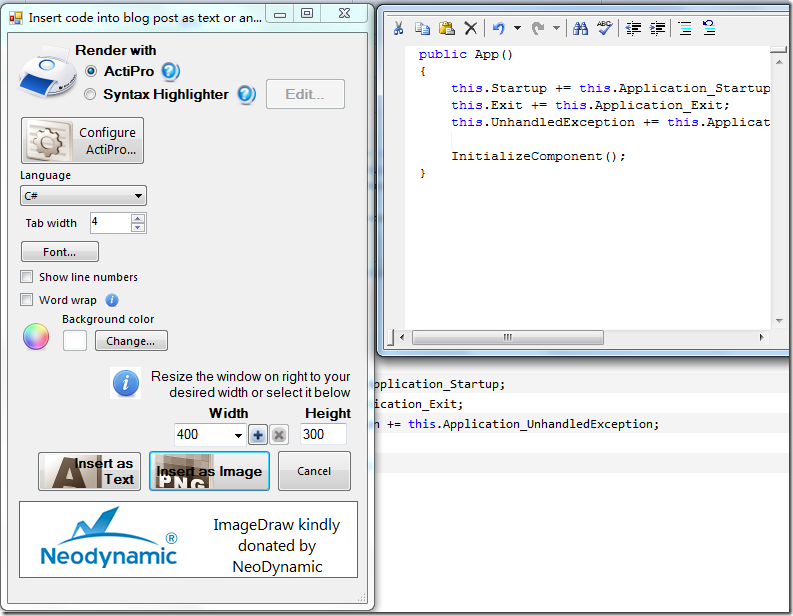
![image_thumb[9] image_thumb[9]](https://images.cnblogs.com/cnblogs_com/dunnice/201210/2012101716361397.png)
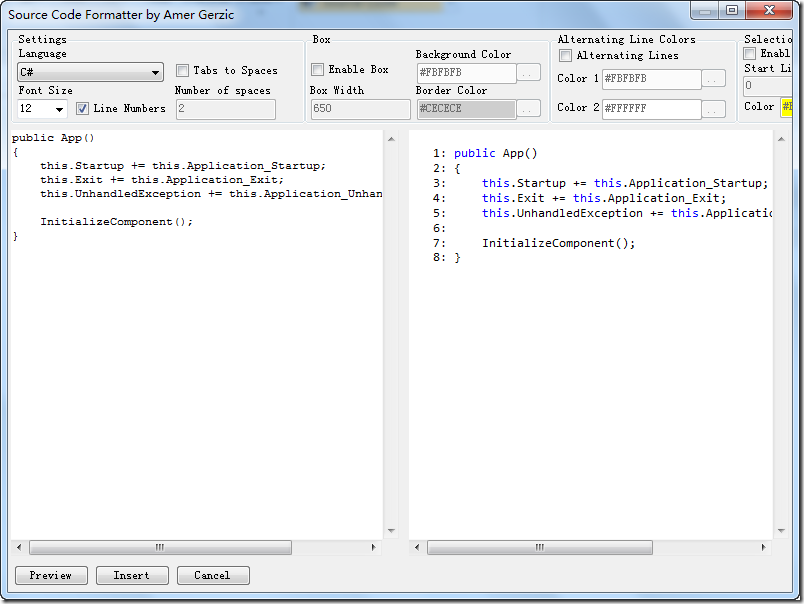
![image_thumb[12] image_thumb[12]](https://images.cnblogs.com/cnblogs_com/dunnice/201210/201210171636218715.png)
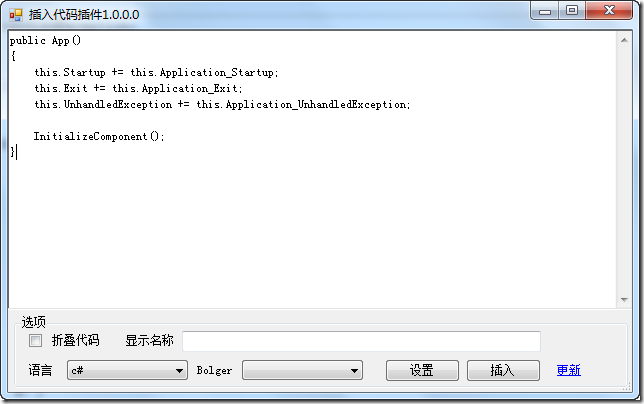
![image_thumb[11] image_thumb[11]](https://images.cnblogs.com/cnblogs_com/dunnice/201210/201210171636279201.png)
