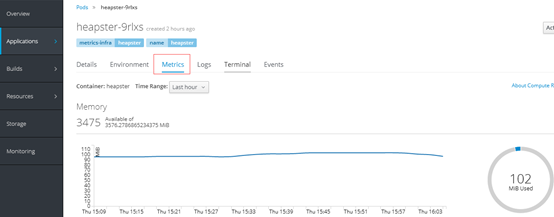1、创建持久化metric pv卷
[root@master1 pv]# cat metrics.json apiVersion: v1 kind: PersistentVolume metadata: name: metrics spec: capacity: storage: 21Gi accessModes: - ReadWriteOnce nfs: path: /export/pv/metrics server: 192.168.10.110 persistentVolumeReclaimPolicy: Recycle
PS:不做持久化存储无需创建PV
2、更改ansible hosts
ansible文件与之前的教程同步。只是累加了metrics的一些参数。
[root@master1 ~]# cat /etc/ansible/hosts # Create an OSEv3 group that contains the masters, nodes, and etcd groups [OSEv3:children] masters nodes etcd new_nodes #lb # Set variables common for all OSEv3 hosts [OSEv3:vars] # SSH user, this user should allow ssh based auth without requiring a password ansible_ssh_user=root ansible_become=yes debug_level=2 openshift_deployment_type=origin # If ansible_ssh_user is not root, ansible_become must be set to true #ansible_become=true openshift_repos_enable_testing=true openshift_enable_service_catalog=false template_service_broker_install=false # uncomment the following to enable htpasswd authentication; defaults to DenyAllPasswordIdentityProvider openshift_master_identity_providers=[{'name': 'htpasswd_auth', 'login': 'true', 'challenge': 'true', 'kind': 'HTPasswdPasswordIdentityProvider', 'filename': '/etc/origin/master/htpasswd'}] openshift_disable_check=disk_availability,docker_storage,memory_availability,docker_image_availability,package_version # config for metrics openshift_release=3.6.1 # config by metrics openshift_metrics_install_metrics=true openshift_metrics_image_prefix=openshift/origin- openshift_metrics_image_version=v3.6.1 openshift_metrics_cassandra_pvc_size=21Gi openshift_clock_enabled=true #openshift_master_cluster_method=native #openshift_master_cluster_hostname=openshift.xxx.net #openshift_master_cluster_public_hostname=openshift.xxx.net #openshift_node_kubelet_args={'pods-per-core': ['10'], 'max-pods': ['250'], 'image-gc-high-threshold': ['90'], 'image-gc-low-threshold': ['80']} # host group for masters [masters] master1.xxx.net #master2.xxx.net # host group for lb #[lb] #etcd1.xxx.net # host group for etcd [etcd] etcd1.xxx.net etcd2.xxx.net etcd3.xxx.net # host group for nodes, includes region info [nodes] master1.xxx.net #master2.xxx.net node1.xxx.net openshift_node_labels="{'region': 'infra', 'zone': 'default'}" node2.xxx.net openshift_node_labels="{'region': 'infra', 'zone': 'default'}" node3.xxx.net openshift_node_labels="{'region': 'infra', 'zone': 'default'}" node4.xxx.net node5.xxx.net node6.xxx.net openshift_node_labels="{'region': 'subnet8', 'zone': 'default'}" node7.xxx.net openshift_node_labels="{'region': 'subnet8', 'zone': 'default'}" node8.xxx.net openshift_node_labels="{'region': 'subnet7', 'zone': 'default'}" node9.xxx.net openshift_node_labels="{'region': 'subnet7', 'zone': 'default'}" # [new_nodes]
3、执行安装
如果上述未指定pv,也就是不做持久化存储,设置openshift_metrics_cassandra_storage_type=emptydir
ansible-playbook -i /etc/ansible/hosts openshift-ansible-openshift-ansible-3.6.173.0.104-1/playbooks/byo/openshift-cluster/openshift-metrics.yml \ -e openshift_metrics_install_metrics=True \ -e openshift_metrics_hawkular_hostname=metrics.xxx.net \ -e openshift_metrics_cassandra_storage_type=pv
4、安装成功界面如下
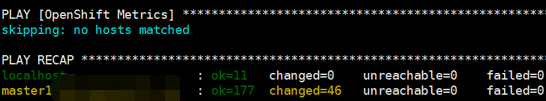
查看pods
[root@master1 ~]# oc get pods -n openshift-infra NAME READY STATUS RESTARTS AGE hawkular-cassandra-1-jstd5 1/1 Running 0 6d hawkular-metrics-gk4z1 1/1 Running 1 6d heapster-glk31 1/1 Running 0 6d
5、查看web console
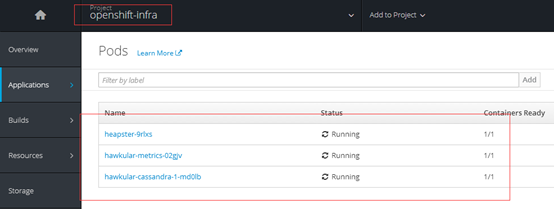
PS:首次安装较慢
6、查看监控