1、基本配置
基本配置、内核升级、基本服务安装参考https://www.cnblogs.com/dukuan/p/10278637.html,或者参考《再也不踩坑的Kubernetes实战指南》第一章第一节
2、Kubernetes组件安装
所有节点安装Kubeadm、Kubectl、kubelet
yum install -y kubeadm-1.16.0-0.x86_64 kubectl-1.16.0-0.x86_64 kubelet-1.16.0-0.x86_64
所有节点启动Docker
[root@k8s-master01 ~]# systemctl enable --now docker Created symlink from /etc/systemd/system/multi-user.target.wants/docker.service to /usr/lib/systemd/system/docker.service. [root@k8s-master01 ~]# docker version Client: Version: 17.09.1-ce API version: 1.32 Go version: go1.8.3 Git commit: 19e2cf6 Built: Thu Dec 7 22:23:40 2017 OS/Arch: linux/amd64 Server: Version: 17.09.1-ce API version: 1.32 (minimum version 1.12) Go version: go1.8.3 Git commit: 19e2cf6 Built: Thu Dec 7 22:25:03 2017 OS/Arch: linux/amd64 Experimental: false
更改pause镜像为阿里云仓库
DOCKER_CGROUPS=$(docker info | grep 'Cgroup' | cut -d' ' -f3) cat >/etc/sysconfig/kubelet<<EOF KUBELET_EXTRA_ARGS="--cgroup-driver=$DOCKER_CGROUPS --pod-infra-container-image=registry.cn-hangzhou.aliyuncs.com/google_containers/pause-amd64:3.1" EOF
所有节点开启kubelet
[root@k8s-master01 ~]# systemctl daemon-reload [root@k8s-master01 ~]# systemctl enable --now kubelet Created symlink from /etc/systemd/system/multi-user.target.wants/kubelet.service to /usr/lib/systemd/system/kubelet.service.
3. 高可用组件安装
keepalived和haproxy安装参考《再也不踩坑的Kubernetes实战指南》1.1.4 小节
4. 集群初始化
创建kubeadm-config.yaml
apiVersion: kubeadm.k8s.io/v1beta1 kind: ClusterConfiguration kubernetesVersion: v1.16.0 imageRepository: registry.cn-hangzhou.aliyuncs.com/google_containers apiServer: certSANs: - 192.168.1.100 controlPlaneEndpoint: "192.168.1.100:16443" networking: # This CIDR is a Calico default. Substitute or remove for your CNI provider. podSubnet: "172.168.0.0/16"
所有节点提前下载镜像
[root@k8s-master01 ~]# kubeadm config images pull --config /root/kubeadm-config.yaml [config/images] Pulled registry.cn-hangzhou.aliyuncs.com/google_containers/kube-apiserver:v1.16.0 [config/images] Pulled registry.cn-hangzhou.aliyuncs.com/google_containers/kube-controller-manager:v1.16.0 [config/images] Pulled registry.cn-hangzhou.aliyuncs.com/google_containers/kube-scheduler:v1.16.0 [config/images] Pulled registry.cn-hangzhou.aliyuncs.com/google_containers/kube-proxy:v1.16.0 [config/images] Pulled registry.cn-hangzhou.aliyuncs.com/google_containers/pause:3.1 [config/images] Pulled registry.cn-hangzhou.aliyuncs.com/google_containers/etcd:3.3.15-0 [config/images] Pulled registry.cn-hangzhou.aliyuncs.com/google_containers/coredns:1.6.2
初始化Master01

[root@k8s-master01 ~]# kubeadm init --config=kubeadm-config.yaml --upload-certs [init] Using Kubernetes version: v1.16.0 [preflight] Running pre-flight checks [WARNING IsDockerSystemdCheck]: detected "cgroupfs" as the Docker cgroup driver. The recommended driver is "systemd". Please follow the guide at https://kubernetes.io/docs/setup/cri/ [preflight] Pulling images required for setting up a Kubernetes cluster [preflight] This might take a minute or two, depending on the speed of your internet connection [preflight] You can also perform this action in beforehand using 'kubeadm config images pull' [kubelet-start] Writing kubelet environment file with flags to file "/var/lib/kubelet/kubeadm-flags.env" [kubelet-start] Writing kubelet configuration to file "/var/lib/kubelet/config.yaml" [kubelet-start] Activating the kubelet service [certs] Using certificateDir folder "/etc/kubernetes/pki" [certs] Generating "ca" certificate and key [certs] Generating "apiserver" certificate and key [certs] apiserver serving cert is signed for DNS names [k8s-master01 kubernetes kubernetes.default kubernetes.default.svc kubernetes.default.svc.cluster.local] and IPs [10.96.0.1 192.168.1.11 192.168.1.100 192.168.1.100] [certs] Generating "apiserver-kubelet-client" certificate and key [certs] Generating "front-proxy-ca" certificate and key [certs] Generating "front-proxy-client" certificate and key [certs] Generating "etcd/ca" certificate and key [certs] Generating "etcd/server" certificate and key [certs] etcd/server serving cert is signed for DNS names [k8s-master01 localhost] and IPs [192.168.1.11 127.0.0.1 ::1] [certs] Generating "etcd/peer" certificate and key [certs] etcd/peer serving cert is signed for DNS names [k8s-master01 localhost] and IPs [192.168.1.11 127.0.0.1 ::1] [certs] Generating "etcd/healthcheck-client" certificate and key [certs] Generating "apiserver-etcd-client" certificate and key [certs] Generating "sa" key and public key [kubeconfig] Using kubeconfig folder "/etc/kubernetes" [endpoint] WARNING: port specified in controlPlaneEndpoint overrides bindPort in the controlplane address [kubeconfig] Writing "admin.conf" kubeconfig file [endpoint] WARNING: port specified in controlPlaneEndpoint overrides bindPort in the controlplane address [kubeconfig] Writing "kubelet.conf" kubeconfig file [endpoint] WARNING: port specified in controlPlaneEndpoint overrides bindPort in the controlplane address [kubeconfig] Writing "controller-manager.conf" kubeconfig file [endpoint] WARNING: port specified in controlPlaneEndpoint overrides bindPort in the controlplane address [kubeconfig] Writing "scheduler.conf" kubeconfig file [control-plane] Using manifest folder "/etc/kubernetes/manifests" [control-plane] Creating static Pod manifest for "kube-apiserver" [control-plane] Creating static Pod manifest for "kube-controller-manager" [control-plane] Creating static Pod manifest for "kube-scheduler" [etcd] Creating static Pod manifest for local etcd in "/etc/kubernetes/manifests" [wait-control-plane] Waiting for the kubelet to boot up the control plane as static Pods from directory "/etc/kubernetes/manifests". This can take up to 4m0s [apiclient] All control plane components are healthy after 22.509922 seconds [upload-config] Storing the configuration used in ConfigMap "kubeadm-config" in the "kube-system" Namespace [kubelet] Creating a ConfigMap "kubelet-config-1.16" in namespace kube-system with the configuration for the kubelets in the cluster [upload-certs] Storing the certificates in Secret "kubeadm-certs" in the "kube-system" Namespace [upload-certs] Using certificate key: 2622065e9a49a691b81fd6b19538f6865b3805d5ec7134babbb93caee5eafc42 [mark-control-plane] Marking the node k8s-master01 as control-plane by adding the label "node-role.kubernetes.io/master=''" [mark-control-plane] Marking the node k8s-master01 as control-plane by adding the taints [node-role.kubernetes.io/master:NoSchedule] [bootstrap-token] Using token: kql9we.ow92oe5qx2r9ho66 [bootstrap-token] Configuring bootstrap tokens, cluster-info ConfigMap, RBAC Roles [bootstrap-token] configured RBAC rules to allow Node Bootstrap tokens to post CSRs in order for nodes to get long term certificate credentials [bootstrap-token] configured RBAC rules to allow the csrapprover controller automatically approve CSRs from a Node Bootstrap Token [bootstrap-token] configured RBAC rules to allow certificate rotation for all node client certificates in the cluster [bootstrap-token] Creating the "cluster-info" ConfigMap in the "kube-public" namespace [addons] Applied essential addon: CoreDNS [endpoint] WARNING: port specified in controlPlaneEndpoint overrides bindPort in the controlplane address [addons] Applied essential addon: kube-proxy Your Kubernetes control-plane has initialized successfully! To start using your cluster, you need to run the following as a regular user: mkdir -p $HOME/.kube sudo cp -i /etc/kubernetes/admin.conf $HOME/.kube/config sudo chown $(id -u):$(id -g) $HOME/.kube/config You should now deploy a pod network to the cluster. Run "kubectl apply -f [podnetwork].yaml" with one of the options listed at: https://kubernetes.io/docs/concepts/cluster-administration/addons/ You can now join any number of the control-plane node running the following command on each as root: kubeadm join 192.168.1.100:16443 --token kql9we.ow92oe5qx2r9ho66 \ --discovery-token-ca-cert-hash sha256:4ad7e058f603ca389f4296e5953ddc50b907152277d89f26908240b0b4eee192 \ --control-plane --certificate-key 2622065e9a49a691b81fd6b19538f6865b3805d5ec7134babbb93caee5eafc42 Please note that the certificate-key gives access to cluster sensitive data, keep it secret! As a safeguard, uploaded-certs will be deleted in two hours; If necessary, you can use "kubeadm init phase upload-certs --upload-certs" to reload certs afterward. Then you can join any number of worker nodes by running the following on each as root: kubeadm join 192.168.1.100:16443 --token kql9we.ow92oe5qx2r9ho66 \ --discovery-token-ca-cert-hash sha256:4ad7e058f603ca389f4296e5953ddc50b907152277d89f26908240b0b4eee192
Calico安装
POD_CIDR="172.168.0.0/16" sed -i -e "s?192.168.0.0/16?$POD_CIDR?g" calico.yaml
calico.yaml

--- # Source: calico/templates/calico-config.yaml # This ConfigMap is used to configure a self-hosted Calico installation. kind: ConfigMap apiVersion: v1 metadata: name: calico-config namespace: kube-system data: # Typha is disabled. typha_service_name: "none" # Configure the backend to use. calico_backend: "bird" # Configure the MTU to use veth_mtu: "1440" # The CNI network configuration to install on each node. The special # values in this config will be automatically populated. cni_network_config: |- { "name": "k8s-pod-network", "cniVersion": "0.3.0", "plugins": [ { "type": "calico", "log_level": "info", "datastore_type": "kubernetes", "nodename": "__KUBERNETES_NODE_NAME__", "mtu": __CNI_MTU__, "ipam": { "type": "calico-ipam" }, "policy": { "type": "k8s" }, "kubernetes": { "kubeconfig": "__KUBECONFIG_FILEPATH__" } }, { "type": "portmap", "snat": true, "capabilities": {"portMappings": true} } ] } --- # Source: calico/templates/kdd-crds.yaml apiVersion: apiextensions.k8s.io/v1beta1 kind: CustomResourceDefinition metadata: name: felixconfigurations.crd.projectcalico.org spec: scope: Cluster group: crd.projectcalico.org version: v1 names: kind: FelixConfiguration plural: felixconfigurations singular: felixconfiguration --- apiVersion: apiextensions.k8s.io/v1beta1 kind: CustomResourceDefinition metadata: name: ipamblocks.crd.projectcalico.org spec: scope: Cluster group: crd.projectcalico.org version: v1 names: kind: IPAMBlock plural: ipamblocks singular: ipamblock --- apiVersion: apiextensions.k8s.io/v1beta1 kind: CustomResourceDefinition metadata: name: blockaffinities.crd.projectcalico.org spec: scope: Cluster group: crd.projectcalico.org version: v1 names: kind: BlockAffinity plural: blockaffinities singular: blockaffinity --- apiVersion: apiextensions.k8s.io/v1beta1 kind: CustomResourceDefinition metadata: name: ipamhandles.crd.projectcalico.org spec: scope: Cluster group: crd.projectcalico.org version: v1 names: kind: IPAMHandle plural: ipamhandles singular: ipamhandle --- apiVersion: apiextensions.k8s.io/v1beta1 kind: CustomResourceDefinition metadata: name: ipamconfigs.crd.projectcalico.org spec: scope: Cluster group: crd.projectcalico.org version: v1 names: kind: IPAMConfig plural: ipamconfigs singular: ipamconfig --- apiVersion: apiextensions.k8s.io/v1beta1 kind: CustomResourceDefinition metadata: name: bgppeers.crd.projectcalico.org spec: scope: Cluster group: crd.projectcalico.org version: v1 names: kind: BGPPeer plural: bgppeers singular: bgppeer --- apiVersion: apiextensions.k8s.io/v1beta1 kind: CustomResourceDefinition metadata: name: bgpconfigurations.crd.projectcalico.org spec: scope: Cluster group: crd.projectcalico.org version: v1 names: kind: BGPConfiguration plural: bgpconfigurations singular: bgpconfiguration --- apiVersion: apiextensions.k8s.io/v1beta1 kind: CustomResourceDefinition metadata: name: ippools.crd.projectcalico.org spec: scope: Cluster group: crd.projectcalico.org version: v1 names: kind: IPPool plural: ippools singular: ippool --- apiVersion: apiextensions.k8s.io/v1beta1 kind: CustomResourceDefinition metadata: name: hostendpoints.crd.projectcalico.org spec: scope: Cluster group: crd.projectcalico.org version: v1 names: kind: HostEndpoint plural: hostendpoints singular: hostendpoint --- apiVersion: apiextensions.k8s.io/v1beta1 kind: CustomResourceDefinition metadata: name: clusterinformations.crd.projectcalico.org spec: scope: Cluster group: crd.projectcalico.org version: v1 names: kind: ClusterInformation plural: clusterinformations singular: clusterinformation --- apiVersion: apiextensions.k8s.io/v1beta1 kind: CustomResourceDefinition metadata: name: globalnetworkpolicies.crd.projectcalico.org spec: scope: Cluster group: crd.projectcalico.org version: v1 names: kind: GlobalNetworkPolicy plural: globalnetworkpolicies singular: globalnetworkpolicy --- apiVersion: apiextensions.k8s.io/v1beta1 kind: CustomResourceDefinition metadata: name: globalnetworksets.crd.projectcalico.org spec: scope: Cluster group: crd.projectcalico.org version: v1 names: kind: GlobalNetworkSet plural: globalnetworksets singular: globalnetworkset --- apiVersion: apiextensions.k8s.io/v1beta1 kind: CustomResourceDefinition metadata: name: networkpolicies.crd.projectcalico.org spec: scope: Namespaced group: crd.projectcalico.org version: v1 names: kind: NetworkPolicy plural: networkpolicies singular: networkpolicy --- apiVersion: apiextensions.k8s.io/v1beta1 kind: CustomResourceDefinition metadata: name: networksets.crd.projectcalico.org spec: scope: Namespaced group: crd.projectcalico.org version: v1 names: kind: NetworkSet plural: networksets singular: networkset --- # Source: calico/templates/rbac.yaml # Include a clusterrole for the kube-controllers component, # and bind it to the calico-kube-controllers serviceaccount. kind: ClusterRole apiVersion: rbac.authorization.k8s.io/v1 metadata: name: calico-kube-controllers rules: # Nodes are watched to monitor for deletions. - apiGroups: [""] resources: - nodes verbs: - watch - list - get # Pods are queried to check for existence. - apiGroups: [""] resources: - pods verbs: - get # IPAM resources are manipulated when nodes are deleted. - apiGroups: ["crd.projectcalico.org"] resources: - ippools verbs: - list - apiGroups: ["crd.projectcalico.org"] resources: - blockaffinities - ipamblocks - ipamhandles verbs: - get - list - create - update - delete # Needs access to update clusterinformations. - apiGroups: ["crd.projectcalico.org"] resources: - clusterinformations verbs: - get - create - update --- kind: ClusterRoleBinding apiVersion: rbac.authorization.k8s.io/v1 metadata: name: calico-kube-controllers roleRef: apiGroup: rbac.authorization.k8s.io kind: ClusterRole name: calico-kube-controllers subjects: - kind: ServiceAccount name: calico-kube-controllers namespace: kube-system --- # Include a clusterrole for the calico-node DaemonSet, # and bind it to the calico-node serviceaccount. kind: ClusterRole apiVersion: rbac.authorization.k8s.io/v1 metadata: name: calico-node rules: # The CNI plugin needs to get pods, nodes, and namespaces. - apiGroups: [""] resources: - pods - nodes - namespaces verbs: - get - apiGroups: [""] resources: - endpoints - services verbs: # Used to discover service IPs for advertisement. - watch - list # Used to discover Typhas. - get - apiGroups: [""] resources: - nodes/status verbs: # Needed for clearing NodeNetworkUnavailable flag. - patch # Calico stores some configuration information in node annotations. - update # Watch for changes to Kubernetes NetworkPolicies. - apiGroups: ["networking.k8s.io"] resources: - networkpolicies verbs: - watch - list # Used by Calico for policy information. - apiGroups: [""] resources: - pods - namespaces - serviceaccounts verbs: - list - watch # The CNI plugin patches pods/status. - apiGroups: [""] resources: - pods/status verbs: - patch # Calico monitors various CRDs for config. - apiGroups: ["crd.projectcalico.org"] resources: - globalfelixconfigs - felixconfigurations - bgppeers - globalbgpconfigs - bgpconfigurations - ippools - ipamblocks - globalnetworkpolicies - globalnetworksets - networkpolicies - networksets - clusterinformations - hostendpoints - blockaffinities verbs: - get - list - watch # Calico must create and update some CRDs on startup. - apiGroups: ["crd.projectcalico.org"] resources: - ippools - felixconfigurations - clusterinformations verbs: - create - update # Calico stores some configuration information on the node. - apiGroups: [""] resources: - nodes verbs: - get - list - watch # These permissions are only requried for upgrade from v2.6, and can # be removed after upgrade or on fresh installations. - apiGroups: ["crd.projectcalico.org"] resources: - bgpconfigurations - bgppeers verbs: - create - update # These permissions are required for Calico CNI to perform IPAM allocations. - apiGroups: ["crd.projectcalico.org"] resources: - blockaffinities - ipamblocks - ipamhandles verbs: - get - list - create - update - delete - apiGroups: ["crd.projectcalico.org"] resources: - ipamconfigs verbs: - get # Block affinities must also be watchable by confd for route aggregation. - apiGroups: ["crd.projectcalico.org"] resources: - blockaffinities verbs: - watch # The Calico IPAM migration needs to get daemonsets. These permissions can be # removed if not upgrading from an installation using host-local IPAM. - apiGroups: ["apps"] resources: - daemonsets verbs: - get --- apiVersion: rbac.authorization.k8s.io/v1 kind: ClusterRoleBinding metadata: name: calico-node roleRef: apiGroup: rbac.authorization.k8s.io kind: ClusterRole name: calico-node subjects: - kind: ServiceAccount name: calico-node namespace: kube-system --- # Source: calico/templates/calico-node.yaml # This manifest installs the calico-node container, as well # as the CNI plugins and network config on # each master and worker node in a Kubernetes cluster. kind: DaemonSet apiVersion: apps/v1 metadata: name: calico-node namespace: kube-system labels: k8s-app: calico-node spec: selector: matchLabels: k8s-app: calico-node updateStrategy: type: RollingUpdate rollingUpdate: maxUnavailable: 1 template: metadata: labels: k8s-app: calico-node annotations: # This, along with the CriticalAddonsOnly toleration below, # marks the pod as a critical add-on, ensuring it gets # priority scheduling and that its resources are reserved # if it ever gets evicted. scheduler.alpha.kubernetes.io/critical-pod: '' spec: nodeSelector: beta.kubernetes.io/os: linux hostNetwork: true tolerations: # Make sure calico-node gets scheduled on all nodes. - effect: NoSchedule operator: Exists # Mark the pod as a critical add-on for rescheduling. - key: CriticalAddonsOnly operator: Exists - effect: NoExecute operator: Exists serviceAccountName: calico-node # Minimize downtime during a rolling upgrade or deletion; tell Kubernetes to do a "force # deletion": https://kubernetes.io/docs/concepts/workloads/pods/pod/#termination-of-pods. terminationGracePeriodSeconds: 0 priorityClassName: system-node-critical initContainers: # This container performs upgrade from host-local IPAM to calico-ipam. # It can be deleted if this is a fresh installation, or if you have already # upgraded to use calico-ipam. - name: upgrade-ipam image: calico/cni:v3.9.0 command: ["/opt/cni/bin/calico-ipam", "-upgrade"] env: - name: KUBERNETES_NODE_NAME valueFrom: fieldRef: fieldPath: spec.nodeName - name: CALICO_NETWORKING_BACKEND valueFrom: configMapKeyRef: name: calico-config key: calico_backend volumeMounts: - mountPath: /var/lib/cni/networks name: host-local-net-dir - mountPath: /host/opt/cni/bin name: cni-bin-dir # This container installs the CNI binaries # and CNI network config file on each node. - name: install-cni image: calico/cni:v3.9.0 command: ["/install-cni.sh"] env: # Name of the CNI config file to create. - name: CNI_CONF_NAME value: "10-calico.conflist" # The CNI network config to install on each node. - name: CNI_NETWORK_CONFIG valueFrom: configMapKeyRef: name: calico-config key: cni_network_config # Set the hostname based on the k8s node name. - name: KUBERNETES_NODE_NAME valueFrom: fieldRef: fieldPath: spec.nodeName # CNI MTU Config variable - name: CNI_MTU valueFrom: configMapKeyRef: name: calico-config key: veth_mtu # Prevents the container from sleeping forever. - name: SLEEP value: "false" volumeMounts: - mountPath: /host/opt/cni/bin name: cni-bin-dir - mountPath: /host/etc/cni/net.d name: cni-net-dir # Adds a Flex Volume Driver that creates a per-pod Unix Domain Socket to allow Dikastes # to communicate with Felix over the Policy Sync API. - name: flexvol-driver image: calico/pod2daemon-flexvol:v3.9.0 volumeMounts: - name: flexvol-driver-host mountPath: /host/driver containers: # Runs calico-node container on each Kubernetes node. This # container programs network policy and routes on each # host. - name: calico-node image: calico/node:v3.9.0 env: # Use Kubernetes API as the backing datastore. - name: DATASTORE_TYPE value: "kubernetes" # Wait for the datastore. - name: WAIT_FOR_DATASTORE value: "true" # Set based on the k8s node name. - name: NODENAME valueFrom: fieldRef: fieldPath: spec.nodeName # Choose the backend to use. - name: CALICO_NETWORKING_BACKEND valueFrom: configMapKeyRef: name: calico-config key: calico_backend # Cluster type to identify the deployment type - name: CLUSTER_TYPE value: "k8s,bgp" # Auto-detect the BGP IP address. - name: IP value: "autodetect" # Enable IPIP - name: CALICO_IPV4POOL_IPIP value: "Always" # Set MTU for tunnel device used if ipip is enabled - name: FELIX_IPINIPMTU valueFrom: configMapKeyRef: name: calico-config key: veth_mtu # The default IPv4 pool to create on startup if none exists. Pod IPs will be # chosen from this range. Changing this value after installation will have # no effect. This should fall within `--cluster-cidr`. - name: CALICO_IPV4POOL_CIDR value: "172.168.0.0/16" # Disable file logging so `kubectl logs` works. - name: CALICO_DISABLE_FILE_LOGGING value: "true" # Set Felix endpoint to host default action to ACCEPT. - name: FELIX_DEFAULTENDPOINTTOHOSTACTION value: "ACCEPT" # Disable IPv6 on Kubernetes. - name: FELIX_IPV6SUPPORT value: "false" # Set Felix logging to "info" - name: FELIX_LOGSEVERITYSCREEN value: "info" - name: FELIX_HEALTHENABLED value: "true" securityContext: privileged: true resources: requests: cpu: 250m livenessProbe: exec: command: - /bin/calico-node - -felix-live periodSeconds: 10 initialDelaySeconds: 10 failureThreshold: 6 readinessProbe: exec: command: - /bin/calico-node - -felix-ready - -bird-ready periodSeconds: 10 volumeMounts: - mountPath: /lib/modules name: lib-modules readOnly: true - mountPath: /run/xtables.lock name: xtables-lock readOnly: false - mountPath: /var/run/calico name: var-run-calico readOnly: false - mountPath: /var/lib/calico name: var-lib-calico readOnly: false - name: policysync mountPath: /var/run/nodeagent volumes: # Used by calico-node. - name: lib-modules hostPath: path: /lib/modules - name: var-run-calico hostPath: path: /var/run/calico - name: var-lib-calico hostPath: path: /var/lib/calico - name: xtables-lock hostPath: path: /run/xtables.lock type: FileOrCreate # Used to install CNI. - name: cni-bin-dir hostPath: path: /opt/cni/bin - name: cni-net-dir hostPath: path: /etc/cni/net.d # Mount in the directory for host-local IPAM allocations. This is # used when upgrading from host-local to calico-ipam, and can be removed # if not using the upgrade-ipam init container. - name: host-local-net-dir hostPath: path: /var/lib/cni/networks # Used to create per-pod Unix Domain Sockets - name: policysync hostPath: type: DirectoryOrCreate path: /var/run/nodeagent # Used to install Flex Volume Driver - name: flexvol-driver-host hostPath: type: DirectoryOrCreate path: /usr/libexec/kubernetes/kubelet-plugins/volume/exec/nodeagent~uds --- apiVersion: v1 kind: ServiceAccount metadata: name: calico-node namespace: kube-system --- # Source: calico/templates/calico-kube-controllers.yaml # See https://github.com/projectcalico/kube-controllers apiVersion: apps/v1 kind: Deployment metadata: name: calico-kube-controllers namespace: kube-system labels: k8s-app: calico-kube-controllers spec: # The controllers can only have a single active instance. replicas: 1 selector: matchLabels: k8s-app: calico-kube-controllers strategy: type: Recreate template: metadata: name: calico-kube-controllers namespace: kube-system labels: k8s-app: calico-kube-controllers annotations: scheduler.alpha.kubernetes.io/critical-pod: '' spec: nodeSelector: beta.kubernetes.io/os: linux tolerations: # Mark the pod as a critical add-on for rescheduling. - key: CriticalAddonsOnly operator: Exists - key: node-role.kubernetes.io/master effect: NoSchedule serviceAccountName: calico-kube-controllers priorityClassName: system-cluster-critical containers: - name: calico-kube-controllers image: calico/kube-controllers:v3.9.0 env: # Choose which controllers to run. - name: ENABLED_CONTROLLERS value: node - name: DATASTORE_TYPE value: kubernetes readinessProbe: exec: command: - /usr/bin/check-status - -r --- apiVersion: v1 kind: ServiceAccount metadata: name: calico-kube-controllers namespace: kube-system --- # Source: calico/templates/calico-etcd-secrets.yaml --- # Source: calico/templates/calico-typha.yaml --- # Source: calico/templates/configure-canal.yaml
安装calico
[root@k8s-master01 ~]# kubectl create -f calico.yaml configmap/calico-config created customresourcedefinition.apiextensions.k8s.io/felixconfigurations.crd.projectcalico.org created customresourcedefinition.apiextensions.k8s.io/ipamblocks.crd.projectcalico.org created customresourcedefinition.apiextensions.k8s.io/blockaffinities.crd.projectcalico.org created customresourcedefinition.apiextensions.k8s.io/ipamhandles.crd.projectcalico.org created customresourcedefinition.apiextensions.k8s.io/ipamconfigs.crd.projectcalico.org created customresourcedefinition.apiextensions.k8s.io/bgppeers.crd.projectcalico.org created customresourcedefinition.apiextensions.k8s.io/bgpconfigurations.crd.projectcalico.org created customresourcedefinition.apiextensions.k8s.io/ippools.crd.projectcalico.org created customresourcedefinition.apiextensions.k8s.io/hostendpoints.crd.projectcalico.org created customresourcedefinition.apiextensions.k8s.io/clusterinformations.crd.projectcalico.org created customresourcedefinition.apiextensions.k8s.io/globalnetworkpolicies.crd.projectcalico.org created customresourcedefinition.apiextensions.k8s.io/globalnetworksets.crd.projectcalico.org created customresourcedefinition.apiextensions.k8s.io/networkpolicies.crd.projectcalico.org created customresourcedefinition.apiextensions.k8s.io/networksets.crd.projectcalico.org created clusterrole.rbac.authorization.k8s.io/calico-kube-controllers created clusterrolebinding.rbac.authorization.k8s.io/calico-kube-controllers created clusterrole.rbac.authorization.k8s.io/calico-node created clusterrolebinding.rbac.authorization.k8s.io/calico-node created daemonset.apps/calico-node created serviceaccount/calico-node created deployment.apps/calico-kube-controllers created serviceaccount/calico-kube-controllers created
查看状态
[root@k8s-master01 ~]# kubectl get po -n kube-system NAME READY STATUS RESTARTS AGE calico-kube-controllers-6895d4984b-wbqz6 1/1 Running 0 32s calico-node-kqrq4 1/1 Running 0 32s coredns-67c766df46-cns2g 1/1 Running 0 104s coredns-67c766df46-qk8zl 1/1 Running 0 104s etcd-k8s-master01 1/1 Running 0 55s kube-apiserver-k8s-master01 1/1 Running 0 71s kube-controller-manager-k8s-master01 1/1 Running 0 67s kube-proxy-krgtl 1/1 Running 0 104s kube-scheduler-k8s-master01 1/1 Running 0 68s
5、 初始化其他Master节点
初始化Master02

[root@k8s-master02 ~]# kubeadm join 192.168.1.100:16443 --token kql9we.ow92oe5qx2r9ho66 \ > --discovery-token-ca-cert-hash sha256:4ad7e058f603ca389f4296e5953ddc50b907152277d89f26908240b0b4eee192 \ > --control-plane --certificate-key 2622065e9a49a691b81fd6b19538f6865b3805d5ec7134babbb93caee5eafc42 [preflight] Running pre-flight checks [WARNING IsDockerSystemdCheck]: detected "cgroupfs" as the Docker cgroup driver. The recommended driver is "systemd". Please follow the guide at https://kubernetes.io/docs/setup/cri/ [preflight] Reading configuration from the cluster... [preflight] FYI: You can look at this config file with 'kubectl -n kube-system get cm kubeadm-config -oyaml' [preflight] Running pre-flight checks before initializing the new control plane instance [preflight] Pulling images required for setting up a Kubernetes cluster [preflight] This might take a minute or two, depending on the speed of your internet connection [preflight] You can also perform this action in beforehand using 'kubeadm config images pull' [download-certs] Downloading the certificates in Secret "kubeadm-certs" in the "kube-system" Namespace [certs] Using certificateDir folder "/etc/kubernetes/pki" [certs] Generating "apiserver" certificate and key [certs] apiserver serving cert is signed for DNS names [k8s-master02 kubernetes kubernetes.default kubernetes.default.svc kubernetes.default.svc.cluster.local] and IPs [10.96.0.1 192.168.1.12 192.168.1.100 192.168.1.100] [certs] Generating "apiserver-kubelet-client" certificate and key [certs] Generating "front-proxy-client" certificate and key [certs] Generating "etcd/healthcheck-client" certificate and key [certs] Generating "apiserver-etcd-client" certificate and key [certs] Generating "etcd/server" certificate and key [certs] etcd/server serving cert is signed for DNS names [k8s-master02 localhost] and IPs [192.168.1.12 127.0.0.1 ::1] [certs] Generating "etcd/peer" certificate and key [certs] etcd/peer serving cert is signed for DNS names [k8s-master02 localhost] and IPs [192.168.1.12 127.0.0.1 ::1] [certs] Valid certificates and keys now exist in "/etc/kubernetes/pki" [certs] Using the existing "sa" key [kubeconfig] Generating kubeconfig files [kubeconfig] Using kubeconfig folder "/etc/kubernetes" [endpoint] WARNING: port specified in controlPlaneEndpoint overrides bindPort in the controlplane address [kubeconfig] Writing "admin.conf" kubeconfig file [kubeconfig] Writing "controller-manager.conf" kubeconfig file [kubeconfig] Writing "scheduler.conf" kubeconfig file [control-plane] Using manifest folder "/etc/kubernetes/manifests" [control-plane] Creating static Pod manifest for "kube-apiserver" [control-plane] Creating static Pod manifest for "kube-controller-manager" [control-plane] Creating static Pod manifest for "kube-scheduler" [check-etcd] Checking that the etcd cluster is healthy [kubelet-start] Downloading configuration for the kubelet from the "kubelet-config-1.16" ConfigMap in the kube-system namespace [kubelet-start] Writing kubelet configuration to file "/var/lib/kubelet/config.yaml" [kubelet-start] Writing kubelet environment file with flags to file "/var/lib/kubelet/kubeadm-flags.env" [kubelet-start] Activating the kubelet service [kubelet-start] Waiting for the kubelet to perform the TLS Bootstrap... [etcd] Announced new etcd member joining to the existing etcd cluster [etcd] Creating static Pod manifest for "etcd" [etcd] Waiting for the new etcd member to join the cluster. This can take up to 40s [upload-config] Storing the configuration used in ConfigMap "kubeadm-config" in the "kube-system" Namespace [mark-control-plane] Marking the node k8s-master02 as control-plane by adding the label "node-role.kubernetes.io/master=''" [mark-control-plane] Marking the node k8s-master02 as control-plane by adding the taints [node-role.kubernetes.io/master:NoSchedule] This node has joined the cluster and a new control plane instance was created: * Certificate signing request was sent to apiserver and approval was received. * The Kubelet was informed of the new secure connection details. * Control plane (master) label and taint were applied to the new node. * The Kubernetes control plane instances scaled up. * A new etcd member was added to the local/stacked etcd cluster. To start administering your cluster from this node, you need to run the following as a regular user: mkdir -p $HOME/.kube sudo cp -i /etc/kubernetes/admin.conf $HOME/.kube/config sudo chown $(id -u):$(id -g) $HOME/.kube/config Run 'kubectl get nodes' to see this node join the cluster.
初始化Master03

[root@k8s-master03 ~]# kubeadm join 192.168.1.100:16443 --token kql9we.ow92oe5qx2r9ho66 \ > --discovery-token-ca-cert-hash sha256:4ad7e058f603ca389f4296e5953ddc50b907152277d89f26908240b0b4eee192 \ > --control-plane --certificate-key 2622065e9a49a691b81fd6b19538f6865b3805d5ec7134babbb93caee5eafc42 [preflight] Running pre-flight checks [WARNING IsDockerSystemdCheck]: detected "cgroupfs" as the Docker cgroup driver. The recommended driver is "systemd". Please follow the guide at https://kubernetes.io/docs/setup/cri/ [preflight] Reading configuration from the cluster... [preflight] FYI: You can look at this config file with 'kubectl -n kube-system get cm kubeadm-config -oyaml' [preflight] Running pre-flight checks before initializing the new control plane instance [preflight] Pulling images required for setting up a Kubernetes cluster [preflight] This might take a minute or two, depending on the speed of your internet connection [preflight] You can also perform this action in beforehand using 'kubeadm config images pull' [download-certs] Downloading the certificates in Secret "kubeadm-certs" in the "kube-system" Namespace [certs] Using certificateDir folder "/etc/kubernetes/pki" [certs] Generating "etcd/server" certificate and key [certs] etcd/server serving cert is signed for DNS names [k8s-master03 localhost] and IPs [192.168.1.13 127.0.0.1 ::1] [certs] Generating "etcd/peer" certificate and key [certs] etcd/peer serving cert is signed for DNS names [k8s-master03 localhost] and IPs [192.168.1.13 127.0.0.1 ::1] [certs] Generating "etcd/healthcheck-client" certificate and key [certs] Generating "apiserver-etcd-client" certificate and key [certs] Generating "apiserver-kubelet-client" certificate and key [certs] Generating "apiserver" certificate and key [certs] apiserver serving cert is signed for DNS names [k8s-master03 kubernetes kubernetes.default kubernetes.default.svc kubernetes.default.svc.cluster.local] and IPs [10.96.0.1 192.168.1.13 192.168.1.100 192.168.1.100] [certs] Generating "front-proxy-client" certificate and key [certs] Valid certificates and keys now exist in "/etc/kubernetes/pki" [certs] Using the existing "sa" key [kubeconfig] Generating kubeconfig files [kubeconfig] Using kubeconfig folder "/etc/kubernetes" [endpoint] WARNING: port specified in controlPlaneEndpoint overrides bindPort in the controlplane address [kubeconfig] Writing "admin.conf" kubeconfig file [kubeconfig] Writing "controller-manager.conf" kubeconfig file [kubeconfig] Writing "scheduler.conf" kubeconfig file [control-plane] Using manifest folder "/etc/kubernetes/manifests" [control-plane] Creating static Pod manifest for "kube-apiserver" [control-plane] Creating static Pod manifest for "kube-controller-manager" [control-plane] Creating static Pod manifest for "kube-scheduler" [check-etcd] Checking that the etcd cluster is healthy [kubelet-start] Downloading configuration for the kubelet from the "kubelet-config-1.16" ConfigMap in the kube-system namespace [kubelet-start] Writing kubelet configuration to file "/var/lib/kubelet/config.yaml" [kubelet-start] Writing kubelet environment file with flags to file "/var/lib/kubelet/kubeadm-flags.env" [kubelet-start] Activating the kubelet service [kubelet-start] Waiting for the kubelet to perform the TLS Bootstrap... [etcd] Announced new etcd member joining to the existing etcd cluster [etcd] Creating static Pod manifest for "etcd" [etcd] Waiting for the new etcd member to join the cluster. This can take up to 40s {"level":"warn","ts":"2019-09-26T21:46:49.652+0800","caller":"clientv3/retry_interceptor.go:61","msg":"retrying of unary invoker failed","target":"passthrough:///https://192.168.1.13:2379","attempt":0,"error":"rpc error: code = DeadlineExceeded desc = context deadline exceeded"} [kubelet-check] Initial timeout of 40s passed. [upload-config] Storing the configuration used in ConfigMap "kubeadm-config" in the "kube-system" Namespace [mark-control-plane] Marking the node k8s-master03 as control-plane by adding the label "node-role.kubernetes.io/master=''" [mark-control-plane] Marking the node k8s-master03 as control-plane by adding the taints [node-role.kubernetes.io/master:NoSchedule] This node has joined the cluster and a new control plane instance was created: * Certificate signing request was sent to apiserver and approval was received. * The Kubelet was informed of the new secure connection details. * Control plane (master) label and taint were applied to the new node. * The Kubernetes control plane instances scaled up. * A new etcd member was added to the local/stacked etcd cluster. To start administering your cluster from this node, you need to run the following as a regular user: mkdir -p $HOME/.kube sudo cp -i /etc/kubernetes/admin.conf $HOME/.kube/config sudo chown $(id -u):$(id -g) $HOME/.kube/config Run 'kubectl get nodes' to see this node join the cluster.
6、 初始化Node节点
初始化Node01
[root@k8s-node01 ~]# kubeadm join 192.168.1.100:16443 --token kql9we.ow92oe5qx2r9ho66 \ > --discovery-token-ca-cert-hash sha256:4ad7e058f603ca389f4296e5953ddc50b907152277d89f26908240b0b4eee192 [preflight] Running pre-flight checks [WARNING IsDockerSystemdCheck]: detected "cgroupfs" as the Docker cgroup driver. The recommended driver is "systemd". Please follow the guide at https://kubernetes.io/docs/setup/cri/ [preflight] Reading configuration from the cluster... [preflight] FYI: You can look at this config file with 'kubectl -n kube-system get cm kubeadm-config -oyaml' [kubelet-start] Downloading configuration for the kubelet from the "kubelet-config-1.16" ConfigMap in the kube-system namespace [kubelet-start] Writing kubelet configuration to file "/var/lib/kubelet/config.yaml" [kubelet-start] Writing kubelet environment file with flags to file "/var/lib/kubelet/kubeadm-flags.env" [kubelet-start] Activating the kubelet service [kubelet-start] Waiting for the kubelet to perform the TLS Bootstrap... This node has joined the cluster: * Certificate signing request was sent to apiserver and a response was received. * The Kubelet was informed of the new secure connection details. Run 'kubectl get nodes' on the control-plane to see this node join the cluster.
其他Node节点初始化类似
7、 查看状态
[root@k8s-master01 ~]# kubectl get po -n kube-system NAME READY STATUS RESTARTS AGE calico-kube-controllers-6895d4984b-wbqz6 1/1 Running 0 4m56s calico-node-ct9vf 1/1 Running 0 3m7s calico-node-kqrq4 1/1 Running 0 4m56s calico-node-lkpgd 1/1 Running 0 84s calico-node-pmpqp 1/1 Running 0 86s calico-node-xshjx 1/1 Running 0 118s coredns-67c766df46-cns2g 1/1 Running 0 6m8s coredns-67c766df46-qk8zl 1/1 Running 0 6m8s etcd-k8s-master01 1/1 Running 0 5m19s etcd-k8s-master02 1/1 Running 0 3m6s etcd-k8s-master03 1/1 Running 0 117s kube-apiserver-k8s-master01 1/1 Running 0 5m35s kube-apiserver-k8s-master02 1/1 Running 0 3m7s kube-apiserver-k8s-master03 1/1 Running 0 63s kube-controller-manager-k8s-master01 1/1 Running 1 5m31s kube-controller-manager-k8s-master02 1/1 Running 0 3m7s kube-controller-manager-k8s-master03 1/1 Running 0 60s kube-proxy-8bgjc 1/1 Running 0 84s kube-proxy-gd585 1/1 Running 0 86s kube-proxy-krgtl 1/1 Running 0 6m8s kube-proxy-l9q42 1/1 Running 0 118s kube-proxy-wjltn 1/1 Running 0 3m7s kube-scheduler-k8s-master01 1/1 Running 1 5m32s kube-scheduler-k8s-master02 1/1 Running 0 3m6s kube-scheduler-k8s-master03 1/1 Running 0 54s
[root@k8s-master01 ~]# kubectl get svc NAME TYPE CLUSTER-IP EXTERNAL-IP PORT(S) AGE kubernetes ClusterIP 10.96.0.1 <none> 443/TCP 55m [root@k8s-master01 ~]# kubectl cluster-info Kubernetes master is running at https://192.168.1.100:16443 KubeDNS is running at https://192.168.1.100:16443/api/v1/namespaces/kube-system/services/kube-dns:dns/proxy To further debug and diagnose cluster problems, use 'kubectl cluster-info dump'.
8、部署dashboard 2.0

[root@k8s-master01 ~]# cat dashboard-2.0.yaml # Copyright 2017 The Kubernetes Authors. # # Licensed under the Apache License, Version 2.0 (the "License"); # you may not use this file except in compliance with the License. # You may obtain a copy of the License at # # http://www.apache.org/licenses/LICENSE-2.0 # # Unless required by applicable law or agreed to in writing, software # distributed under the License is distributed on an "AS IS" BASIS, # WITHOUT WARRANTIES OR CONDITIONS OF ANY KIND, either express or implied. # See the License for the specific language governing permissions and # limitations under the License. apiVersion: v1 kind: Namespace metadata: name: kubernetes-dashboard --- apiVersion: v1 kind: ServiceAccount metadata: labels: k8s-app: kubernetes-dashboard name: kubernetes-dashboard namespace: kubernetes-dashboard --- kind: Service apiVersion: v1 metadata: labels: k8s-app: kubernetes-dashboard name: kubernetes-dashboard namespace: kubernetes-dashboard spec: ports: - port: 443 targetPort: 8443 nodePort: 30000 selector: k8s-app: kubernetes-dashboard type: NodePort --- apiVersion: v1 kind: Secret metadata: labels: k8s-app: kubernetes-dashboard name: kubernetes-dashboard-certs namespace: kubernetes-dashboard type: Opaque --- apiVersion: v1 kind: Secret metadata: labels: k8s-app: kubernetes-dashboard name: kubernetes-dashboard-csrf namespace: kubernetes-dashboard type: Opaque data: csrf: "" --- apiVersion: v1 kind: Secret metadata: labels: k8s-app: kubernetes-dashboard name: kubernetes-dashboard-key-holder namespace: kubernetes-dashboard type: Opaque --- kind: ConfigMap apiVersion: v1 metadata: labels: k8s-app: kubernetes-dashboard name: kubernetes-dashboard-settings namespace: kubernetes-dashboard --- kind: Role apiVersion: rbac.authorization.k8s.io/v1 metadata: labels: k8s-app: kubernetes-dashboard name: kubernetes-dashboard namespace: kubernetes-dashboard rules: # Allow Dashboard to get, update and delete Dashboard exclusive secrets. - apiGroups: [""] resources: ["secrets"] resourceNames: ["kubernetes-dashboard-key-holder", "kubernetes-dashboard-certs", "kubernetes-dashboard-csrf"] verbs: ["get", "update", "delete"] # Allow Dashboard to get and update 'kubernetes-dashboard-settings' config map. - apiGroups: [""] resources: ["configmaps"] resourceNames: ["kubernetes-dashboard-settings"] verbs: ["get", "update"] # Allow Dashboard to get metrics. - apiGroups: [""] resources: ["services"] resourceNames: ["heapster", "dashboard-metrics-scraper"] verbs: ["proxy"] - apiGroups: [""] resources: ["services/proxy"] resourceNames: ["heapster", "http:heapster:", "https:heapster:", "dashboard-metrics-scraper", "http:dashboard-metrics-scraper"] verbs: ["get"] --- kind: ClusterRole apiVersion: rbac.authorization.k8s.io/v1 metadata: labels: k8s-app: kubernetes-dashboard name: kubernetes-dashboard rules: # Allow Metrics Scraper to get metrics from the Metrics server - apiGroups: ["metrics.k8s.io"] resources: ["pods", "nodes"] verbs: ["get", "list", "watch"] --- apiVersion: rbac.authorization.k8s.io/v1 kind: RoleBinding metadata: labels: k8s-app: kubernetes-dashboard name: kubernetes-dashboard namespace: kubernetes-dashboard roleRef: apiGroup: rbac.authorization.k8s.io kind: Role name: kubernetes-dashboard subjects: - kind: ServiceAccount name: kubernetes-dashboard namespace: kubernetes-dashboard --- apiVersion: rbac.authorization.k8s.io/v1 kind: ClusterRoleBinding metadata: name: kubernetes-dashboard namespace: kubernetes-dashboard roleRef: apiGroup: rbac.authorization.k8s.io kind: ClusterRole name: kubernetes-dashboard subjects: - kind: ServiceAccount name: kubernetes-dashboard namespace: kubernetes-dashboard --- kind: Deployment apiVersion: apps/v1 metadata: labels: k8s-app: kubernetes-dashboard name: kubernetes-dashboard namespace: kubernetes-dashboard spec: replicas: 1 revisionHistoryLimit: 10 selector: matchLabels: k8s-app: kubernetes-dashboard template: metadata: labels: k8s-app: kubernetes-dashboard spec: containers: - name: kubernetes-dashboard image: kubernetesui/dashboard:v2.0.0-beta4 imagePullPolicy: Always ports: - containerPort: 8443 protocol: TCP args: - --auto-generate-certificates - --namespace=kubernetes-dashboard # Uncomment the following line to manually specify Kubernetes API server Host # If not specified, Dashboard will attempt to auto discover the API server and connect # to it. Uncomment only if the default does not work. # - --apiserver-host=http://my-address:port volumeMounts: - name: kubernetes-dashboard-certs mountPath: /certs # Create on-disk volume to store exec logs - mountPath: /tmp name: tmp-volume livenessProbe: httpGet: scheme: HTTPS path: / port: 8443 initialDelaySeconds: 30 timeoutSeconds: 30 volumes: - name: kubernetes-dashboard-certs secret: secretName: kubernetes-dashboard-certs - name: tmp-volume emptyDir: {} serviceAccountName: kubernetes-dashboard # Comment the following tolerations if Dashboard must not be deployed on master tolerations: - key: node-role.kubernetes.io/master effect: NoSchedule --- kind: Service apiVersion: v1 metadata: labels: k8s-app: dashboard-metrics-scraper name: dashboard-metrics-scraper namespace: kubernetes-dashboard spec: ports: - port: 8000 targetPort: 8000 selector: k8s-app: dashboard-metrics-scraper --- kind: Deployment apiVersion: apps/v1 metadata: labels: k8s-app: dashboard-metrics-scraper name: dashboard-metrics-scraper namespace: kubernetes-dashboard spec: replicas: 1 revisionHistoryLimit: 10 selector: matchLabels: k8s-app: dashboard-metrics-scraper template: metadata: labels: k8s-app: dashboard-metrics-scraper spec: containers: - name: dashboard-metrics-scraper image: kubernetesui/metrics-scraper:v1.0.1 ports: - containerPort: 8000 protocol: TCP livenessProbe: httpGet: scheme: HTTP path: / port: 8000 initialDelaySeconds: 30 timeoutSeconds: 30 volumeMounts: - mountPath: /tmp name: tmp-volume serviceAccountName: kubernetes-dashboard # Comment the following tolerations if Dashboard must not be deployed on master tolerations: - key: node-role.kubernetes.io/master effect: NoSchedule volumes: - name: tmp-volume emptyDir: {}
部署dashboard
[root@k8s-master01 ~]# kubectl create -f dashboard-2.0.yaml namespace/kubernetes-dashboard created serviceaccount/kubernetes-dashboard created service/kubernetes-dashboard created secret/kubernetes-dashboard-certs created secret/kubernetes-dashboard-csrf created secret/kubernetes-dashboard-key-holder created configmap/kubernetes-dashboard-settings created role.rbac.authorization.k8s.io/kubernetes-dashboard created clusterrole.rbac.authorization.k8s.io/kubernetes-dashboard created rolebinding.rbac.authorization.k8s.io/kubernetes-dashboard created clusterrolebinding.rbac.authorization.k8s.io/kubernetes-dashboard created deployment.apps/kubernetes-dashboard created service/dashboard-metrics-scraper created deployment.apps/dashboard-metrics-scraper created
创建管理员用户
[root@k8s-master01 manifests]# cat admin.yaml apiVersion: v1 kind: ServiceAccount metadata: name: admin-user namespace: kube-system --- apiVersion: rbac.authorization.k8s.io/v1beta1 kind: ClusterRoleBinding metadata: name: admin-user annotations: rbac.authorization.kubernetes.io/autoupdate: "true" roleRef: apiGroup: rbac.authorization.k8s.io kind: ClusterRole name: cluster-admin subjects: - kind: ServiceAccount name: admin-user namespace: kube-system
创建用户及查看token
[root@k8s-master01 manifests]# kubectl create -f admin.yaml serviceaccount/admin-user created clusterrolebinding.rbac.authorization.k8s.io/admin-user created [root@k8s-master01 manifests]# kubectl -n kube-system describe secret $(kubectl -n kube-system get secret | grep admin-user | awk '{print $1}') Name: admin-user-token-qhgwf Namespace: kube-system Labels: <none> Annotations: kubernetes.io/service-account.name: admin-user kubernetes.io/service-account.uid: 3f0c4328-0d2a-4218-be75-a2019bb43865 Type: kubernetes.io/service-account-token Data ==== ca.crt: 1025 bytes namespace: 11 bytes token: eyJhbGciOiJSUzI1NiIsImtpZCI6InZRdWw4UGdWRkR0STVuTVVHY05XLVJyUGpfQlcxWE5HS2w3QW1mZEhWNGsifQ.eyJpc3MiOiJrdWJlcm5ldGVzL3NlcnZpY2VhY2NvdW50Iiwia3ViZXJuZXRlcy5pby9zZXJ2aWNlYWNjb3VudC9uYW1lc3BhY2UiOiJrdWJlLXN5c3RlbSIsImt1YmVybmV0ZXMuaW8vc2VydmljZWFjY291bnQvc2VjcmV0Lm5hbWUiOiJhZG1pbi11c2VyLXRva2VuLXFoZ3dmIiwia3ViZXJuZXRlcy5pby9zZXJ2aWNlYWNjb3VudC9zZXJ2aWNlLWFjY291bnQubmFtZSI6ImFkbWluLXVzZXIiLCJrdWJlcm5ldGVzLmlvL3NlcnZpY2VhY2NvdW50L3NlcnZpY2UtYWNjb3VudC51aWQiOiIzZjBjNDMyOC0wZDJhLTQyMTgtYmU3NS1hMjAxOWJiNDM4NjUiLCJzdWIiOiJzeXN0ZW06c2VydmljZWFjY291bnQ6a3ViZS1zeXN0ZW06YWRtaW4tdXNlciJ9.wkZgqXaGZaPdwWCiyVNnUMcKdJ_ULG4hNYVJvCa2yavBYT0Qp5J6ygCRcFZ-PPkwsW0EBk8u5WRwptyWp22_ta7dOl3QQj1FKJc5iaPXhYsfYDxOVRChTLzIFa3-c1lfTX3oVBh5kENehLs1iIBLfuVnfdz6067y-gcigmsZxnlPH8OLD4jeWIn42R7W4QjbKZzb4kQfLVupVJwNf3RrBkAIClC18VDU2fqL7k9ITWLBAWaVHRtkvBykkweEtYcLQMM2sXeqXwzsAr87y3BrjwyKBU3F6fdS0DIzqqKThBB7FZJPOW-5FELuc2A149KgPygvn_BObBOaOzpzh8x-dQ
查看dashboard端口
[root@k8s-master01 manifests]# kubectl get po,svc -n kubernetes-dashboard NAME READY STATUS RESTARTS AGE pod/dashboard-metrics-scraper-566cddb686-bmf7k 1/1 Running 0 38m pod/kubernetes-dashboard-7b5bf5d559-twbfm 1/1 Running 0 38m NAME TYPE CLUSTER-IP EXTERNAL-IP PORT(S) AGE service/dashboard-metrics-scraper ClusterIP 10.98.151.233 <none> 8000/TCP 38m service/kubernetes-dashboard NodePort 10.107.205.217 <none> 443:30000/TCP 38m
访问测试
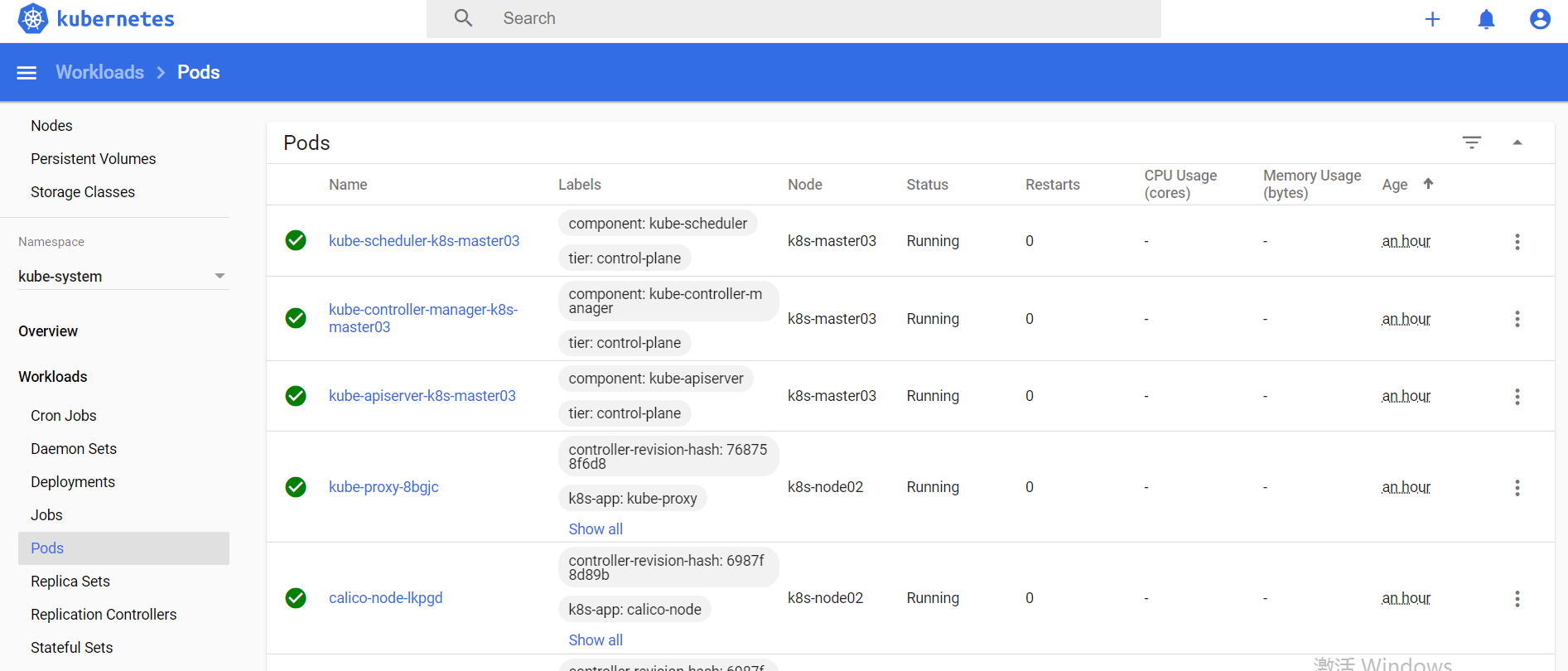
开启黑色主题
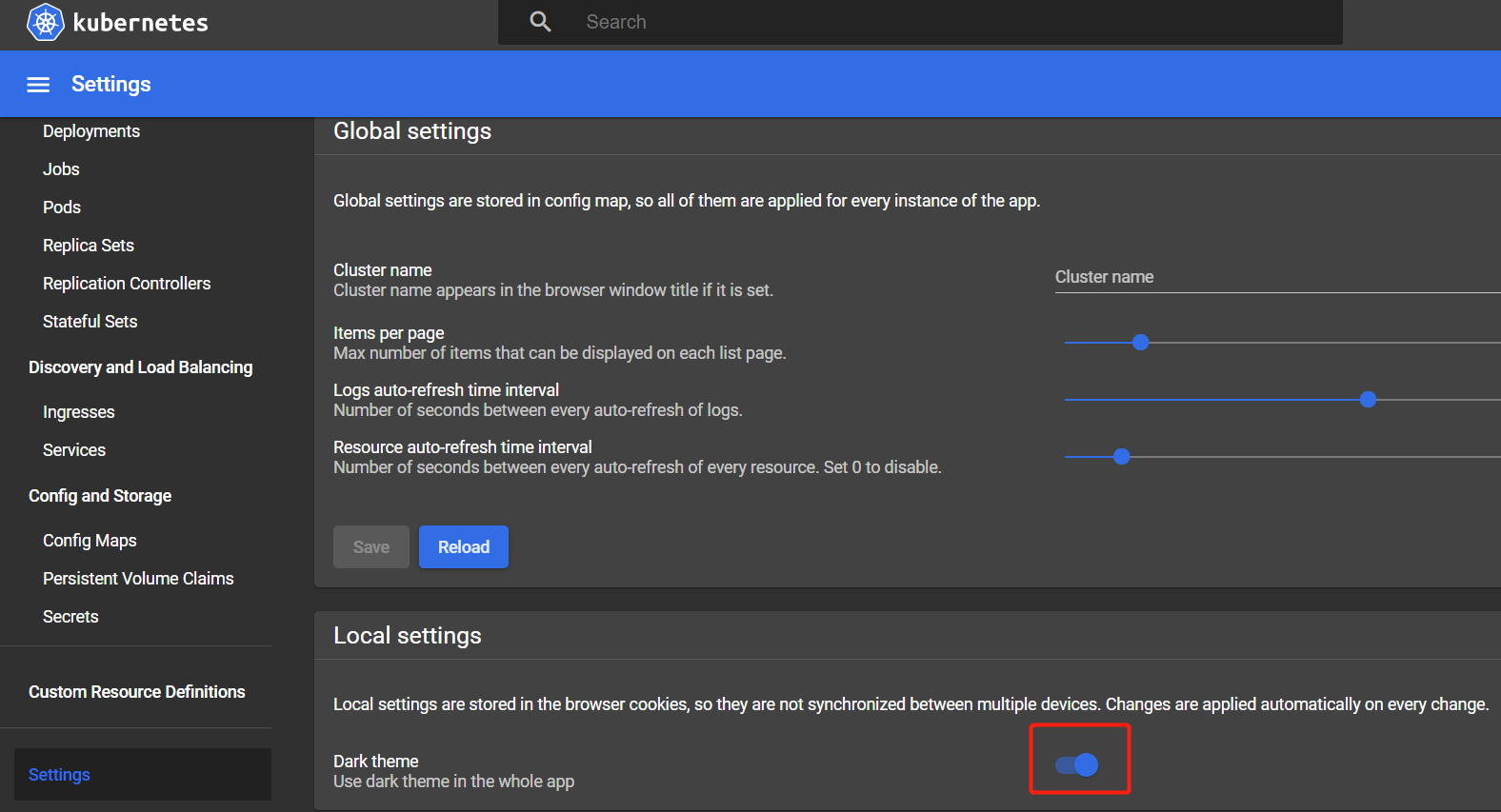




 浙公网安备 33010602011771号
浙公网安备 33010602011771号