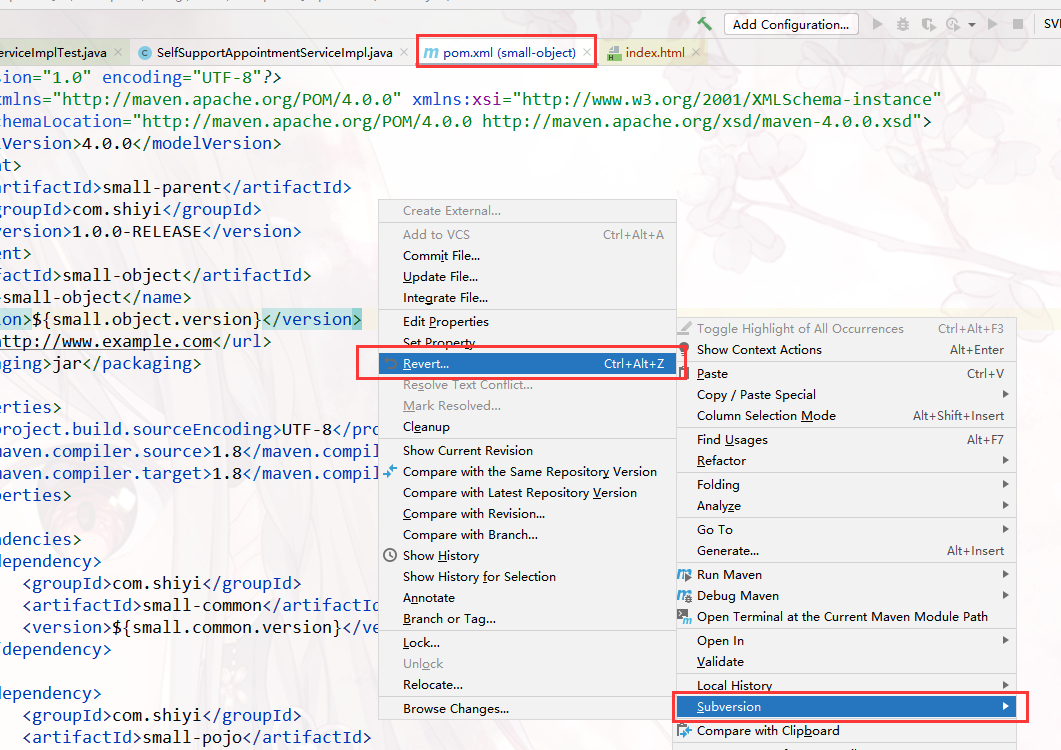代码覆盖率导出-分享
邻通生活-代码覆盖率-IDEA版本
1. small-parent父模块 clean install 操作一下
2. 找到对应Test的模块
2.1 例子 (假如我在object下面写了测试案例)
我们要导出small-object中的代码覆盖率
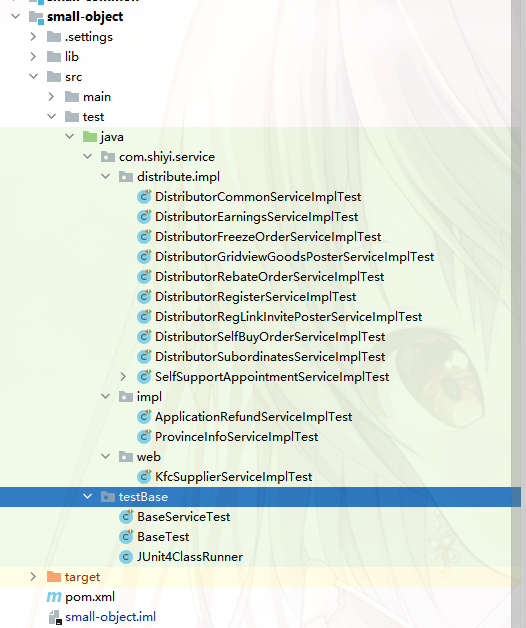
3. 找到对应模块的pom文件
<plugin>
<groupId>org.apache.maven.plugins</groupId>
<artifactId>maven-surefire-plugin</artifactId>
<version>2.18.1</version>
<configuration>
<forkCount>8</forkCount>
<reuseForks>true</reuseForks>
<skipTests>false</skipTests>
</configuration>
</plugin>
<!-- 单元测试覆盖率插件 -->
<plugin>
<groupId>org.codehaus.mojo</groupId>
<artifactId>cobertura-maven-plugin</artifactId>
<version>2.7</version>
<configuration>
<encoding>UTF-8</encoding>
<formats>
<format>html</format>
<format>xml</format>
</formats>
<check/>
</configuration>
</plugin>
替换掉
<plugin>
<groupId>org.apache.maven.plugins</groupId>
<artifactId>maven-surefire-plugin</artifactId>
<version>2.4.3</version>
<configuration>
<skipTests>true</skipTests>
</configuration>
</plugin>
3.1 例子
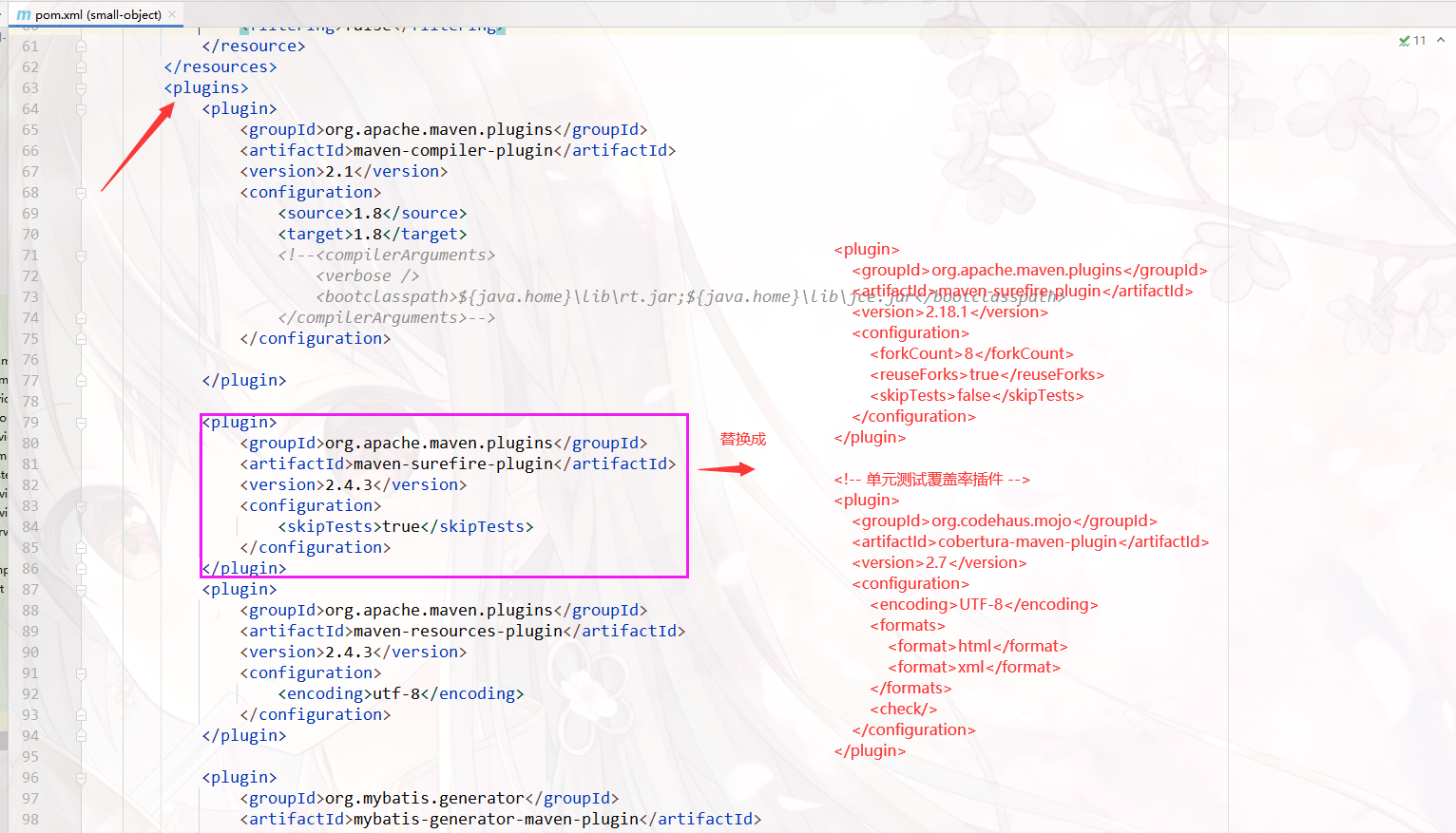
4. 打开IDEA对应模块的终端
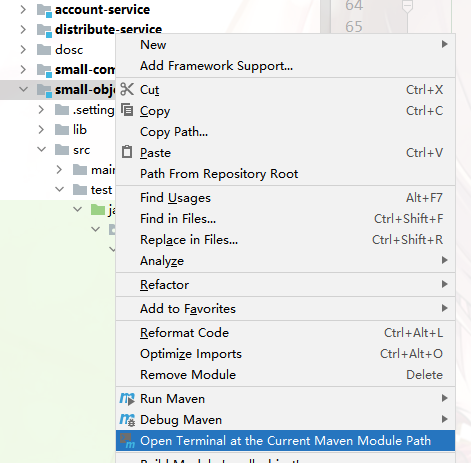
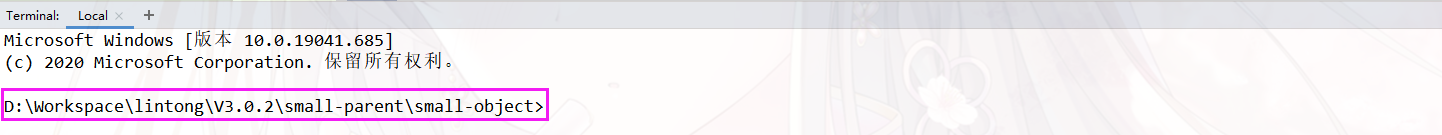
5. 输入指令 mvn cobertura:cobertura -> 回车
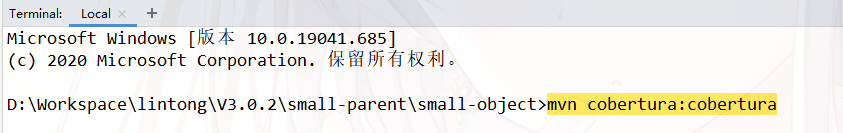
6. SUCCESS 成功导出之后 找到 target -> site -> index.html 打开
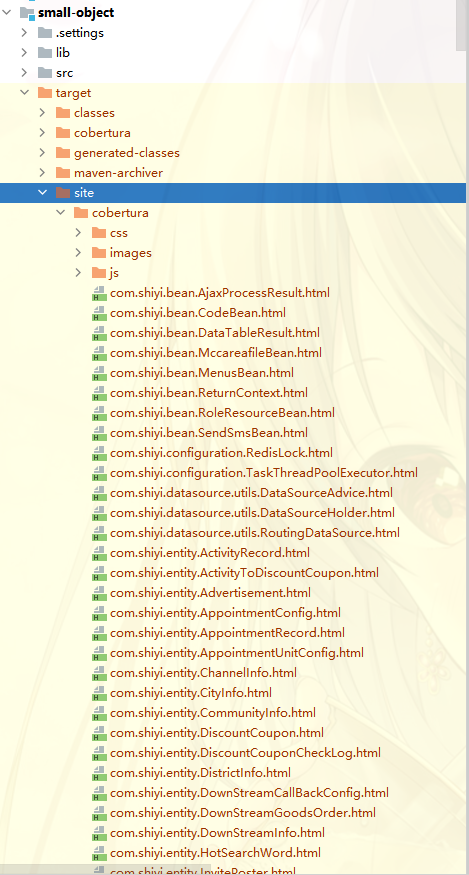
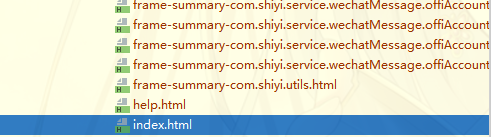
7. 打开你的Test 查看你用的是什么业务层
7.1 例子
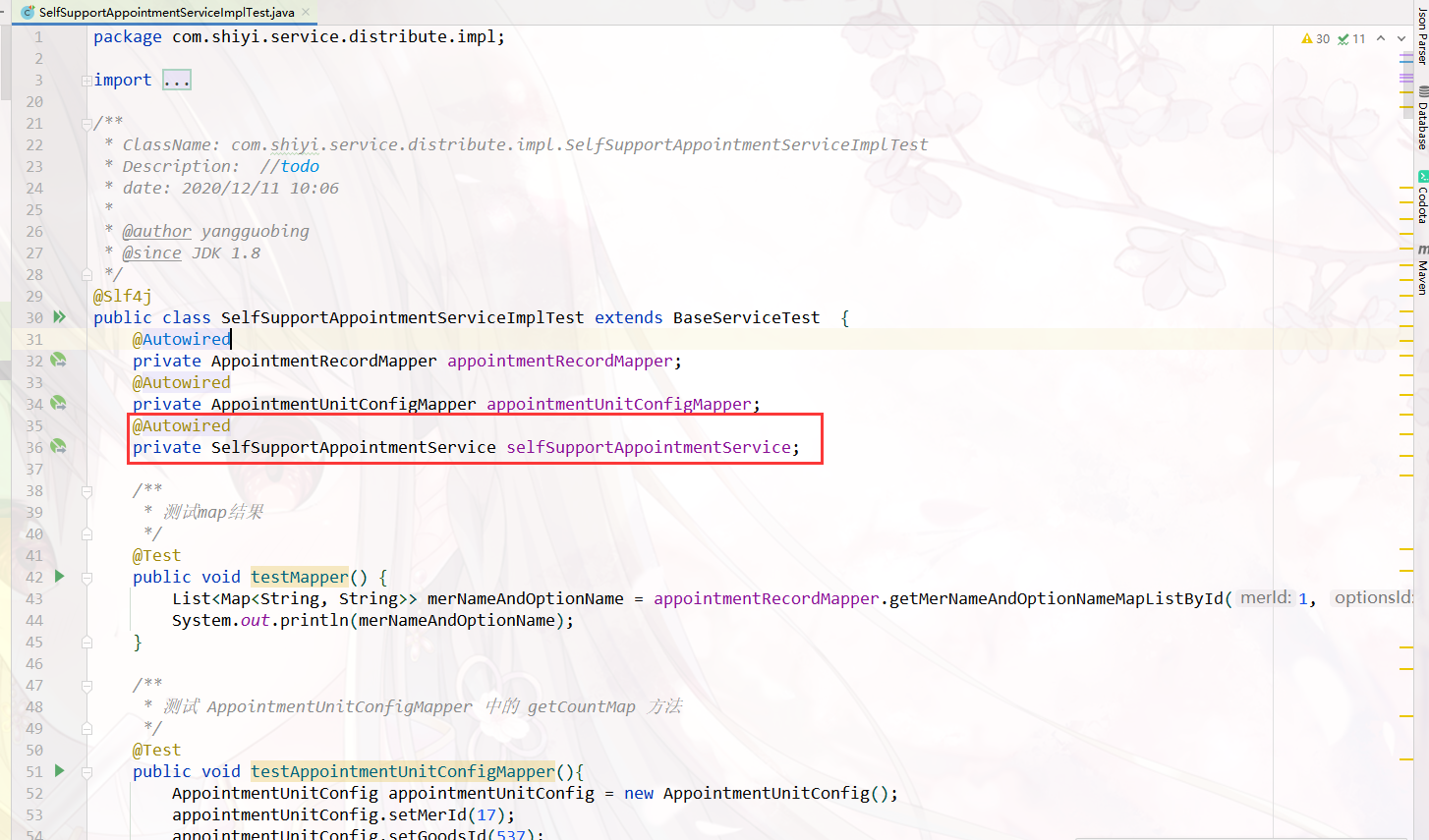
进入
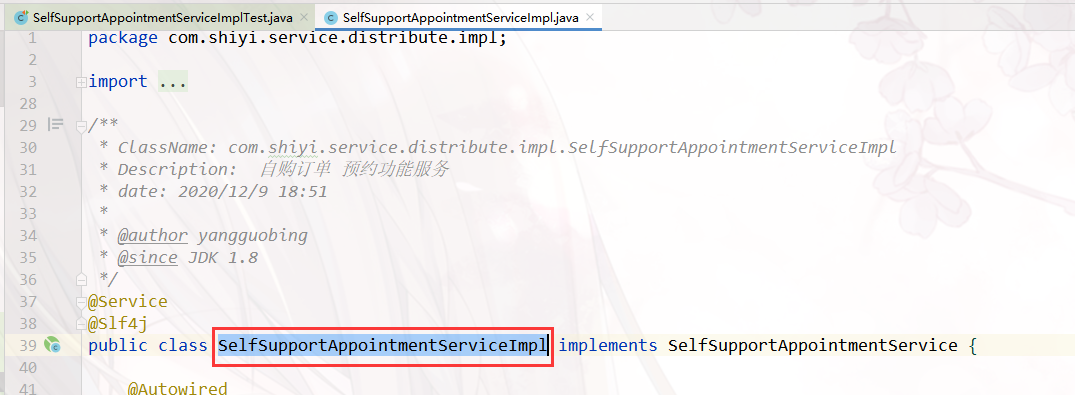
复制名字,打开index.html,搜索查找就可以看到覆盖率咯
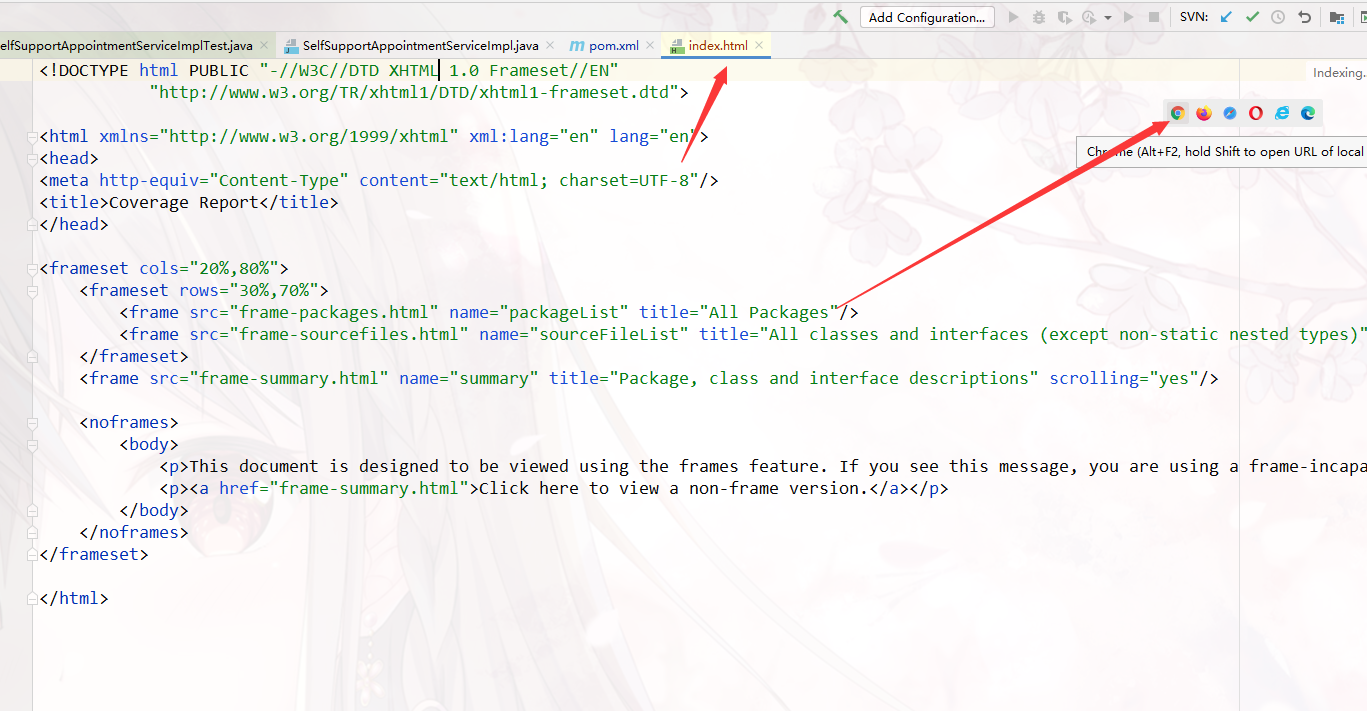
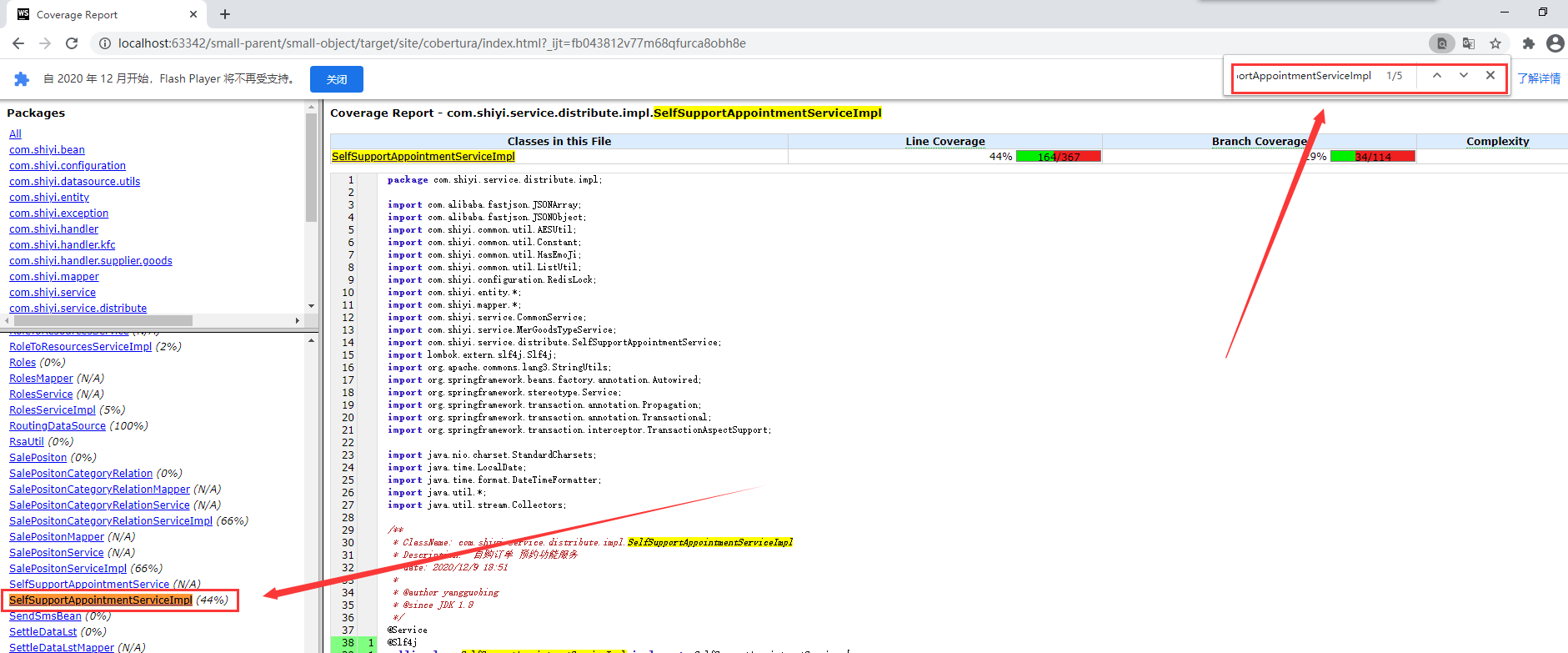
8. 注意 - 结束
代码覆盖率 导出完毕请把这个site文件保存一下 pom文件revert回退回去 重新small-parent父模块 clean install 操作一下就好了